Discover 10 key features for CG artists in Unity 2020.2
Unity Technologies has released Unity 2020.2, the second of two scheduled updates to the game engine and real-time rendering tool this year.
On announcing its roadmap this summer, Unity stated its intention to spend more time testing features rather than simply developing them, and its blog post on Unity 2020.2 emphasises quality over quantity.
Nevertheless, the update still includes a wide range of features, so below, we’ve picked out 10 highlights for CG artists as opposed to coders, including major updates to rendering, lightmapping and video export.
They range from headline features like ray traced reflections for transparent objects and path traced depth of field to hidden gems like real-time compositing and support for material IDs, IES lights and ProRes encoding.

1. Ray traced reflections for transparent materials (Preview, HDRP only)
Hardware-accelerated ray tracing has been evolving gradually since it made its debut in Unity’s High Definition Render Pipeline (HDRP) in Unity 2019.3 last year.
As with Unreal Engine, it takes advantage of the RT ray tracing cores on Nvidia RTX GPUs, although unlike UE4, it’s still officially a tech preview rather than a production-ready system.
In Unity 2020.2, it takes another step towards an official release, with support for ray traced reflections and coloured ray traced shadows on transparent materials, shown to good effect in the video above.
The quality of ray traced GI and denoising of ray traced shadows has also been improved.

2. Path traced depth of field, subsurface scattering and fog (Preview, HDRP only)
Pure path tracing – as opposed to selectively combining ray traced effects with a base rasterised render – also advances in Unity 2020.2 with a new depth of field mode.
Unlike applying DoF as a post process, it works correctly with multiple layers of transparency.
Path tracing also now supports fog absorption, and subsurface scattering (SSS) for translucent materials like skin, using the random walk approach implemented in offline renderers like Arnold and OctaneRender.
In addition, rendering techniques like path tracing that create a final frame by combining intermediate sub-frames can now be controlled via a new recording API, speeding up rendering of path traced movies.

3. New lighting debug modes (HDRP only)
The High Definition Render Pipeline – now updated to HDRP 10 – also accounts for many of the key production-ready features in Unity 2020.2, including a new set of debug modes for lighting.
Artists can now view the lighting components of a scene separately in the Unity Editor, including diffuse – both direct and indirect diffuse – specular, reflections and refractions.
The debug modes are also available in the AOV API, making it possible to export them for offline viewing.
Other new debug modes show only the Volume components of a scene that affect a specific camera, or game objects that match the light layers of a specific light.
In addition, the HDRP’s implementation of exposure can now compute a histogram of the image and display it as a heatmap overlay on the rendered image.
The feature should make it easier to select high and low values to discard when computing exposure, resulting in more stable output from the auto-exposure system.

4. Real-time compositing (HDRP only)
The release also introduces a new real-time compositing system, making it possible to combined rendered 3D content with video footage directly inside Unity, in a similar way to UE4’s Composure plugin.
As well as the obvious benefits for creating offline content like visualisations or visual effects, the system can be used to layer effects like reflections and refactions onto 3D game objects.
There are three different compositing modes – both layer-based, and based on a shader graph – enabling users to trade performance against the flexibility of the effects that can be achieved.

5. IES lights (HDRP only)
In addition, the HDRP now supports the IES file format used to describe the light distribution patterns of real-world light sources, making it possible to create more accurate architectural visualisations.
The implementation supports IES profiles for point, spot and rectangular area lights.

6. Clear coat materials in the URP
Unity’s less computationally expensive Universal Render Pipeline (URP), intended for use on mobile devices as well as consoles and desktop systems, also gets several new features.
The biggest is probably the new Complex Lit shader, which supports more advanced features such as a clear coat layer for recreating materials like car paint.
Other changes to the URP include support for screen space ambient occlusion (SSAO), and the option to strip out shaders not in use to reduce build size and loading times for games.

7. Global illumination: Better bounce limits, blue noise sampling and GPU baking
For GI, both Unity’s CPU and GPU Lightmappers now support blue noise sampling, recently adopted in offline renderers like V-Ray to reduce the number of samples required to generate a noise-free images.
According to Unity, both Lightmappers also now have a higher bounce limit: we couldn’t find a specific figure in the documentation, but the demo video shows 10 indirect light boundes.
In addition, the GPU Lightmapper now disables progressive updates when memory runs low, and throttles other processes using memory, making it possible to bake larger lightmaps.
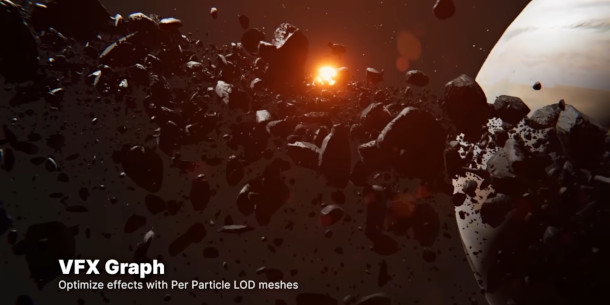
8. More efficient particle effects in the VFX Graph
Unity’s VFX Graph, used for authoring particle effects, gets a number of new features in Unity 2020.2, including the option to spawn particles directly from static meshes.
The same mesh output can now be used for up to four meshes, making it easier to add per-particle variety.
To improve the performance of particle systems, Unity also now supports per-particle LODs, and frustum culling to avoid the need to render particles that are not visible on screen.
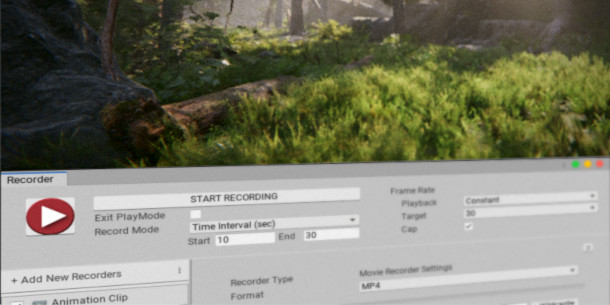
9. ProRes encoding in the Unity Recorder
For offline work, the Unity Recorder, used to render animation from the Unity Editor, gets support for Apple’s broadcast-industry-standard standard ProRes codecs.
In addition, an experimental new Recorder API makes it possible to trigger export programmatically: for example, to render a new version of a movie whenever an asset is updated.
The AOV Recorder, used to export AOVs from the HDRP, now supports compressed EXR and HDR output; and can render custom AOVs like object ID passes.
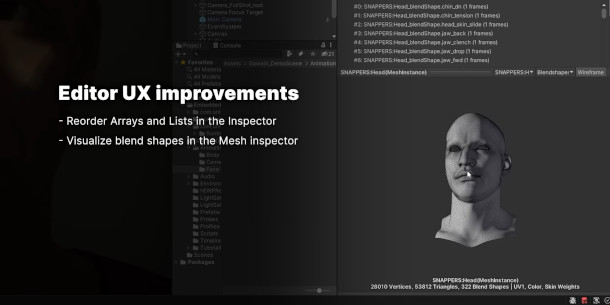
10. Visualise blend shapes in the Unity Editor
Last but not least, the Unity Editor gets a number of quality-of-life improvements that should make it more pleasant to use day to day.
Those specific to games artists include the option to display the blend shapes in the Mesh Inspector.
General improvements include the option to reorder arrays and lists in the Inspector; and Quick Search 2.0, an update to the plugin for for performing advanced searches within Unity projects.
Other features for artists: updates to the Shader Graph and animation tools
Several other artist toolsets also get updates, with quality-of-life improvements to the Shader Graph and UX improvements to the 2D animation tools.
In addition, 2D IK is now part of the main 2D animation package, rather than a standalone package; while the the 3D Animation Rigging package is now verified for use in production.
Other new features: support for C# 8, deterministic compilation and Apple Silicon
Key features for programmers in Unity 2020.2 include support for C# 8 and a range of changes intended to reduce build times for projects, including support for deterministic compilation.
In addition, AR Foundation, Unity’s framework for developing augmented reality content, now supports meshing, making it possible to mesh scan data from the LIDAR sensors on new iPhone and iPad Pros.
The Unity player – although not currently the Unity Editor – also now supports the new Apple Silicon processors, like the M1 chip available in new MacBook Pro and MacBook air systems.
Pricing and system requirements
Unity 2020.2 is available for Windows 7/10, Ubuntu 18.04/20.04 and CentOS 7 Linux, and macOS 10.13+.
The software is available on a rental-only basis: free Personal subscriptions have a non-removable splash screen and can be used by anyone with revenue of up to $100,000/year.
Paid Plus and Pro plans cost $40/month and $150/month for an annual subscription paid monthly, or $399/year and $1,800/year.
Read an overview of the new features in Unity 2020.2 on Unity Technologies’ website
Read a full list of changes in Unity 2020.2 in the online release notes
