Autodesk adds AI animation tool MotionMaker to Maya 2026.1
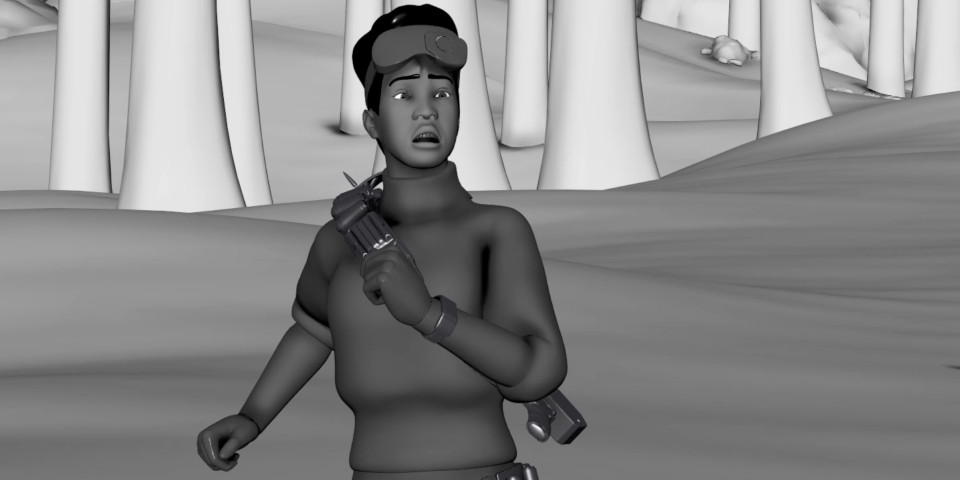
A still from a demo shot created using MotionMaker, the new generative AI toolset introduced in Maya 2026.1 for roughing out movement animations.
Autodesk has released Maya 2026.1, the latest version of its 3D modeling and animation software for visual effects, games and motion graphics work.
The release adds MotionMaker, a new AI-based system for generating movement animations for biped and quadruped characters, especially for previs and layout work.
Other changes include a new modular character rigging framework inside Bifrost for Maya, plus updates to liquid simulation, OpenPBR support and USD workflows.
Autodesk has also released Maya Creative 2026.1, the corresponding update to the cut-down edition of Maya for smaller studios.
MotionMaker: new generative AI tool roughs out movement animations
The headline feature in Maya 2026.1 is MotionMaker: a new generative animation system.
It lets users “create natural character movements in minutes instead of hours”, using a workflow more “like giving stage directions to a digital actor” than traditional animation.
Users set keys for a character’s start and end positions, or create a guide path in the viewport, and MotionMaker automatically generates the motion in between.
At the minute, that mainly means locomotion cycles, for both bipeds and quadrupeds, plus a few other movements, like jumping or sitting.
Although MotionMaker is designed for “anyone in the animation pipeline”, the main initial use cases seem to be layout and previs rather than hero animation.
Its output is also intended to be refined manually – Autodesk’s promotional material describes it as getting users “80% of the way there” for “certain types of shots”.
Accordingly, MotionMaker comes with its own Editor window, which provides access to standard Maya animation editing tools.
Users can layer in animation from other sources, including motion capture or keyframe animation retargeted from other characters: to add upper body movements, for example.
There are a few more MotionMaker-specific controls: the video above shows speed ramping, to control the time it takes the character to travel between two points.
There is also a Character Scale setting, which determines how a character’s size and weight is expressed through the animation generated.
You can read more about the design and aims of MotionMaker in a Q&A with Autodesk Senior Principal Research Scientist Evan Atherton on Autodesk’s blog.
According to Atherton, the AI models were trained using motion capture data “specifically collected for this tool”.
That includes source data from male and female human performers, plus wolf-style dogs, although the system is “designed to support additional [motion] styles” in future.
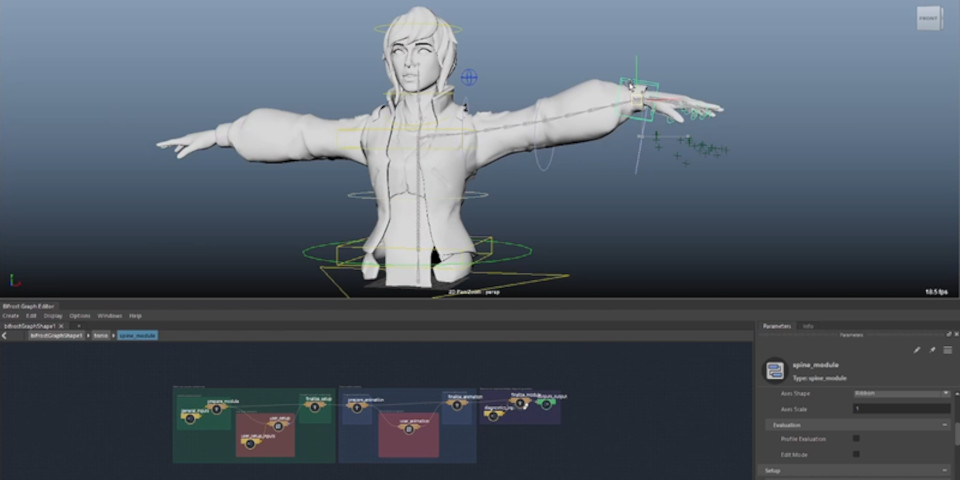
Bifrost: new modular character rigging framework
Character artists and animators also get a new modular rigging framework in Bifrost.
Autodesk has been teasing new character rigging capabilities in the node-based framework for building effects since Maya 2025.1, but this seems to be its official launch.
The release is compatibility-breaking, and does not work with earlier versions of the toolset.
The new Rigging Module Framework is described as a “modular, compound-based system for building … production-ready rigs”, and is “fully integrated with Maya”.
Animators can “interact with module inputs and outputs directly from the Maya scene”, and rigs created with Bifrost can be converted into native Maya controls, joints and attributes.
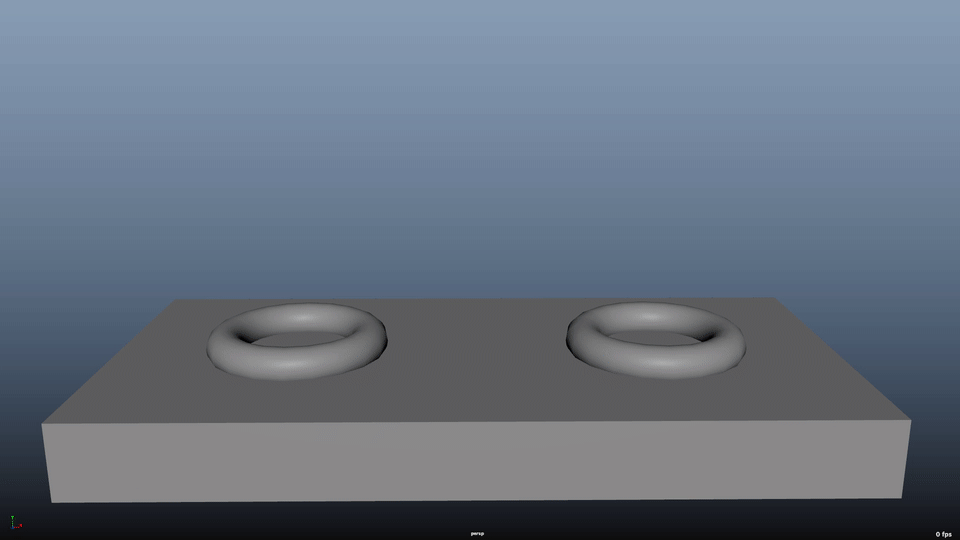
Bifrost: improvements to liquid simulation and workflow
Bifrost 2.14 for Maya also features improvements to Bifrost’s existing functionality, particularly liquid simulation.
The properties of collider objects, like bounciness, stickiness and roughness, can now influence liquid behavior in the same way they do particle behavior and other collisions.
In addition, a new parameter controls air drag on foam and spray thrown out by a liquid.
Workflow improvements include the option to convert Bifrost curves to Maya scene curves, and batch execution, to write out cache files “without the risk of accidentally overwriting them”.
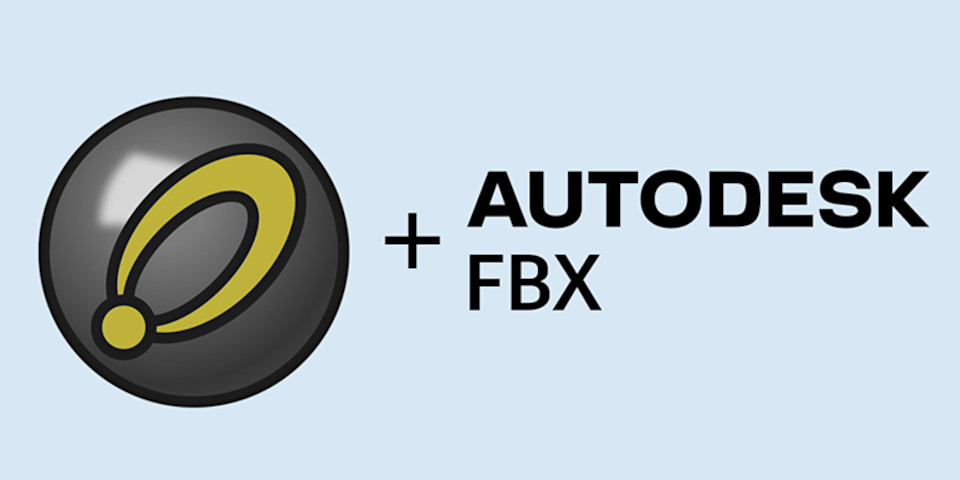
LookdevX: support for OpenPBR in FBX files
LookdevX, Maya’s plugin for creating USD shading graphs, has also been updated.
Autodesk introduced support for OpenPBR, the open material standard intended as a unified successor to the Autodesk Standard Surface and Adobe Standard Material, in 2024.
To that, the latest update adds support for OpenPBR materials in FBX files, making it possible to import or export them from other applications that support OpenPBR: at the minute, 3ds Max plus some third-party renderers.
LookdevX 1.8 also features a number of workflow improvements, particularly on macOS.
USD for Maya: workflow improvements
USD for Maya, the software’s USD plugin, also gets workflow improvements, with USD for Maya 0.32 adding support for animation curves for camera attributes in exports.
Other changes include support for MaterialX documents and better representation of USD lights in the viewport.
Arnold for Maya: performance improvements
Maya’s integration plugin for Autodesk’s Arnold renderer has also been updated, with MtoA 5.5.2 supporting the changes in Arnold 7.4.2.
They’re primarily performance improvements, especially to scene initialization times when rendering on machines with high numbers of CPU cores.
Maya Creative 2026.1 also released
Autodesk has also released Maya Creative 2026.1, the corresponding update to the cut-down edition of Maya aimed at smaller studios, and available on a pay-as-you-go basis.
It includes most of the new features from Maya 2026.1, including MotionMaker, but does not include Bifrost for Maya.
Price and system requirements
Maya 2026.1 is available for Windows 10+, RHEL and Rocky Linux 8.10/9.3/9.5, and macOS 13.0+.
The software is rental-only. Subscriptions cost $255/month or $2,010/year, up a further $10/month or $65/year since the release of Maya 2026.
In many countries, artists earning under $100,000/year and working on projects valued at under $100,000/year, qualify for Maya Indie subscriptions, now priced at $330/year.
Maya Creative is available pay-as-you-go, with prices starting at $3/day, and a minimum spend of $300/year.
Read a full list of new features in Maya 2026.1 in the online documentation
Have your say on this story by following CG Channel on Facebook, Instagram and X (formerly Twitter). As well as being able to comment on stories, followers of our social media accounts can see videos we don’t post on the site itself, including making-ofs for the latest VFX movies, animations, games cinematics and motion graphics projects.
