Check out the new features in Unigine 2.19

Unigine has released Unigine 2.19, the latest version of the game engine.
The update adds a new multi-threaded renderer, introduces support for multi-bounce lighting, updates the experimental character animation system, and adds support for OpenXR.
Users of the high-end editions also get USD export and video streaming via WebRTC.
A high-end real-time 3D engine for enterprise-scale engineering and simulation projects
First released in 2005, Unigine began as a more general-purpose game engine, but since 2012 has focused on enterprise markets, including simulation, training, engineering and city planning.
Unique features include 64-bit precision for world space co-ordinates.
That means that, unlike most standard game engines, which use 32-bit precision, Unigine can simulate planet-scale scenes rather than much smaller game worlds.
The high-end editions – the Engineering SDK and Sim SDK, both priced on demand – also support GIS data and common CAD data formats, and support OpenGL as well as DirectX.
However, the software can also be used for entertainment work, and since 2020, has been available free for commercial projects that generate under $100,000/year in revenue.
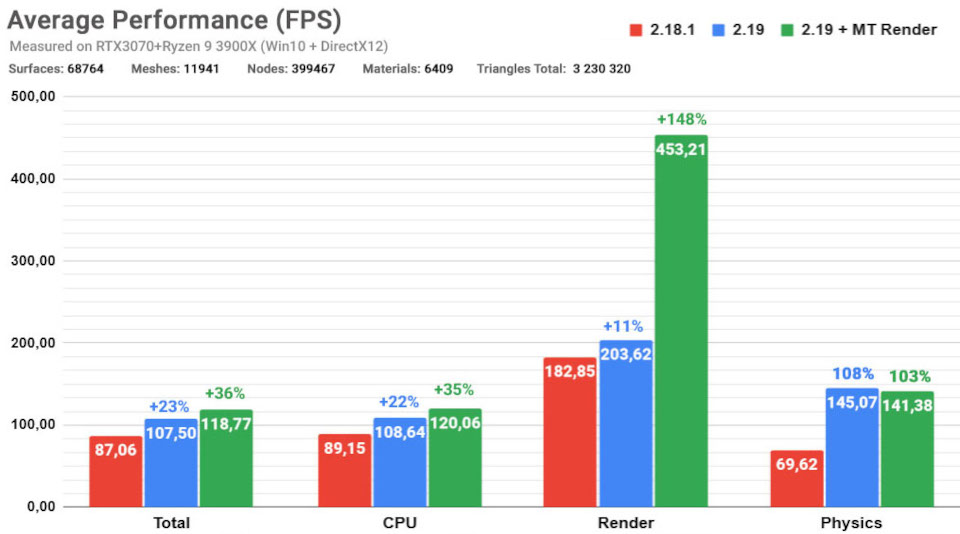
Unigine 2.19: faster-rendering, faster to start, and more memory efficient
One key change in Unigine 2.19 is simply that it’s much faster than previous versions.
In particular, the new multithreaded DirectX 12 renderer provides a “x2 CPU performance gain”, with the comparison image above showing an increase in FPS closer to 2.5x over Unigine 2.18.
Start-up times have been reduced “from x1.4 to x1.9” on “large-scale” projects, with meshes and properties now loaded asynchronously, and better multithreading for texture loading.
Better data streaming from archives – ZIP files, and files in Unigine’s UNG format – provide a boost of “up to 1.2x” at startup, and both RAM and VRAM usage has been reduced.
In addition, it is easier to trade performance against visual quality, with a new Material Quality Switch node switching between different resolutions of a material.
Updates to materials, lighting and character animation
Other changes relevant to CG artists include quality-of-life improvements to the material editor, including new hotkeys for commonly used nodes like Add, Multiply and Clamp.
Lighting changes include support for multiple light bounces on Planar Reflection Probes and Environment Probes, and the option to give instances unique lightmaps and shadow maps.
When using the Sky object, it is now possible to use LUTs to control the color of the sky, clouds and haze.
The experimental character animation system gets a number of updates, including support for look-at chains and bone rotation constraints for skinned meshes.
Support for OpenXR, USD and video streaming
In addition, Unigine 2.19 adds support for OpenXR in addition to OpenVR, streamlining development of VR, AR and mixed reality projects.
The initial implementation provides “basic functionality” like support for different HMDs and controllers, with eye tracking and hand tracking due in future updates.
Users of the SIM and Engineering editions get the option to export scene content in USD format, via the new UsdExporter plugin.
Users of the Sim edition also get support for video streaming via WebRTC, and a new SpiderVision plugin that unifies the existing tools for rendering to display walls and projectors.
Pricing and system requirements
Unigine 2.19 is available for 64-bit Windows 10+ and Linux (kernel 4.19+). Both engine and editor are hardware-agnostic: you can find a list of supported AMD, Intel and NVIDIA GPUs here.
The Community Free edition is free to use for non-commercial work and commercial projects with revenue or funding under $100,000 in the past 12 months.
The Community Pro edition has no revenue cap, with subscriptions now costing $1,500/year. You can find a feature comparison table with the enterprise editions here.
Read a full list of new features in Unigine 2.19 in the online release notes
Visit the Unigine product website
Have your say on this story by following CG Channel on Facebook, Instagram and X (formerly Twitter). As well as being able to comment on stories, followers of our social media accounts can see videos we don’t post on the site itself, including making-ofs for the latest VFX movies, animations, games cinematics and motion graphics projects.
