Autodesk releases Maya 2026 and Maya Creative 2026

Autodesk has released Maya 2026, the new version of its 3D modeling and animation software.
Unlike Autodesk’s recent annual updates to Maya, it does not introduce any complete new toolsets, but there are updates throughout the existing core functionality, including 3D modeling, retopology, shading, animation and simulation.
There are also updates to Maya’s integration plugin for Autodesk’s Arnold renderer, and a new Animate in Context feature for users of Autodesk’s Flow Production Tracking platform.
Autodesk has also released Maya Creative 2026, the corresponding update to the cut-down edition of Maya for smaller studios.
3D modeling: New Volume mode for Booleans, and updates to STL export
For asset development, Maya’s Boolean node gets a new Volume mode.
Unlike the existing Mesh mode, the source objects are converted to volumes before computing the Boolean operation, then the output is converted back to polygonal geometry.
Autodesk pitches it as a quick way to block out organic models like creatures and characters.
Other changes to the modeling toolset include the option to set scale units when importing or exporting models in STL format for 3D printing.
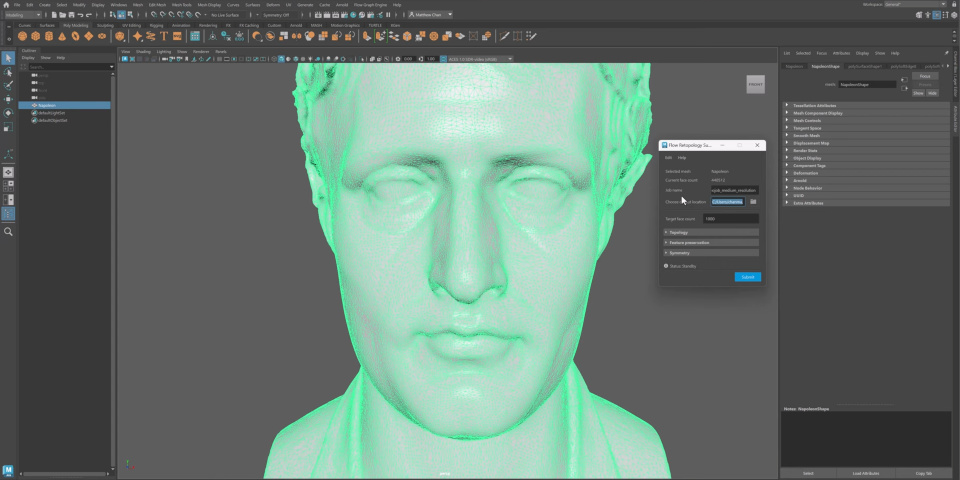
Retopology: Monthly limit on Flow Retopology jobs increased
Since Maya 2025.1, released last May, Maya subscribers have had access to retopology plugin Flow Retopology.
It mimics the functionality of the existing Retopologize tool, but makes it possible to submit retopology jobs to run in the cloud, rather than on the user’s machine.
The current version, Flow Retopology for Maya 1.3, is now bundled with Maya 2026, and the usage limit has been raised from 30 to 50 cloud retopology jobs per month.

Shading and texturing: Default surface shader switched to OpenPBR
For texturing, the main change in Maya 2026 is that OpenPBR is now the default surface shader.
Support for the open material standard, intended as a unified successor to the Autodesk Standard Surface and Adobe Standard Material, was originally added in Maya 2025.3.
In addition, LookdevX, Maya’s plugin for creating USD shading graphs, has been updated.
LookdevX for Maya 1.7 features a number of workflow improvements, particularly to publishing, and support for relative file paths when exporting MaterialX documents.
Other changes include an experimental new generative textures API, making it easier for TDs to integrate third-party generative AI services into LookdevX by creating C++ or Python plugins.
Maya’s Substance plugin, for editing procedural materials in Substance format inside Maya, has also been updated, although there aren’t many details about what’s new in Substance 3.04.
Rigging and animation: Performance updates to the AI-based ML Deformer
Maya 2026 also features performance and workflow improvements to the new ML Deformer.
Introduced in Maya 2025.2, it uses machine learning to create a fast approximation of complex deformations, enabling users to take characters with complex, slow-to-process rigs and train the deformer to represent the deformations they generate in the character mesh.
In Maya 2026, it is possible to visualize the difference between the source and target meshes as a heat map to help troubleshoot output, using a new display option, Apply Mesh Compare.
The update also makes the training process more customizable, makes output less noisy, and improves performance: load times are “40 times faster”, and disk space usage is “80% reduced”.
Other changes relevant to animators include the option to export Playblasts in .webm format.
Simulation: Better liquid simulation in Bifrost for Maya
Bifrost for Maya, Maya’s node-based framework for building effects, gets a significant update in Maya 2026, with Bifrost for Maya 2.13 adding a new FLIP solver for liquid simulation.
It was already possible to use it to simulate liquids by meshing the output of the MPM solver, but the workflow was better suited to granular and viscous fluids, whereas the FLIP solver is better suited to large-scale water simulations.
The new FLIP solver is described as “largely similar” to the older Bifrost Fluids plugin, but shares the same framework as other simulation types, like smoke, fire and granular materials; and the node graph provides more flexibility than Bifrost Fluids’ menu-driven interface.
Bifrost Fluids is still included with the software as the implementation in Bifrost for Maya lacks some of functionality from BOSS, Bifrost Fluids’ ocean surface toolset.
Other changes in Bifrost for Maya 2.13 include updates to its work-in-progress procedural character rigging system, updates to texture baking, and 20 new node types.

Rendering: Updates to Arnold for Maya
Maya 2026 also ships with an updated version of the integration plugin for Autodesk’s Arnold renderer, with MtoA 5.5.0 introducing support for the Arnold 7.4.0.0 core.
Key changes since the release of Maya 2025.3 include a new transmission_shadow_density parameter in the OpenPBR Surface and the Standard Surface shaders, to control the look of shadows cast by transparent objects, as shown in the image above.
Global Light Sampling (GLS) now takes material glossiness into account, which “greatly enhances” render quality, especially in scenes with many small lights.
Arnold’s support for ID matte-generation system Cryptomatte has also been improved, with a new internal implementation adding GPU support, and improving performance on CPU.
Other changes include improvements to MaterialX and USD support, to the implementation of OpenPBR, and to the MtoA plugin itself and the Arnold RenderView in Maya.
However, Arnold 7.4 is a compatibility-breaking update, so shaders, procedurals, and other plugins compiled against older versions of Arnold will need to be recompiled.
Pipeline integration: USD for Maya now supports light linking
USD for Maya, Maya’s Universal Scene Description plugin, has also been updated.
USD for Maya 0.31 improves lighting workflows, adding support for light linking, and the option to control lighting by looking through a selected light source.
Other changes include support for USD cameras in Render Sequence, the option to search for USD prims in the Outliner, and to add or remove USD schemas in the Attribute Editor.
Pipeline integration: Animate in Context system links Maya to Flow Production Tracking
Maya 2026 also integrates more closely with Flow Production Tracking, Autodesk’s production-management platform, previously known as ShotGrid.
Originally announced last year, the new Animate in Context feature makes it possible to view shots surrounding the active scene directly in Maya.
Animators and other shot-based artists can now scrub between their own work and that of other artists, helping to ensure that the changes they make preserve the continuity of the edit.
The feature is available on Windows and Linux only, and is still officially in beta.
Maya Creative 2026 also released
Autodesk has also released Maya Creative 2026, the corresponding update to the cut-down edition of Maya aimed at smaller studios, and available on a pay-as-you-go basis.
It includes most of the new features from Maya 2026, with the exception of the updates to Bifrost for Maya.
Related software: Golaem added to Autodesk’s Media and Entertainment Collection
In related news, Golaem, the Maya crowd-simulation plugin that Autodesk acquired last year, is now commercially available again.
Autodesk includes it in the release notes for Maya 2026, but it’s a separate purchase, and requires a subscription to the full Media and Entertainment Collection, not Maya alone.
You can find more details in our story on Golaem 9.2, the current release.
Price and system requirements
Maya 2026 is available for Windows 10+, RHEL and Rocky Linux 8.10/9.3/9.5, and macOS 13.0+.
The software is rental-only. Subscriptions cost $245/month or $1,945/year, up $10/month or $70/year since the previous update.
In many countries, artists earning under $100,000/year and working on projects valued at under $100,000/year, qualify for Maya Indie subscriptions, now priced at $320/year, up $15/year.
Maya Creative is available pay-as-you-go, with prices starting at $3/day, and a minimum spend of $300/year.
Read an overview of the new features in Maya on Autodesk’s website
Read a full list of new features in Maya 2026 in the online documentation
Have your say on this story by following CG Channel on Facebook, Instagram and X (formerly Twitter). As well as being able to comment on stories, followers of our social media accounts can see videos we don’t post on the site itself, including making-ofs for the latest VFX movies, animations, games cinematics and motion graphics projects.
