5 key features in Blender 4.1

Main image: Blender 4.1’s promotional art, created by Lynxdesign
The Blender Foundation has released Blender 4.1, the latest version of the open-source 3D software for artists working in VFX, animation, game development and visualization.
It’s a smaller update than originally expected, with Eevee Next, the upcoming overhaul of Blender’s real-time render engine, having been pushed back to Blender 4.2.
However, by the standards of many DCC applications, even a smaller Blender update means a lot of new features, so below we’ve picked out five of the most significant changes, including updates to Geometry Nodes, Cycles and the Sequencer video editor.
After that, you can read a quick summary of the changes to the UI and other core toolsets.
Speed up your complex geometry nodes setups with bake node, coming to Blender 4.1#b3d #geometrynodes #development pic.twitter.com/ibW4kkK318
— Blender ? (@Blender) March 18, 2024
1. Geometry Nodes: new Bake node improves interactivity with complex set-ups
In the Geometry Nodes toolset, one key change is the new Bake node.
It caches the output of a section of a Blender node graph to disk, meaning that it no longer has to be evaluated on the fly, improving the interactivity of complex set-ups.
Although it was previously possible to bake data in simulation zones, the new node makes the functionality available in all parts of the node graph.
It has separate Bake Animation and Bake Still modes, according to the data being baked.
There are also significant improvements to baking in general, which also apply to simulation zones: the process now supports volumes – which were previously just removed during the bake – preserves materials, and generates smaller files.
Blender 4.1 changes the way the software handles auto-smoothing of meshes. This video from YouTuber Christopher 3D shows the changes from Blender 4.0 in detail.
2. Geometry Nodes: new Auto Smooth behavior for shading meshes
Another important change in Blender 4.1 is to the way that the software decides which part of a mesh to display as hard edges and which as smooth surfaces.
The old Auto Smooth mesh property has been replaced by a Geometry Nodes modifier.
The changes are easier to understand if you see them rather than read about them, so the video above has a clear walkthrough of the differences between Blender 4.0 and 4.1.
The new workflow hasn’t been universally popular with early users, as this long thread on the Blender Artists forum testifies.
However, the change brings Blender in line with other DCC apps, and has a number of potential benefits, including opening up separate procedural and destructive workflows.
CG Cookie discusses the issue in more detail in its run-down of changes in Blender 4.1.
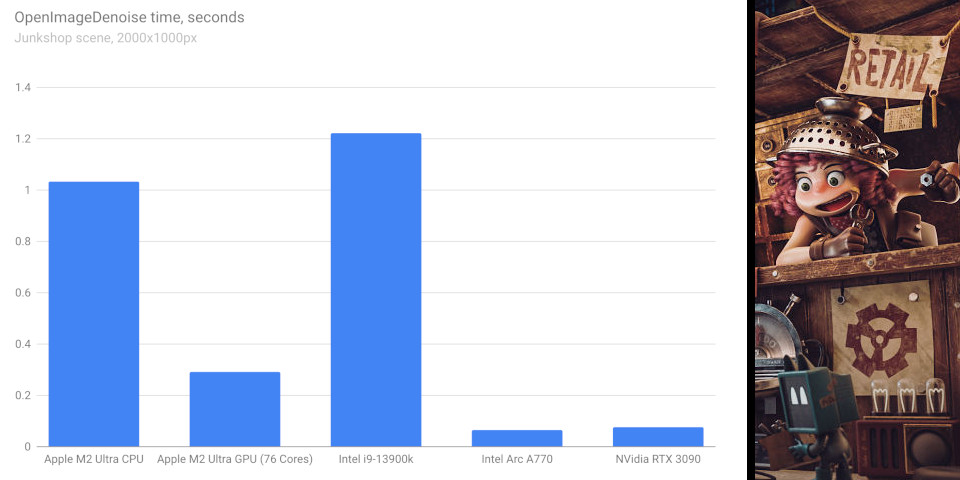
GPU acceleration in OpenImageDenoise cuts render denoising times in Blender 4.1. Above, you can see benchmark results for the standard Junkshop scene.
3. Cycles: support for GPU denoising in Open Image Denoise
The major change in Cycles, Blender’s production render engine, is that render denoising is now supported on the GPU when using Open Image Denoise (OIDN).
Intel’s open-source denoising system was initially CPU-only, but support for GPU denoising was introduced in OIDN 2.0, released last year.
Unlike Cycles’ existing OptiX GPU denoising, OIDN is hardware-agnostic, being supported on NVIDIA, Intel and Apple Silicon processors, with AMD support due in Blender 4.2.
It is also available on relatively old hardware: cards as old as NVIDIA’s GeForce GTX 16xx Series, originally released in 2016, are supported.
The performance gains can be quite significant, with the Blender Junkshop test scene denoising over 3x faster on a Mac with a M2 Ultra processor on GPU over CPU alone.
According to the release notes, the integration makes “full-quality” denoising available in the 3D viewport at interactive frame rates.
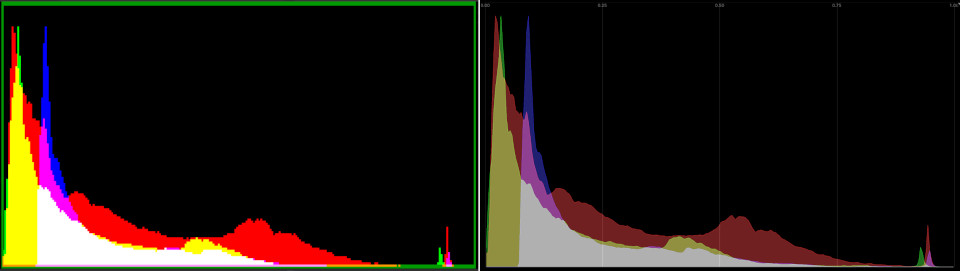
The Sequencer gets a number of changes in Blender 4.1, with new designs for the scopes (the Histogram is shown above) and speed boosts for effects and general video editing.
4. Sequencer: now up to 20x faster
Sequencer, Blender’s video editor, gets its most significant update in several releases.
The histogram, waveform and vector scopes have been redesigned to make it easier to read at a glance, and filtering has been improved when scaling or rotating video strips.
However, arguably the most significant change is simply that Sequencer is faster.
Underlying tasks like image transformation, reading and writing frames and color management have been sped up, and the UI repaints “3-4x faster for complex timelines”.
Common effects have also been sped up, with speed boosts ranging from 1.5x for Gaussian Blur, to 6-10x for Glow effects, and up to 20x for Wipes.
It is now possible to load 3D assets in common file formats by dragging and dropping them into the Blender viewport, as shown in this video recorded by VFX artist Rob Dickinson.
5. File import: import 3D models by dragging them into the viewport
Blender 4.1 also brings the software into line with other DCC applications by making it possible to import 3D assets simply by dragging and dropping them into the interface.
The workflow, made possible by the new File Handler API, is supported in the 3D viewport and Outliner, for Alembic, OBJ, PLY, STL and USD files, although not yet for FBX files.
It is also possible to drag and drop Grease Pencil strokes and vector files in SVG format.
In addition, PLY becomes the latest file format to get a new C++ exporter, making file export “3-10x faster” than the old Python exporter.
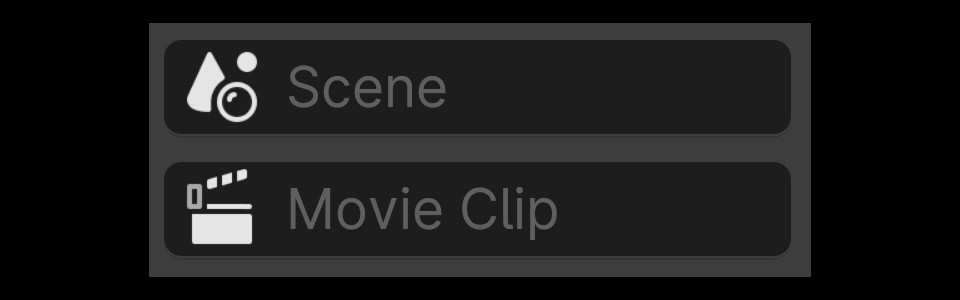
Blender 4.1 also features a lot of smaller workflow improvements, including placeholder text to hint at what type of data fields in the UI are expecting.
Other changes: a quick summary of what else is new in the core toolsets
The user interface gets a number of small but useful changes, including adding placeholder text to input fields to hint at what type of data Blender is expecting.
In the 3D modeling toolset, there have been a number of improvements to curve drawing, including the option to create NURBS curves directly with the Draw tool.
As well as the new features covered above, key Geometry Nodes are now faster: in particular, Extrude Mesh can be “over 6x faster for large meshes”.
For character rigging, the new system of bone collections – introduced in Blender 4.0 – are now hierarchical and can now be soloed to streamline workflow on complex projects.
In animation, the Graph Editor gets a new Bake Channels operator for baking F-curves, which provides more control than the old workflow, letting you specify the time range baked, the interval between baked keys, and the interpolation mode for new keys.
It is also possible to bake the effect of the modifier stack to keys and delete the stack.
VFX artists working on shots with animated cameras get the option to create motion paths relative to the active camera.
For lighting and shading, Point and Spot lights have a new Soft Falloff option that restores their behavior in Blender 3.6 and earlier, and the Musgrave and Noise Texture nodes have been merged into a single combined Noise Texture node.
The new Viewport Compositor introduced in Blender 3.5 now supports all of Blender’s compositing nodes, and supports depth passes in the Eevee and Workbench renderers.
Finally, for pipeline integration, Python has been upgraded to use the latest CY2024 spec for VFX Reference Platform, with changes including a move to Python 3.11.
System requirements
Blender 4.1 is available for Windows 8.1+, macOS 10.15+ (macOS 11.0 on Apple Silicon Macs) and glibc 2.28+ Linux. It’s a free download.
See the Blender Foundation’s overview of the new features in Blender 4.1
Read the Blender 4.1 release notes
Have your say on this story by following CG Channel on Facebook, Instagram and X (formerly Twitter). As well as being able to comment on stories, followers of our social media accounts can see videos we don’t post on the site itself, including making-ofs for the latest VFX movies, animations, games cinematics and motion graphics projects.
