SideFX unveils Solaris
SideFX has previewed Solaris, a complete new USD-based lighting, look development and shot layout environment that is expected to ship as part of Houdini 18 later this year.
The new context, which will be available in every edition of Houdini, and which is accompanied by a new render engine, Karma, was shown off at Siggraph 2019. The video of the session is embedded above.
New visual workflows make it easier for artists to harness Houdini’s power
Solaris continues SideFX’s recent efforts to make the existing functionality in Houdini accessible to people outside the software’s original core user base of TDs and technical artists.
“We’re taking the very powerful procedural tools that have been in Houdini for a long time, and putting them into a whole new group of artists’ hands,” said senior product designer Scott Keating.
The new context makes that functionality accessible through a new series of GUIs and direct drag-and-drop workflows, rather than by wiring nodes and setting parameter values.
“[Solaris] is a new world where [everything] happens in one place,” said Keating. “There’s no need to chase down parameters.”
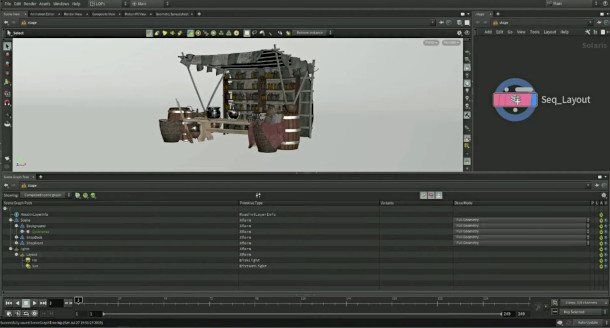
Works directly on USD data
Solaris is based on USD, Pixar’s open-source Universal Scene Description, which is rapidly becoming a standard for the exchange of scene data between visual effects tools.
“When we say it’s USD-based, we don’t just mean that we import USDs,” said Keating. “We mean that we work directly on USDs.”
The Scene Graph Tree, a new custom UI, displays the structure of the USD file being edited – the meshes, transforms, lights and cameras – while debugging tools display the corresponding code.
Solaris’s new set of LOP (Lighting OPerator) nodes modify USD data directly, while the result of the changes can be previewed interactively in the viewport via Karma, a new USD-compatible render engine.
A non-destructive layer-based production workflow
Being based on USD gives Solaris a number of advantages in production workflows.
Assets are pulled from disk on demand, avoiding unnecessary processing overheads, and entire layers can be toggled on or off within the USD file to help keep large scenes interactive.
The fact that the format is layer-based also means that workflow is non-destructive: rather than making competing edits to a scene, an FX artist can work within one USD layer and a layout artist in another.
During scene assembly, the layers for every department in the production pipeline are brought together, and the final USD file composed.
“USD has non-destructive layering and LOPs allow you to have tools to modify those non-destructive edits,” said Keating. “You’ll never break things in someone else’s scene”
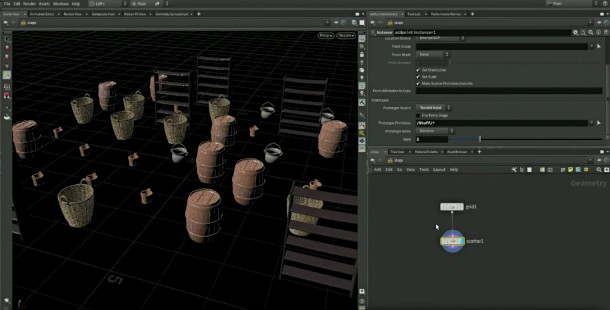
Look dev: new tools for generating and scattering variants of assets
During look development, USD layers also enable artists to set up variations for an asset: for example, to create material variants or LOD versions.
The new Vary Material Assignment node can be used to apply variations to instances of an asset, with options to set the frequency with which each variant appears, or to offset it from surrounding instances.
The spatial distribution of the instances can be controlled with the Point Instancer node, which has an internal SOP network that determines how the points are scattered across a scene.
As well as instancing assets, it is possible to pull in individual objects from an asset library and distribute them in the same way.
The resulting workflow blurs the lines between conventional look dev and shot layout, making it possible to work on both the shading of an asset and its distribution in a scene.
Layout: compose scenes through a ‘modelling-style’ drag-and-drop workflow
Layout artists also get the new Stage Manager, described as a simpler way to construct a USD scene graph than by manipulating nodes and layers.
It enables users to place assets in a scene using “almost modelling-style tools”, dragging and dropping to place, transform or scale them, or snap them to surrounding surfaces.
SideFX is also working on a set of “artist-friendly tools for typical layout tasks” that take advantage of Houdini’s physics systems.
One example shown in the Siggraph demo was a placement system that enabled objects to settle realistically under gravity when released, or to displace other objects in rigid body collisions.
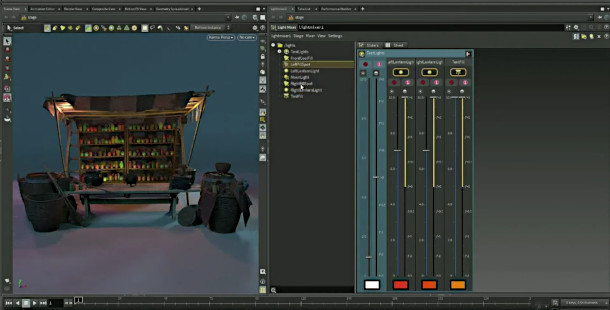
Lighting: intuitive new light mixing and light linking GUIs
Lights can be placed in a scene in a similar way, with lighting artists also getting a Light Mixer.
The new LOP node comes with an accompanying GUI resembling a real-world light mixing board, with a series of vertical sliders to adjust the intensity or colour of individual lights.
Lights can also be grouped into collections with their own master sliders.
There is also a new GUI for linking lights; and lighting set-ups can be displayed in a tabular ‘sheet view’, which provides a global overview of the key settings.
Scene assembly and rendering: control per-shot and per-sequence variations centrally
Solaris’s USD-based approach also makes it possible to edit scenes on a per-shot or per-sequence level: for example, to set up time-of-day variations in lighting between shots.
A new Context Options Editor acts as a centralised control system for all of the necessary network overrides and switches, making it possible to toggle instantly between shots and sequences, and minimising the chances of mistakes when the time comes to render a particular shot.
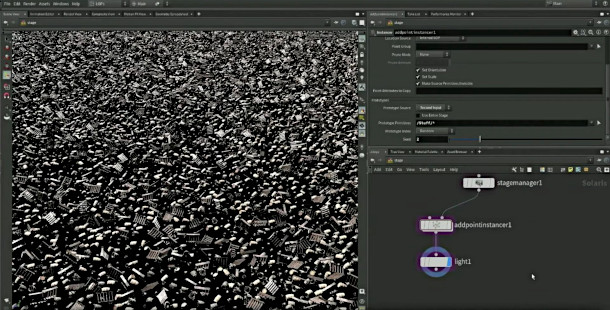
Karma: a fast new USD-compatible render engine for interactive scene previews
Solaris also comes with Karma, a new USD-compatible render engine that provides an interactive viewport preview of changes being made to the scene.
It’s currently CPU-based – SideFX is working on a GPU version, but it won’t be ready in time for Houdini 18 – but even running on the CPU alone, interactive performance looks good.
The Siggraph demo showed Karma displaying 100,000 assets in the viewport in real time, and resolving to a workable lighting preview of Disney’s 15-billion-primitive Moana data set in around 20 seconds.
Karma is a render delegate for Hydra, USD’s rendering framework, which also makes it possible to swap it out for other Hydra render delegates within the viewport.
Initially, that means RenderMan, but Redshift/Maxon and Chaos Group are working on delegates for Redshift and V-Ray, and support for Arnold is planned.
A future replacement for the Mantra production renderer
Ultimately, Karma is intended to become a “full replacement” for Mantra, Houdini’s existing production render engine. “It should be the equal of everything that Mantra can do, and more,” said Keating.
While Keating commented that there was “a bit of ambiguity” about how some existing features, like the Mantra Fur Procedural, could be accommodated within the USD format, he said that Karma is “still quite performant” without supporting them directly.
Shading is based on VEX, Houdini’s internal expressions language, so it should be possible to port any existing Mantra shader to Karma. Support for Open Shading Language (OSL) is also planned in future.
Availability and system requirements
Solaris will be released as part of Houdini 18 in “late 2019”. It will be available in every edition of the software. Karma will be released in beta at the same time.
The current release, Houdini 17.5, is available for Windows 7+, Mac OS X 10.11+, and Linux distros.
Houdini FX costs $4,495 for a node-locked licence; $6,995 for a floating licence. Houdini Core, which lacks simulation tools, costs $1,995 for a node-locked licence; $2,995 for a floating licence.
There is also a free Houdini Apprentice learning edition and a lower-cost, rental-only Houdini Indie edition. Both save in their own file formats and have feature restrictions. See a product comparison table here.
Read an overview of Solaris on SideFX’s website
(Currently just a brief summary)
