Discover 5 key new features from Blender 2.93 LTS
The Blender Foundation has shipped Blender 2.93, the latest update to the open-source 3D software.
As the software’s latest Long Term Support (LTS) release, the feature list isn’t as large as some recent releases, with development now focusing on Blender 3.0, due out this August.
However, it still brings new features for procedural modelling, sculpting, rendering, 2D animation and pipeline integration. Below, we’ve picked out five highlights from Blender’s key toolsets.
Blender’s new Geometry Nodes system continues to evolve in Blender 2.93. This tutorial by jayanam shows it in use to create a motion-graphics-style animation scattering instanced points of light around a curve.
1. New workspace and spreadsheet editor for geometry nodes
Introduced in Blender 2.92, and initially confined primarily to object scattering, the new Geometry Nodes system takes another step towards a fuller featured procedural modelling toolset in the latest release.
As well as adding over 20 new nodes – including nodes for generating 2D and 3D primitives – it is now possible to access mesh attributes like vertex colour data, some UV properties and material assignment.
The update also adds a default workspace for Geometry Nodes, including a new spreadsheet editor for displaying attribute values for meshes, point clouds and instances, and better error reporting.
Developer Pablo Dobarro explains the masking capabilities of Blender 2.93’s new Expand operator. You can find a five-minute summary of this one-hour video in this series of tweets.
2. New ways to mask models during sculpting
New sculpting features have been a highlight of most recent versions of Blender. In 2.93, the main change is the new Expand operator, intended as the main tool for masking parts of a sculpt’s surface.
Unlike the previous version, the new operator is capable of creating multiple mask shapes in one go, and now detects mesh boundaries, making it possible to create masks with edges parallel to those of geometry.
As well as creating Face Sets to control the visibility of geometry, the new operator can also modify existing sets, and can be used to control vertex colours, including the option to apply surface colour gradients.
You can see the new features in detail in the video above, but this series of tweets from developer Pablo Dobarro provides a useful five-minute summary.
The new Persistent Data option causes Cycles to retain full render data between re-renders and between frames, cutting render times on the standard Junk Shop scene from 20s to 7s per frame in this test.
3. Faster, higher-quality renders in Cycles and Eevee
Both of Blender’s main render engines get updates in Blender 2.93, with real-time render engine Eevee getting complete rewrites for depth of field and ambient occlusion, and better shadowing within volumes.
However, for production, the more significant changes are probably to Cycles, which gets a new option to preserve full render data for a scene, speeding up re-renders at the cost of increased memory usage.
For pipeline integration, Cycles becomes the latest render engine to support OCIO 2, the latest version of the OpenColorIO colour management standard, also adopted in Arnold and OctaneRender.
The Fill tool in the Grease Pencil toolset has been refactored in Blender 2.93, gaining the ability to fill shapes in multiple similar frames in one go, including parts of a frame that currently lie outside the viewport.
4. Major updates to the Grease Pencil 2D animation toolset
Grease Pencil, Blender’s 2D animation toolset, gets a major update, including a new LineArt modifier, which generates Grease Pencil strokes from the contours or intesections of 3D geometry.
It can be used for still images as well as animation, like this ultra-detailed outline diagram.
It is also now possible to import vector shapes in SVG format and convert them to Grease Pencil strokes, and to export Grease Pencil strokes in either SVG or PDF format.
In addition, the Interpolate Tool can now interpolate between strokes with varying number of points, while the Fill Tool (shown above) can fill multiple similar frames in one go, including regions outside the viewport.
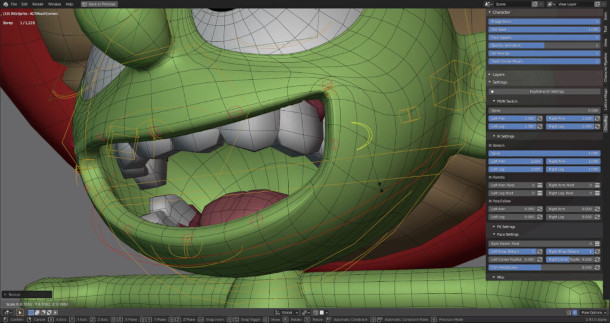
Assets from Sprite Fright. The new Blender open movie is the first one to use the software’s library overrides system to manage file referencing, and is being use to stress test its new features in production.
5. Further progress on the new library overrides system
Finally, Blender’s system of library overrides, intended to provide a more robust alternative to the old proxies system for studios working with complex production scenes, gets another update.
Changes in Blender 2.93 include automatic resyncing of overrides when linked files are updated, display of overrides in the Outliner, and “final documention” for the system.
The toolset was one of three chosen as key development priorities for the first part of 2021, along with the new asset browser and pose library coming in Blender 3.0.
And there’s more…
Many of Blender’s other toolsets have been updated, with hard surface modellers getting a new Taper Mode for control splines, and more options for UV smoothing on subdivision surfaces.
Blender’s built-in compositor gets a new Anti-Aliasing node and better Cryptomatte workflow, making it possible to select an image or render layer directly from the Cryptomatte node.
The glTF importer/exporter and the BlenderKit and Collection Manager extensions also get updates.
Release date and system requirements
Blender 2.93 is available for Windows 8.1+, macOS 10.13+ and Linux. It’s a free download. The Blender Foundation has now dropped support for Windows 7, after Microsoft ended support for the OS in January.
See Blender Foundation’s overview of the new features in Blender 2.93
Read the Blender 2.93 release notes
Homepage image: part of the Blender 2.93 splash screen by Erindale Woodford.
