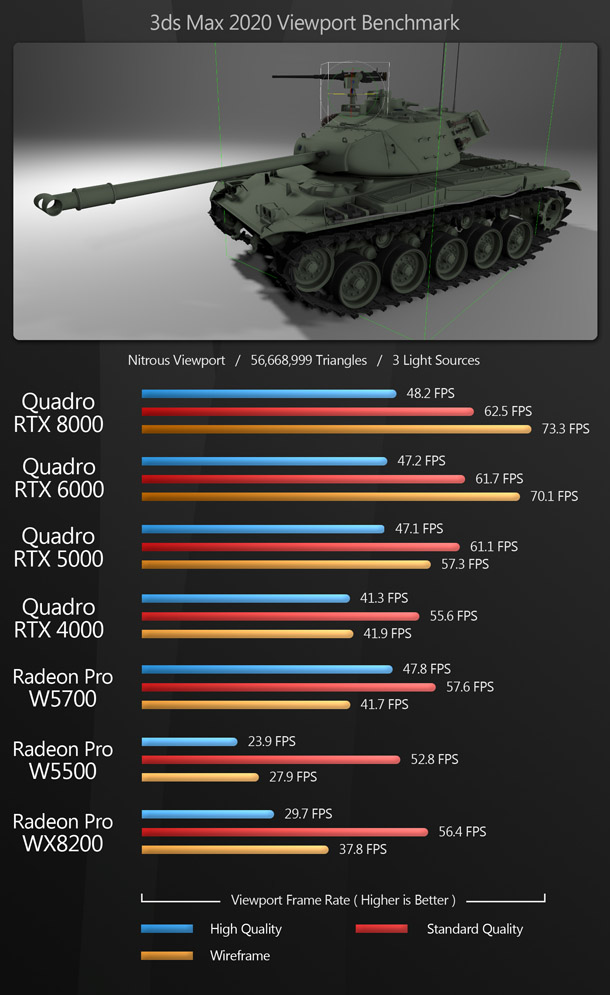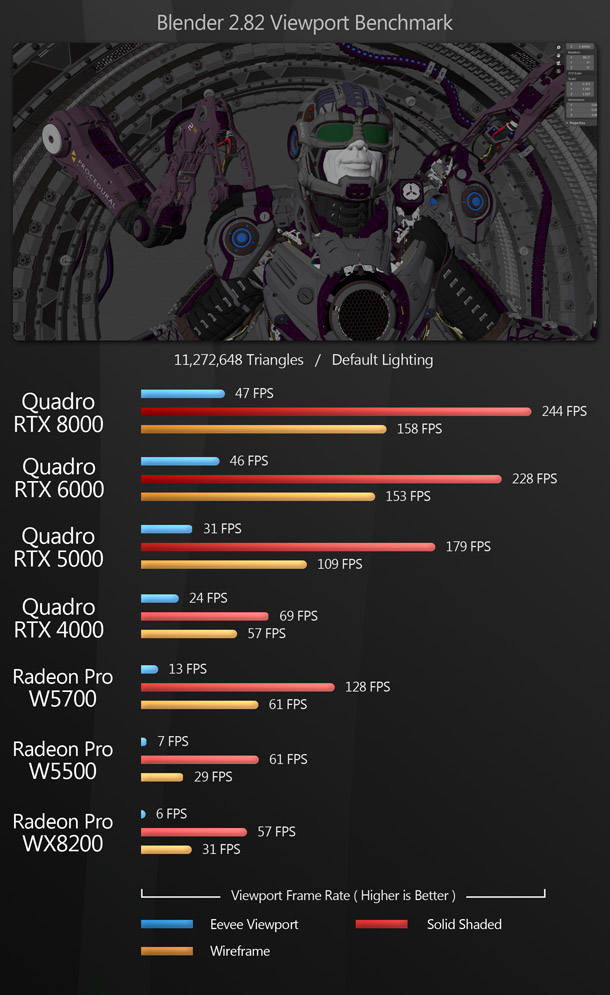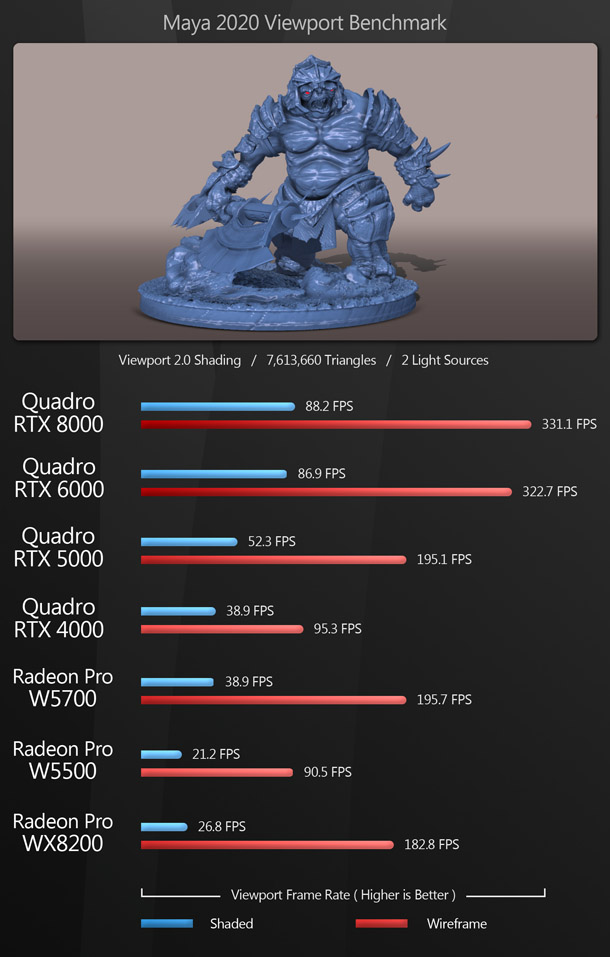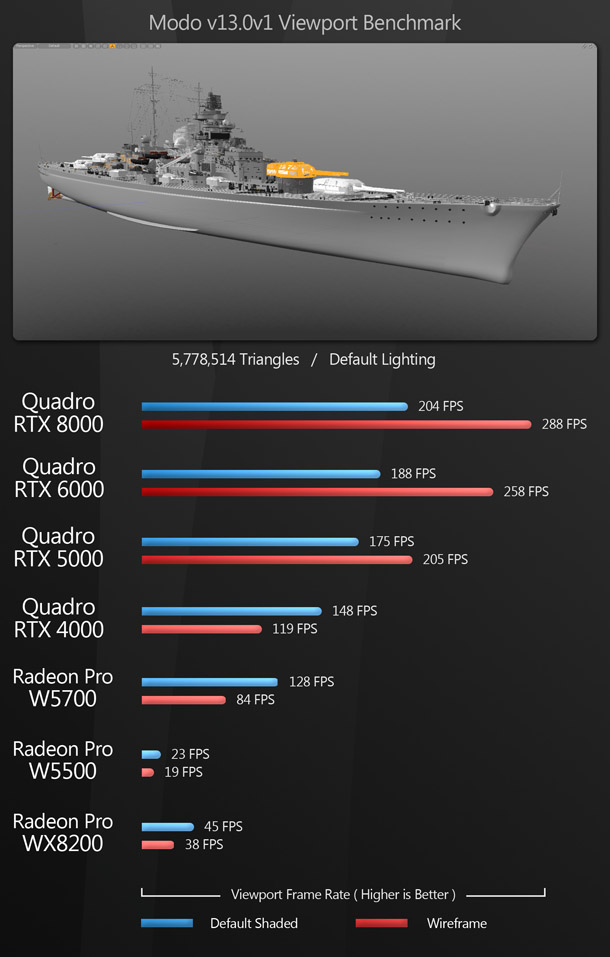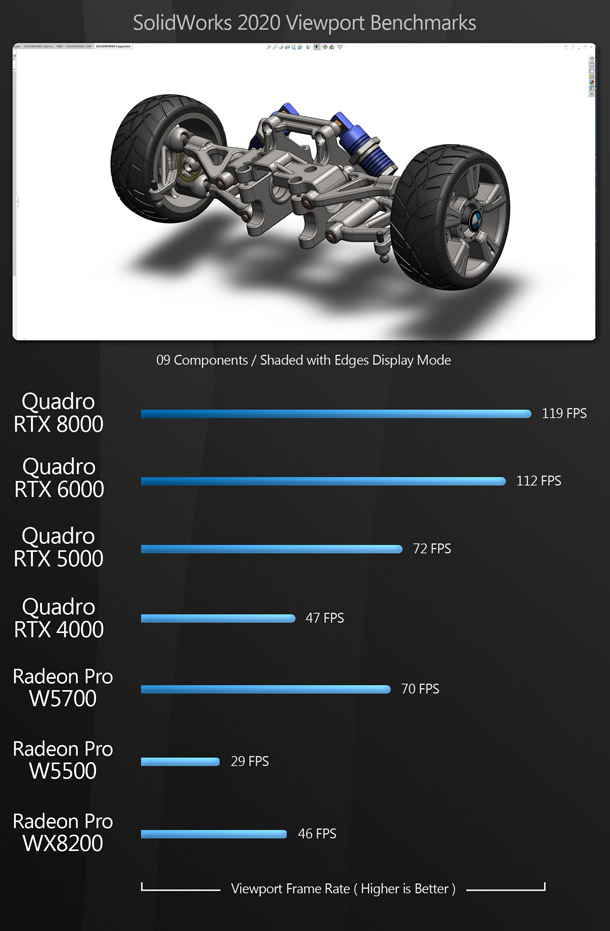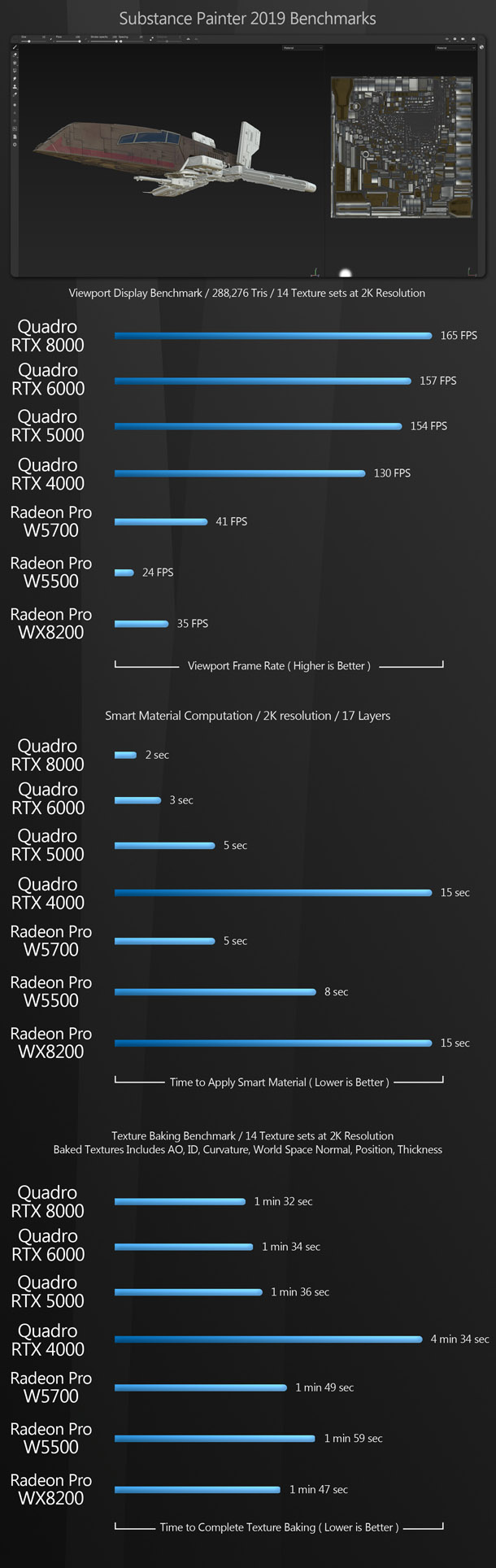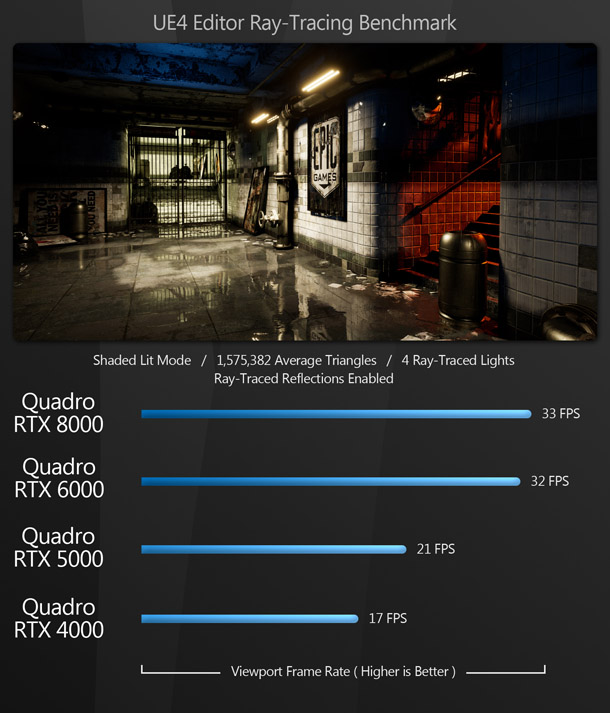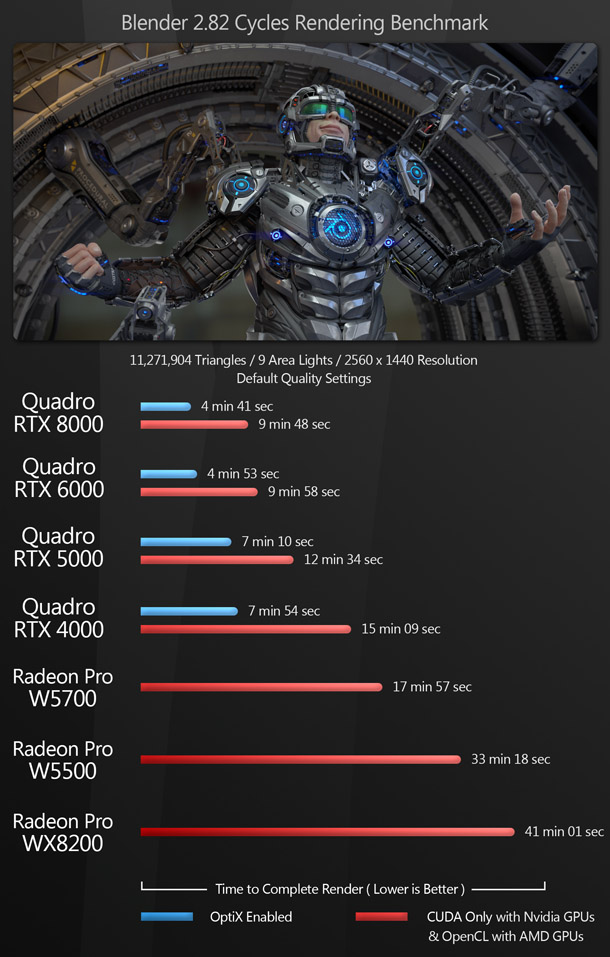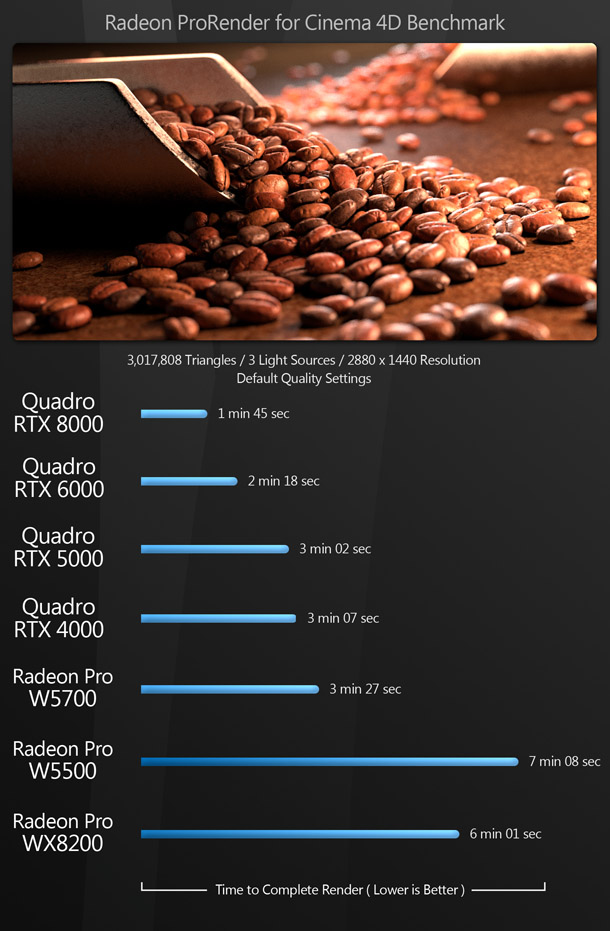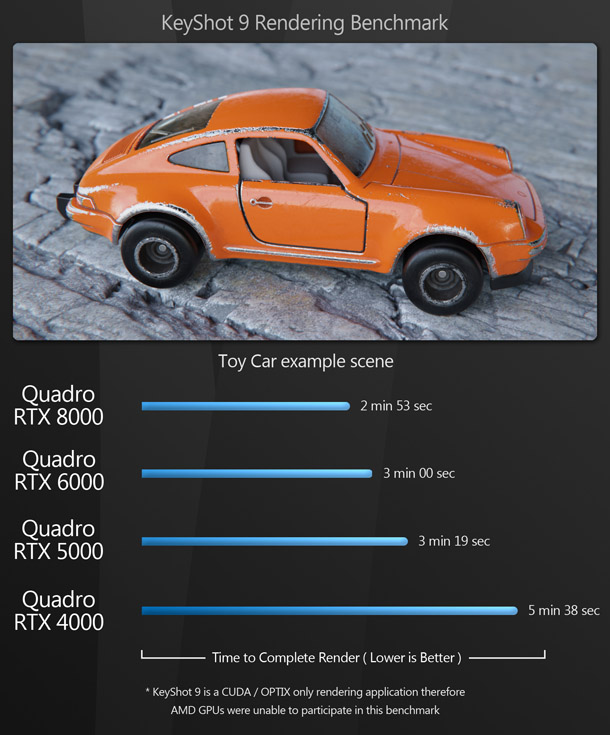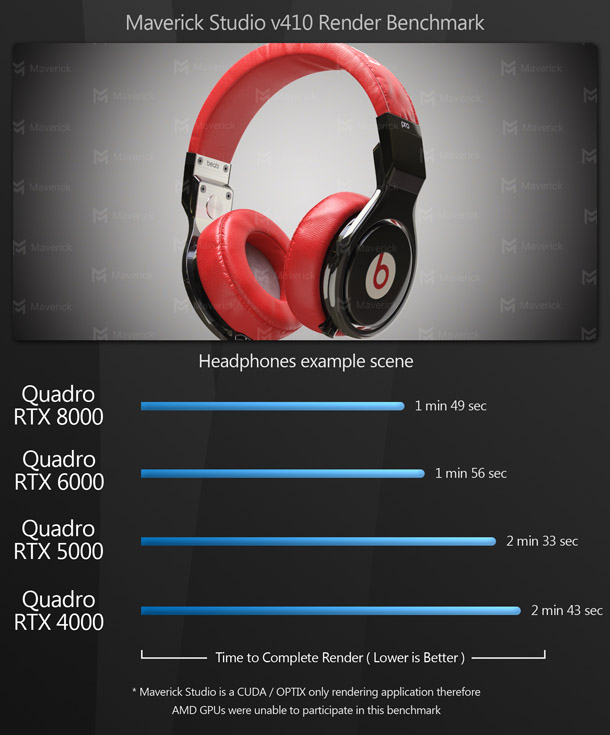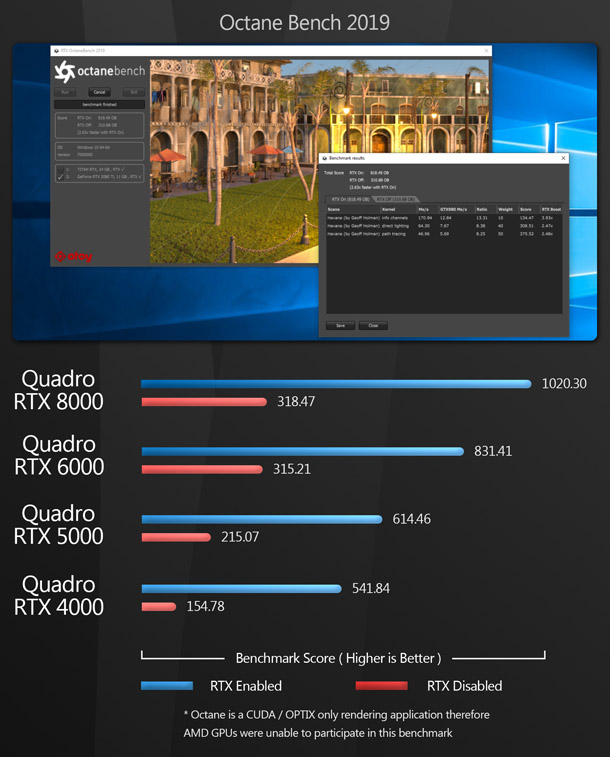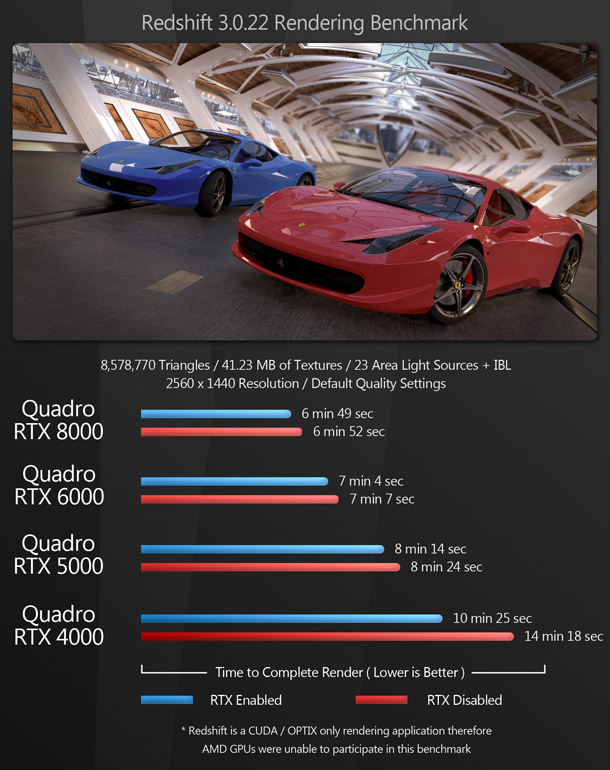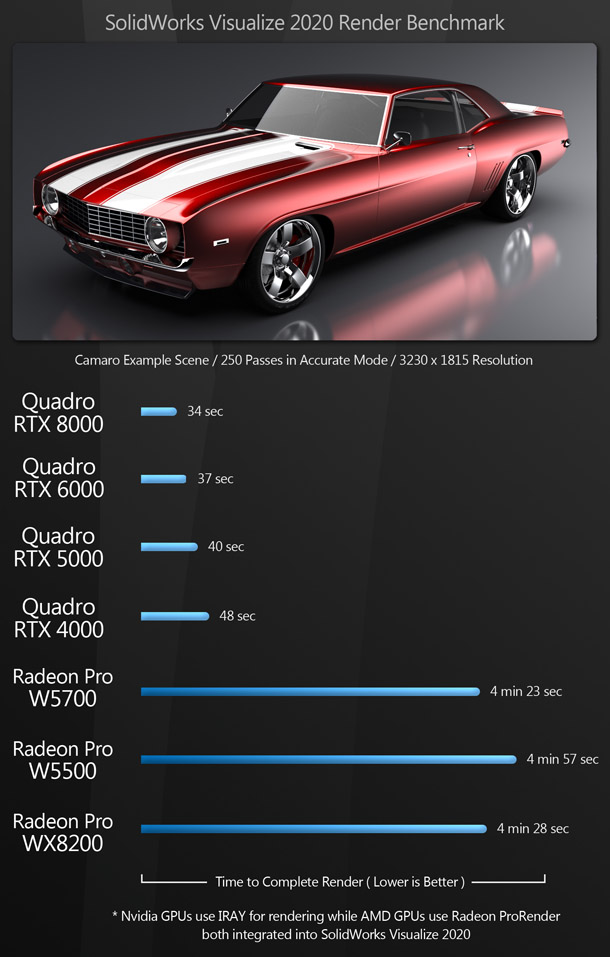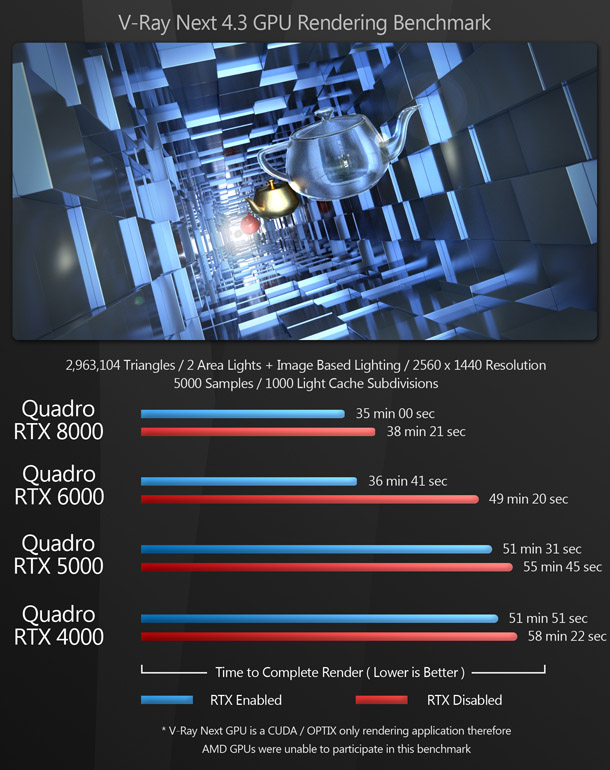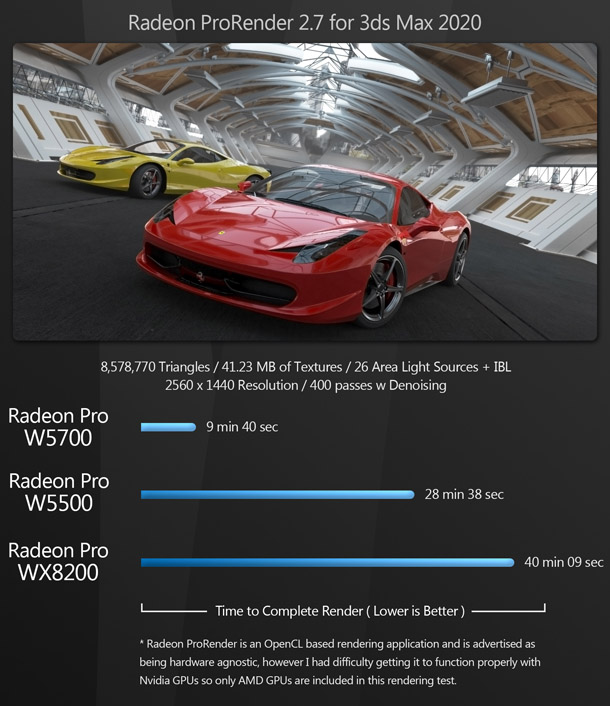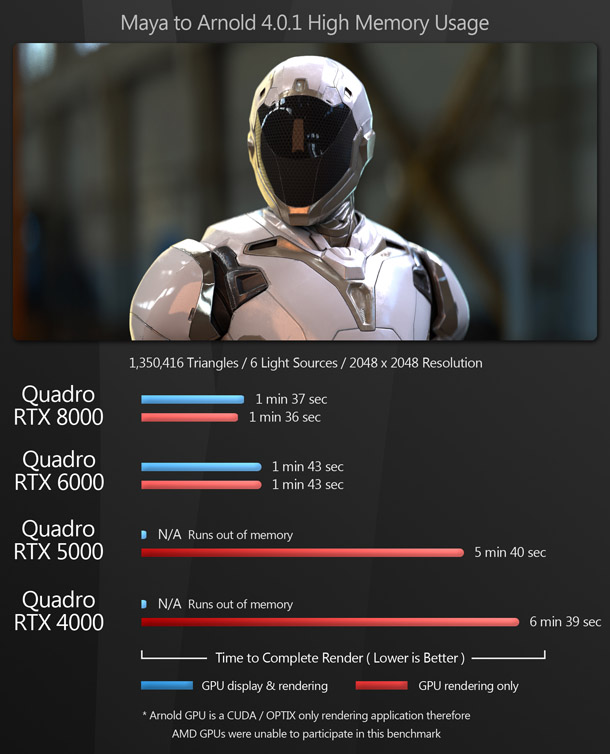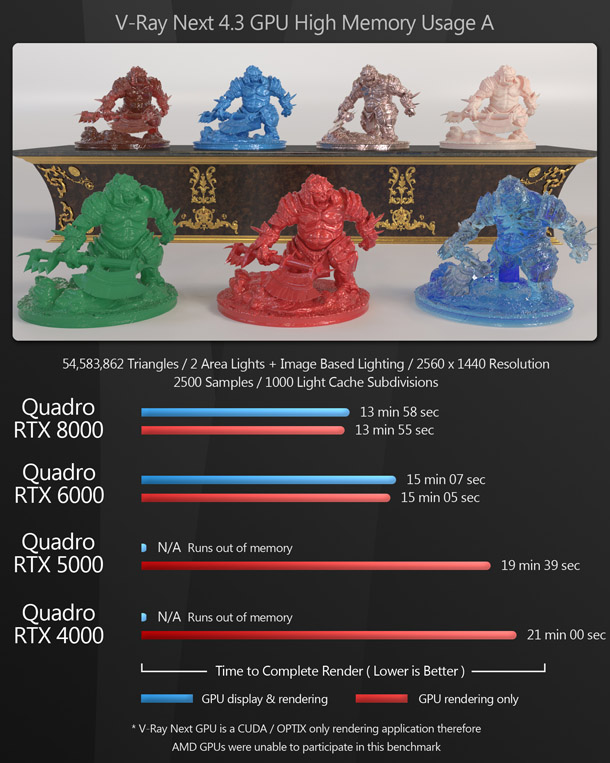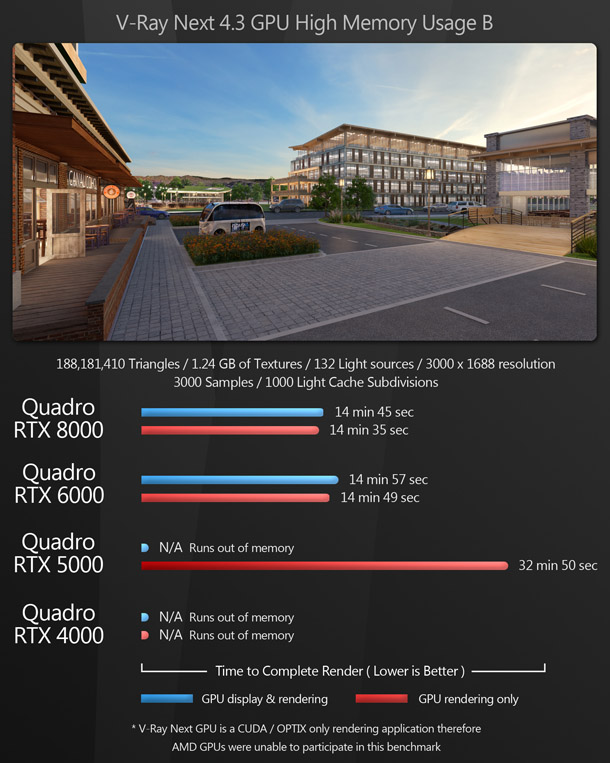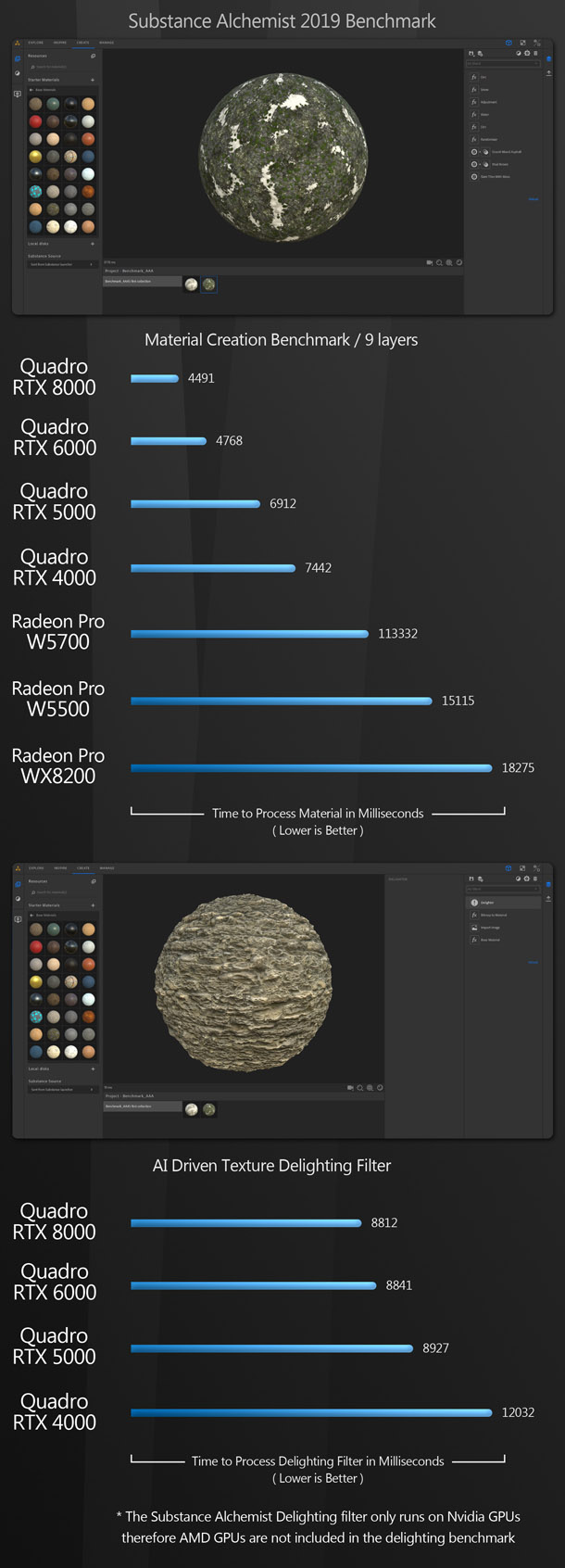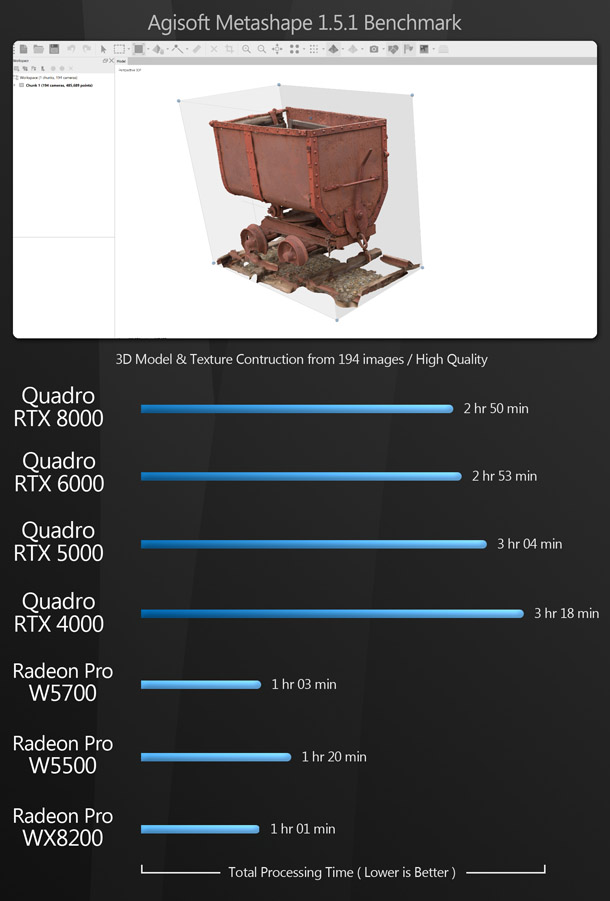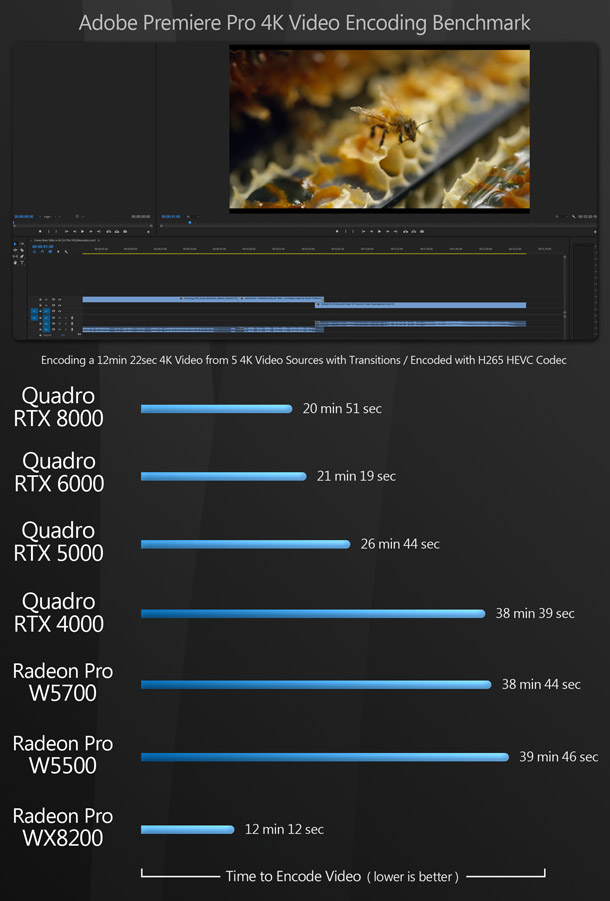Group test: AMD and Nvidia professional GPUs – 2020

Which workstation-class GPU is best for your DCC work? Jason Lewis puts Nvidia’s current Quadro RTX cards and three of AMD’s Radeon Pro GPUs through a battery of real-world benchmarks to find out.
Back in February, I did a review of Nvidia’s GeForce RTX 2080 Ti, comparing it to several of the firm’s other high-end consumer GPUs: both its current cards and previous-gen cards still widely used in production.
This time round, I will be putting the cards on test through the same benchmarks as in that February review, but looking at many of the professional workstation GPUs currently on the market, including Nvidia’s entire Quadro RTX line-up – the Quadro RTX 8000, 6000, 5000 and 4000 – and three of AMD’s Radeon Pro cards: the current-gen Radeon Pro W5700 and W5500, and the previous-gen Radeon Pro WX 8200.
Jump to another part of this review
Technology focus: GPU architectures, memory types and APIs
Technology focus: consumer vs workstation cards
Specifications and prices
Testing procedure
Benchmark results
Other considerations
Verdict
Technology focus: GPU architectures, memory types and APIs
Before we discuss the cards on test, let’s run through a few of the technical terms that will recur throughout the course of this review. If you’re already familiar with them, you may want to skip ahead.
Nvidia’s current Turing GPU architecture features three types of processor cores: CUDA cores, designed for general GPU computing; Tensor cores, designed for machine learning operations; and RT cores, new in the Turing-based RTX cards, and designed for ray tracing calculations.
Now that the Turing architecture is nearly two years old, we are starting to see widespread support for hardware-accelerated ray tracing in CG software, with offline renderers like Arnold, KeyShot, V-Ray and Blender’s Cycles engine accessing the RT cores via Nvidia’s OptiX API, and game engines like Unity and Unreal Engine doing so via DXR, DirectX 12’s ray tracing API.
It’s important to note that comparing core counts is a reasonable way to judge the probable relative performance of different Nvidia cards, but not to compare Nvidia cards with those from AMD, which have a different architecture, and group processing cores into ‘compute units’ instead.
The two firms also differ in the APIs they support for GPU computing: while both AMD and Nvidia support the open standard OpenCL, Nvidia focuses on its own CUDA and OptiX APIs. OpenCL has the advantage that it is hardware-agnostic, but CUDA and OptiX are currently more widely supported in DCC applications. OpenCL 3.0, the specifications for which were revealed in April, may change that, but it has a long way to go.
Technology focus: consumer vs workstation cards
One of the main differences between the workstation cards on test and their cheaper consumer counterparts is the amount of on-board memory they possess. Professional GPUs typically carry much more memory than consumer variants based on similar parts. For example, although they all use the TU102 processor, the Quadro RTX 8000 and RTX 6000 have 48GB and 24GB of graphics memory respectively, whereas the consumer Quadro RTX 2080 Ti has 11GB.
This isn’t always the case – the Quadro RTX 4000 has the same 8GB of memory as its consumer counterpart, the GeForce RTX 2070 – but since workstation cards are geared towards memory-hungry tasks like GPU rendering, the extra capacity makes sense, and goes some way towards justifying the extra cost.
Another key distinction between workstation GPUs and their consumer counterparts is their drivers. Drivers for workstation cards are optimised for graphics applications, including Adobe’s Creative Cloud tools and popular DCC and CAD packages like 3ds Max, Maya, AutoCAD and SolidWorks. These optimizations provide greater stability and, in some cases, greater performance when compared to their desktop counterparts.
Nvidia and AMD also provide productivity tools for use with their professional GPUs. As well as specialised desktop and display management tools, both Nvidia’s Quadro Experience and AMD’s Radeon Pro Software suite offer 4K screen recording, and the Radeon Pro Software also provides remote desktop access.
In addition, manufacturers offer more extensive customer support for professional cards: in many cases, workstation cards are the only ones officially certified for use with DCC or CAD software. Essentially, professional cards are targeted at users who rely not only on speed, but on stability and support. You may get adequate performance out of a consumer card – but during crunch periods, when you need reliability as well as performance, a professional GPU offers greater peace of mind.
Specifications and prices
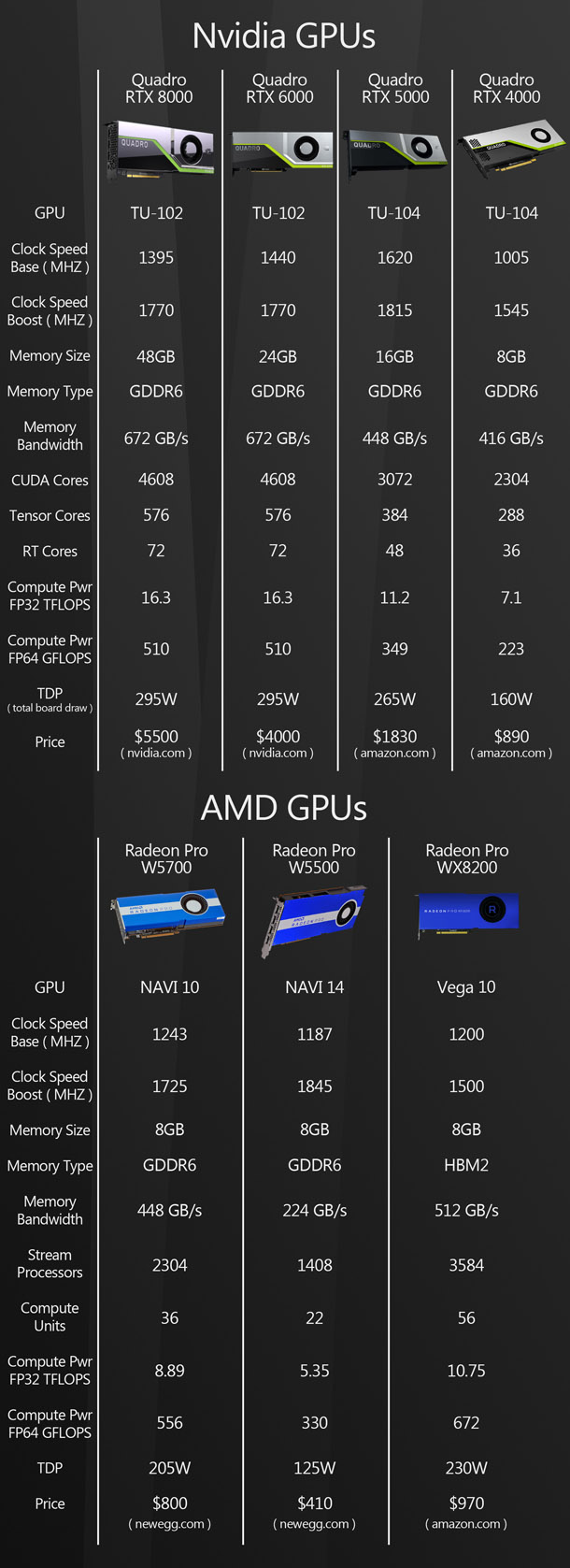
Prices were correct at time of writing.
Testing procedure
As with the previous review, my test system was a BOXX Technologies APEXX T3 workstation:
CPU: AMD Threadripper 2990WX (32 cores, 3.0GHz base clock speed, 4.2GHz boost clock)
Motherboard: ASRock X399 Taichi
RAM: 64GB of 2,666MHz Samsung DDR4 ECC RAM
Storage: 512GB Samsung 970 Pro NVMe SSD
PSU: 1000W Seasonic Gold
CPU cooler: Cooler Master 240mm AIO liquid cooler
OS: Windows 10 Pro for Workstations
For testing, I used the following applications:
Viewport and editing performance
3ds Max 2020, Blender 2.82, Maya 2020, Modo 13.0v1, SolidWorks 2020, Substance Painter 2019, Unreal Engine 4.24
GPU rendering
Blender 2.82 (using Cycles), Cinema 4D R21 (using Radeon ProRender), KeyShot 9, Maverick Studio Build 410, OctaneRender 2019 (using OctaneBench), Redshift 3.0.22 for 3ds Max, SolidWorks 2020 Visualize, V-Ray Next (V-Ray 4.3 for 3ds Max, using V-Ray GPU), Radeon ProRender 2.7 for 3ds Max
Other benchmarks
Metashape 1.5.1, Premiere Pro CC 2019, Substance Alchemist 2019
Synthetic benchmarks
3DMark
In the viewport and editing benchmarks, the frame rate scores represent the figures attained when manipulating the 3D assets shown, averaged over five testing sessions to eliminate inconsistencies. In all of the rendering benchmarks, the CPU was disabled, so only the GPU was used for computing. Testing was performed on a single 32” 4K display, running its native resolution of 3,840 x 2,160px at 60Hz.
Benchmark results
Viewport and editing performance
The viewport benchmarks include many of the key DCC applications – both general-purpose 3D software like 3ds Max, Blender and Maya, and more specialist tools like Substance Painter – plus CAD package SolidWorks and game engine Unreal Engine.
Comparing the Nvidia GPUs to one another, all the tests yielded the same results: the Quadro RTX 8000 took first place by a small margin, the RTX 6000 came second, the RTX 5000 third, and the RTX 4000 fourth.
Among the AMD GPUs, the pattern was also consistent: the Radeon Pro W5700 almost always took first place, with the WX 8200 usually second and the W5500 third, although at times their places were reversed.
Looking at both manufacturers’ cards together, the AMD Radeon Pro W5500 and WX 8200 usually came in behind the Nvidia cards. The AMD Radeon Pro W5700 ran neck and neck with the Nvidia Quadro RTX 4000, but in some cases would push up closer to the RTX 5000, and with 3ds Max, was nipping at the heels of the RTX 6000 and RTX 8000.
GPU rendering
Next, we will look at GPU rendering: via OpenCL for the AMD cards, and via CUDA and OptiX for the Nvidia cards. In applications where I could disable OptiX support, I have included a second set of figures for rendering using CUDA only, to show the effect that the RT cores in the RTX cards have on performance.
When comparing the Nvidia GPUs among themselves, the pattern is the same as the viewport benchmarks, and consistent with the cards’ positions in the Quadro RTX product line-up: the RTX 8000 takes first place, the RTX 6000 second, the RTX 5000 third, and the RTX 4000 fourth.
Since most of the benchmark applications are CUDA or OptiX-only, the options for testing the AMD GPUs was much more limited, and the results varied from test to test: among the AMD cards, the Radeon Pro W5700 always came out top, but the W5500 and WX 8200 traded places.
In those benchmarks where I was able to use both Nvidia and AMD GPUs, things didn’t fare to well for the AMD cards. In all cases, they fell behind the Nvidia GPUs by a significant margin.
GPU rendering: high-memory scenes
I also ran a few tests with very large scenes to examine the impact of GPU memory capacity on performance. Each one was run twice for every GPU. The first time, I used only the GPU on test, so it had to handle both rendering and desktop display duties. The second time, I added a Quadro RTX 5000 to the system as a dedicated display card, so that all of the RAM in the GPU being tested could be used for rendering. None of these benchmark scenes are set up for OpenCL renderers, so only Nvidia cards feature in these tests.
When running a single GPU in your system, available memory is critical: neither the Quadro RTX 4000 or RTX 5000 could render any of the scenes and simultaneously drive the desktop display. Only the Quadro RTX 6000 and RTX 8000, with their 24GB and 48GB of graphics RAM, were up to the task.
When a dedicated display GPU is added, things are very different: all of the GPUs rendered two of the scenes, and all but the 8GB Quadro RTX 4000 rendered the V-Ray architectural visualization scene.
Other benchmarks
The next set of benchmarks are designed to test the use of the GPU for more specialist tasks. Photogrammetry application Metashape uses the GPU to help the CPU with image processing, point cloud and mesh generation. This time round, I ran the builds using High settings, rather than the Medium settings I used in the February review. Substance Alchemist uses the GPU for material processing, and to run certain filters and effects, and Adobe’s Premiere Pro uses the GPU to help the CPU with video encoding.
Here, the results are very mixed. With Substance Alchemist, the Nvida GPUs take a commanding lead over the AMD GPUs in the material generation test, and since Alchemist’s AI-based de-lighting filter requires the Tensor machine learning cores in Nvidia cards, none of the AMD GPUs could complete the de-lighting test.
In contrast, Metashape seems to prefer AMD GPUs, since they massively outperform the Nvidia cards. With the Premiere Pro test, the AMD Radeon Pro WX 8200 – which came bottom in several of the other benchmarks – takes the top spot, followed by the Nvidia GPUs, and then the other two AMD cards.
Synthetic benchmarks
Lastly, we have the synthetic benchmark 3DMark. Synthetic benchmarks are a staple of many online reviews, but they don’t predict how a GPU will perform in production with any real accuracy, as they are often built around ‘best case’ usage scenarios. However, they can be a useful point of comparison with GPUs not included in a group test, as scores for a wide range of cards are available online.
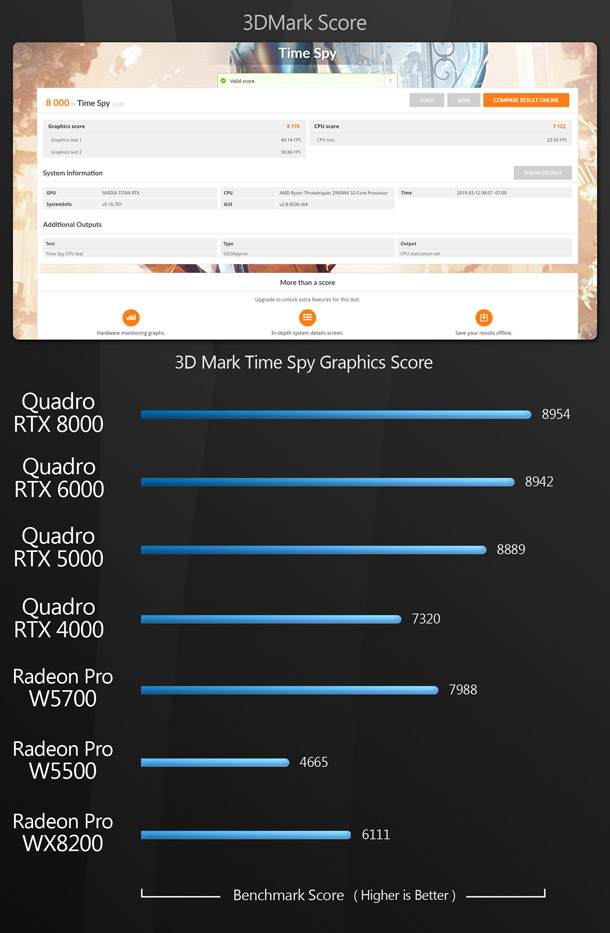
The 3DMark scores are as expected, with the Nvidia Quadro RTX 8000 taking first place, followed by the RTX 6000, then the RTX 5000. The Radeon Pro W5700 is the only AMD GPU to get in among the Nvidia cards, followed by the Quadro RTX 4000, then the Radeon Pro WX 8200 and the Radeon Pro W5500.
Benchmark results: Quadro RTX 8000 vs Quadro RTX 6000
When you look at the benchmarks as a whole, it is curious that the Quadro RTX 8000 consistently out-performs the RTX 6000, as both cards use identical processors, and have identical boost clock speeds. The only real difference between them is that the RTX 8000 has 48GB of RAM and the RTX 6000 has 24GB, so if a test scene uses less than 24GB of RAM, in theory, they should perform identically. My guess is that either the RTX 8000 will boost its clock speed slightly higher than advertised, or that there are additional optimisations for it in either Nvidia’s drivers or the DCC applications themselves.
Other considerations
Multi-GPU systems
Before I get to the verdict, there are a couple of other topics I would like to touch on. First, for anyone wondering how these cards would perform in multi-GPU set-ups, I looked at this in November 2019 using a pair of Quadro RTX 5000 GPUs. You can find full details in the original group test, but to sum up: most DCC applications do support multi-GPU set-ups, and for GPU computing, performance scaling is typically good to excellent. However, using an SLI-type set-up provides little to no benefit for viewport performance.
Cooler designs
An interesting aspect of this generation of Quadro GPUs is that they all use traditional single-fan blower-style coolers, whereas their GeForce consumer counterparts use a dual-axial cooler design. This is also the case when comparing AMD’s Radeon Pro GPUs to consumer Radeon cards, although the difference is less striking, since many of AMD’s board partners use their own cooler designs.
This may seem counter-intuitive, since multi-fan axial designs are thought to have better cooling performance. However, professional cards are more likely to be deployed in multi-GPU set-ups, and axial designs are not ideal for this, since they vent hot air inside a workstation’s chassis, potentially causing its internal temperature to rise significantly. Blower-style coolers vent hot air out of the back of the card, acting like exhaust fans for the workstation.
Verdict
In most of these benchmarks, the Nvidia GPUs outperform the AMD cards. In addition, the AMD GPUs were simply unable to take part in many of the rendering tests, since the applications use proprietary Nvidia APIs.
I don’t think this is poor hardware design on AMD’s part, but a problem with software support. AMD only supports the open standard OpenCL for GPU computing, whereas Nvidia has put a lot of effort into developing CUDA and, more recently, OptiX. According to several software developers I have spoken to, both are now faster and more robust APIs, and, as a result, have been more widely adopted in DCC applications. I don’t see that changing any time soon, unless OpenCL 3.0 provides a substantial leap forward.
AMD has tried to mitigate the lack of support for OpenCL in the GPU rendering market by providing its own render engine, Radeon ProRender, which is integrated into several DCC applications, and available as a free plugin for others. While I like ProRender quite a bit, I’m less than optimistic about it getting any real market share. Applications like Arnold and V-Ray are so well established that it is very difficult for new renderers to break into the market, and when they do, it takes time. In my opinion, AMD’s best bet going forward would be to develop its own API to compete with CUDA and OptiX, then try to get software developers on board.
But while Nvidia GPUs generally offer better GPU compute performance, one thing that AMD GPUs do somewhat better is compute multitasking. The Radeon Pro GPUs maintain desktop display tasks as a high priority even when the GPU is under full load, to preserve system responsiveness.
As an example, when rendering a scene in 3ds Max using V-Ray GPU, but working in a separate Maya scene, I experienced substantial viewport stuttering with both the Quadro RTX 4000 and RTX 5000, as well as delay when switching between applications. The Quadro RTX 6000 and RTX 8000 were unaffected. Using EVGA’s Precision X1 utility, I measured total memory usage at roughly 19GB on both the RTX 6000 and RTX 8000 during the test: higher than that available on either the RTX 4000 or RTX 5000, suggesting that memory capacity might be the issue. In contrast, when I switched from V-Ray GPU to Radeon ProRender, all three AMD GPUs performed well, despite only having 8GB of on-board RAM. The system remained fast and responsive, with only the odd hiccup here and there.
Lastly, let’s talk about price. I try not to place too much stress on this when it comes to professional GPUs: artists who are used to consumer hardware tend to fall out of their chairs when they see the prices of workstation cards, but in production, the benefits of professional cards do often justify the cost. With that said, let’s look at the actual prices. As you can see from the graphic below, for the Nvidia cards, launch prices mainly went up slightly between the previous generation of Quadros and the current one; whereas with AMD’s Radeon Pro cards, launch prices remained the same, or went down slightly.

The take-home message
Although both manufacturers provide good options for anyone in need of a workstation GPU, on the basis of these benchmarks, I would recommend the Nvidia cards over the AMD cards on test, unless price is your main consideration. While the AMD GPUs do take the lead over their Nvidia counterparts in some benchmarks, in general, the Quadros outperformed the Radeon Pro cards.
Among DCC applications, CUDA and OptiX currently have much more support than OpenCL, and good though it is, Radeon ProRender isn’t going to steal people away from CUDA-based renderers like Arnold, Redshift and V-Ray any time soon. Throw in the on-board machine learning and ray tracing hardware and, in my opinion, the Quadro RTX cards are just more versatile.
One thing that I have often heard is that the Radeon Pro GPUs perform well in the CAD market. I’m a DCC artist, not a CAD guy, so I haven’t done any testing with design applications other than SolidWorks, and even there, I know just enough to do basic benchmarking with it. If you’re looking for a professional GPU to run CAD applications, you may need to look into this more deeply for yourself.
But if you have decided on a Quadro RTX card, which one should you buy? That depends on how complex the scenes you are working with are, and what kind of budget you have. All four of the Quadro RTX GPUs tested here will do the same things, but the higher-end models will do them faster, and their greater memory capacity will allow for more complexity in your projects.
However, for serious current production work, I would say that the Quadro RTX 5000, with its 16GB of RAM, should be the minimum choice. The RTX 6000, with 24GB of RAM, hits the sweet spot in most cases, while the RTX 8000, with 48GB of RAM, can be reserved for GPU rendering extremely complex scenes with lots of high-resolution textures, or at resolutions of 8K and above.
Lastly, I just wanted to say thanks for sharing your time with us. My goal is to try to address hardware questions as they pertain specifically to digital art and content creation, and I hope that this review has been helpful and informative.
Links
Read more about the Radeon Pro GPUs on AMD’s website
Read more about the Quadro RTX GPUs on Nvidia’s website
About the reviewer
Jason Lewis is Senior Environment Artist at Obsidian Entertainment and CG Channel’s regular reviewer. You can see more of his work in his ArtStation gallery. Contact him at jason [at] cgchannel [dot] com
Acknowledgements
I would like to give special thanks to the following people for their assistance in bringing you this review:
Shannon McPhee of Nvidia
Kasia Johnston of Nvidia
Emily Pallack of Edelman
Cole Hagedorn of Edelman
Bruno Oliveira on Blend Swap
Reynante Martinez
Stephen G Wells
Adam Hernandez
Thad Clevenger