Discover the key features of Houdini 20
SideFX’s teaser video for Houdini 20. The release, described as “by far the largest ever” for Houdini, is now shipping, bringing major updates to the CFX, animation and rendering toolsets.
SideFX has released Houdini 20, the next major version of its procedural 3D software for VFX, game development and motion graphics.
The update brings major changes to Houdini’s character FX and animation toolsets, introducing APEX, an artist-friendly new character animation context, and a complete new feather workflow.
Karma XPU, the CPU/GPU version of Houdini’s render engine, is now officially production-ready, while under the hood, support for Vulkan lays the foundations for a new real-time renderer.
The release also introduces new retopology and meshing tools, a new sculptable cloud system, and updates Houdini’s simulation toolsets, including liquid, Pyro and rigid body simulations.
The Houdini 20 keynote. This two-hour video shows off the new features in detail.
The ‘largest release ever’ for Houdini
SideFX describes Houdini 20 as “by far the largest release ever”, not simply for the new features it introduces, but for the “development arcs” it establishes for future tools.
Although it features updates throughout Houdini’s core toolsets, the biggest changes are to character FX, to rigging and animation, and to rendering.
Of the three, the new character FX tools are the most feature-complete, with an entire new feather look dev and grooming system, and the muscle system becoming production-ready.
The animation tools are earlier in development, with APEX, Houdini’s new artist-friendly character rigging and animation context, being introduced in beta in Houdini 20.
Rendering is a mix of the two, with CPU/GPU render engine Karma XPU becoming officially production-ready, but initial support for Vulkan marking the origins of what will eventually become a new real-time cinematic renderer to “go head to head” with it.
And although it hasn’t yet resulted in many new tools, Houdini 20 also marks the start of a new development arc: to introduce support for machine learning in a way that will “touch every fiber” of the software.

Character FX: new feather grooming and look dev workflow
For character artists, Houdini 20 introduces a complete new set of GPU-accelerated tools for generating and grooming feathers.
The new tools make it possible to work directly in the viewport, with the option to display a groom as a 2D array of feathers that can be selected individually, and edited with standard tools.
The overall form of each feather is controlled with guide curves – there are separate curves for the shaft, outline and individual barbules – and can be modified by adjusting attributes, or painting texture masks to control those attributes.
It’s also possible to paint masks directly on the surface of the 3D character being groomed directly in the viewport, and to scale and orient feathers using a standard brush-based workflow.
A GPU-accelerated deintersection algorithm handles collisions between feathers, and SideFX says that the entire toolset is fast enough to make it possible to work interactively.
Character FX: muscle and tissue simulation is now production-ready
In addition, Houdini’s muscle and soft tissue simulation system is now officially production-ready.
We wrote about the ‘Frankenmuscle’ system, which makes it possible to combine multiple smaller muscles into a single geometry, in our coverage of Houdini 19.5, but you can find a list of changes specific to Houdini 20 in the online release notes.
Character rigging and animation: new artist-friendly animation workflow
One of the major themes in Houdini’s recent development has been to make core toolsets accessible to less technically minded artists who find its node-based workflow offputting.
In Houdini 20, this has resulted in a new “viewport-centric” animation workflow, intended to make it possible to create character animation in a much more artist-friendly way.
Key features include the option to import reference video footage and display it in the viewport behind a character, then to block out key poses by manipulating the character rig, using a new Selection sets HUD to control which rig controls are selectable.
A new animation toolbar quickly creates breakdown poses, using simple slider controls.
As well as keyframe animation – streamlined by a new system of animation bookmarks in the playbar, and workflow improvements to the graph editor – it is also possible to use Houdini’s Dynamic Motion system to automatically generate physically plausible motion between poses.
The motion can then be edited interatively by manipulating trajectory curves in the viewport, in a way similar to specialist physics-based animation tools like Cascadeur.
It’s worth watching the recording of the Houdini 20 keynote (the relevant section starts at 00:18:25) to get a feel for the new workflow, and just how quickly it makes it possible to animate.
Character rigging and animation: new APEX framework speeds up work with complex rigs
The animation workflow is made possible by APEX, Houdini’s new graph evaluation framework.
It builds on KineFX, the framework for character rigging, retargeting and motion editing that SideFX introduced in Houdini 18.5.
KineFX’s key innovation was to treat a character rig as editable geometry, but it used Houdini’s VEX expression language to add kinematics, which “proved inefficient for complex rigs”.
APEX (All-Purpose EXecution graph) goes further, making it possible to convert “everything [needed] for an animation” – including locators, constraints and curves – into geometry.
SideFX describes it as “specifically tailored” for real-time workflows, improving interactivity by deferring evaluation of the graph until actually necessary, then compiling the graph on the fly.
APEX rigs play nicely with existing KineFX workflows like animation retargeting: according to the Houdini 20 keynote, “APEX and KineFX work as a team: you don’t have to think of it as either/or”.
Rendering: Karma XPU is now production-ready
Another key change in Houdini 20 is that the Karma XPU renderer is now production-ready.
The update brings the CPU/GPU version of the renderer closer to feature parity with Karma CPU, the CPU-only version that became Houdini’s default render engine in Houdini 19.5.
Key changes include support for deep images, ID matte-generation system Cryptomatte, and a wider range of light types, including the Physical Sky Light, geometry lights and IES lights.
There are also a lot of new features in Karma in general, including support for color management standard OCIO 2.0 and extended support for MaterialX.

Rendering: experimental new Vulkan viewport
Houdini 20 also lays the foundations for future changes to rendering, in the shape of early support for Vulkan.
As in Blender, the new graphics API is initially being used for viewport rendering, as a replacement for the ageing OpenGL.
The Vulkan viewport is still an experimental feature, and is disabled by default, but you can see a video showing it in use with Houdini 20’s feather system on this page of SideFX’s website.
However, SideFX has much bigger plans for Vulkan, describing it as the basis for a new real-time cinematic renderer that will go “head to head” with Karma CPU and XPU.
Environment art: new art-directable cloud system
Environment artists get a complete new art-directable volumetric cloud system.
Users can create hero clouds based on groups of sphere primitives, with the option to control their form by generating the individual primitives along splines, or to fill a polygonal mesh.
The look of the cloud can be adjusted by applying wispy or billowy noise to the base form.
For background work, it is also possible to have Houdini generate clouds filling a 2D field or 3D volume, again with the option to use a range of noise types to control the results.

Simulation: updates to FLIP fluids and ocean simulation
Unusually for a Houdini release, the other simulation tools aren’t the main focus of Houdini 20, but there are still updates throughout the key toolsets.
For liquid simulation, the SOP-based FLIP fluids system introduced in Houdini 19.5 has been supplemented by a new SOP-based whitewater system for generating foam and spray.
For smaller-scale simulations, a new bubble solver generates seamless rafts of bubbles that press up against one another realistically, but do not interpenetrate.
In addition, a new ocean procedural makes it possible to generate a realistic ocean surface from low-resolution geometry at render time, without the need to bake textures.
It supports a range of wave spectrum types, and works with Karma and all of the third-party Hydra render delegates that Houdini supports, including Arnold, Redshift and RenderMan.
There is also a new Ripple Solver for generating smaller surface ripples.
It does a similar job to Houdini 19.5’s Shallow Water solver, but via a spring-based simulation acting on surface geometry, rather than a fluid simulation acting on height fields, making it usable in a wider range of contexts: one demo showed it being used to pressure ripples in flesh.
Simulation: updates to Pyro, rigid bodies, Vellum and crowds
For gaseous fluids, the Pyro toolset gets new parameters for applying gravity, with the intensity of the effect scaling with fluid density. When simulating dust and debris, the new controls make it possible to have denser parts of a dust cloud fall faster, as shown in the video above.
In addition, the rigid body dynamics toolset gets support for sticky collisions and a new option for fracturing curved glass, while Vellum cloth simulations get support for wind shadows.
The crowd simulation toolset gets a new motion path system, making it possible to control the behaviour of small numbers of crowd agents without the need to re-run a simulation.

Other new features: new surface tools, parallax mapping and updates to Solaris
Other highlights include an experimental Quad Remesh system for converting models to low-poly all-quad meshes, while the Topo Transfer system gets a new Topo Flow node.
There are also further updates to Solaris, Houdini’s layout and look dev environment, plus a range of smaller new features, including support for parallax mapping to fake 3D interiors for rooms when rendering buildings.
Outside the core application, Houdini Engine for Unreal gets a new tool shelf.
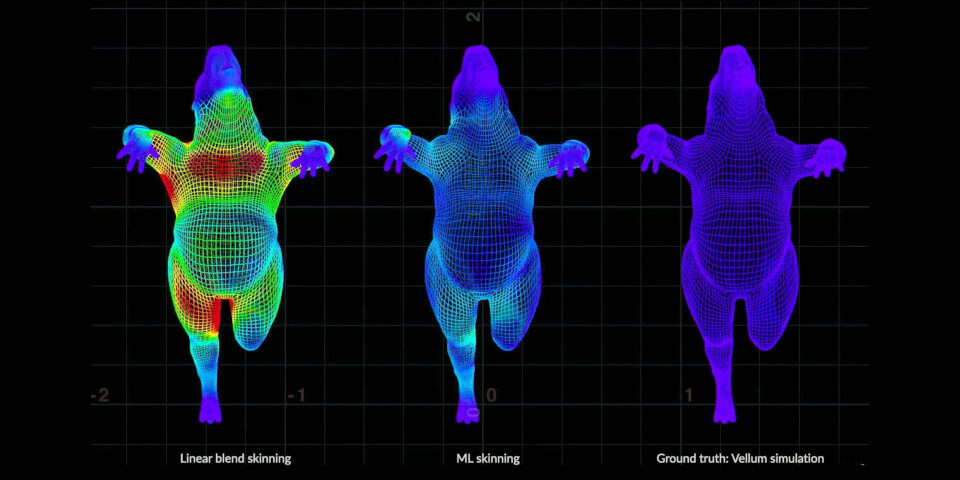
Still to come: a new generation of machine learning-based tools
In addition, SideFX has begun developing a new generation of AI-trained tools for Houdini.
In the keynote, VP of Product Development Cristin Barghiel said that the work will ultimately “touch every fiber” of the application, but that the firm believed that machine learning would complement Houdini’s traditional procedural workflows, not replace them.
As of Houdini 20, there are few machine learning features in the core software, but there are two new ML set-ups in the Content Library, SideFX’s free online library of Houdini add-ons.
Both use the ONNX Inference node, used to apply a pre-trained ML model to source data.
The ML Deformer mimics the output of a Vellum tissue simulation, but computes faster, while ML Terrain is a demo of how machine learning can be applied to terrain generation.
Price and system requirements
Houdini 20 is available for Windows 8+, macOS 11.0+, and Linux distros.
The software comes in several editions. The full edition, Houdini FX, costs $4,495 for a node-locked licence; $6,995 for a floating licence. Houdini Core, which lacks advanced simulation tools, costs $1,995 for a node-locked licence; $2,995 for a floating licence.
There is also a free Houdini Apprentice educational edition and a lower-cost, rental-only Houdini Indie edition, both of which save in separate file formats. See a product comparison table here.
Price changes to Karma network licences due next year
For network rendering, SideFX is changing the licensing model for Karma, with users of Houdini FX and Houdini Core getting 10 network licences for free, but additional licence tokens – previously free on request – now being priced on a rental basis, starting at $195/year.
The change comes into effect on 1 January 2024.
Read an overview of the new features in Houdini 20 on SideFX’s website
Read a full list of new features in Houdini 20 in the online documentation
Have your say on this story by following CG Channel on Facebook, Instagram and X (formerly Twitter). As well as being able to comment on stories, followers of our social media accounts can see videos we don’t post on the site itself, including making-ofs for the latest VFX movies, animations, games cinematics and motion graphics projects.
