Dimension 5 Techs releases D5 Render 2.9
Dimension 5 Techs has released D5 Render 2.9, the new version of its real-time visualization tool and GPU renderer for DCC and CAD software including 3ds Max, Blender and Cinema 4D.
The update adds a new terrain sculpting system, a new template-driven system for creating phasing animations, and updates the software’s AI tools, adding new style transfer capabilities.
Studios with Teams subscriptions get a new 3D Gaussian Splatting system, for converting video into shareable online 3D models.
A rapidly evolving GPU ray tracing renderer for architectural visualisation
First released in 2021, D5 Render is an increasingly powerful architectural renderer with linking plugins for a range of DCC and CAD applications.
As well as rendering scenes directly from a linked DCC app, users can import models in FBX, Alembic or SKP format, apply PBR materials, and assign HDRIs, lights and LUTs.
Other features include object scattering and shot dressing tools, support for volumetric and particle-based effects, and path-based animation tools for crowds or vehicles.
The software supports DXR-based hardware-accelerated ray tracing on NVIDIA, AMD and Intel GPUs, and is capable of rendering 16K still images, and 4K videos.
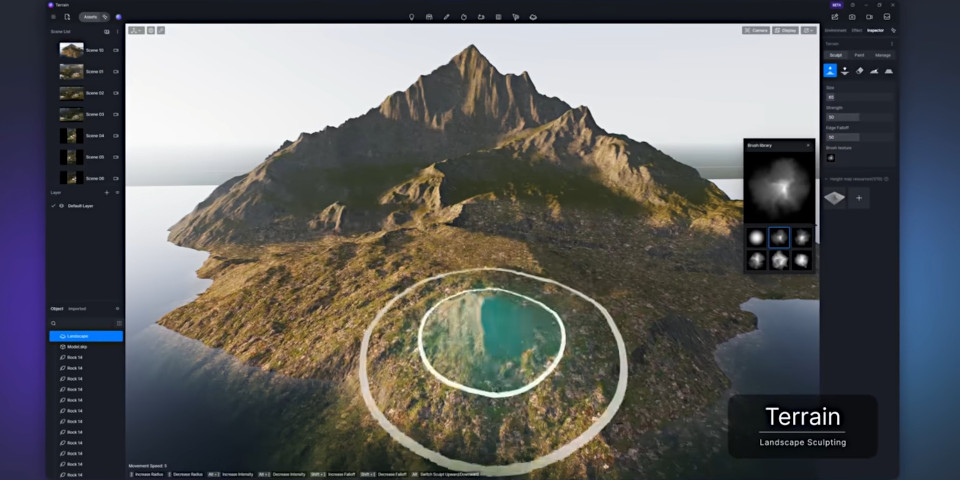
D5 Render 2.9’s new brush-based terrain sculpting and painting system.
D5 Render 2.9: new brush-based terrain sculpting and painting system
Key changes in D5 Render 2.9 include the new terrain system, which makes it possible to sculpt and paint surrounding landscapes for visualizations using a brush-based workflow.
Artists can edit a 4,000m x 4,000m area of terrain, using brushes to move the ground surface up or down, smooth it, flatten it, or erase previously sculpted details.
It is then possible to assign textures to different parts of the terrain – ground, slopes and peaks – with the option to blend between up to six separate materials.
As well as sculpting terrain manually, it is also possible to import height maps: either custom maps, or preset maps from a new category in D5 Render’s accompanying asset library.
The software currently supports up to 10 height maps simultaneously.
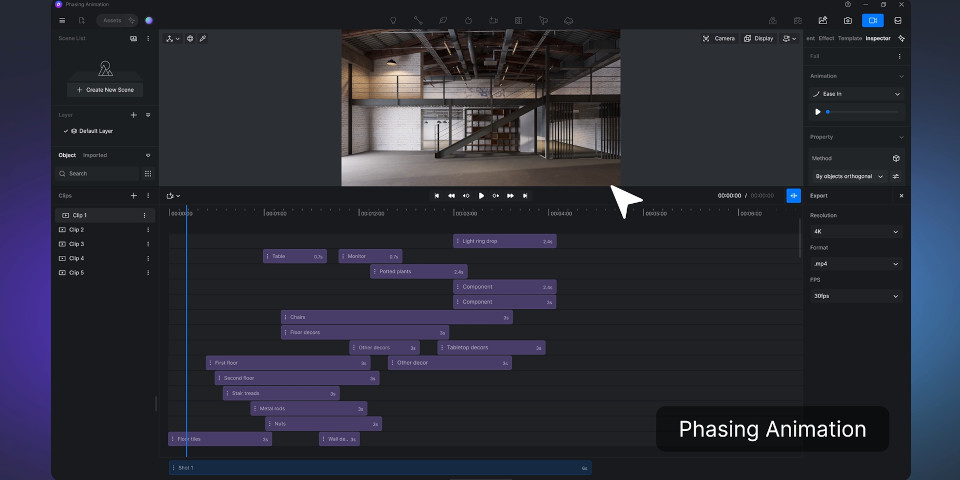
A new template-based system simplifies the creation of phasing animations.
Readymade templates streamline creating phasing animations
The update also introduces a new template-based phasing animation system.
It is intended to make it possible to create animations showing how a building is constructed or how the components of a product fit together without the need for keyframing.
Users can import their models into readymade animation templates and adjust parameters to control the order and direction in which they appear, and the timing and style of the movements.

The Post – AI tool’s new style transfer functionality applies preset visual styles to renders.
Updates to the new AI tools
The AI Enhancer feature added in D5 Render 2.8 for adding detail to rendered images has been extended and renamed the Post – AI tool.
As well as increasing the image size limit from 4K to 6K, the tool gets a number of new capabilities, including image sharpening and denoising.
However, the biggest change is a new AI-based Style Transfer system, making it possible to apply a range of readymade visual styles to a render, or match its look to a reference image.
Readymade styles include both photorealistic and stylized looks, the latter including watercolor, pen sketch, pencil sketch, cartoon, scale model and voxel styles.
In addition, the Text to 3D system added in D5 Render 2.7 for generating low-poly models from text descriptions now supports voxel looks.
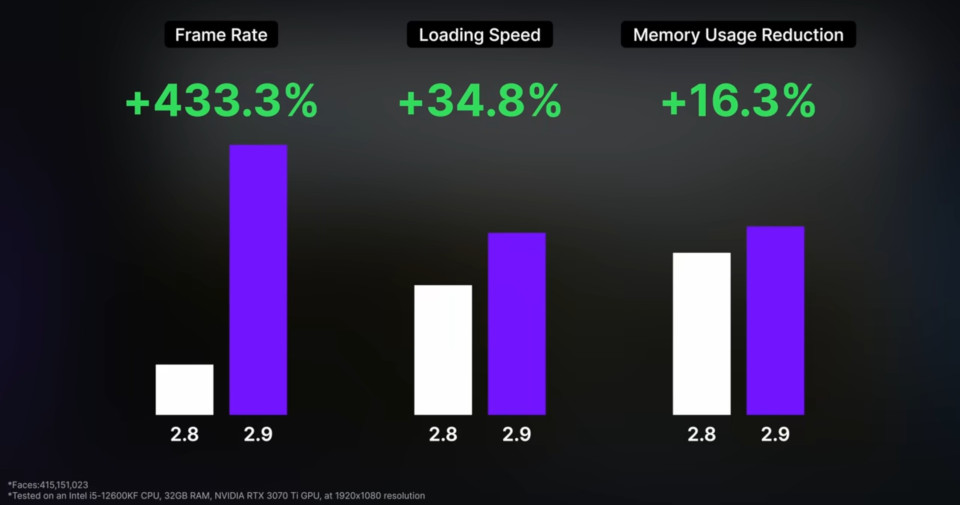
A new FPS Booster option improves interactive performance when rendering complex scenes.
Other feature and workflow improvements
Other changes include a new Random Placement feature, which automatically randomizes the size and rotation of 3D plants being added from the asset library.
Under the hood, a new FPS Booster for Complex Geometry option “significantly” improves on-screen frame rates when rendering complex scenes with large numbers of assets.
Dimension 5 Techs’ launch video cites a 433% increase in frame rate when rendering a scene with 415 million faces at 1080p resolution.
There are also a lot of smaller feature and workflow improvements, listed in the release notes.
Updates to the Blender integration and asset library
Outside the core app, D5 Render’s integration plugins have been updated, with the live sync plugin for Blender getting support for camera animations and Blender’s Geometry Nodes.
As well as height maps for the terrain system, the asset library gets over 160 new 3D character models, and over 160 new materials, including tiles, flooring, fabrics and ground materials.

Studios with Teams subscriptions get a new 3D Gaussian Splatting system for converting source video into shareable online 3D models.
Teams subscriptions: new 3D Gaussian splatting system
In addition, users with Teams subscriptions, intended for multi-user collaboration, get a new 3D Gaussian Splatting (3DGS) system.
A new 3D scanning method, 3D Gaussian Splatting generates reconstructions of 3D objects or scenes from source photos or video.
Interestingly, rather than being for rendering imported 3DGS data, as in the upcoming V-Ray 7, D5 Render’s implementation is for generating 3D Gaussian Splats.
It transforms rendered animations, like flythroughs of a 3D scene, into lightweight 3D models that can be explored in a web browser, providing a convenient way to share assets with clients.
You can see an example model on the D5 Render website.
Pricing and system requirements
D5 Render is available for Windows 10+. It requires a compatible GPU: Dimension 5 recommends a NVIDIA GeForce GTX 1060+, AMD Radeon RX 6000 XT+ or Intel Arc A3+.
Integration plugins are available for 3ds Max 2014-2016 and 2018+, ArchiCAD 21+, Blender 2.93+, Cinema 4D R20+, Revit 2018.3+, Rhino 6.1+, SketchUp 2017+ and Vectorworks 2024+.
The Community edition is free; the Pro edition, which includes advanced features, frame sequence rendering, and access to the full asset library, costs $38/month or $360/year.
Teams subscriptions, which add further features including simultaneous editing and support for 3D Gaussian Splatting, cost $75/month or $708/year.
Read a full list of new features in D5 Render 2.9 in the online release notes
Read Dimension 5’s privacy policy
(The firm is based in China, and is governed by Chinese law)
Have your say on this story by following CG Channel on Facebook, Instagram and X (formerly Twitter). As well as being able to comment on stories, followers of our social media accounts can see videos we don’t post on the site itself, including making-ofs for the latest VFX movies, animations, games cinematics and motion graphics projects.
