Autodesk releases 3ds Max 2024.1
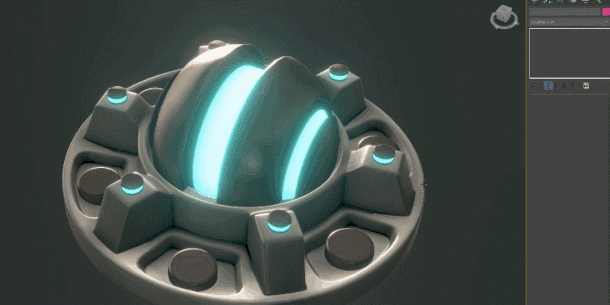
Autodesk has released 3ds Max 2024.1, the latest version of its 3D modelling and rendering software.
The update extends the Boolean and Array modifiers and the spline modelling tools, improves copy-and-paste workflow for animation, and makes it easier to customise UI elements.
3ds Max’s USD plugin and integration plugin for the Arnold renderer have also been updated.
3D modelling: better workflow and performance in the Boolean modifier
The update extends several of the new features introduced in 3ds Max 2024 earlier this year, including the new Boolean modifier.
Changes include better support for normals, with the modifier now “fully support[ing] smoothing groups, specified normals, and explicit normals”.
Caching has also been improved, making subsequent loading of Boolean scenes “up to 7x” faster.
3D modelling: updates to the Array modifier, Smart Extrude and spline modelling
The Array modifier gets another update, adding new control parameters for the Phyllotaxis distribution method added in 3ds Max 2024.
In addition, there are new options to control how elements are arranged in arrays when the source object for the array contains multiple elements.
The Smart Extrude system also gets another update, with new automatic smoothing of the faces generated.
Changes to the spline modelling tools include automatic connection of open knots on splines, while new vertices added to splines respect the knot types of neighbouring vertices.
Lookdev and rendering: updates to the Slate Material Editor and OCIO colour management
Changes to materials and rendering include the option to import multiple images into the Slate Material Editor, and support for the Physical Camera’s custom depth of field in the viewport.
There are workflow improvements to the OCIO colour-management system introduced in 3ds Max 2024.
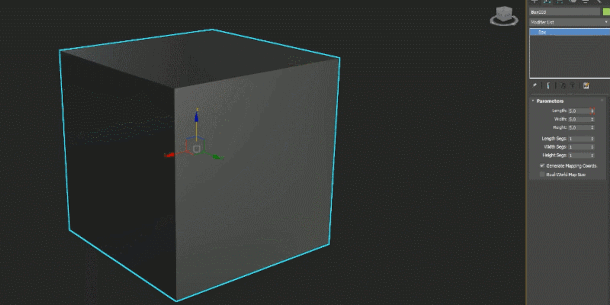
Animation: better Copy and Paste Animation workflow
Animators get improvements to copy-and-paste workflow, with Copy and Paste Animation no longer requiring matching controllers to be accessible via the contextual menu.
You can see the other changes in the online documentation.
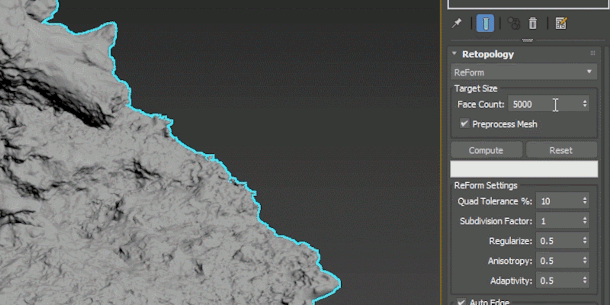
Workflow and performance improvements
Other changes include the option to customise default attributes in interface elements like spinners, checkboxes, radio buttons and drop-downs directly in the UI, rather than via MAXScript.
It is also now possible to choose between three default scrollbar sizes directly in Preferences.
The VertexPaint Modifier is now “up to 10x” faster when using the brush tools to apply or modify vertex paint values, and the FFD modifiers are up to 1.13x to 2.06x faster.
Updates to the USD and MAXtoA plugins
Outside the core software, the USD and Arnold plugins have been updated.
USD for 3ds Max 0.4 extends USD export, including the option to export skinned meshes as USDSkel rather than animated vertex caches.
MAXtoA 5.6.2.0 is a bugfix update, but it includes the new features from MAXtoA 5.6.1.0, rolled out in March, including an eye-catching new distance shader.
Price and system requirements
3ds Max 2024.1 is available for Windows 10+. It is rental-only. Subscriptions cost $235/month or $1,875/year.
In many countries, artists earning under $100,000/year and working on projects valued at under $100,000/year qualify for Indie subscriptions, which now cost $305/year.
Read an overview of the new features in 3ds Max on Autodesk’s website
Read a full list of new features in 3ds Max 2024 in the online documentation
