SideFX releases Houdini 16.5
Originally posted on 26 October 2017. Scroll down for news of the final release.
SideFX has posted a teaser video previewing some of the new features due in Houdini 16.5, the next update to its procedural 3D software, which is due to ship on 7 November 2017.
The wide-ranging update continues to flesh out Houdini’s modelling, rigging and animation toolsets, and adds some interesting new fluid, hair and crowd simulation options.
Features targeted at both generalists and FX TDs
New features in Houdini 16.5 divide fairly evenly between those aimed at the software’s traditional core user base of effects TDs, and the generalist users SideFX has been targeting more actively in recent releases.
For the latter, the modelling, rigging and animation toolsets have all been fleshed out further in this release, introducing a number of features standard in other DCC applications.
For modellers, the TopoBuild node for retopologising hi-res geometry introduced in Houdini 15 gets new options to define the target topology by drawing profiles onto the surface of a model.
The workflow, which you can see at 01:20 in the video, is somewhat reminiscent of Maya’s NEX modelling tools, but also of Instant Meshes, ETH Zurich’s free research tool.
The Polyreduce SOP, for decimating high-res meshes, now works with quad meshes as well as triangles.
UV Layout, Houdini’s automated UV packing system, has also been updated, with a new option to pack small UV islands inside the interior cavities of larger islands, helping to minimise wasted UV space.
The node now also automatically highlights overlapping islands and flipped UVs in the viewport.

Rendering: dedicated shader for rounded edges, support for single-lobe SSS
In the rendering toolset, there are new features for rendering rounded edges, including a dedicated Modo-style shader to apply rounding as a render-time effect, making it quicker to manipulate complex geometry.
There is also a new single-lobe mode for calculating subsurface scattering, as well as the existing full three-lobe model, which simplifies scene setup.
Rigging and animation: improved autorigging, and motion path editing in the viewport
Riggers and animators also get a number of important new features. As promised when it was introduced in Houdini 16, the software’s new autorigging system now works with quadrupeds as well as bipeds.
More interestingly, there is also now a new facial autorigging system, which you can see at 00:25. It looks fairly basic in the video, but it includes separate look-at, eyelid and jaw controls.
For manipulating facial geometry, soft selection has been updated to a new edge distance algorithm, and now gives far more precise results than Houdini 16: you can see a comparison at 00:38 in the video.
Animators get the option to edit motion paths for objects in the viewport.
Unlike the implementations in other DCC tools, it’s possible to set paths to display as colour-coded ribbons as well as lines, which looks an intutive way to visualise velocity.
Crowd simulation: more options for working with quadruped crowd agents
In the simulation toolsets, the crowd tools introduced in Houdini 14 have been further updated, particularly when working with quadruped crowd agents.
As well as adapting to terrain automatically, quadruped agents – and presumably also bipeds, but the demo shows horses – can be set to bank when cornering, with the banking angle based on turning rate.
Houdini also now supports parented agents – for example, a horse and its rider – with the option to set each to enter ragdoll mode independently.
In addition, there is now support for ‘partial ragdolls’, affecting only part of a crowd agent’s rig: the demo shows zombies still walking upright, but with their arms and heads hanging limply.
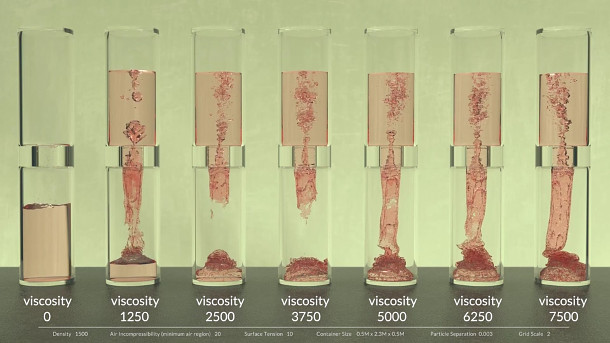
Fluid simulation: new optical flow tools, air incompressibility, and narrowband FLIP simulations
The fluid simulation toolset also gets a number of interesting new features, including a nifty option to extract optical flow vectors from a video source, then use them to direct a FLIP fluid simulation.
Mixed-phase fluid simulations also now support air incompressibility, which enables – among other things – air bubbles to move around realistically in simulations of closed hydraulic systems.
More prosaically, but very practically, the FLIP solver also now supports narrow-band simulations, which simulate only a thin surface layer of water rather than the entire liquid volume, reducing calculation time.

Hair simulation: improvements to hair grooming
The grooming tools for hair simulation also get a number of new features, shown at 05:20 in the video, including freehand hair advection, and a neat new option to convert VDB shapes into grooms.
The latter controls the length as well as the orientation of the hair guides, so it looks like it should be possible to model the overall volume of a character’s hair or fur separately from the base model, convert the model to VDB format, and generate an instant groom.
The hair system also now reflects the different types and lengths of hairs that make up animal fur, enabling it to simulate guard and white hairs more accurately, as shown in the image above.
Heightfield terrains: support for patch transplantation, new noise types
The heightfield terrain system introduced in Houdini 16 also gets a few updates, including the option to transplant an irregular patch from one terrain seamlessly into another.
There are also two new cellular noise patterns – Manhattan and Chebyshev – which can be used for heightfields as well as standard texturing work.
Other new features and UX improvements
Other new features in Houdini 16.5 include a ‘gamepad camera’ system, for using an Xbox or PlayStation controller or 3D mouse to record camera moves in real time.
There are also long lists of UX improvements, which you can see at 04:30 in the video, and of other general features, which you can find at 06:10.
These include a fast parallel constraint solver for Bullet dynamics simulations; and support for Psyop’s increasingly popular Cryptomatte system for automatically extracting ID mattes from renders.
Updated 7 November 2017: Houdini 16.5 is now shipping. You can see the recording of SideFX’s launch event above, and find its summary of the new features via the link at the foot of the story.
Pricing and availability
Houdini 16.5 is available for Windows 7+, Mac OS X 10.10.2+, and a range of Linux distros.
The full Houdini FX edition costs $4,495 for a node-locked licence; $6,995 for a floating licence. Houdini Core, which lacks simulation tools, costs $1,995 for a node-locked licence; $2,995 for a floating licence.
Read a full list of new features in Houdini 16.5 on SideFX’s website
