Autodesk releases Arnold 7.4.4

Autodesk has released Arnold 7.4.4, the latest version of the production renderer.
The update improves realism when rendering hair or iridescent surfaces, adds new options for adding bloom to renders, and improves the performance of Global Light Sampling.
New bloom modes in the Lens Effects imager
Arnold 7.4.4 introduces new modes for generating light bloom effects to the Lens Effects imager, as shown in the video above.
The new aperture bloom mode mimics the bloom created by a physical camera, and includes controls for the number of blades and curvature of the camera aperture.

New scattering modes in the Standard Hair shader generate subtly different results.
More accurate rendering of hair for close-ups
The Standard Hair shader gets a new accurate mode, which simulates each hair as a cylinder, rather than a flat surface.
It takes 10–30% longer to render than the approximate mode, which replicates the previous behavior, but creates more realistic results, particularly in close-ups.
Another new mode, adaptive, uses the accurate mode for close-ups, and approximate for more distant hairs, reducing the hit to render time while still improving visual quality.

Other changes to materials and lighting
For iridescent surfaces, the thin film component of the OpenPBR material is now more physically correct, with improved energy conservation.
There are also changes to lighting, with the option to control whether mesh lights cast shadows, and support for light blockers with ramps or negative density values.
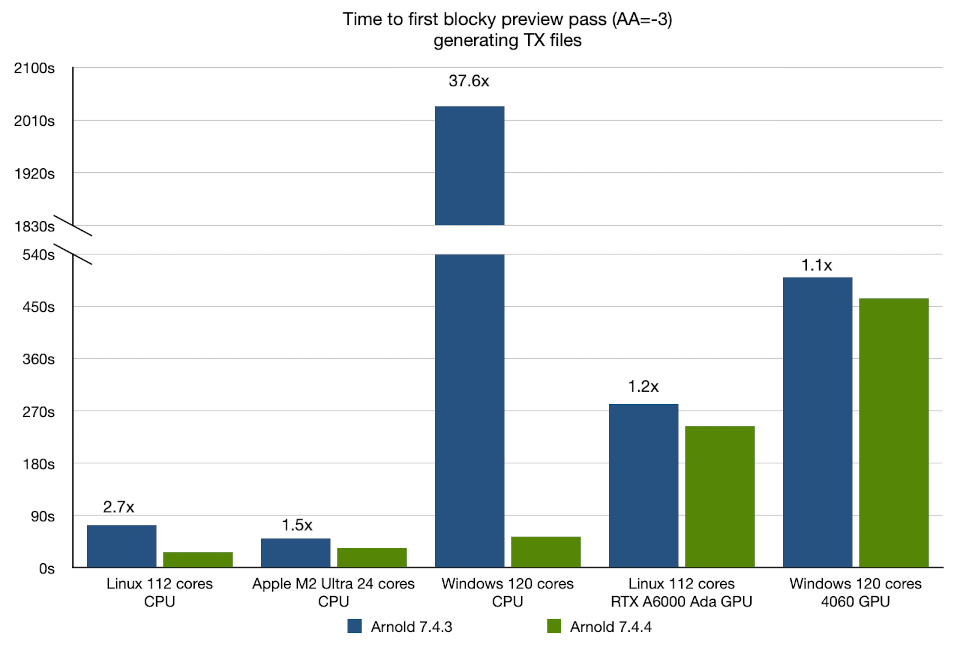
Arnold now generates missing TX files faster.
Performance improvements
Global Light Sampling has been improved again, and now takes the spread parameter of quad and disk lights into account, reducing noise in scenes with low spread values.
According to Autodesk, renders can up “up to 6x” faster in scenes with “especially tricky lighting”, although a more typical test scene with quad lights rendered 1.4x faster.
Performance has also been improved when checking for TX files and auto-generating missing ones, reducing time to first pixel, particularly on Windows systems with highly multi-core CPUs.
Changes to GPU rendering and denoising
There are also updates to GPU rendering, with GPU support for the Motion Vector shader and parameter overrides now functioning consistently across CPU and GPU.
GPU memory usage has been reduced when rendering instances.
In addition, the OIDN (Open Image Denoise) denoiser now supports current NVIDIA Blackwell GPUs and AMD RDNA 4 GPUs. See a full list of changes via the link at the foot of the story.
Support in the integration plugins
All of Arnold’s integration plugins have been updated to support the new features:
3ds Max: MAXtoA 5.8.4
Cinema 4D: C4DtoA 4.8.5
Houdini: HtoA 6.4.5
Katana: KtoA 4.4.4
Maya: MtoA 5.5.5
System requirements and availability
Arnold 7.4.4 is available for Windows 10+, glibc 2.28+ Linux and macOS 11.0+. Integrations are available for 3ds Max, Cinema 4D, Houdini, Katana and Maya.
GPU rendering is supported on Windows and Linux only, and needs a compatible NVIDIA GPU.
The software is rental-only, with single-user subscriptions costing $55/month or $430/year.
Read a full list of new features in Arnold 7.4.4 in the online documentation
Have your say on this story by following CG Channel on Facebook, Instagram and X (formerly Twitter). As well as being able to comment on stories, followers of our social media accounts can see videos we don’t post on the site itself, including making-ofs for the latest VFX movies, animations, games cinematics and motion graphics projects.
