Material Maker 1.4 is a big update to the free material authoring app

Tools developer Rod Zilla has released Material Maker 1.4, a long-awaited update to the free node-based material authoring and 3D texture painting software.
The update ports the software, which is based on Godot, to Godot 4, and completely rewrites the shader generation and texture rendering systems.
As well as improving performance, key changes include a more flexible UI layout, 32-bits-per-channel texture rendering, and a smarter Smart Material workflow.
A simple but capable free alternative to the Substance 3D tools
First released in 2018, Material Maker is a procedural texture generator based the Godot engine.
Its workflow is reminiscent of Substance 3D Designer, Adobe’s games-industry-standard material authoring tool, enabling artists to create procedural textures via visual programming.
Users drag nodes – there are currently around 200 – from a library panel to the graph editor and wire their inputs and outputs together, with the resulting generated texture being previewed in real time on a 3D mesh.
Completed materials can be exported as PBR texture maps, with the software including export templates for Unity and Unreal Engine as well as Godot.
More recently, the software added a 3D texture painting system, along the lines of Substance 3D Painter, enabling users to paint directly onto the surface of 3D models.
Material Maker 1.4: now based on Godot 4
Material Maker 1.4 is a very long-awaited update, having originally been announced in late 2023, by which point development had already been going on for nine months.
The main change – and the main reason that it has taken so long to release – is that Material Maker has been ported from Godot 3 to Godot 4: a major, and compatibility-breaking, update to the engine.
As a result, major parts of Material Maker, including the shader rendering and texture generation systems, have been completely rewritten.
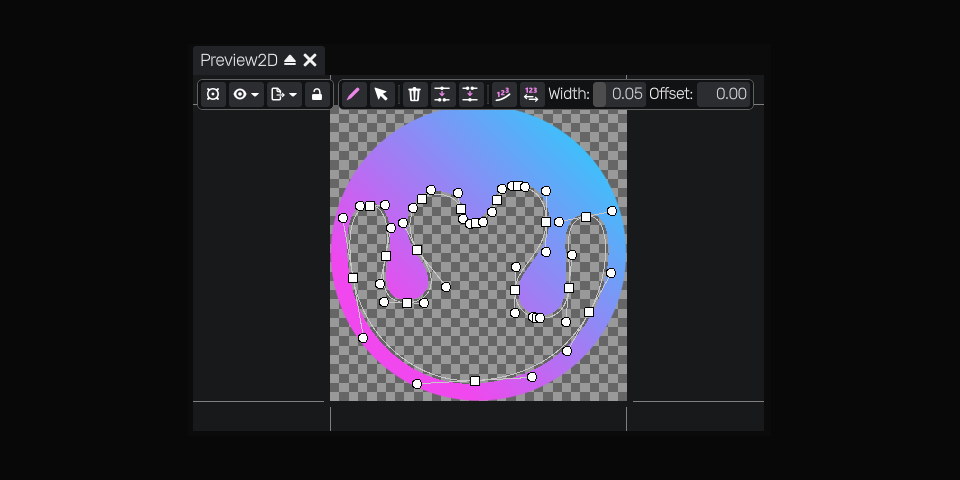
Support for 32-bit textures and new shader parameter types
Although an important motivation for the switch to Godot 4 was simply to improve performance, it has also made it possible to add new functionality to Material Maker.
One major change is support for 32-bits-per-channel texture rendering, which should reduce artifacts caused by precision problems, particularly in normal maps.
Shaders also support new parameter types, making it possible to output splines (shown above) or pixel art, and to use lattice-based deformation to warp images.
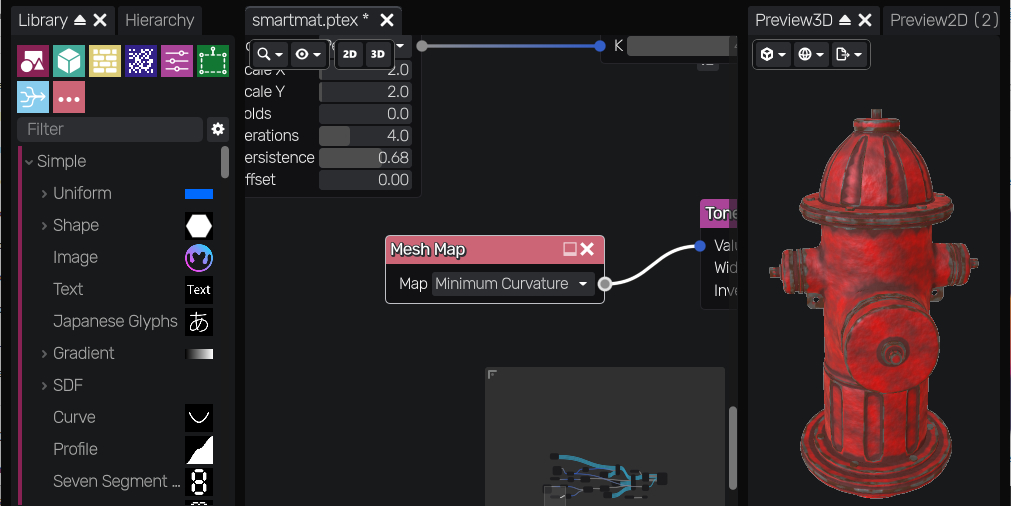
Smarter Smart Materials
Material Maker supports Smart Materials similar to those in Substance 3D Painter, which incorporate mesh-specific details using texture maps baked from the mesh.
In the 1.4 update, workflow has been improved, with a new MeshMap node that automatically bakes maps – position, normal, tangent, curvature, occlusion, thickness – for the current mesh.
The maps are then automatically rebaked on selecting a new mesh in the 3D preview.
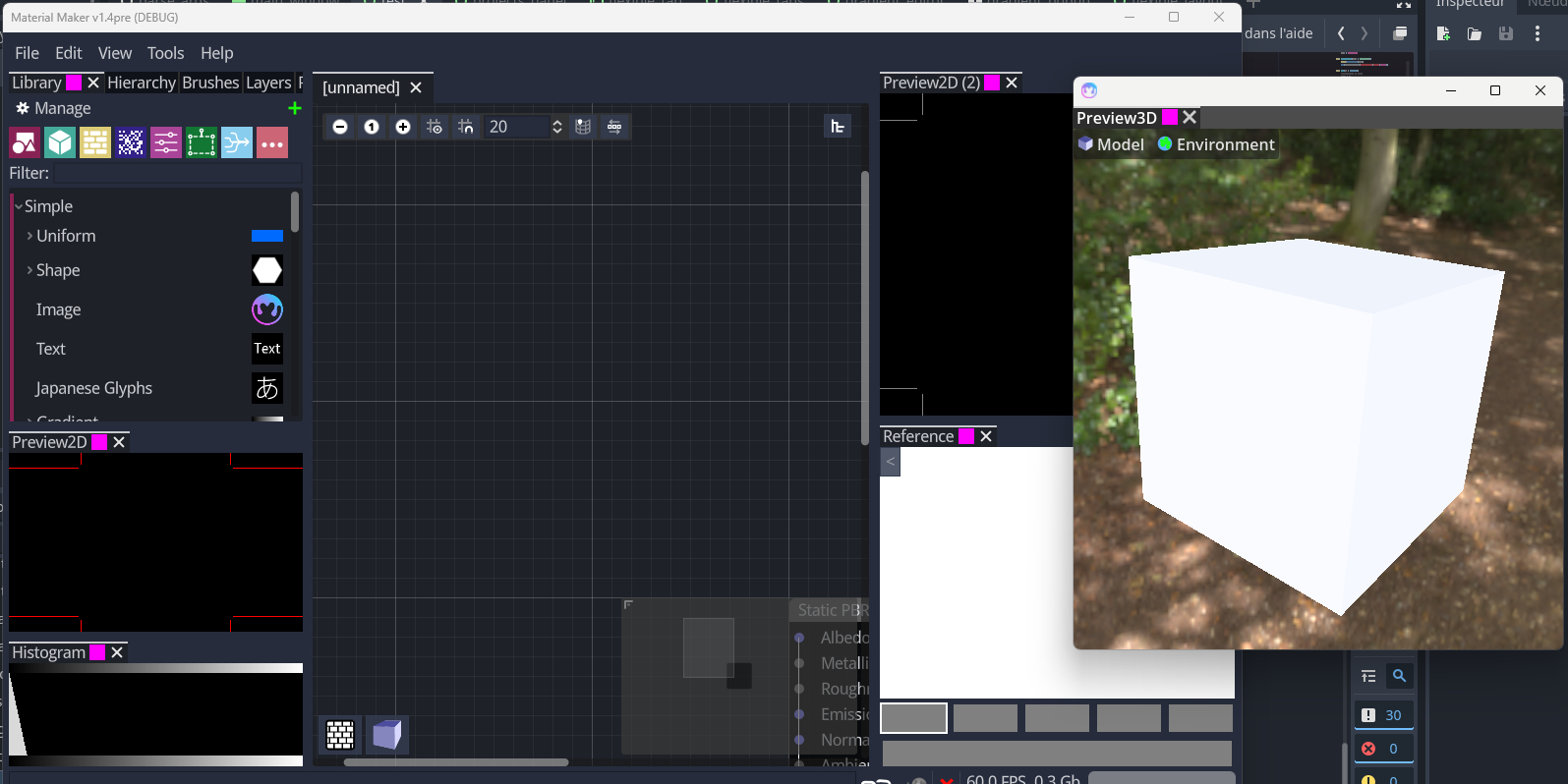
Flexible new UI layout and revamped 3D preview panel
Material Maker’s interface has also been overhauled, with a new flexible UI layout making it possible to undock most of the panels and move them to new positions on-screen.
As well as simply customizing the layout to suit your workflow, that makes it possible to create separate UI layouts for different tasks, like material authoring and texture painting.
The 3D preview panel now supports AgX tonemapping, with tonemap exposure and white balance controls.
There are also a lot of smaller features and workflow improvements, including new 2D and 3D SDF nodes. You can find a complete list of changes via the link at the foot of this story.
Availability and system requirements
Material Maker 1.4 is available free for Windows, Linux and macOS. The source code is available on GitHub under an open-source MIT licence.
Download compiled versions of Material Maker for free from Rod Zilla’s itch.io page
(Includes the option to make a voluntary donation)
Read more about Material Maker in the online documentation
Have your say on this story by following CG Channel on Facebook, Instagram and X (formerly Twitter). As well as being able to comment on stories, followers of our social media accounts can see videos we don’t post on the site itself, including making-ofs for the latest VFX movies, animations, games cinematics and motion graphics projects.
