Lightmap releases HDR Light Studio 8
Lightmap has released HDR Light Studio 8, the latest version of its real-time lighting design tool.
The update adds the Scrim Light, an interesting new light type that mimics real-world studio scrim lighting, making it possible to create subtle light falloff effects in renders quickly and intuitively.
Other changes include updates to the software’s LightPaint system for positioning lights in a scene, a new polygonal light type, and the option to cut and paste lights between Light Looks or projects.
A real-time lighting design tool with a number of interesting workflow features
First released in 2009, HDR Light Studio is a multi-platform real-time lighting design tool.
Although it began as a tool for authoring synthetic HDRIs, it has since evolved into a much broader toolset, including the option to generate and control HDR-textured 3D area lights in many of its host applications.
Noteworthy features include LightPaint, which lets users position highlights on the surface of a 3D model by clicking on its surface in the render view, with the software updating the generated HDRI accordingly.
Connection plugins are available for most major DCC applications, including 3ds Max, Blender, Cinema 4D and Maya, and several key CAD tools, creating a live link between HDR Light Studio and the 3D software.
It is used in a range of industries, including motion design and VFX, but its key use is product visualisation.
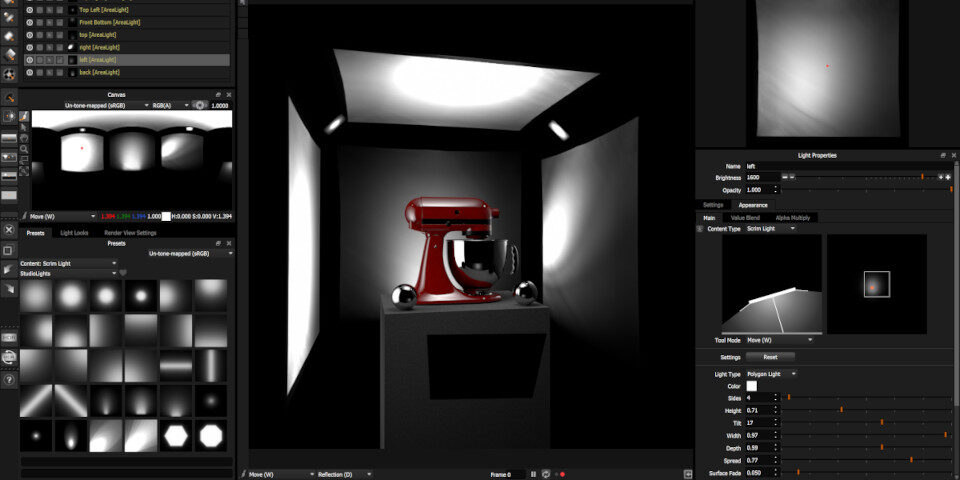
HDR Light Studio 8: new Scrim Light mimics real-world studio scrim lighting set-ups
The main new feature in HDR Light Studio 8 is the Scrim Light, a new light type that mimics real-world studio scrim lighting, in which a light source is trained onto an object through a translucent screen, or scrim.
HDR Light Studio recreates that set-up in 3D, with users able to adjust the position of a light source – either a spot light or a polygonal light – relative to a virtual scrim to illuminate a 3D scene.
According to early users quoted in Lightmap’s blog post, it provides a highly intuitive way to light shots, and creates subtle falloff effects that would be difficult to achieve conventionally.
LightPaint system now works with Scrim Lights and the HDRI canvas
The LightPaint system has also been updated to support Scrim Lights, making it possible to position a scrim light in a scene by clicking at the point on the surface of a 3D model at which it should create a highlight.
Separate LightPaint drop-downs are now available for each render view and the HDRI canvas, opening up new workflows: for example, to position a light by clicking in the render view, then to scale it in the canvas.
Other new features
Other changes include a new Polygon content type, used by the Scrim Light to replicate real-world light sources like strip lights, and the option to cut and paste lights between Light Looks or projects.
You can find a full list of new features via the links at the foot of the story.
Now available subscription-only
Since the previous release, Lightmap has discontinued perpetual licences of the software, making HDR Light Studio subscription-only, although the change precedes the release of HDR Light Studio 8 itself.
Users with existing perpetual licences can update to HDR Light Studio 8 as long as their maintenance plan remains active.
Pricing and availability
HDR Light Studio 8 is available for Windows 10+, CentOS 7.9 Linux and macOS 11.4+
Connection plugins are available for a range of common DCC and CAD tools: you can see a table of versions supported and HDR Light Studio features available here.
The software is rental-only. Indie subscriptions, for users with revenue under $100,000/year, cost $220/year; Pro subscriptions cost $445/year. Both include 12 of the connection plugins, including all those for DCC apps.
Automotive subscriptions cost $1,495/year, and add connections for DeltaGen, Patchwork3D and VRED.
Read more about the new features in HDR Light Studio 8 on Lightmap’s blog
Read a full list of new features in HDR Light Studio 8 in the online changelog
(Note: the release is listed as HDR Light Studio 8.1, but it’s the same version)
Full disclosure: in my life outside CG Channel as a technical writer, I wrote the press release for HDR Light Studio 8 and worked on some of Lightmap’s other launch material.
