Maxon releases Cinema 4D 2023.2
Maxon has released Cinema 4D 2023.2, the latest version of its 3D design and animation software.
The update adds a new Thicken generator for converting mesh surfaces to 3D geometry, adds new options for controlling Pyro smoke and fire simulations, and completely reworks Cinema 4D’s Commander.
The release forms part of Maxon’s Spring 2023 product updates, along with ZBrush 2023.1.
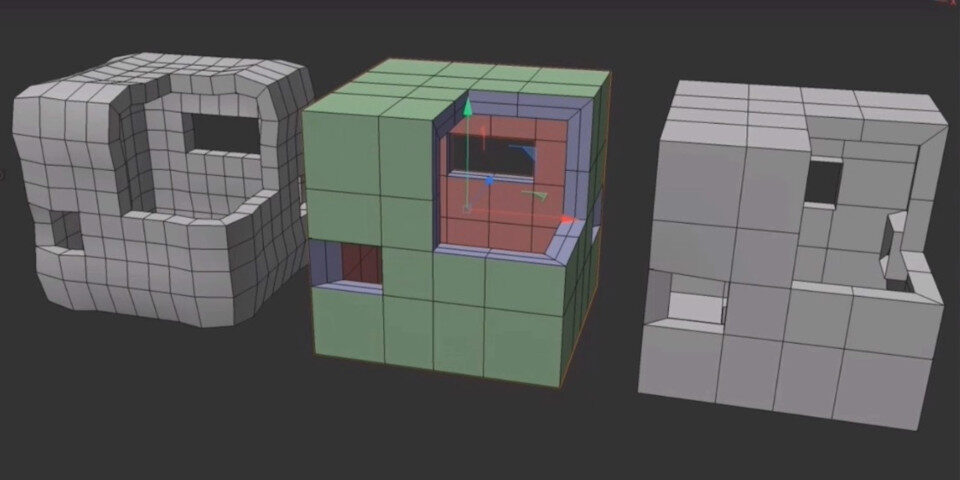
Geometry generated using Cinema 4D 2023.2’s new Thicken generator (centre) compared to that generated by converting a mesh to cloth (left) or using the Extrude tool (left).
3D modelling: new Thicken options for turning mesh surfaces to geometry shells
New features in Ciema 4D 2023.2 include the new Thicken generator and Thicken tool.
Both convert the 2D surface of a model into a 3D shell, making it suitable for 3D printing, or to make it possible to apply render effects that require a suitable volume of material, like subsurface scattering.
Users can generate thickness inside, outside or centred on the existing mesh, working either procedurally with the generator, or interactively with the Thicken tool.
In the generator, thickness can be controlled by vertex maps or polygon selections; and selection tags are generated automatically for the shell and each new end cap.
According to Maxon, the workflow generates cleaner results than using the existing Extrude tool or converting a mesh to a cloth surface, resolving intersections while preserving edges and corners.
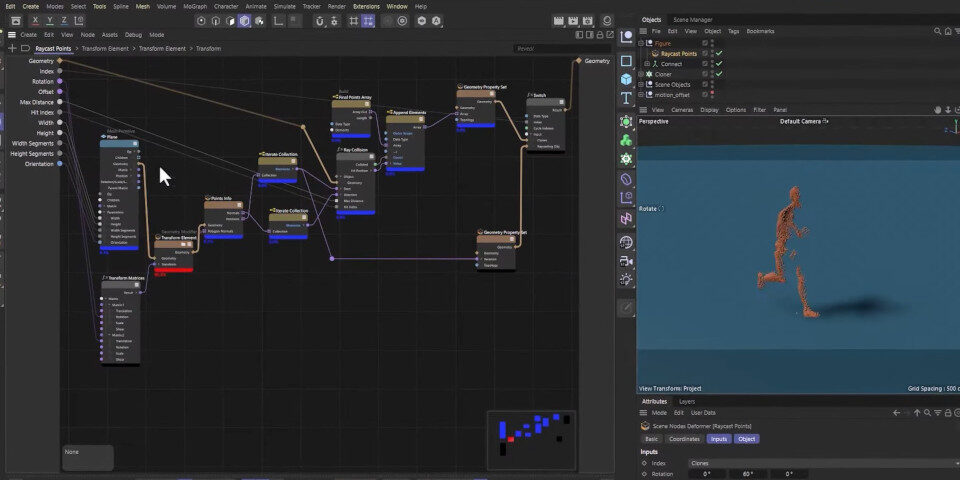
Heat mapping in Cinema 4D’s node editor.
Scene nodes: workflow improvements, including support for heat maps
Cinema 4D’s Scene Nodes system gets another update, with the node editor getting a new heat map system for identifying performance bottlenecks.
It colour codes nodes in the node graph according to how long they take to process – by default, the slowest are shown in red, as in the image above – with mode detailed information available via the console.
The UI of the node graph has also been reworked, with greater colour coding for data types, and the use of shapes to indicate different port types making graphs easier to interpret.
In addition, there are now pop-out Asset Browser and Attributes panels directly within the Node Editor.
Other workflow improvements include the option to select all of the nodes upstream or downstream of a given node, and new keyboard shortcuts for duplicating nodes and wires.
There are also 16 new nodes, mainly utility nodes for math operations and processing point data.
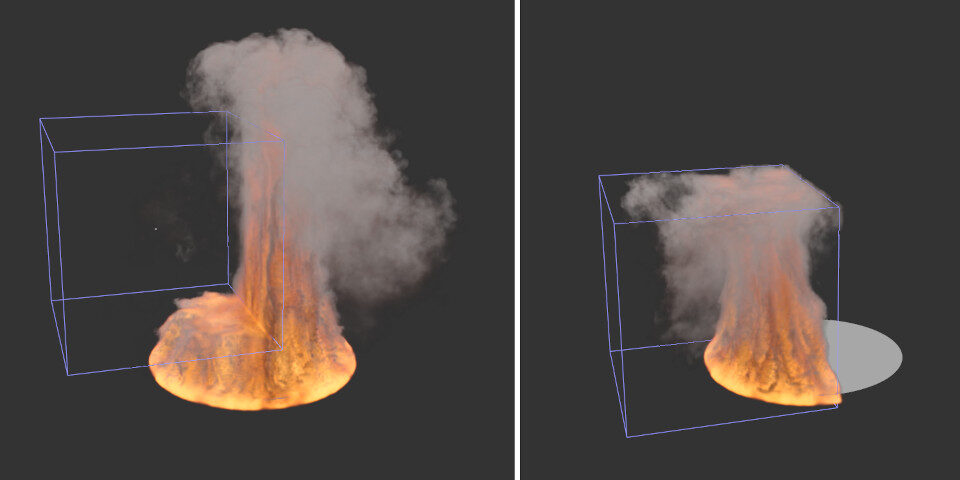
The new Destructor object to control Pyro simulations.
Simulation: more controls for Pyro smoke and fire sims
The software’s new Unified Simulation System also gets another update, primarily to Pyro, the fire and smoke simulation toolset introduced in Cinema 4D 2023.1.
Changes include a new Destructor object, which removes all Pyro particles that lie inside or outside it, making it possible to avoid processing time wasted calculating parts of a sim that lie outside camera shot.
It is also now possible to control emission within Pyro simulations via vertex colour maps, or to apply Maxon Noise to add random variation to emission.
The quality of viewport previews has been improved, with users now able to light and shade Pyro simulations individually in the viewport, making it possible to preview coloured smoke and dynamic lighting effects.
Outside Pyro, the Balloon effect, used to simulate inflatable objects, now supports vertex maps.
Workflow: ‘complete rework’ of the Commander
Workflow improvements include a “complete rework” of the Commander, which provides quick access to assets, tools and commands.
Users can now favorite items and filter search results by item type; and search is now context-sensitive, so invoking the Commander while hovering over the Material Editor prioritises materials, for example.
In addition, it is now possible to set many parameter values directly from Commander search results by clicking on the cogwheel icon, in the same way already possible from Cinema 4D menus.
You can find an overview of the key changes here.
Smaller changes: improved glTF support
Other changes include better glTF support, with users now able to import geometry and cameras in glTF format, and to export Redshift materials in glTF files.
Pricing and availability
Cinema 4D 2023.2 is available for Windows 10+ and macOS 10.15.7+.
The update is available rental-only, Maxon having discontinued perpetual licences for new versions of the software last September, with subscriptions costing $94/month or $719/year.
Read a full list of new features in Cinema 4D 2023.2 in the online release notes
Read more about the new features in Cinema 4D 2023.2 in the online manual
