Reallusion releases Character Creator 4.2
Reallusion has released Character Creator 4.2, the latest version of its 3D character creation tool.
The update adds the much-anticipated dynamic wrinkles system, which automatically generates wrinkles on a character’s face in response to changes in expression, adding realistic detail to facial animations.
Other changes include the option to export heads in a format usable with Epic Games’ MetaHuman framework, and updates to the AccuRig auto-rigging system and GoZ bridge to ZBrush.
Long-awaited dynamic wrinkles system automatically adds detail to facial animation
The dynamic wrinkles system is one of the longest-awaited features in Character Creator, having been originally scheduled for Character Creator 3.3 in 2020.
It automatically generates wrinkles on a character’s face in response to changes in expression, layering finer, texture-based wrinkles over the larger folds of flesh generated by Character Creator’s expressions system.
The wrinkles can be triggered by keyframe animation, or in real time by motion-capture data or Face Puppet, the facial puppeteering system in Reallusion’s iClone animation software.
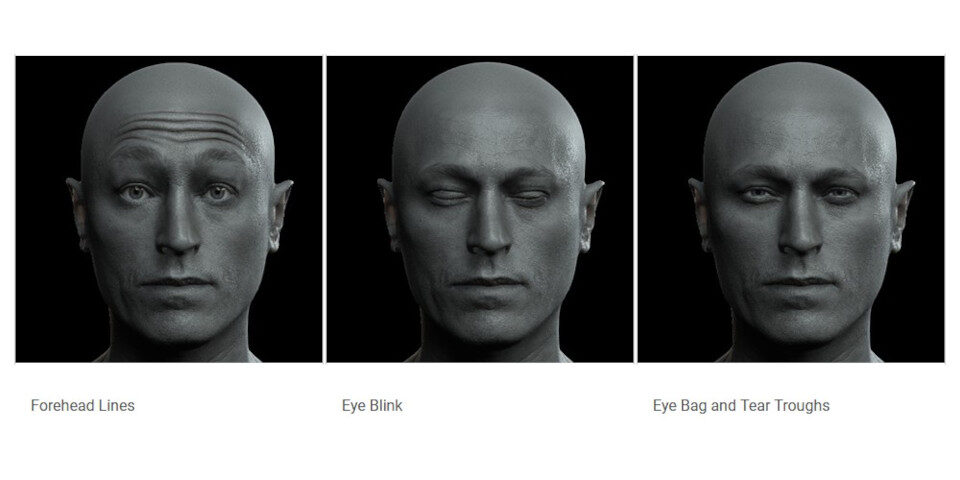
Based on high-resolution scanned textures, isolated into facial regions by masks
The textures themselves are derived from scans of real actors, optimised for the topology of Character Creator’s CC3 Base+ (CC3+) characters.
The system uses five source texture maps (normal, crease, ambient occlusion, skin redness and a flow map) from which Character Creator calculates three derived 4K maps: diffuse, normal and roughness.
Masks are used to isolate individual regions of the face – there are 13 in total, grouped into three overall wrinkle sets – corresponding to facial wrinkles like crows’ feet, frown lines and nasolabial folds.
Users can adjust the wrinkles in any region of the face individually, either through slider-based controls, or by editing the texture maps and masks themselves in image-editing software like Photoshop.
Paid-for Wrinkle Essentials add-on extends the base set of free wrinkle patterns
Character Creator 4.2 ships with four base wrinkle patterns: two generic, and two specific to a young male character and an older female character.
A further 10 wrinkle patterns – five realistic, and five for cartoon characters – and 48 facial morphs intended for use with the wrinkle system, are available via a paid add-on, Wrinkle Essentials.
Other new features: better support for MetaHumans, updates to AccuRig and GoZ
Other key changes in Character Creator 4.2 include better support for Epic Games’ MetaHuman framework for creating next-gen game characters for use in Unreal Engine.
Users can now export characters’ head meshes with the UV layout and set of texture maps required by the Mesh to MetaHuman system for generating MetaHumans matching imported facial models.
There are also updates to the built-in version of AccuRig, Reallusion’s free auto-rigging system, and to the GoZ bridge to ZBrush, which now transfers vertex colours from the digital sculpting software.
Updates to Auto Setup plugins mean facial wrinkles can be transferred to Blender, Unity and Unreal
Outside the core application, Character Creator’s Auto Setup plugins have been updated to support the wrinkle system.
The free plugins – an official one for Unreal Engine, and semi-official plugins for Unity and Blender – streamline the process of exporting characters from Character Creator to DCC tools and game engines.
You can see what’s new in each update in the changelogs for Auto Setup for Unreal Engine 1.3.5, for CC/iC Unity Tools 1.4.4 and for CC/iC Blender Tools 1.5.4.
Price and system requirements
Character Creator 4.2 is available for Windows 7+. New licences have a MSRP of $299. The Wrinkle Essentials add-on has a MSRP of $199. The Auto Setup plugins are free.
Read a full list of new features in Character Creator 4.2 in the online release notes
Read more about Character Creator 4.2’s new dynamic wrinkles sytem in the online manual
