GIMP team ships GIMP 2.10.18
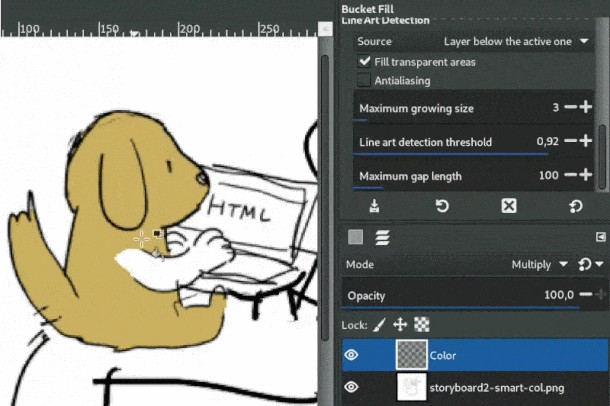
Originally posted on 18 April 2019. Scroll down for news of the 2.10.18 update.
The GIMP team has released GIMP 2.10.10, the latest update to the open-source image-editing software, with new options to colorise line art, 32-bit precision for parametric brushes, and on-canvas layer selection.
GEGL, GIMP’s primary image-processing engine, has also been updated, with the standalone edition getting a new UI designed to enable real-time non-destructive image manipulation.
Updated Bucket Fill tool colorises line art intelligently
New features in GIMP 2.10.10 include a new algorithm for the Bucket Fill tool, shown in action in the image above, intended to enable users to colorise line art.
It automatically fills areas bounded by drawn lines, even if they don’t form a completely closed boundary.
Users can also now click and drag the mouse to keep filling adjacent regions of a drawing; and can sample colours from other parts of the canvas by holding [Ctrl].
32-bit precision for key brushes, plus on-canvas layer selection
Workflow improvements include 32-bit floating-point precision for the software’s parametric brushes, which should reduce posterisation when painting with very large brushes.
GIMP’s raster brushes remain 8-bit, but promoting them to 32-bit is a “planned future work”.
It is also now possible to store brushes and patterns created from images copied to the clipboard, rather than these only being available on a temporary basis.
The update also makes it possible to pick layers directly from the canvas, with GIMP automatically cycling through layers in the layer stack that contribute to the pixel selected.
There are also a number of updates to the software’s transform tools; and the Heal tool can now be used non-destructively by choosing to make painting changes on a separate layer.
In addition, the DDS plugin, used by games artists and modders to create and edit textures in DDS format, is now part of GIMP’s core add-ons, enabling the software to load .dds files out of the box.
Since we last wrote about GIMP, the developers have also added Spherize, Recursive Transform and Little Planet filters, asynchronous font loading, a new horizon straightening tool, and support for vertical text.
New UI for non-destructive image editing in GEGL standalone
Outside GIMP itself, the GEGL image-processing engine also gets a “hefty” update.
Initially used to handle colour correction and flattened representations of layers, the GEGL library has been used to build the underlying graph for GIMP projects since GIMP 2.10.0.
Practical benefits include support for 32-bit image editing, improved interactive performance when working with large files, and the option to preview the output of any GEGL-based filter directly on the canvas.
In GEGL 0.4.14, the standalone tool has been given a new UI that doubles as an image viewer and graph editor, making it possible to edit images non-destructively.
The GIMP team’s blog post describes it as a proof of concept for similar functionality within GIMP itself.
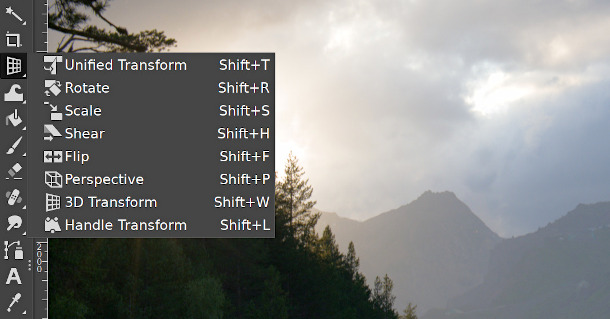
Updated 2 March 2020: GIMP 2.10.18 is now available.
It’s a significant workflow update, grouping tools into a set of Photoshop-like, user-customisable categories, as shown above, rather than providing them as an unsorted series of icons in the Toolbox.
The slider controls in the user interface have also been redesigned to take up less screen space, with the option to use keyboard modifiers to change the size of the increment when dragging a slider.
In addition, there is a new high-contrast theme for icons, which (marginally) increases the tonal contrast between the UI background and the icons themselves.
Performance has also been improved: the refresh rate of the on-screen brush outline has been raised from 20fps to a maximum of 120fps, and the paint rate of the Airbrush tool from 15 to 60fps.
Large PSD files now load roughly “1.5 to 2 times faster”, and Photoshop ABR brushes also load faster.
New 3D Transform tool, plus improved previews for other transforms
Other changes include a new 3D Transform tool, making it possible to change the perspective of an image layer in 3D space, setting a vanishing point, then rotating the layer on the X, Y and Z axes.
The existing transformation tools also get more accurate previews, taking into account the position of the layer being manipulated in the layer stack and its blending mode.
Also new since GIMP 2.10.10: out-of-canvas editing, new normal map filter
There have also been a couple of previous updates to GIMP since our original story.
GIMP 2.10.12 was primarily a bugfix update, though it did add support for exporting layered TIFF files.
GIMP 2.10.14 was more significant, making it possible to view and edit parts of the image outside the canvas, and to apply filters outside the boundary of a layer.
The update also added a work-in-progress filter for generating normal maps from greyscale height maps.
System requirements and availability
Installers for GIMP 2.10.18 are available for Windows 7+ and Linux. At the time of posting, the macOS installer was still on version 2.10.14. The source code is available under a GPL licence.
Unlike other open-source graphics tools, the GIMP team doesn’t raise development funding directly, but you can donate via the GNOME Foundation, or support individual developers on Patreon.
Read more about the new features in GIMP 2.10.18 on the GIMP blog
Read more about the new features in GIMP 2.10.10 on the GIMP blog
