5 key features in Blender 3.6

Main image: Blender 3.6’s splash screen art: a still from new Blender open movie Pet Projects.
The Blender Foundation has released Blender 3.6, the latest version of the open-source 3D software, and its latest long-term support release.
It’s a significant update, with new features ranging from the long-awaited node-based simulation system to support for hardware-accelerated ray tracing on AMD and Intel GPUs.
Below, we’ve picked out five of the most significant changes, along with updates to the core toolsets like character rigging and animation, and hidden gems like the new PLY importer for 3D scan data.
1. Support for simulations in Geometry Nodes
Undoubtedly the most-hyped – and also one of the most-delayed – new feature in Blender 3.6 is initial support for simulations in the Geometry Nodes toolset.
A goal even before the toolset was first introduced in Blender 2.92, the change moves Geometry Nodes from being a procedural modelling and object scattering system to being a node-based effects system.
Although it still has a very long way to go before it becomes a practical alternative to tools like Houdini, the simulation nodes are already capable of a reasonable range of effects.
Official demo files cover particle systems, geometry fracturing, 2D effects and even soft-body dynamics of a pudding (shown above), while user-created demos range from flocking sims to procedural animation.
Simulations can be cached or baked to disk via a new Simulation Nodes panel in the physics tab in the Properties Editor, although baking is limited in the initial release, and has a number of known limitations.
There are also performance improvements to Geometry Nodes in general, with memory usage reduced by “at least 25%”, and speed boosts of “at least 10x” when converting between geometry types.
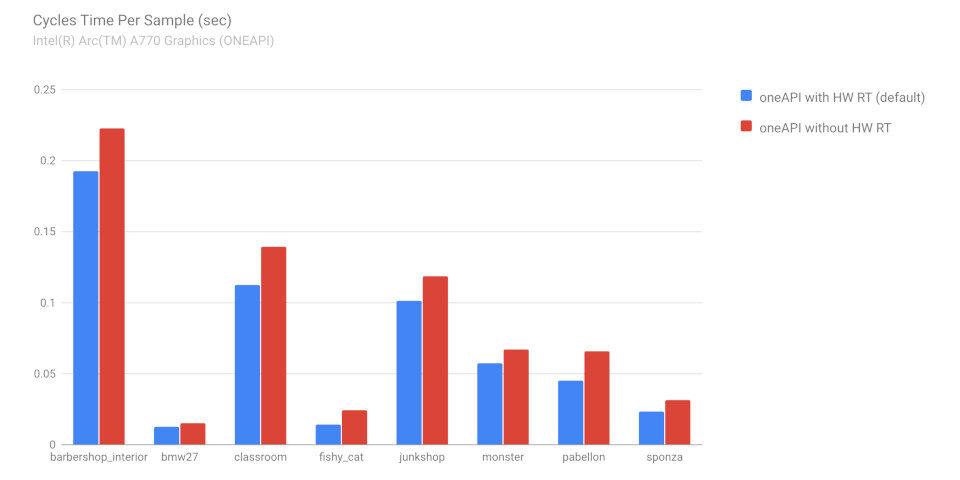
2. Hardware-accelerated ray tracing on AMD and Intel GPUs
Another key change in Blender 3.6 is support for hardware-accelerated ray tracing on AMD and Intel GPUs in Cycles, the software’s main production renderer.
Although Cycles already supported GPU rendering on AMD and Intel hardware, lack of dedicated support for the ray tracing cores in the cards meant that performance was significantly lower than on Nvidia GPUs.
Cycles has supported hardware-accelerated ray tracing on Nvidia GPUs since 2020 via Nvidia’s OptiX API.
For AMD users, GPU ray tracing is officially supported on consumer Radeon RX 6000 and 7000 Series cards and Radeon Pro W6000 and Radeon Pro W7000 Series workstation cards, via AMD’s HIP RT library.
Support for AMD GPUs is still officially experimental, and is available only on Windows, not Linux.
For Intel users, GPU ray tracing is supported on data center GPUs and the new Arc workstation GPUs via Embree 4.1, the latest version of its previously CPU-only ray tracing libraries.
In the Blender Foundation’s tests using an Intel Arc A770 GPU, enabling hardware ray tracing improved performance on the standard Blender benchmark scenes from 10-40%.
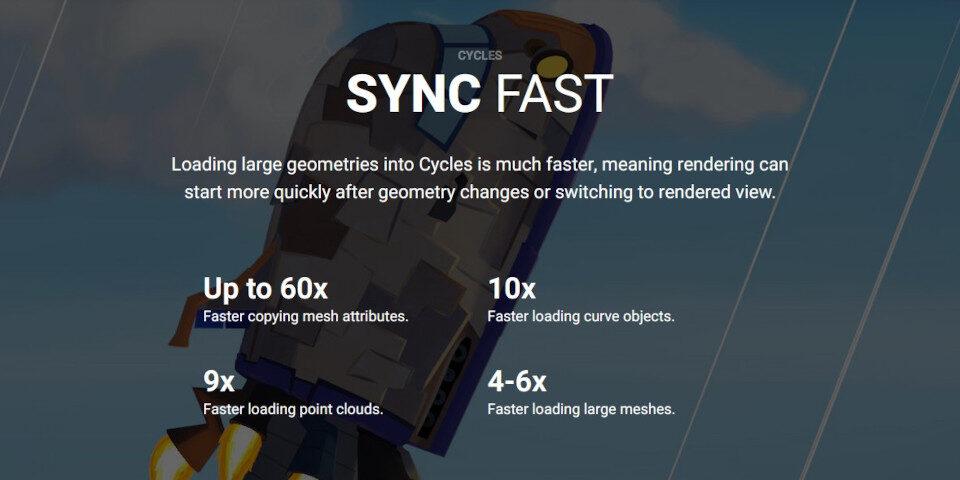
3. Faster scene loading and light tree building in Cycles
Even if you don’t use AMD or Intel GPUs, there are also a number of performance improvements to Cycles that will be significant in day-to-day work.
In particular, large geometries load much quicker, with meshes loading “4-6x faster”, while loading point clouds “can be 9x faster” and loading curves “can be 10x faster”.
The new light tree introduced in Blender 3.5 now supports multi-threading and instancing, and builds “up to 11x” faster on an Apple M1 processor.
Mac users using Cycles’ Metal backend also get support for NanoVDB, Nvidia’s simplified representation of the OpenVDB data structure, reducing memory use when rendering volumes.
However, one major new feature in Cycles has been postponed: support for light linking, originally due in Blender 3.6, has now been pushed back to Blender 4.0.
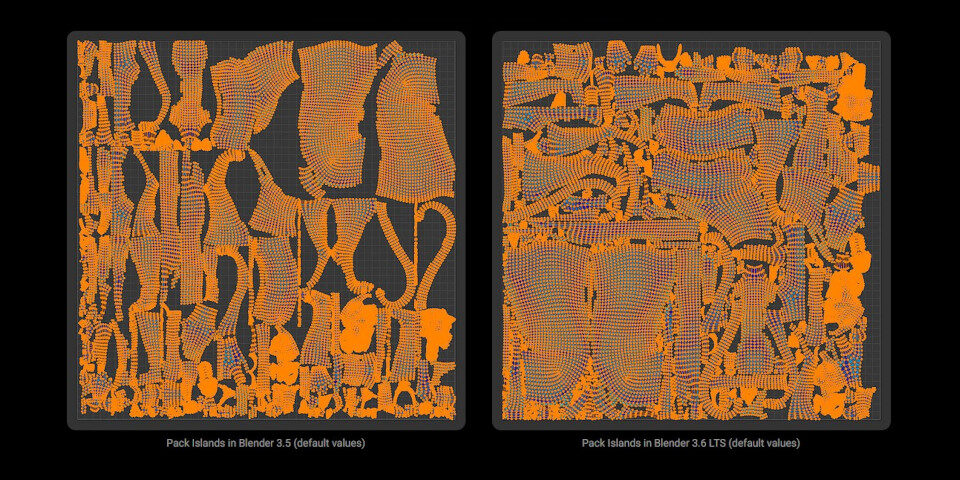
4. Faster, more efficient UV packing
Blender’s UV Packing engine has also been overhauled, “dramatically improving” performance on large meshes: according to the release notes, extracting UV map data for viewport drawing is “up to 3x faster”.
Efficiency of UV packing has also been increased, as shown in the side-by-side comparison between the default UV layouts generated by Blender 3.5 and Blender 3.6 above.
New features include the option to choose the shape of the approximation used for UV islands during packing: there are now options for Exact Shape, Convex Hull and Bounding Box.
It is also now possible to place UV seams manually when using spherical or cylindrical projection, and the Select Similar operator has new options for Similar Winding and for Similar Object.
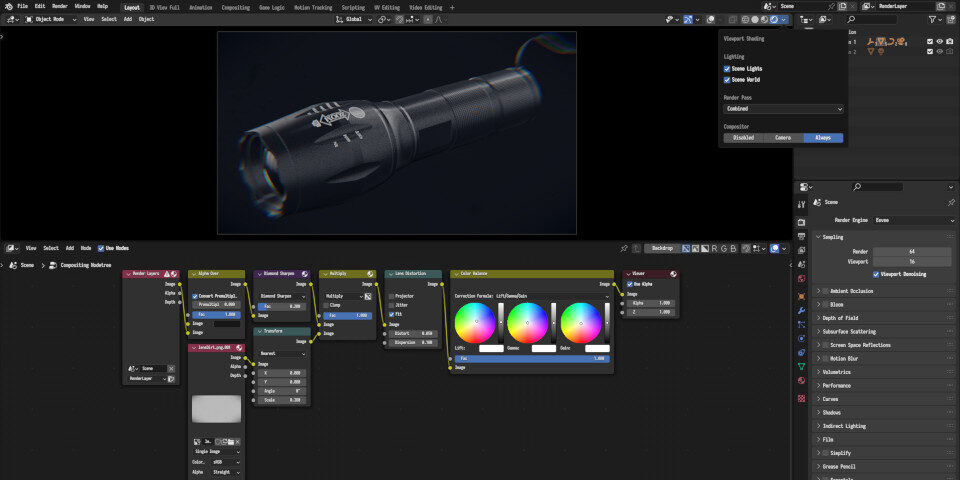
Blender’s new viewport compositor – shown here in its initial implementation in Blender 3.5 – now supports more advanced options including denoising, masking and video stabilisation.
5. Support for more advanced nodes in the viewport compositor
The new viewport compositor introduced in Blender 3.5 has also been significantly extended.
While the initial implementation only supported basic filter nodes like blur and lens distortion, the 3.6 update adds support for 13 more advanced nodes, including Denoise, Mask and Stabilize 2D.
The viewport compositor also now supports multi-layer EXR files.
Eevee, Blender’s real-time renderer, gets a new Transparent render pass containing alpha-blended surfaces so that transparent materials can be adjusted in the compositor.
Updates to Blender’s other core toolsets include new weight painting options in the Grease Pencil 2D animation toolset, shown in this video recorded by Mumu Mundo.
Updates to other core toolsets
Blender 3.6 also features updates to most of the software’s other core toolsets.
The digital sculpting tools get a number of workflow improvements, with Transform, Trim, Project, Fairing and Filter operations now available in the header menu, making it possible to assign keyboard shortcuts.
Rigging artists get a lot of workflow improvements, with new features including the option to draw the relationship lines between bones from either the head or tail of the parent bone.
It is also now possible to align child objects to their parent object’s coordinate space, and to mirror transforms when using the Global Transform > Copy feature.
Animators get a number of improvements to the Graph Editor, including a Frame Channels operator to automatically zoom the view to the extents of the animation channels selected.
There is also a new Gaussian Smooth operator for smoothing keyframe animation data. As well as giving better results with sudden spikes, it supports modal operations and is independent of key density.
Grease Pencil, Blender’s 2D animation toolset, gets new weight painting tools, shown in the video above, including Blur, Average and Smear.
Pipeline integration changes include a new C++ PLY importer and exporter, making importing 3D scan data in PLY format “8-30x faster” than the old Python add-on.
It is also now possible to import point clouds with vertex colours.
UI and UX improvements include the option to filter Grease Pencil objects in the Outliner, tooltips for items in the Asset Browser, and better selection of 3D text.
Outside the core software, Blender 3.6 ships with new add-ons for baking VDM brushes – supported in the digital sculpting toolset since Blender 3.5 – and importing and exporting files in 3DS format.
System requirements
Blender 3.6 is available for Windows 8.1+, macOS 10.15+ (macOS 11.0 on Apple Silicon Macs) and glibc 2.28+ Linux, including Ubuntu 18.10+ and RHEL 8.0+ and CentOS and Rocky Linux equivalents. It’s a free download.
See the Blender Foundation’s overview of the new features in Blender 3.6
