Chaos Group releases V-Ray 5 for Maya
Originally posted on 6 July 2020. Scroll down for news of the commercial release.
Chaos Group has released V-Ray 5 for Maya, the next major version of the Maya edition of the renderer, as a free public beta. Updated: It has now been released commercially.
The update radically reworks the V-Ray Frame Buffer, introducing layer-based compositing, a new system for relighting scenes after rendering, and support for Light Path Expressions.
Other new features include an improved sun and sky model, new materials options for surface coatings and sheen, and support for out-of-core rendering in V-Ray GPU.
Most of the features from the 3ds Max edition, bar the materials library
The public beta was actually released last month, but we missed it in the social media activity surrounding V-Ray 5 for 3ds Max, the full release of which shipped a few days later.
As you would expect, the new features are very similar to those of the 3ds Max edition.
The Maya edition doesn’t get the library of readymade materials that accompanied V-Ray 5 for 3ds Max, or the changes to material previews within 3ds Max’s native Material Editor.
Other than that, most of the key functionality is already present in the initial release.
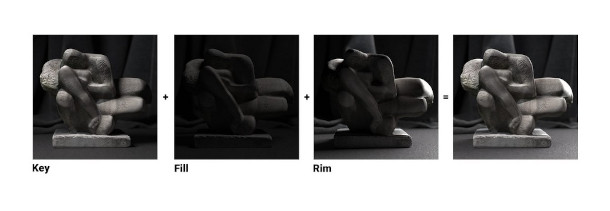
V-Ray 5 reworks the V-Ray Frame Buffer, making it possible to remix the lighting components for a scene directly in the VFB, rather than having to export files to an external compositing application.
Key changes: built-in compositing and relighting in the VFB, plus a new materials library and browser
The major change in V-Ray 5 is the rework of the V-Ray Frame Buffer (VFB): the native display window for V-Ray renders.
Although it was already possible to colour-correct renders in the buffer, or apply simple post effects, V-Ray 5 gives the VFB its own integrated layer-based compositing system.
The new functionality should make it possible to do straightforward finishing work on renders directly within V-Ray, rather than having to export images to an external application like Photoshop.
The release also introduces a new system for relighting images without re-rendering, along the lines of the LightMix system in Corona Renderer, V-Ray’s sister application.
Light Mix automatically generates light selects for each lighting component in a scene, making it possible to adjust their colour and intensity after rendering, at the cost of increasing initial render times.
In addition, V-Ray 5 introduces support for Light Path Expressions (LPEs), making it possible to render any arbitrary lighting contribution to a scene as a separate render pass.
Similar functionality is available in Arnold, Clarisse iFX, RenderMan, and a range of other DCC software.
New Coat and Sheen layers in the standard V-Ray Material
The release also adds a number of new features to V-Ray’s material system, including new Coat and Sheen parameters in the standard V-Ray material.
Coat makes it possible to mimic the look of surface coatings like varnish directly in VRayMtl, rather than having to create them via V-Ray’s Blend Material.
As well as being simpler to set up, the new system is “way faster to render” than the current method.
Sheen is intended to “make fabric-like materials within a couple of clicks”, and mimics the effect of surface light scattering by micro-fibres in real-world cloth.
Updates to V-Ray GPU, new sun and sky model, blue noise sampling in the DMC
V-Ray 5 also includes several changes to V-Ray GPU, the software’s GPU-capable render engine.
The most significant is “initial support” for out-of-core rendering, which makes it possible to render scenes larger than will fit in a GPU’s graphics memory without the speed hit that this normally entails.
Other new features include support for secondary matte projections on the GPU, and support for 2.5D displacement: a performance-boosting change originally introduced in Corona Renderer 5.
The update also adds the new sun and sky model previewed with Corona Renderer 6, which promises more accurate results when the sun is near the horizon.
In addition, V-Ray 5 for Maya adds support for rendering in ACEScg colour space, and blue noise sampling in the DMC Sampler, intended to generate even noise distribution in rendered images with fewer samples.
We wrote about the new features when the 3ds Max edition was released, so for a deeper dive into the changes, check out our run-down of the 10 key features in V-Ray 5 for 3ds Max.

Chaos Group’s promo image for V-Ray 5 for Maya, showing Digital Domain’s work on Avengers: Endgame.
Updated 7 August 2020: V-Ray 5 for Maya is now shipping.
As well as the changes covered above, new features include a VRayProxy node. It supports background loading, and users can use a new hierarchy view to select, hide or assign materials to objects within proxies.
Users can also set up procedural rules for proxies, making it easier to modify multiple objects at once.
V-Ray 5 for Maya also includes new functionality for randomising material properties, discussed in more detail in our story on the 3ds Max edition; and support for procedural streaks of dirt in the VRayDirt material.
Users also get new presets for materials including metals, plastics and glass, plus presets for common hair colours like blonde, brown and black.
Pricing and system requirements
V-Ray 5 for Maya is available for Maya 2017+, running on Windows 7+, RHEL 6.5/7.2 WS and CentOS 6.5/7.2 Linux, and Mac OS X 10.10.5+.
A perpetual workstation licence and one render node costs $1,180. Rental costs $80/month or $470/year.
Read an overview of the new features in V-Ray 5 for Maya on the product website
Read a full list of new features in V-Ray 5 for Maya in the online release notes
Read our run-down of the 10 key features for CG artists in V-Ray 5 for 3ds Max
