Sneak peek: Houdini 21
Originally posted on 5 August 2025. SideFX has now released Houdini 21.
SideFX has released a sneak peek video showing the new features in Houdini 21, the next major version of its procedural 3D software for VFX, game development and motion graphics.
The company will announce more details next week at SIGGRAPH 2025, but below, you can see some of the highlights, from Neural Point Surfacing for liquids to the Otis organic tissue solver.
We’ve also compiled an (almost) complete list of all 300+ features covered in the video, which you can find at the end of the story.
Character rigging and animation: KineFX becomes production-ready
Houdini 21 is a wide-ranging update, adding new features throughout the core toolsets.
However, some of the most significant are to character work, where KineFX, SideFX’s procedural character rigging and animation toolset becomes officially production-ready.
The update extends its auto-rigging capabilities, with new auto-rig components for limbs, hands and feet; and adds the capability to build “complex facial rigs” with blendshape support.
Animators get an experimental new Motion Mixer for blending animations, with an NLE-style interface complete with tracks and clips, and native support for Houdini’s APEX framework.
It makes it possible to mix “arbitrary APEX rig controls, not only skeletal animation”.

CFX: new Otis organic tissue solver and Otto human character
Character FX (CFX) artists get Otis, a GPU-accelerated solver for organic tissues like muscles and fat, described as faster than the existing Vellum solver, with “FEM-level physical quality”.
A new muscle transfer system will make it possible to transfer “full muscle rigs and bone geometry” between characters.
In addition, Houdini 21 will ship with Otto, a “fully muscle- and tissue-rigged human”, and a Deform model trained on Otto’s muscle system.
That sounds like it’s along the lines of the ML Deformer in Maya, which uses machine learning to create a faster-processing approximation of complex character deformations.
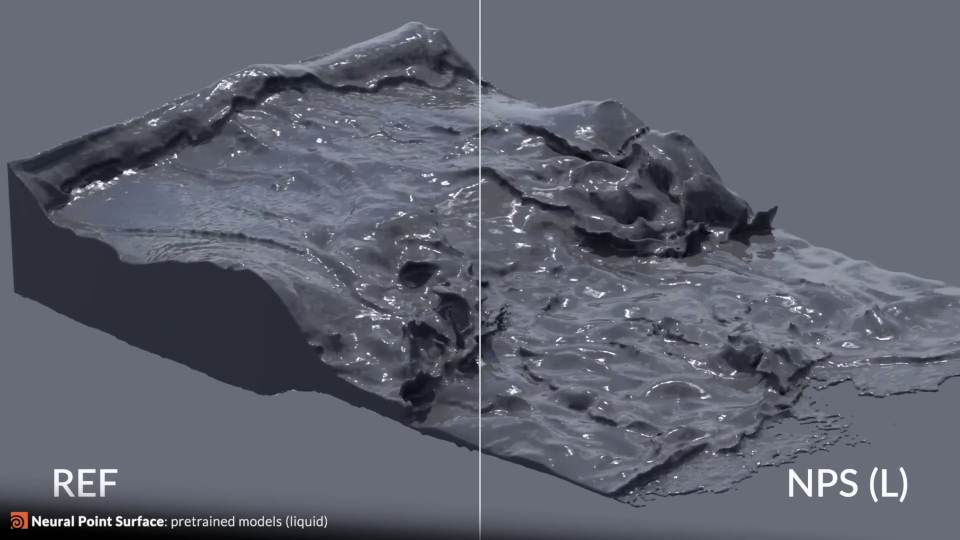
FX: updates to the MPM solver and Neural Point Surfacing for liquids
Houdini 21 also extends the new Material Point Method (MPM) multi-material solver introduced in the previous release.
New features include debris emission for secondary particle simulations, and MPM Surface, a meshing toolset with UV preservation and support for surface tension.
The video also shows Neural Point Surfacing for liquid simulations – which, again, looks like it may use machine learning to create a faster-processing approximation of a more complex sim.
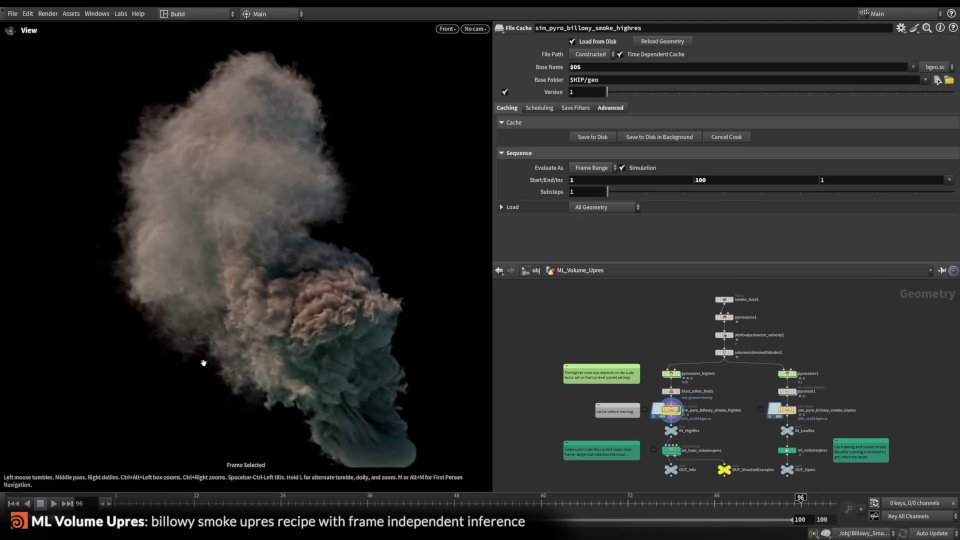
FX: AI-based upresing for Pyro simulations
Pyro, Houdini’s volumetric simulation system for effects like smoke and fire, also gets new machine learning features, in the shape of ML Volume Upres.
It uses AI to upres Pyro simulations, with the results described as “fast, accurate and frame-coherent”.
Vulkan viewport and Copernicus image-processing framework now production-ready
Two of the main experimental features introduced in recent versions of Houdini also become production-ready in Houdini 21.
The new Vulkan viewport introduced in Houdini 20 now has full parity with the legacy OpenGL viewport, and now runs on macOS via MoltenVK.
In addition, Copernicus, the new 2D and 3D image-processing framework introduced in Houdini 20.5 is now production-ready for “all uses except advanced compositing”.
It gets quite a few new features, too, including support for advanced noise types like Phasor and Bubble noise, and even complete new 2D Flow and 3D Sparse Pyro solvers.
Other new features
Other interesting new features in Houdini 21 include a new shot sculpting toolset, for making corrective adjustments to characters on a per-shot basis, and initial support for 3D Gaussian Splatting (3DGS) in Karma XPU, Houdini’s GPU-accelerated render engine.
At the foot of the story, you can find a full list of features shown during the sneak peek, both in the main video and the title crawl at the end.
By our count, there are well over 300 changes, including updates to the Procedural Dependency Graph (PDG), Houdini Engine and the SideFX Labs bonus tools.
Price, system requirements and release date
SideFX hasn’t announced a release date for Houdini 21 yet, but in recent years, its sneak peek videos have usually been posted around a month ahead of the public release.
You can find details of current pricing and system requirements in our story on Houdini 20.5.
Read more about Houdini on SideFX’s website
(No more information on Houdini 21 at the time of writing)
All of the new features listed in the Houdini 21 sneak peek
The end of the video includes a high-speed title crawl listing the changes in Houdini 21 in detail. It fades to black in the middle, making it impossible to read some of the bullet points, but below, we’ve reproduced those that can be seen.
Updated 26 August 2025: The recording of SideFX’s SIGGRAPH keynote shows the complete title crawl without fading to black, so we’ve filled in the missing features.
Kudos to ILM Senior FX TD Yunus Balci whose initial transcription of the title crawl on the SideFX forum provided an invaluable starting point for this list: we’ve extended his transcript here.
KineFX: APEX-driven rigging and animation
- Production-ready for all riggers and animators
- Additional auto-rig components: for example, limb, hand, foot, neck, scapula, ulna
- Spine rig component v3.0 with interactive squash and stretch and more
- Enhancements to reverse foot, including rotational toe control
- Fast, interactive and easy-to-use rig builder with viewport drag-and-drop
- Ability to rapidly build complex facial rigs with blendshape support
- Simplified procedural auto-rig component creation based on graph fusion
- Updated Electra rig with twist joints, reverse foot, clavicle, bendable IK/FK
- Fully rigged realistic human: Otto v1.0
- Many enhancements to APEX graphs and APEX scripting
- Fast in-place APEX cooking of SOP verbs, similar to compiled SOPs
- Convenience nodes for converting KineFX characters to packed folders
- Streamlined ragdoll configuration workflow
- Ability to animate ragdoll stiffness, damping ratio, rest length and more
- Revamped constraint system with support for multiple concurrent constraints
- Soft and hard ragdoll tether constraints
- Parent, Static and LookAt constraints
- Automatic constraint offset controls
- Option to create custom constraints and build on top of standard set
- Ability to add keyframes to mirrored controls automatically
- Full-body IK posing with high-level targets for streamlined animation
- Ability to inherit animation layers from upstream APEX animation nodes
- Hotkeys to grow and shrink a selection of controls
- Unified and streamlined keyframe baking workflow
- IK/FK switching
- Playbar Ripple tool to move all keys before or after cursor location
- Enhancements to selection sets: for example, rig control management and display
- Hotkey-driven rig control pick-walking with topological heuristics
- Ability to hide rig controls when scrubbing and dragging
- Animatable rig control feedback: for example, shape and color
- Posing with invisible controls: aka direct skin manipulation
- GPU-accelerated skin and blend shape deformation in future production build
- Customizable look-and-feel of standard 3D handles
- Rewritten audio subsystem based on FFmpeg with smooth scrubbing
- Scene Add Prop node options for animated and deforming geometry
- Animation transfer with APEX Animation from Skeleton
- Up to 6x faster panning in the animation Graph Editor
- Completely redesigned Animation Catalog: aka pose library
- Motion Mixer (beta) with tracks, clips, NLE-style GUI and native APEX support
- Motion mixing of arbitrary APEX rig controls, not only skeletal animation
- Fully featured APEX animation environment available as a Mixer effect
- Built-in support for ML-driven skin deformation with custom training recipes
- glTF importer for character, animation and skinned geometry
- Countless UX improvements across the board
CFX
- Otis: robust, GPU-accelerated organic tissue solver for muscle and tissue
- Otis: FEM-level physical quality and faster than Vellum
- Simultaneous, fully coupled muscle and tissue simulation
- Robust volume-based muscle and tissue collisions immune to initial intersections
- Muscle and tissue configuration nodes redesigned for ease of use
- Re-engineered tissue mesh generation allowing for robust fat-muscle collisions
- Otto: humanoid rig with bone geometry and full muscle and tissue system
- Ability to transfer full muscle rigs and bone geometry between characters
- Deform model trained on Otto’s muscle system
- Real-time APEX animation of ML Deform-trained characters
- ML Train Deform recipe to facilitate training with user data
- Armature system for quasi-static muscle capturing, simulation and deformation
- Armature Deform node designed for data training for ML deformation
- Organic Deformer node to minimize tet mesh energy for improved accuracy
- Muscle Deintersect node to remove small intersections
- Ability to blend overall activation in Muscle Flex SOP
- Automatic muscle-to-tension line matching and multiple lines per muscle
- UI/UX enhanced Muscle Constraint Properties node
- Muscle Tension Line Activate node for procedural and user-friendly activation
- Muscle Auto Tension Lines for easy, procedural definition of tension lines
- Muscle Adjust Volume to control muscle mass with collision support
- Many functionality enhancements to Muscle Solidify
- Remove Fat node to control how fat tissue influences muscle transfer
- 10x speedup of procedural fibre direction computation
- 3–4× faster tetrahedral conversion
- GPU-accelerated edge relaxation with surface sliding support
- GPU-accelerated delta mush
- Fast grooming with Parallel Transport Along Geometry
- Guide Clump Center to generate center lines of hair clumps
- Guide Surface to generate triangle surfaces over hair grooms
- Guide Fill to populate empty points on guide interpolation meshes
- Guide Find Strays to identify and group stray hairs for downstream grooming
Geometry | Modelling | Environments
- Powerful shot sculpting toolset with NLE-style GUI for character finaling
- Elastic Deform, Plow and Planar sculpt brushes
- Option to sculpt using surface distance falloff
- Convenient in-node management of sculpt masks
- Ability to extract geometry contours procedurally with frame coherence
- Unsubdivide node to reduce the resolution of previously subdivided meshes
- Improved Paint SOP performance with geometry groups
- Enhanced Texture Mask Paint with respect to UDIMs, alpha and mask flattening
- Bidirectional ray support and options for group transferring in Ray SOP
- Ability to model branching curves as well as cutting and joining curves
- Adaptive quad remeshing for improved results on organic geometry
- Procedural and interactive edge flow control in quad remeshing
- Support for the @ attribute syntax for vertex groups
- Many enhancements to Poly Extrude SOP
- Ability to un-overlap pieces of geometry identified by string or int attribute
- Ability to use UV Fuse in compiled blocks for faster performance
- Versatile UV map generation with UV Flatten from Points SOP
- Topological sliding guided by curve references
- Edge relaxation node to match reference geometry
- Extrapolation enhancements to attribute filling
- OpenCL topology bindings for half-edge attributes and tetmesh adjacency
- OpenCL-accelerated attribute sorting
- Multithreaded geometry sorting
- Redesigned, COP-powered hydraulic terrain erosion with simplified controls
- Option to output erosion sediment, flow and debris
- Neural brush-based terrain generation with trained models in Content Library
Pyro | Crowds | RBD
- Rich set of Pyro recipes such as thruster exhaust, fire portal and wispy smoke
- Fast, accurate and frame coherent ML-based pyro upres node
- ML Train Volume Upres recipe for user-specific scenarios
- Gas Remap node to shift and scale a scalar volume field into new range
- Gas Burn node to control flame field dissipation and emit smoke and heat
- Enhanced turbulence controls in Pyro solver
- Partitioning of large point clouds to execute efficiently on OpenCL devices
- Ability to blend between animation clips based on crowd agent’s turn rate
- Support for parent-child agent setups via crowd motion path toolset
- Easy to use fracture-and-destruction system built into dynamic car rigs
- Options for fans and propellers to support spinning parts in motors
- Easier to have vehicles jump off the ground at specified locations
- Bullet solver v3.25
MPM
- Multi-faceted enhancements to post-simulation pipeline
- Surfacing node to efficiently generate render-ready geometry
- Surface tension support for realistic liquid behaviour
- Debris emission for secondary particle simulations
- Deterministic particle-to-grid option for reproducible results and speed
- Ability to emit particles on top of existing particles to fill MPM container
- Support for the ‘age’ point attribute in MPM Source
- Ability to add upper and lower padding to MPM container
- Dedicated nodes for streamlined post-simulation processing
- Specialized post-simulation nodes for stiff material destruction: for example, metal
- Updated recipes to support the new post-simulation pipeline
- Auto-sleep mechanism for faster simulation and sag-free initialization
- Per-voxel variable thickness and friction support in collisions
- Highly accurate deforming colliders
- Dedicated MPM shelf
Neural Point Surfacing
- ML-based animated particle surfacing for enhanced realism
- Dual benefit of improved detail sharpness and surface smoothness
- Better quality and detail preservation than analytical method on same datasets
- Remarkably robust and frame-coherent
- Partitioning support for massive point clouds
- Four pre-trained material presets for quick results
- Custom user-trained models for tailored surfacing allowed
- Training network available in Content Library
Solaris
- Live link to Render Gallery via Live Render LOP
- Ability to import external images into Render Gallery
- Render region support in the Render Gallery
- Enhanced renderer control from the Render Galery
- Powerful, easy-to-use image filtering and slap-comp powered by COPs
- Improved Layout LOP functionality and robustness
- Render Pass LOP to set up object visibility for multiple passes
- Interactive viewport support for render pass selection
- Scene Graph tree expansion to hierarchically control scene visibility
- Shot builder system for multi-shot workflows (beta)
- Bespoke asset resolver for built-in USD file versioning (beta)
- Dedicated Portal Light LOP for more straightforward portal setup
- Geometry Light LOP to turn geo primitives into lights via Light and Shadow API
- Deactivated lights no longer visible in the Light Linker
- USD path expressions for collections or collection-based material binding
- Better distinction between variants and exploration with Explore Variants LOP
- Better support for changing number of RBD pieces for emission and culling
- Enhancements to Geometry Clip Sequence LOP
- ‘Children’ column in Scene Graph Tree to display count of direct child primitives
- Clearer distinction between active and inactive primitives in Scene Graph Tree
- Time Samples display in the Scene Graph Details panel
- Simplified USD primitive authoring from SOP point attributes
- Tiled and mip-mapped EXRs when saving COP image
- Scene Viewer to keep multiple non-Houdini OpenGL/Vulkan delegates active at once
- Customisable [t] [r] [e] hotkeys in the Scene Viewer
- Auto collections for matching USD primitives by attribute value
- Support for UFT8 in editing USD primitives, properties and variants
- Improved support for nodes with multiple outputs
- Asset Gallery renamed ‘Asset Catalog’
- Support for third-party render stats
- Hydra 2 scene processing pipeline with good UsdSkel performance
- Adobe USD file plugin integration for USD export to FBX and glTF
- USD 25.05 and MaterialX 1.39.3
Karma CPU and XPU
- Closer visual parity between Karma CPU and Karma XPU
- OpenPBR support
- Fully Hydra 2.0 enabled
- Support for USD portal lights and USD camera clipping planes
- Support for USD polymesh, point, and curve lights
- More efficient emission sampling
- Ability to disable light attentuation
- Disk-shaped light rendering of focused light beams such as lasers
- Improved handling of refraction through thin-walled surfaces
- Improved fake caustics via indirect rays
- Improved filtering of mipmaps
- Creation of .tx (TIFF) textures with imaketx
- Recipe for MikkT Normal Map to indicate type of normal map
- Back face and front face culling of points and point meshes
- Ability to control behavior of primvar pruning optimization
- Limit Color parameter to specify output color when Karma hits a ray limit
- Utility Path Expression parameter to write out utility AOVs through refraction
- Shadow Catcher parameter to add holdout shadows to the beauty AOV
- Vertex displacement on curve meshes when displacement shader is present
- Cell-style enhancements to MtlX Worley noise (2D and 3D)
- Ray switching based on type: for example, SSS, glossy refraction
- Faster and more memory-efficient rendering of subdivision surfaces
- Dedicated whitewater shader
- Direct rendering of OpenVDB points
- Accelerated motion blur rendering of VDB volumes
- Volume shadow step rate control for better performance
- Native support for integer and vector volumes
- Support for USD colorSpace metadata on material parameters
- Automatic exporting of basecolor AOV
- More realistic hair rendering with combined use of melanin and attenuation
- Fur rendering enhancements: GGX wetness and presets
- Support for subsurface scattering (SSS) tracer sets: maximum of 4 on XPU
- Ability to orient hextiles based on curve tangents
- Automated way to invert alpha channels directly inside Karma
- Improved/smoother rendering of isosurfaces
- Ability to write out albedo AOV based on specific path or BSDF component
- Accurate identification of lat-long, mip-mapped and tiled OpenEXR textures
- Dicing enhancements to improve rendering of scenes with large displacement
- Stencil map support for a fast way to control polygon visibility with ST coordinates
- Synchronized nested dielectric priorities between CPU and XPU
- CoordSys primitive discovery
- OIDN denoiser 2.2.1
- Ability to denoise with CPU only
- Automatic switching to bucket mode when rendering deep images
- Husk support for render pass specification
- Render stats and Husk information included in deep image metadata
- Support for custom metadata in render products and AOVs with Husk
- Improved handling of deep image RGBA channels in Husk
- Ability to assign default render delegate to Husk
- Husk auto-tiling, including deep image support
- Husk support for viewport render delegates such as Vulkan
- CPU: GPU-accelerated texture baker
- CPU: high-quality non-photorealistic (NPR) outline generation
- XPU: precompiled render kernels for faster startup
- XPU: optimized compilation of user-defined shaders
- XPU: volumetric light support
- XPU: uniform volume rendering that matches the CPU renderer
- XPU: support for partial opacity in conjunction with background holdouts
- XPU: ability to prevent background holdouts from receiving shadows
- XPU: support for shadow linking of up to four geometry subsets
- XPU: ability to blend up to 16 MaterialX Standard Surfaces
- XPU: support for string primvars
- XPU: Multi-Importance sampling (MIS) compensation for noise reduction
- XPU: ability to select specific Intel Embree and NVIDIA OptiX devices
- XPU: initial support for 3D Gaussian Splats, with lots more to come
General UI | UX
- Faster and fully redesigned node info in all supported OP contexts
- Redesigned multi-parm UI/UX to allow interactive reordering and more
- More consistent look and feel of guides and handles in all Houdini contexts
- Recipe Builder subnet to preserve recipe content and capture settings in .hip
- Forever’ playback mode to advance playbar indefinitely
- ‘Live Simulation’ mode to run simulations continuously regardless of playbar
- Non-contiguous character matching in text editor autocomplete
- [Ctrl]-clicking Reset Simulation to also clear the simulation cache
- Flexible framework for binding hotkeys to actions
- Support for binding key sequences to hotkey actions
- Volatile hotkey symbols to toggle display options
PDG and TOP Task Management
- ML Train Style Transfer to train data using two classes of images
- ML Train OIDN node for training an OIDN denoising filter model
- PDG Training Monitor panel for ML training visualization
- Convenient one-node wrapper for GLTF ROP and ROP Fetch
- Simplified file set preparation with Preflight node
- Ability to import work items from an externally-defined TOP network
- Ability to run Python script defined in an external .py file
- Enhancements to Python scripting when cooking out of process
- Attribute String Edit to modify string attributes based on defined filters
- Attribute Classify to examine work items based on unique values
- Easy importing of key/value attribute pairs into a dictionary
- Partition by Frame option to filter input work items by their frame value
- ProRes codec encoding on macOS with FFmpeg Encode Video
- Ability to control root job verbosity with HQueue, Deadline and Tractor
- Deadline Scheduler restored to scheduling work items as tasks by default
Houdini Engine | Plugins | Hqueue | Platforms
- Houdini Asset Editor for Unreal
- Unreal PCG integration with ability to use HDAs in PCG graphs
- Unreal plugin performance optimizations
- Houdini Engine plugin support for UE 5.5–5.6, Maya and 3ds Max 2026, Unity 6.0–6.1
- Houdini Engine API: faster data transfer via optimized shared memory side channel
- Houdini Engine API: Python bindings using Nanobind
- Houdini Engine API: support for Copernicus
- Unity plugin optimizations and UX improvements
- Output Log and HDA panel in 3ds Max
- Quality of life improvements to the 3ds Max plugin
- HQueue option to control client permissions on job output files
- Pattern matching in HQueue ROP and TOP nodes for client parameters
- Easier HQueue ROP job command customization using XML-based format
- Port to x86_64-v3 feature level for additional compile-time optimizations
- Greatly reduced startup time on certain Windows systems
- Greatly reduced filesystem activity when loading Houdini
- Upgraded A/V encoders and decoders
- Adherence to VFX Reference Platform CY2025
- Qt 6.5 default and 5.15 separate download
- Python 3.11 only
SideFX Labs
- Project Dryad: advanced biome toolset now in beta
- Built-in presets and test geometries for common tree and bush types
- Intuitive and interactive viewport diagrams to help define biomes and plants
- Enhanced climate-based vegetation growth with dual-layer collision resolution
- Faster biome region processing from images, curves and height fields
- Artist-friendly biome workflows with improved visualization and speed
- Biome toolset integration with Solaris for Karma rendering
- Biome setup recipe for easy quickstart
You can read more about Project Dryad in this story.
- ZibraVDB integration for VDB compression, decompression, and game export
You can read more about ZibraVDB in this story.
- 2D shape generator with intuitive viewport handles
- Hexagon grid generator for game dev
- Curve and vector attribute visualization
- Updated third-party integrations: AliceVision, RizomUV, Exoside
- Updated point cloud exporter and Unreal plugin designed to work with PCG
- Easy round-tripping of splines with labeled data between Houdini and Unreal
- Updated Unreal plugin with artist-friendly interface for VAT importing
- Computer Vision toolset for labelling and rendering synthetic data for ML training
- Perforce integration as an optional install
Vulkan viewport
- Production-ready with full OpenGL parity and more
- Ray traced ambient occlusion, geometry and area lights with denoising
- Fast headlight modes: dome, three-point, physical sky
- Instanced USD lights
- OpenPBR shader support
- Multithreaded viewport update and render
- No longer using or requiring far clipping plane on free camera
- Preservation of near and far clipping planes on free camera
- Automated texture cache resizing when VRAM is needed
- Zero-lag viewport mirroring for perfectly synced displays: for example, for animators
- Improved rendering performance of SimpleDrawable elements
- Native 3D support for Copernicus handles and interactive states
- MoltenVK support on macOS
Copernicus
- Production-ready for all uses except advanced compositing
- Post image filtering and advanced slap-comp exposed in Solaris
- Fast ray traced geometry texture baker
- Live USD rendering directly into COPs
- Real-time capturing and processing of live video
- Versatile 3D curve rasterization
- VDB volume rasterization and integration along camera rays
- Advanced noise types, including Chladni, Phasor, Bubble, Cloud 3D, Crystal
- Enhancements to Worley Noise (3D) and Fractal Noise (3D)
- Grunge patterns available in future production build
- Tiled mosaics and Escher-style pattern generation with hyperbolic functions
- Rich set of 2D operations, including Color Correct, Sharpen, Defocus, Wipe, ToneMap
- Image deformation nodes, including Lattice, Bend, Corner Pin, Swirl
- Layer sampling at quantized position for pixelation effect
- 2D tiling support
- Convolve 3×3 filter for edge detection, blurring, sharpening and more
- Curvature computation for edge detection, similar to Derivative COP
- Powerful and versatile shape scattering/stamping on curves and grids
- Heat distortion and lens distortion nodes
- Ability to generate mask from curves
- Curve 3D node that operates both in 2D and 3D spaceConversion of depth layers to and from depth, distance and height space
- Vector Transform 2D node to treat a layer’s UV values as XY location in space
- Triplanar UV node to generate UV coordinates for XYZ projections
- Triplanar hex-tiling to produce seamless textures over large image areas
- Dedicated nodes to convert VDB volumes to image layers and back
- Support for VDB inputs and outputs of float, integer and vector type
- Position sampling to easily extract VDB slices or create image projections
- Fetch node to bring the outputs of a remote COP into the current network
- Powerful invoke capabilities via Invoke Geometry and SOP Invoke (Graph)
- Ability to run Python snippet on layers and geometry
- Geometry spreadsheet support
- Improved heightfield importing
- Enhanced visualization of height layers
- Shadow approximation based on any given height field
- COP nodes as camera sources in SOPs
- Support for the ‘3D Output’ flag on all nodes
- Convenient ‘Default Settings’ window for COP-related settings
- Ability to braid multiple layers into one ‘cable’ for more efficient wiring
- Full support for interactive handles and states in both COPs and SOPs
- Ability to bind 2D and 3D handles to COP nodes
- Improved performance for EXR files and faster OCIO conversion
- Optimized OpenCL attribute transfers in compiled COP networks
- Faster interoperability with Texture Mask Paint SOP
- Procedural in-memory image caching for faster playback
- Fixed point storage for layers that do not require higher precision
- More comprehensive handling of UDIMs
- Feedback looping simulation support via Block End COP
- Live Simulation option for fast and unconstrained editing of sim behaviour
- Reaction-Diffusion solver for biology and chemistry-inspired patterns
- Native 2D ‘Flow’ solver for real-time fluid simulations
- New 3D sparse Pyro solver for real-time fire and smoke, native to Copernicus and accessible elsewhere in Houdini
