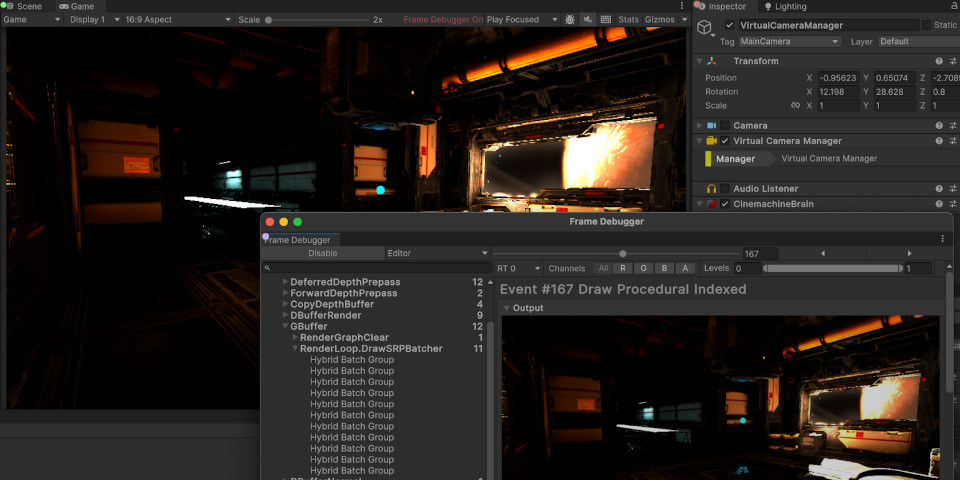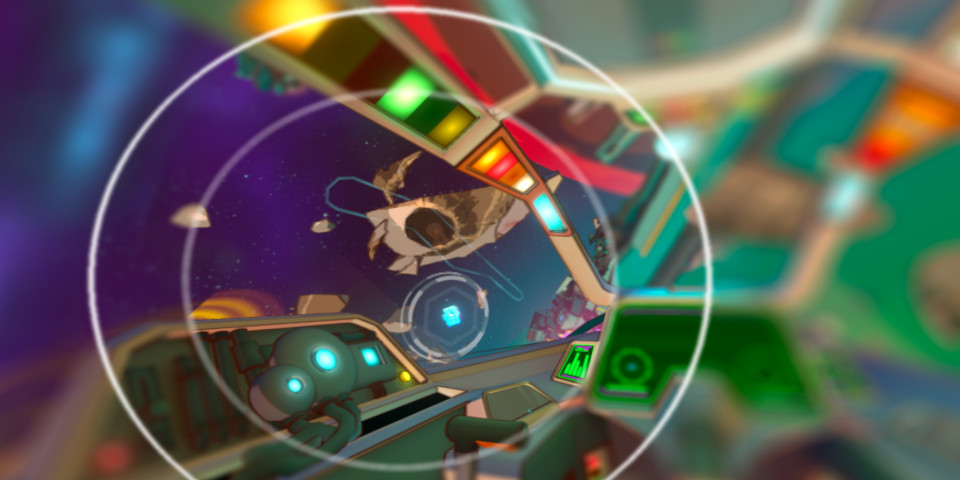Unity 6 Preview: five key features for CG artists
Unity has released Unity 6 Preview, the new version of the game engine and real-time renderer.
The release, which would have been the Unity 2023.3 Tech Stream under Unity’s previous version numbering, is the final update before the release of Unity 6, now due “late this year”.
Below, we’ve summarized its key features for CG artists, as opposed to developers, including new GPU Resident Drawer system for faster rendering of complex scenes, new render upscaling technologies, better rendering of clouds and water in the HDRP, and new AI art tools.
1. GPU Resident Drawer speeds up rendering for complex scenes
A major structural change in the Unity 6 Preview is the GPU Resident Drawer, a “behind-the-curtain GPU-driven system” to speed up rendering of scenes with a lot of instanced objects.
It is supported on both HDRP and URP render pipelines, and the performance boost scales with scene complexity, so “the more instanceable objects you render, the larger the benefits”.
The new rendering path is specifically for static meshes, including vegetation generated with Unity’s SpeedTree technology, so it won’t work with skinned characters, particles or effects.
There are also a number of technical restrictions: you can find details in this forum post.
2. New render upscaling technologies
There are also increases in render performance via new upscaling technologies, making it possible to render frames at lower resolution, then upres them to screen resolution.
They include Spatial-Temporal Post-Processing (STP) a new system that Unity describes as generating higher-quality visuals than the existing TAA (Temporal Anti-Aliasing) Upscaler.
It is supported in both HDRP and URP, and works on desktop, console and compute-capable mobile devices. You can find a few more details in the release notes.
In addition, the HDRP now supports AMD’s FidelityFX Super Resolution (FSR) 2.1 upscaling system on Windows. It supports AMD, Intel and NVIDIA GPUs under DirectX 11, 12 or Vulkan.
3. HDRP: better rendering of skies, clouds and water
The HDRP, Unity’s High Definition Render Pipeline for desktop and console games, gets a number of improvements in the Unity 6 Preview, particularly for environmnents.
The Physically Based Sky system now includes an ozone layer as part of its atmospheric model, resulting in realistic color changes when the sun is close to the horizon, as shown above.
It is also now possible to enable aerial perspective to simulate light absorption by particles in the atmosphere when looking at distant objects like mountains or clouds.
The water system gets support for volumetric fog for rendering underwater god rays and light shafts, and a new node in the Shader Graph for sampling the height of the render camera relative to the water surface, which can be used to mimic water droplets on the camera lens.
There are also workflow improvements when rendering volumetric clouds and hair, plus a new ring procedural for lens flares, which generates concentric circular flares.
In addition, the Path Tracer now supports Tube and Disc Area Lights, and denoising of volumetric fog separate to the beauty pass.
4. Render Graph now supported in the URP
The URP, Unity’s Universal Render Pipeline, sees smaller improvements.
One key change is that the Render Graph, Unity’s system for authoring custom render pipelines, is now available in the URP as well as the HDRP.
In addition, foveated rendering is now available in the URP in the Forward+ render path, making it possible to reduce render quality according to distance from the center of the screen or the viewer’s point of focus in a VR headset, in order to improve render performance.
5. Muse Animate generates animation clips from text prompts
In addition, all of Unity’s Muse generative AI tools are now officially available in the Unity Editor.
The change isn’t listed in the release notes, but Unity announced it less than two weeks ago, so the Unity 6 Preview will be many users’ first chance to try the tools.
We’ve covered Texture and Sprite, Muse’s text-to-texture and text-to-image systems, on CG Channel before, so check out this story for details of their current capabilities.
Users now also have access to text-to-animation system Animate (shown above), which makes it possible to generate Animation Clips for humanoid characters from text descriptions.
The results can be edited by decomposing the clip into multiple poses, adjusting the position of the character’s joints manually, then having Animate regenerate the animation accordingly.
Other changes in Unity 6 Preview
For lighting, Unity 6 Preview features further updates to Adaptive Probe Volumes, Unity’s system for automating the placement of light probes, including support for sky occlusion.
There are also workflow improvements to the Shader Graph, including a new heatmap color mode for debugging shader set-ups by identifying the most GPU-intensive nodes in a graph.
The VFX Graph gets new profiling windows for debugging effects set-ups.
There are also updates to the developer tools, UI tools, XR features and platforms that Unity supports, particularly for online games, with mobile browsers – both Android and iOS – now supported in Unity’s Web platform, and experimental support for the new WebGPU API.
The first version of Unity to incur the new Runtime Fee
Unity 6 Preview is also, potentially, the first version of the software to which Unity’s controversial new Runtime Fee will apply.
According to Unity’s blog post, the Preview is “most suitable” for preproduction and prototyping, but if “any code, functionality, or fixes from any Unity 6 version are incorporated in a live game, it may be subject to the applicable runtime fees”.
The Runtime Fee will be applied to games created with Unity 6 that reach over a million installs, and earn over $1 million in gross revenue in the previous 12 months.
You can find our FAQs on the Unity Runtime Fee here: it doesn’t apply to offline content created with the software, like animations, visual effects or visualizations.
Price and system requirements
The Unity Editor is compatible with Windows 10+, Ubuntu 20.04/22.04 Linux, and macOS 11.0+.
Free Personal subscriptions can be used by anyone with revenue of up to $100,000/year. They have a non-removable splash screen, plus the restrictions listed in this comparison table.
Pro subscriptions cost $2,040/year. Industry subscriptions, which add tools aimed at product visualization, cost $4,950/year.
Read an overview of the new features in the Unity 6 Preview on Unity’s blog
Read a full list of new features in the Unity 6 Preview in the online documentation
Have your say on this story by following CG Channel on Facebook, Instagram and X (formerly Twitter). As well as being able to comment on stories, followers of our social media accounts can see videos we don’t post on the site itself, including making-ofs for the latest VFX movies, animations, games cinematics and motion graphics projects.