Autodesk ships Maya 2022.1
Autodesk has released Maya 2022.1, the latest version of its 3D modelling and animation software.
The update adds a new home screen and starter tutorial, new tools for authoring interactive presentations, a global search system, plus new falloff types for deformers, and restores Maya’s Viewcube.
Maya’s Bifrost, Arnold and USD plugins have also been updated.
New starter tutorials and launch screen for new users
Many of the the new features in Maya 2022.1 are geared towards reducing the learning curve for new users.
Changes include two new starter tutorials, Interactive Basics and Quick Tour, and a new start screen, Application Home, which provides access to more tutorials and information on new features.
The character rig for Mayabot, the virtual host of the Interactive Basics tutorial, is bundled free with Maya.
New Stage node and UI overlays for authoring interactive presentations
Other new features are geared to using Maya to create your own interactive tutorials and presentations.
A new Stage node makes it possible to execute Python scripts in sequence to create guided tours, while a new option to display 2D overlays over Maya’s UI can be used to create annotations.

New global Search system – and the return of the Viewcube
The update also introduces a new global search system, making it possible to search for menus, tools, commands and scene objects by typing part of their names into a text field.
Users can also search for related keywords – like ‘hair’ instead of ‘XGen’ – and filter the results via tags.
It is possible to launch tools directly from the search results, and even to execute MEL or Python code.
In addition, the Viewcube, Maya’s viewport navigation widget (shown above) has been restored.
The original version was removed in Maya 2018, although it had been incompatible with Maya’s Viewport 2.0 display for several releases before that.
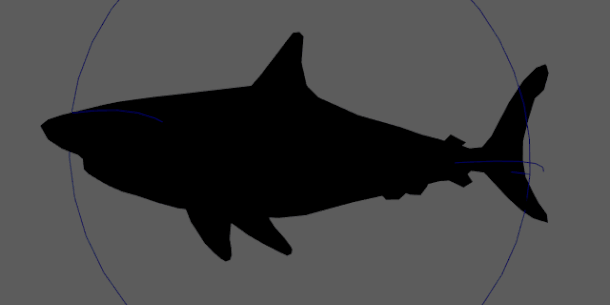
Updates to Sweep Mesh and Component Tags, plus two new deformer falloff modes
In addition, several of the new features added in Maya 2022 earlier this year have been updated.
The Sweep Mesh tool, used to create 3D geometry by sweeping a profile along a guide curve, gets the option to adjust settings on a per-curve basis, as well as globally.
Component Tags, used to create custom geometry selections to which deformers can be applied as part of Maya’s new topology-independent rigging workflows get more options for controlling tag membership.
Deformers themselves get two new falloff modes. Subset mode uses Component Tags to apply deformation to only part of a mesh; Falloff uses custom 3D objects to control falloff.
In addition, it is now possible to edit the colour ramps used to visualise falloffs during falloff weighting.
There are also a number of other minor UI and workflow updates: you can find a full list via the links below.
Updates to USD and FBX support and the Bifrost and Arnold plugins
Outside the core application, the Maya USD plugin, which Autodesk began bundling with the software in Maya 2022, has been updated to support EXR textures and import of USDZ files.
Other changes in USD for Maya 0.10 include new options for converting materials and saving edits to disk.
The Bifrost for Maya multiphysics plugin and Arnold integration plugin have also been updated, although both Bifrost 2.2.1.2 and MtoA 4.2.3 are primarily bugfix releases.
For pipeline integration, users can now choose to include History, Channels, Expressions and Constraints directly from the export dialog when exporting FBX files, rather than having to use script commands.
In addition, Maya now starts in Python 3 mode by default – support for the new version of the programming language having been introduced in Maya 2022 – although Python 2 mode is still available.
Pricing and availability
Maya 2022.1 is available for Windows 10, RHEL/CentOS 7.6-7.9 or 8.2 Linux and macOS 10.13+. The software is rental-only. Subscriptions cost $215/month or $1,700/year.
In many countries, artists earning under $100,000/year and working on projects valued at under $100,000/year, qualify for Maya Indie subscriptions, now priced at $280/year.
Read an overview of the new features in Maya 2022.1 on Autodesk’s website
Read a full list of new features in Maya 2022.1 in the online documentation
