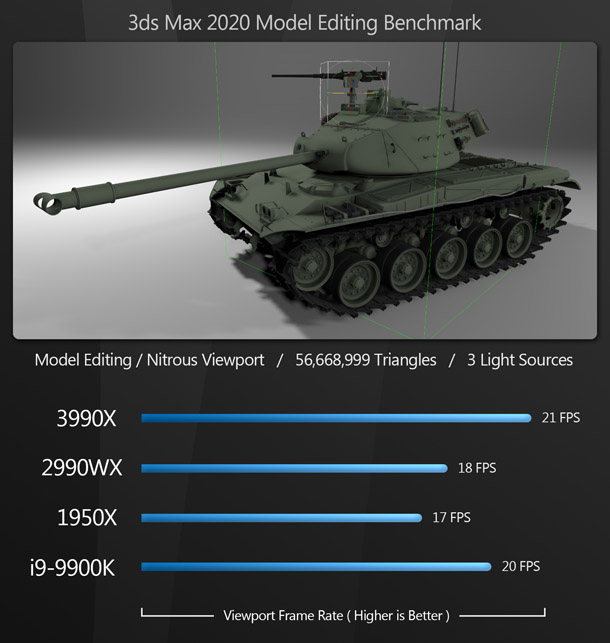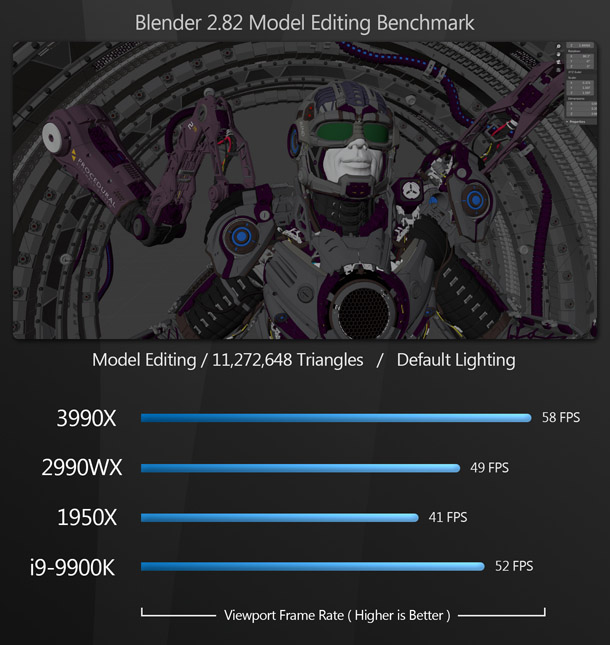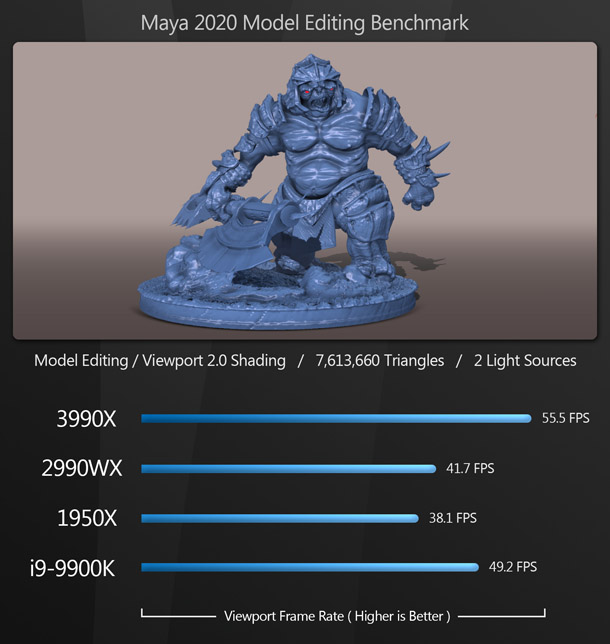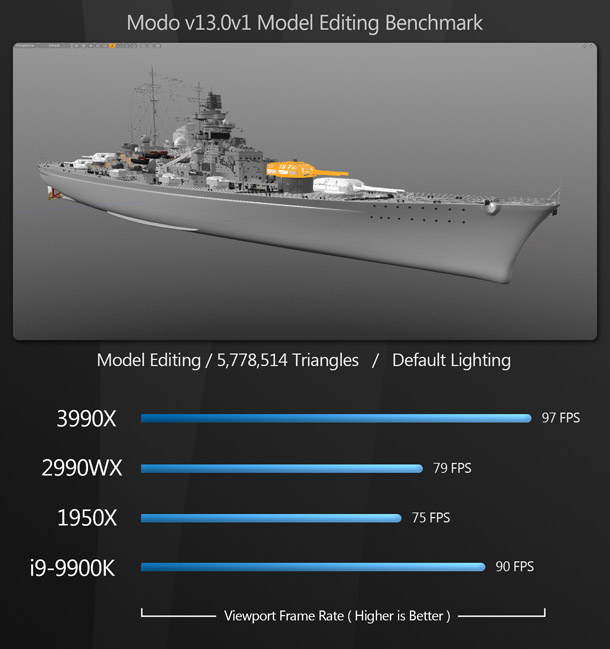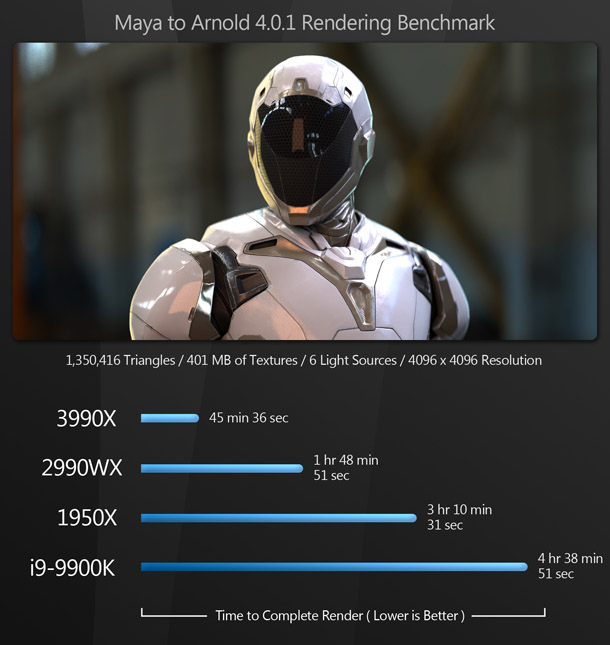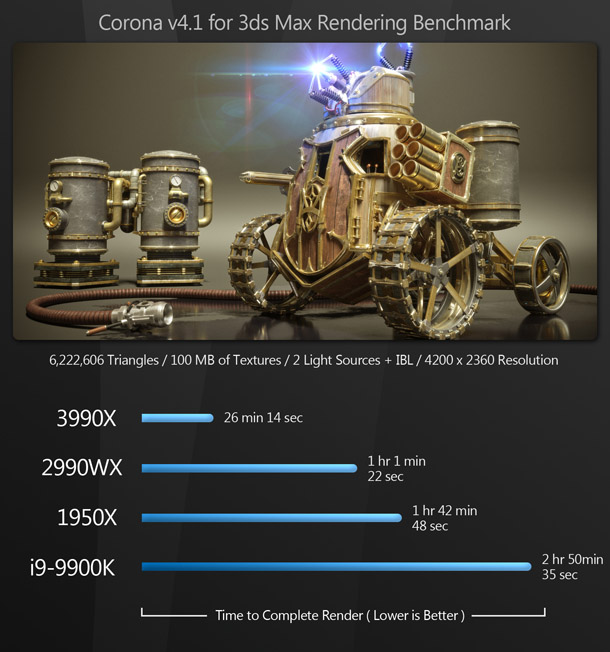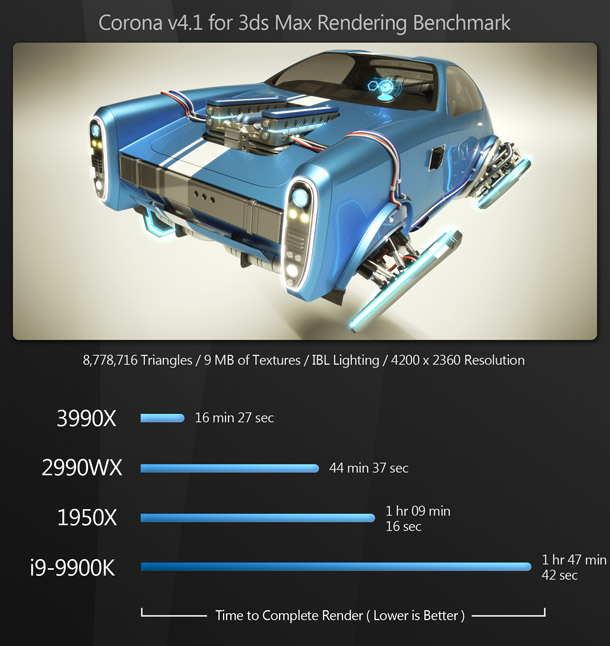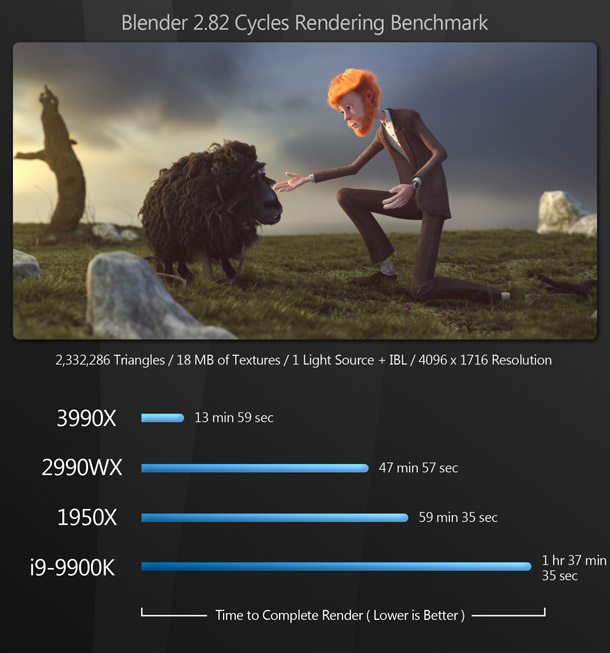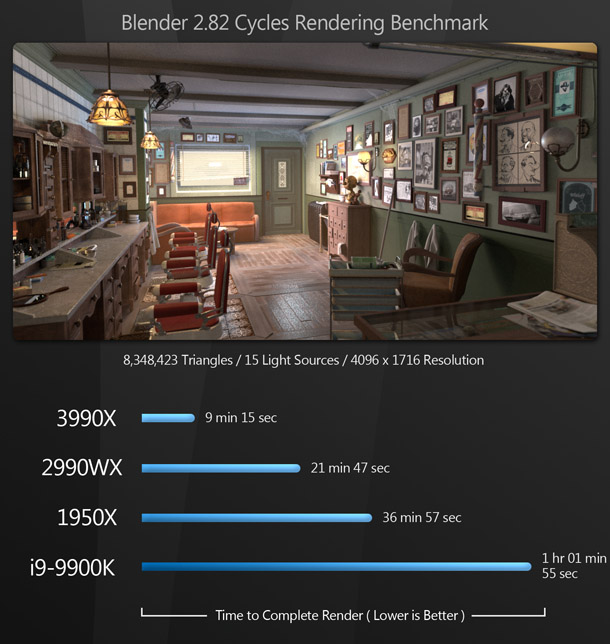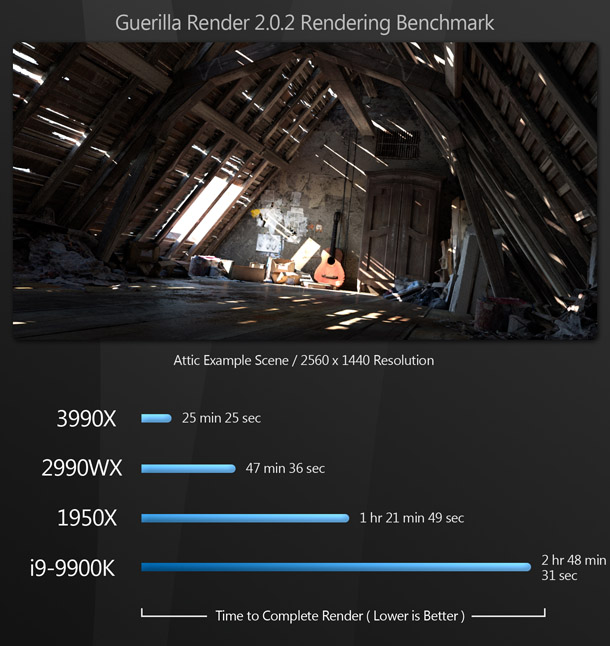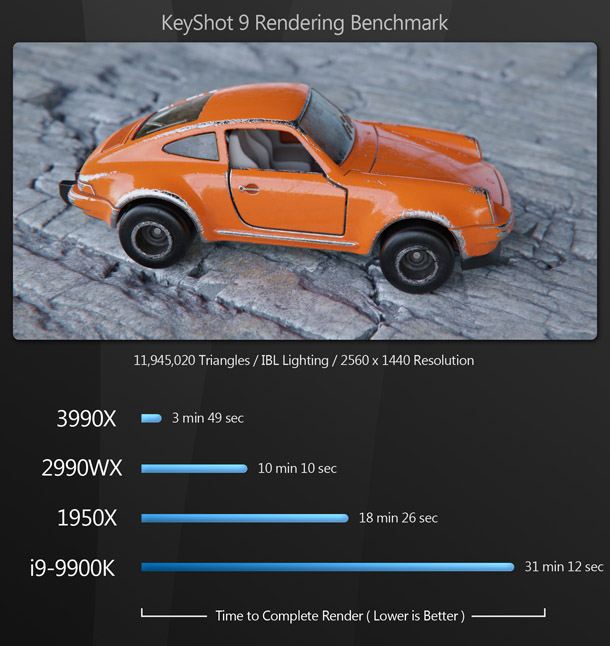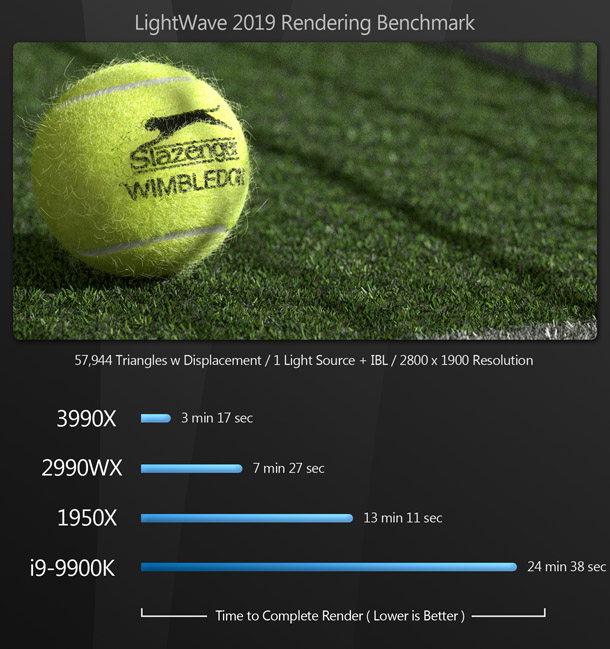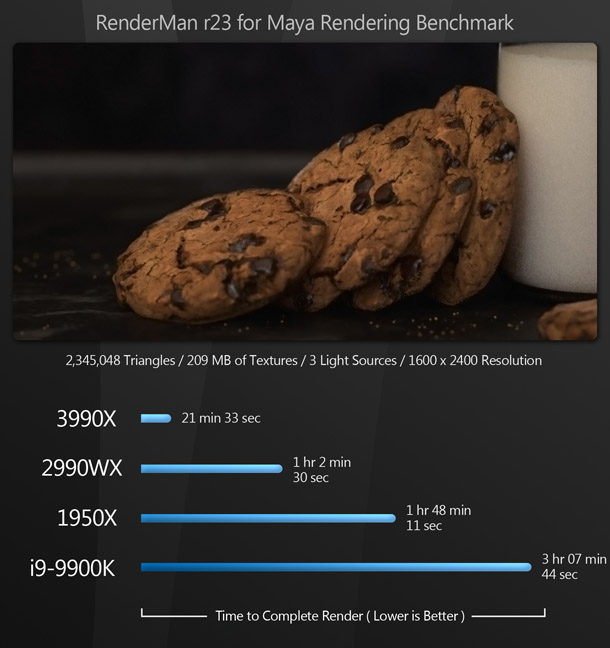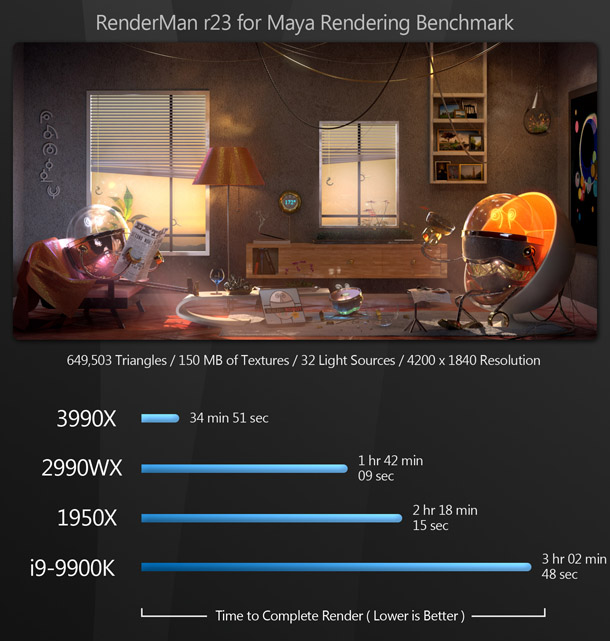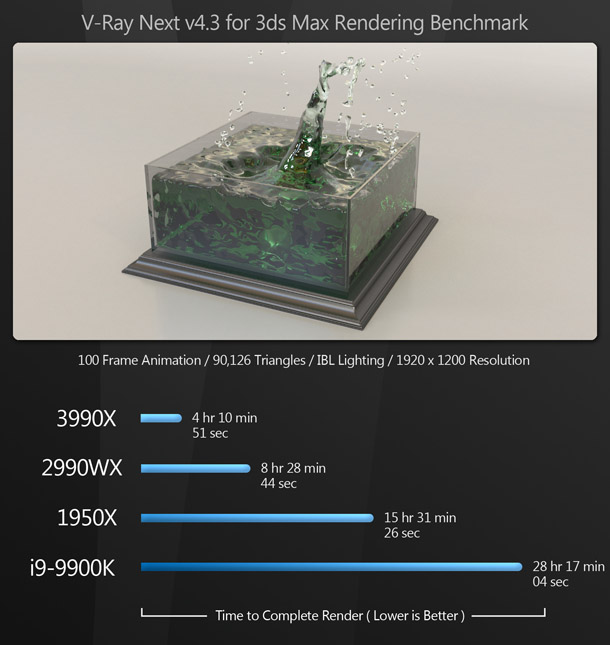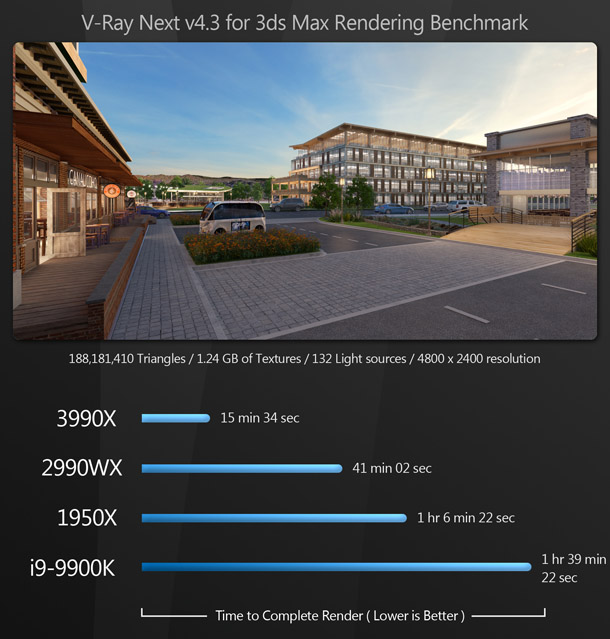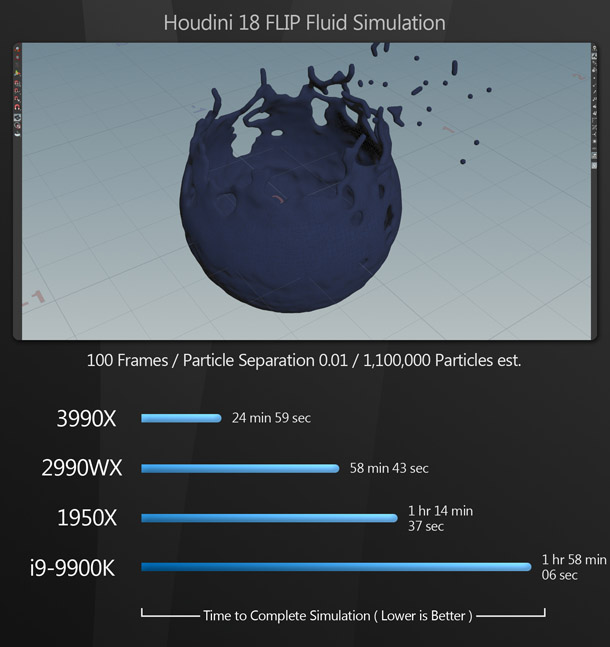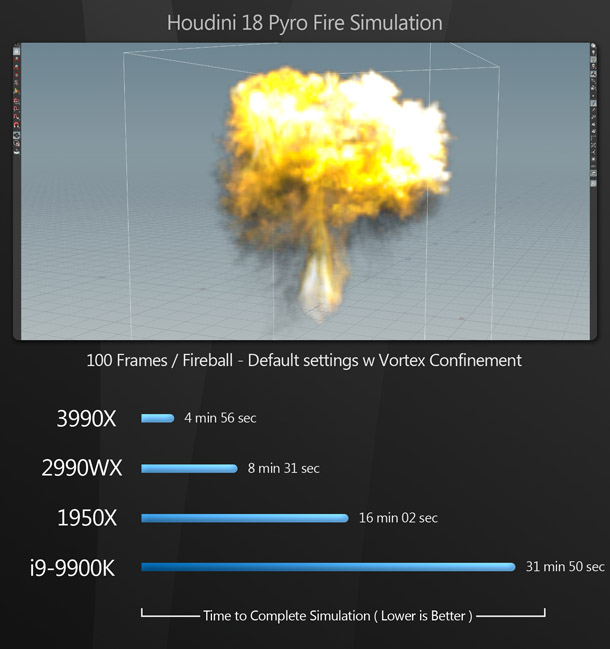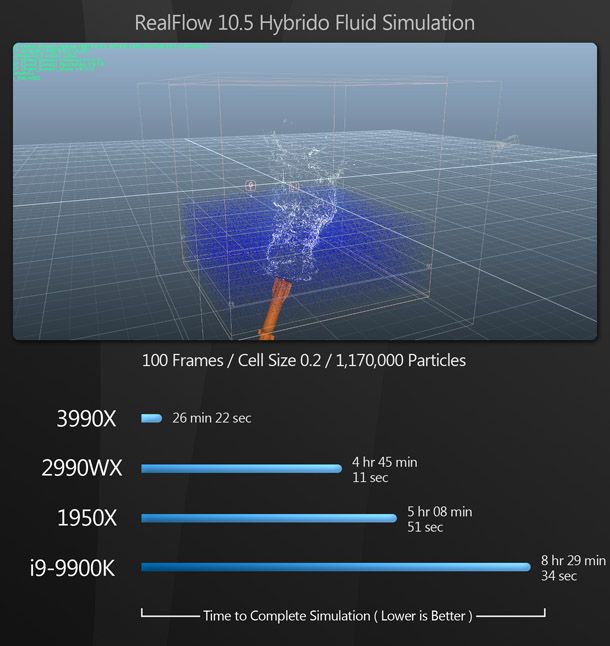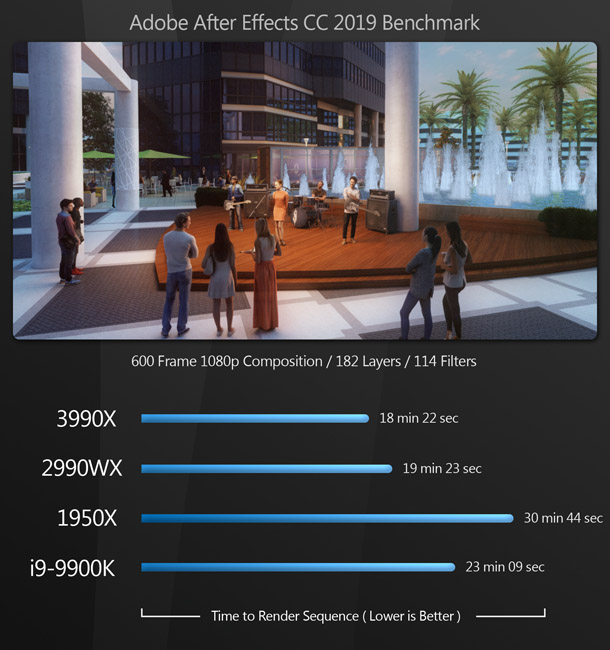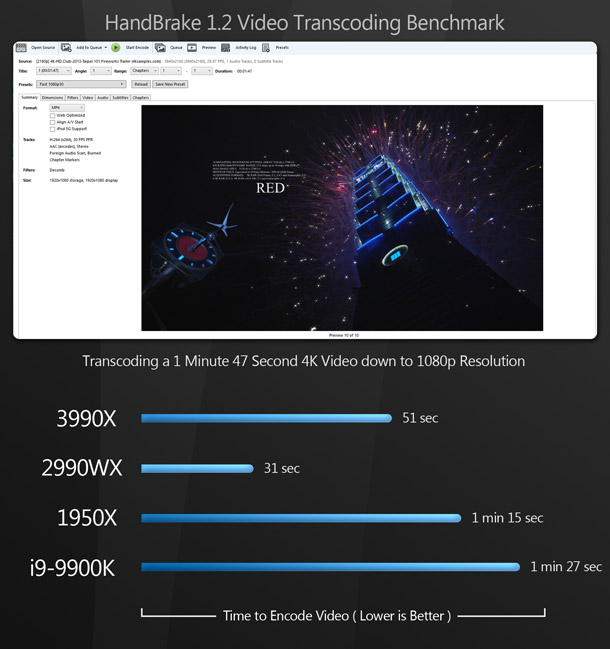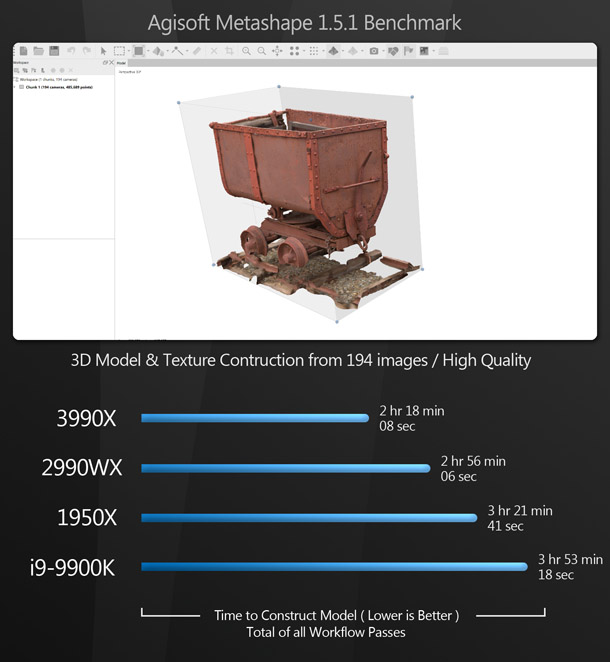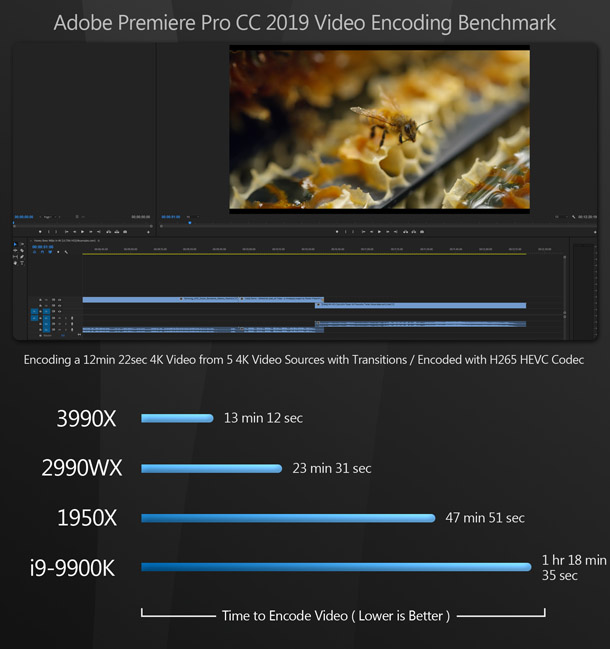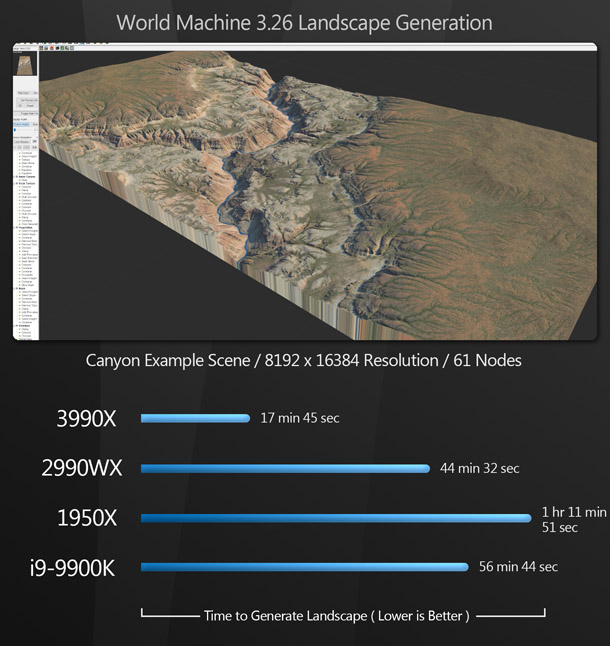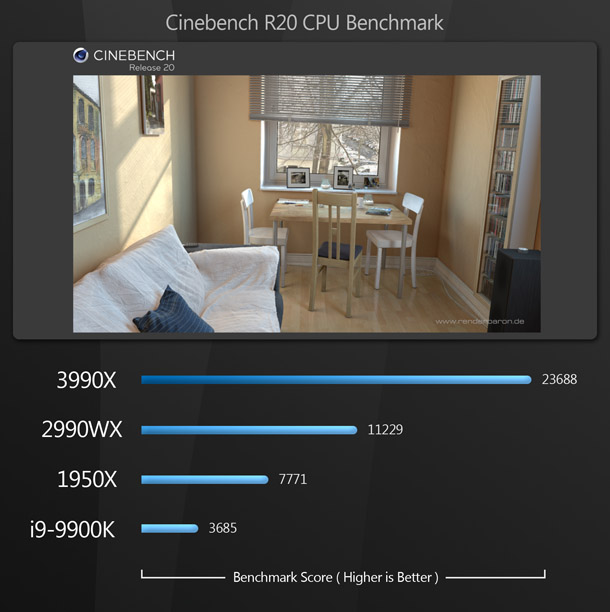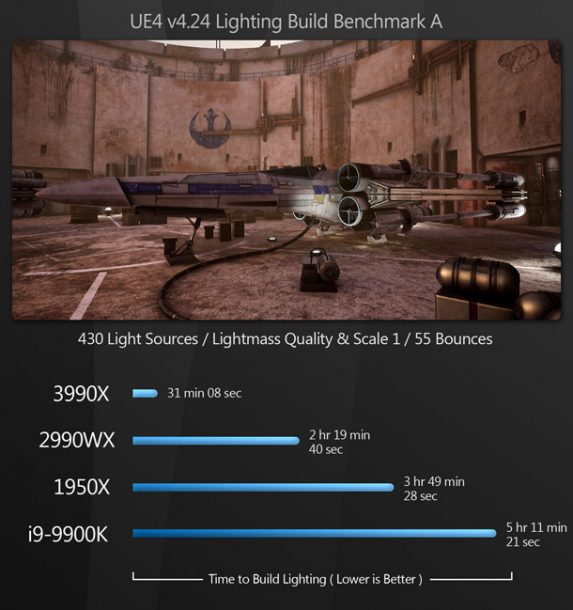Review: AMD Ryzen Threadripper 3990X
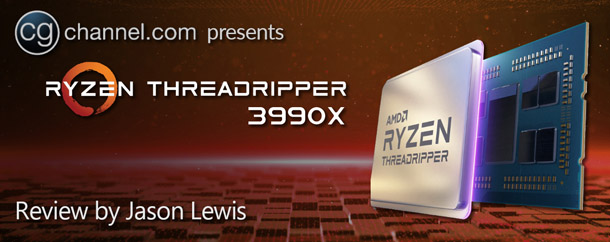
AMD’s flagship workstation CPU boasts an industry-leading 64 cores. But how well will your DCC software make use of them? Jason Lewis puts the 3990X through a battery of real-world benchmarks to find out.
The past few years have seen massive advances in workstation hardware – particularly CPUs, where core counts have risen dramatically. This is true of both the major CPU vendors, AMD and Intel, but it is particularly notable with AMD’s Ryzen Threadripper line of processors. In this review, we will be taking a look at its current top-of-the-range workstation CPU, the 64-core Threadripper 3990X.
Jump to another part of this review
Specifications and price
Testing procedure
Benchmark results
Other considerations
Building a 3990X system
Verdict
Until the mid 2000s, CPUs were designed with a single core, so the only way to get more computing power in a workstation was to install two or more processors. This all changed with the development of multi-core CPUs, which placed multiple processing units in a single physical processor. Content creators rejoiced, as even back then, DCC applications were often designed to use multiple CPU cores if they were available.
We quickly made the jump from dual-core to quad-core CPUs, but there we stayed for roughly ten years, with most of the R&D work going into the more lucrative server market. There were a handful of six-core desktop CPUs during this period, but most were expensive low-volume chips that never saw widespread adoption.
But in 2015, core counts for desktop CPUs started to go up again – and in 2017, content creators finally got processors that offered core counts and performances on a par with expensive server-grade hardware, in the shape of AMD’s Ryzen Threadripper and Intel’s Core i9 CPUs.
The first generation of AMD’s Threadripper CPUs were especially impressive, as they offered greater multi-threaded performance than their Intel counterparts, and very similar single-threaded per-clock performance. Motherboards using AMD’s TR4 socket and X399 chipset offered more CPU-connected PCIe lanes than those for the i9 CPUs; and AMD did all this while massively undercutting Intel’s prices.
In 2018, the second-generation Threadripper CPUs upped the ante again, doubling maximum core counts from 16 to 32. The first third-gen chips followed the next year. Initially, core counts remained unchanged. But then in February 2020, AMD released the new king of the hill: the 64-core Threadripper 3990X.
Overkill? A lot of people would say so. But for content creators, this is pure bliss: the same kind of bliss the world experienced when the first time someone figured out how to put peanut butter inside a chocolate cup. Most of the existing reviews of the Threadripper 3990X say that benchmarking the CPU is difficult, as few applications can make use of that many cores – and for the most part, they are right. But if you use DCC software, there are now many tools at your disposal that can harness this kind of CPU power.
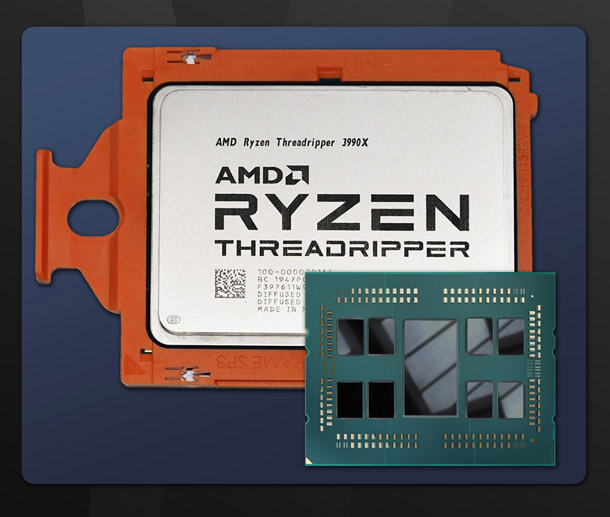
Specifications and price
Lots of other articles have examined the technical specifications of the 3990X, so I won’t go too deeply into them here. (If you’re looking for more information, Tom’s Hardware has a decent review.)
But here are the key facts. the Threadripper 3990X is based on AMD’s Zen 2 architecture, as opposed to the Zen and Zen+ architectures of previous-gen Threadripper CPUs. It has a base clock speed of 2.9GHz, an observed boost clock speed on all cores of 3.4GHz, and a maximum boost clock speed of 4.3GHz with lightly threaded workloads. It sports a 256MB L3 cache, supports up to 88 PCIe 4.0 lanes, and uses 3,200MHz quad-channel DDR4 memory with support for up to 256GB of unbuffered ECC system RAM.
At launch, it had a recommended price of $3,990.
Testing procedure
Our Threadripper 3990X came to us in a fully assembled workstation, courtesy of high-end system builder Xidax, one of AMD’s recommended suppliers for Threadripper-equipped desktop machines. The game development studio I work for has a small farm of Xidax systems, used for a variety of build and compute duties, so I was pleased when our main test machine turned out to be a Xidax system.

Our Xidax X-10 test system was equipped as follows:
CPU: AMD Threadripper 3990X
64 cores, 2.9GHz base clock speed, 4.3GHz maximum boost clock speed, $3,990 release price
Motherboard: MSI Creator TRX40
RAM: 64GB of 3,200MHz Corsair Dominator DDR4
GPU: ASUS ROG Strix GeForce 2080 Ti
Storage: 2TB Samsung 970 EVO Plus NVMe SSD
PSU: 1000W Seasonic Platinum
CPU cooler: Alphacool 360mm AIO liquid cooler
OS: Windows 10 Home
To test performance scaling as core counts increase, and for basic performance comparisons, I also benchmarked the following systems:
BOXX APEXX T3
CPU: AMD Threadripper 2990WX
32 cores, 3.0GHz base clock speed, 4.2GHz maximum boost clock speed, $1,799 release price
Motherboard: ASRock X399 Taichi
RAM: 64GB of 2,666MHz Samsung DDR4 ECC RAM
GPU: 2 x Nvidia Quadro RTX 5000
Storage: 512GB Samsung 970 Pro NVMe SSD
PSU: 1000W Seasonic Gold
CPU cooler: Cooler Master 240mm AIO liquid cooler
OS: Windows 10 Pro for Workstations
iBUYPOWER Threadripper system
CPU: AMD Threadripper 1950X
16 cores, 3.4GHz base clock speed, 4.0GHz maximum boost clock speed, $999 release price
Motherboard: ASRock X399 Phantom
RAM: 64GB of 2,666MHz G.Skill DDR4 RAM
GPU: Nvidia Titan V
Storage: 512GB Samsung SATA SSD
PSU: 850W Corsair
CPU cooler: Cooler Master 240mm AIO liquid cooler
OS: Windows 10 Pro
Dell XPS
CPU: Intel Core i9-9900K
8 cores, 3.6GHz base clock speed, 5.0GHz maximum boost clock speed, $499 release price
Motherboard: Custom Dell Z370 board
RAM: 32GB of 2,666MHz Micron DDR4 RAM
GPU: Nvidia GeForce GTX 2080 Founders Edition
Storage: 2TB Samsung 860 EVO NVMe SSD
PSU: Custom Dell PSU (unknown Wattage)
CPU cooler: Custom Dell heatpipe air cooler
OS: Windows 10 Pro
For testing, I used the following applications:
DCC application performance
3ds Max 2020, Blender 2.82, Maya 2020, Modo 13.0v1
Rendering
Arnold 4.0.1 for Maya 2020, Blender 2.82 (Cycles renderer), Corona Renderer 4.1 for 3ds Max 2020, Guerilla Render 2.2, KeyShot 9, LightWave 2019, RenderMan 23 for Maya 2020, V-Ray Next v4.3 for 3ds Max 2020
Simulation
Houdini 18, RealFlow 10.5
Other benchmarks
After Effects CC 2019, Cinebench R20, HandBrake 1.3.1, Metashape Pro 1.5.1, Premiere Pro CC 2019, World Machine 3.26
Real-time development
Unreal Engine 4.24, Visual Studio 2019
Each benchmark was performed three to five times and scores were averaged between runs. All testing was done on a 32-inch 4K display running its native resolution of 3,840 x 2,160px.
Benchmark results
DCC application performance
The first round of benchmarks tests in-editor performance in common DCC applications, measuring frame rates while editing a model. Unlike previous reviews, I haven’t measured performance while panning or zooming the viewport, as it’s primarily a GPU-driven operation.
As you can see, model editing doesn’t need many CPU cores, but rather likes higher boost clock speeds. Although the Threadripper 3990X comes out on top, the much less expensive i9-9900K follows close behind. (It appears that these applications like the 3990X’s Zen 2 architecture, giving it the edge over the 9900K’s higher base and boost clock speeds.) The 2990WX comes in close behind the 9900K, and the 1950X takes the final spot. Although the order is consistent, all of the CPUs perform quite similarly.
Rendering
If you read my review of BOXX’s APEXX T3 workstation last year, you will remember that rendering is where the Threadripper CPUs really shine, as CPU renderers are designed to use many cores. In many cases, performance scales almost linearly with core count, providing clock speed and CPU architecture remain constant. Some of these applications are pure CPU renderers; the others were run in CPU-only mode.
In all of the rendering benchmarks, the Threadripper 3990X takes a massive lead over all the other CPUs. With its 64 cores and the move to the Zen 2 architecture, the 3990X more than doubles the performance of the previous-generation 2990WX and takes massive leads over the 16-core 1950X and the 8-core 9900K.
Simulation
Next, we have some VFX simulation benchmarks, consisting of two liquid simulations and one fire simulation, using RealFlow’s Hybrido solver and Houdini’s FLIP solver for the liquid sims, and Houdini’s Pyro solver for the fire sim. Like renderers, simulation tools tend to be highly multi-threaded.
As with the rendering benchmarks, the 3990X takes top spot in all of the simulation tests by a large margin. (It’s also worth noting that both of the Houdini sims would have gone even faster had they not maxed out the 64GB of RAM in the Xidax system. Once the application had to page data out to disk, performance suffered greatly.) The huge performance gap between the 3990X and the 2990WX with RealFlow is interesting. I have a feeling that the 2990WX is underperforming here, as the 1950X isn’t too far behind in this test.
Other benchmarks
The next set of benchmarks cover a range of applications, performing a range of common production tasks. I’ve also included the synthetic benchmark Cinebench. Synthetic benchmarks aren’t good predictors of how a system will perform in production, but including Cinebench does make it possible to compare the scores for the systems tested here with those available online for other workstations.
The Threadripper 3990X takes first place in all of these tests except one: for some reason, it doesn’t seem to play nicely with video encoding tool HandBrake. Unlike the rendering and simulation tests, in which the 3990X’s lead was consistently large, the margin of victory varies: large for Cinebench, Premiere Pro and World Machine, moderate with Metashape, and small with After Effects.
Real-time development
The last set of tests centre around real-time development with Unreal Engine 4. Since most people think of real-time performance being a function of the GPU, this may come as a surprise, but there are several CPU-driven tasks for which UE4 can make use of high core counts.
First, we have lightmap baking. UE4’s Lightmass light baking module is much like a software renderer, and as far as I have been able to observe, it will use all available CPU cores for its computations.
As with CPU rendering, the Threadripper 3990X handles lightmap baking extraordinarily well, coming in well ahead of the 2990WX, and leaving the 1950X and 9900K in the dust.
Next, we have shader compilation. This is a massively CPU-intensive process that will continuously spawn additional threads to offload compile instructions to until there are no more available in the system. Landscape shaders are some of the best examples as they can compile well over 15,000 instructions, depending on the complexity of the material and the size of the landscape to which it is applied.
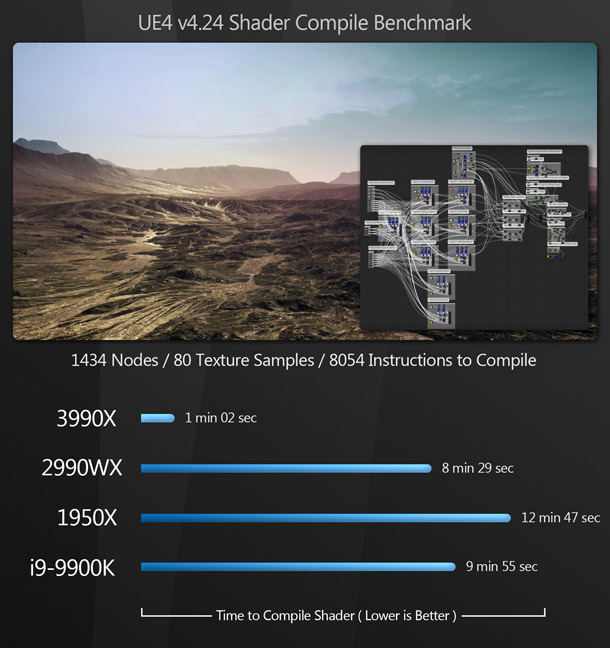
Again, the Threadripper 3990X takes a massive lead over the rest of the CPUs. Although I didn’t benchmark it here, another part of UE4 workflow in which high-core-count CPUs should offer performance gains is when loading a project for the first time, moving an existing project to a new version of Unreal Engine, or moving a project between computers, as in each case, the system has to re-cache the data and recompile the shaders.
The next benchmark measures the time to package a project, and uses the Mos Eisley scene that I and some of my co-workers created. You can find a link to the download here.
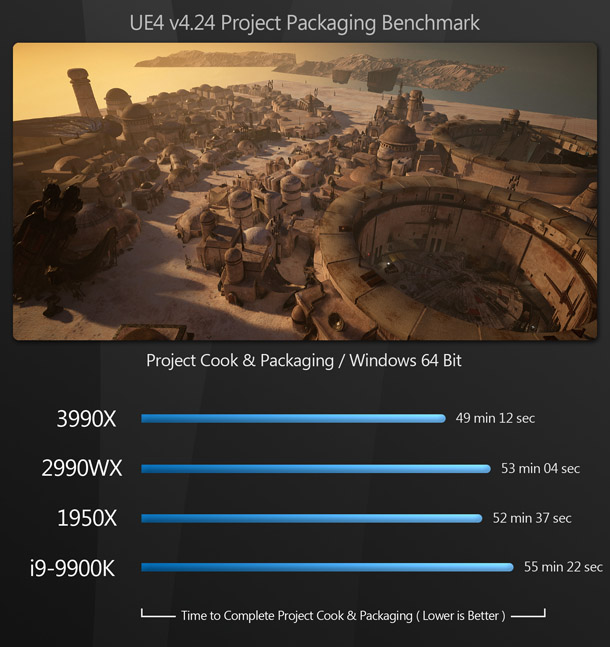
The Threadripper 3990X wins, but only by a very small margin. The Unreal Engine build tool doesn’t seem to take advantage of high CPU core counts: looking at the performance monitor while the test was running, usage topped out at around four cores.
The final UE4-related benchmark uses Visual Studio 2019 to compile the Unreal editor from its source code.
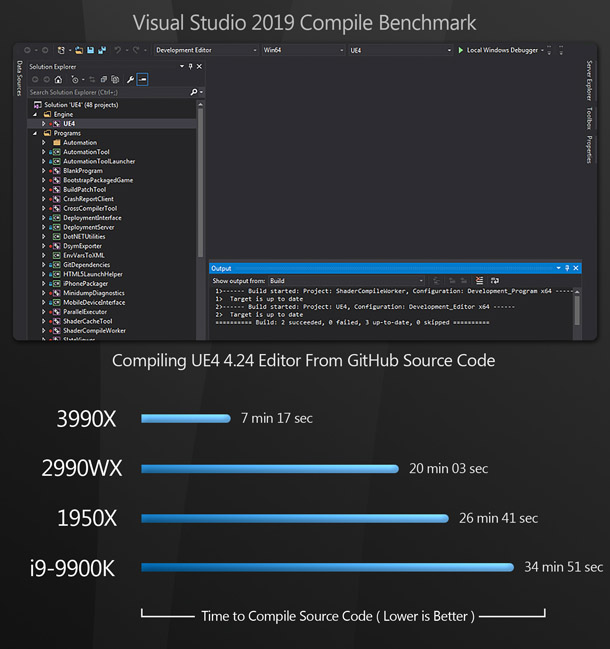
Again, the Threadripper 3990X pulls way ahead of the other CPUs
Other considerations
Thermal performance
AMD currently recommends liquid coolers for all of its third-generation 280W Threadripper CPUs. The Xidax system came with an Alphacool 360mm AIO liquid cooler, and it did a fantastic job of keeping the 3990X cool. Under full load, it never went above 67°C, far from its rated maximum of 95°C.
Power consumption
With the ever-increasing cost of electricity, power consumption has become an important metric to consider when buying new hardware. This is especially true when outfitting an entire studio. If you’re running multiple artists’ workstations as well as render and build farms, a difference of 100W of power draw per system can have a significant impact on your monthly electricity bill. So let’s see how our 3990X-equipped Xidax system stacks up. Power consumption was recorded with a P3 P4400 Kill A Watt meter.
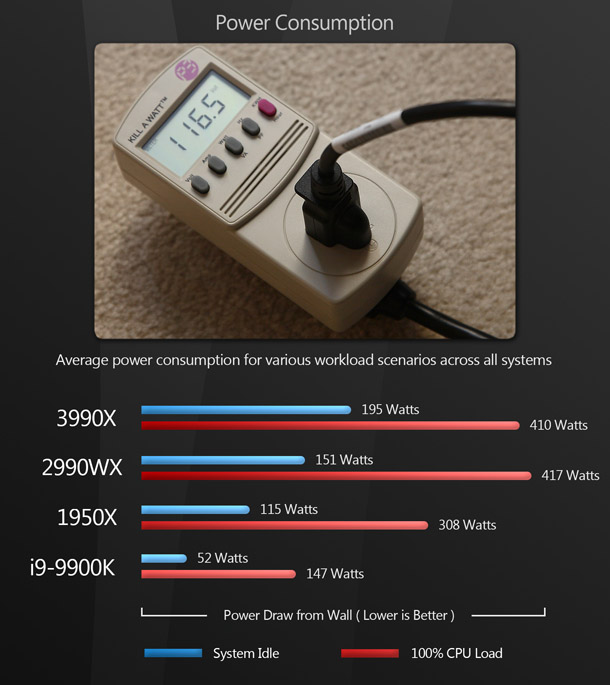
The power draw test is for the entire system, not just the CPU, but the numbers show the 3990X in a reasonably favourable light. Under 100% CPU load, the Xidax system draws slightly less power than the BOXX APEXX T3 and its Threadripper 2990WX CPU. Although the APEXX T3 has two GPUs, which will have raised its power consumption, the performance of the 3990X is still impressive, given that it has twice the CPU core count of the 2990WX: presumably due to the greater power efficiency provided by the move to a 7nm manufacturing process. As expected, given their lower-spec hardware, the Threadripper 1950X and i9-9900K systems draw quite a bit less power.
Building a 3990X system
Before we get to the verdict, I want to look at some of the technical issues involved in buying or building a system based around a Threadripper 3990X CPU. What sort of specs should a 3990X system have?
How much RAM do you need?
‘How much RAM should I put in my workstation?’ is a question I am often asked, and my answer is usually, ‘As much as you need for the type of work you are planning to do.’ With the 3990X, that answer changes a little. You still need enough RAM for your planned workload, but you should allow a little extra.
In order to keep a 64-core CPU properly fed with data, AMD recommends that 1-2GB of system RAM per core is available. That means that the 64GB of RAM in our Xidax test system is the minimum that you should consider, and 128-256GB would be ideal. A lot of rendering and VFX tasks can make do with 64GB of RAM, but complex scenes or 4K resolutions can push usage towards 128GB, and high-end simulations or rendering at 8K resolution can require up to 256GB RAM.
What kind of storage do you need?
Disk I/O for a 64-core, 128-thread CPU can be unusually high, so for storage, AMD recommends NVMe drives with high I/O performance rather than raw throughput. Its current recommendations include the Samsung 970 EVO Plus, WD Black SN750, Intel 760p and Adata XPG 8200 Pro.
Which version of Windows do you need?
There have been some suggestions online that only the Windows 10 Pro for Workstations or Windows Server operating systems can properly handle the 3990X’s 128 CPU threads, although other reviewers – and AMD’s own official recommendations – say that Windows 10 Pro is perfectly adequate.
Despite this, our Xidax test system came equipped with Windows 10 Home. Although most technical reviewers say that this is woefully indadequate for high-core-count CPUs, all versions of Windows 10 use variations of the same core kernels, including the thread scheduler. This is an issue I hope to revisit in a future review, but for most of the DCC applications used in my tests, performance seemed to scale with CPU core count in the way I would have expected.
What kind of CPU cooler do you need?
For CPU cooling, my personal recommendation would be either a 280mm or 360mm AIO liquid cooler or a custom loop setup. I would also look for a cooler specifically designed for Threadripper CPUs, with an enlarged contact plate. This is especially important for the 3990X, as four of its eight dies lie towards the edges of the unit, so with a smaller contact plate, the outer dies may not be adequately cooled.
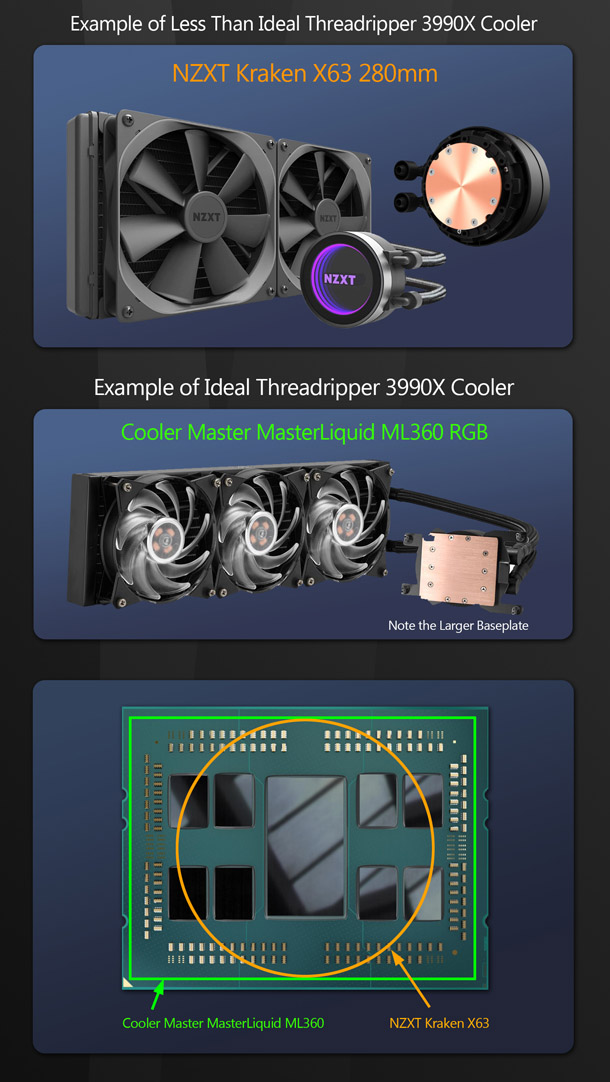
One example of a AIO liquid cooler with an enlarged contact plate suitable for use with Threadripper CPUs is the Cooler Master MasterLiquid ML360.
How far can you overclock your system?
An interesting feature of the 3990X is that, unlike high-core-count server CPUs, it can be overclocked rather easily by changing your BIOS settings or by using AMD’s free Ryzen Master utility. Overclocking means that you void the warranty of your CPU – in the case of the 3990X, an extremely expensive CPU – but given that people do it anyway, I really like the fact that the overclocking tool comes from AMD itself.
While I haven’t tried overclocking the 3990X, I do use Ryzen Master as a monitoring tool to check core temperatures and frequencies. One feature I would love to see in a future build would be an easy way to assign threads to applications. Most multi-threaded software automatically takes over all the available hardware resources, but if you’re a heavy multi-tasker (and with 64 cores at your disposal, why wouldn’t you be?) you don’t want a single application hogging the CPU. Windows is supposed to handle load balancing automatically, but in my experience, it doesn’t do a great job when more than one application is CPU-intensive, and assigning processor cores manually via Set affinity is an unintuitive process that requires diving several sub-menus deep into the Windows Task Manager.
Verdict
Before I get to my overall conclusions, let’s talk about cost. With its launch price of $3,990 (at the time of writing, you can get one a few hundred dollars cheaper on Newegg), the 3990X doesn’t come cheap. Even AMD admits that it’s a niche product, and that few normal users will be able to make good use of it.
However, if you look at the markets that the 3990X is intended for, it’s actually a steal. Content creation, CAD and engineering work, scientific modelling and data mining are all well-funded industries, in which spending $6,000 to $8,000 on a workstation is fairly standard, at least at larger facilities. For such studios, the advantages of being able to turn around jobs more quickly easily outweigh the initial outlay.
It’s also worth considering that, prior to the Threadripper 3990X and AMD’s second-generation EPYC CPUs, the only way to get close to this core count was with a pair of Intel’s 28-core Xeon Platinum 8200 series CPUs, which cost over $10,000 apiece, or with a 56-core Xeon Platinum 9282, for which Intel doesn’t even list a price. Those bank-account-evaporating Xeon and EPYC server CPUs also run at lower clock speeds than the Threadripper 3990X: their advantage is their higher memory bandwidth and resulting ability to address much more system RAM.
The take-home message
The Threadripper 3990X is AMD’s new flagship non-server CPU, offering massive performance with highly threaded applications like rendering and simulation tools.
While it also does very well with lightly threaded applications, for this kind of work, the entire Threadripper series is overkill. If you’re just looking for a workstation to do 3D modelling and texturing, or Photoshop and After Effects work, a 64-core processor is far more than you need: there are much less costly CPUs that will do the job just as well, and in a few cases, probably a little better. But for tasks like lighting and look development, materials and shader authoring, simulation and tools development, the power to iterate quickly on a scene is extremely valuable, and in high-pressure productions, the 3990X would easily justify its cost.
With its third generation of Threadripper CPUs, AMD has upped the ante again. The new processors provide substantial performance gains over their second-generation counterparts, bringing a new level of computing power to a price point accessible to a comparatively wide audience. My only hope now is that these new high-density CPUs will encourage more software developers to start taking a parallel-processing mentality to application development.
Links
Find more information on Ryzen Threadripper CPUs on AMD’s website
Visit AMD-recommended high-end system builder Xidax online
About the reviewer
Jason Lewis is Senior Environment Artist at Obsidian Entertainment and CG Channel’s regular reviewer. You can see more of his work in his ArtStation gallery. Contact him at jason [at] cgchannel [dot] com
Acknowledgements
I would like to give special thanks to the following people for their assistance in bringing you this review:
Cole Hagedorn of Edelman
Marissa Sandell of Edelman
Peter Amos of AMD
Alex Cotton of BOXX Technologies
Stephen Schmitt of World Machine
Bruno Oliveira on Blend Swap
Reynante Martinez
Stephen G Wells
Adam Hernandez