Pixelmachine releases TopoGun 3
Pixelmachine has officially released TopoGun 3, the first major update to the pioneering standalone retopology and map baking software for over a decade, after three years in beta.
The update adds a range of new tools, including both manual retopology tools and a powerful new Patch tool that bridges the gap between manual and automated retopology.
It is also now possible to bake a wider range of texture maps from high-resolution meshes.
The official return of one of the original dedicated retopology tools
On its release in the late 2000s, TopoGun became one of the first tools for retopologising high-res meshes, enabling artists to turn sculpts into lower-res, more animation-friendly assets.
Although still widely used, the software seemed to enter a period of dormancy after the release of TopoGun 2 in 2012, with little public activity until the beta release of TopoGun 3 in 2020.
Three years on, TopoGun 3 has finally moved beyond beta, and was officially released yesterday.
TopoGun 3: new manual retopology tools
Workflow in TopoGun begins by importing a high-resolution reference mesh to retopologize: typically a sculpt or a 3D scan. In TopoGun 3, it can be imported in FBX as well as OBJ format.
Users can plan out the new topology they want to create using the Guide Lines tool to draw strokes on the reference mesh to establish overall edge flow.
The new geometry can then be drawn out directly over the surface of the reference mesh, and adjusted using a range of editing tools, either a few vertices at a time, or by using the pressure-sensitive Brush tool to move or relax larger selections of vertices.
It is possible to restrict edits to certain parts of the mesh by using the Mask tool to paint masks.
New tools in TopoGun 3 include Slice and Cut, for cutting into mesh geometry, and Circle and Shell, the latter of which can be used to generate clothing from the mesh surface.
The Tubes tool, for retopologizing cylindrical parts of the mesh like limbs, has been rewritten.
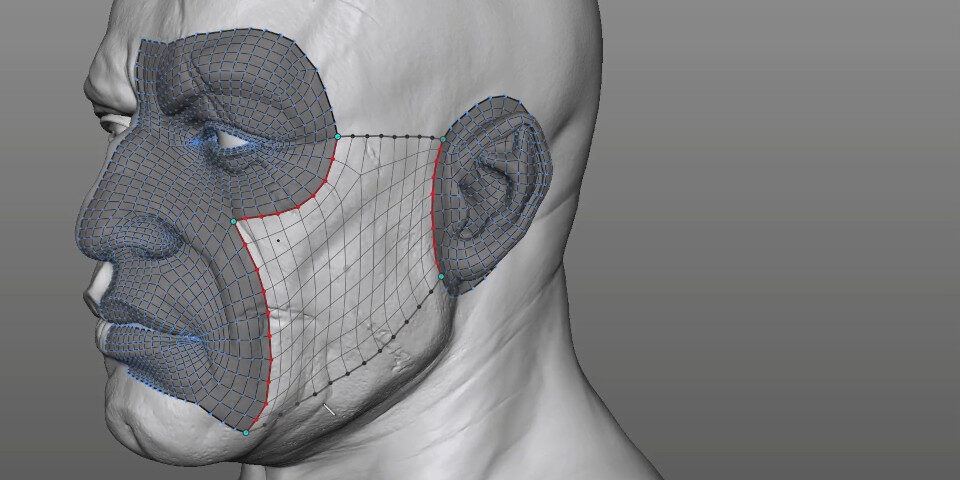
New Patch tool bridges manual and automated retopology workflows
Although TopoGun is geared towards manual retopology work, it also supports automatic retopology for parts of mesh where precise vertex placement is less critical, such as ears.
TopoGun 3 makes it possible to combine manual and automated workflows in new ways, thanks to the Patch tool: one of the most interesting new features in the release.
It enables users to sketch out new topology for the major regions of a sculpt following anatomical landmarks, as shown in the image above, and have TopoGun generate new topology within them automatically.
Patches can then be joined to create a continuous new low-poly surface for the entire sculpt.
Better mesh subdivision and map baking
Other key features in TopoGun include Subdivision, which subdivides the low-res retopologized mesh to preserve fine details from the reference mesh.
It is also possible to transfer detail to the retopologized mesh via texture maps baked from the high-res reference mesh: TopoGun 3 can generate normal, displacement, ambient occlusion, color, curvature, transmission and cavity maps.
Both subdivision and baking are highly multithreaded – TopoGun 3 supports up to 256 CPU cores – and baking ambient occlusion maps is now GPU-accelerated via OpenGL.
Pricing and system requirements
TopoGun 3 is compatible with Windows 7+ and macOS 10.13+.
Now that the new version is out of beta, node-locked licences cost $149.99, while floating licences cost $349.99. Upgrades from TopoGun 2 cost $29.99 and $74.99, respectively.
Read more about TopoGun 3 on the product website
See more demo videos of TopoGun 3 in the TopoGun Vimeo channel
Have your say on this story by following CG Channel on Facebook, Instagram and X (formerly Twitter). As well as being able to comment on stories, followers of our social media accounts can see videos we don’t post on the site itself, including making-ofs for the latest VFX movies, animations, games cinematics and motion graphics projects.
