Pixologic releases ZBrushCore 2021
Pixologic’s livestream announcing ZBrushCore 2021. See ZRemesher, its new automated retopology system, and MicroPoly, its toolset for mimicking woven fabrics, from 00:59:00 in the recording.
Pixologic has released ZBrushCore 2021, the latest version of its cut-down edition of ZBrush targeted at hobbyists, students, 3D printing enthusiasts and illustrators.
The update – once again, free to existing users – adds ZRemesher, ZBrush’s automated retopology system, and dynamic retopology, plus the MicroPoly system for mimicking woven fabrics from ZBrush 2021.
A cut-down version of ZBrush aimed at less demanding jobs
First released in 2016, ZBrushCore is a cut-down version of Pixologic’s digital sculpting software.
Users get 36 of ZBrush’s 300-odd sculpting brushes, plus support for InsertMultiMesh, and basic rendering options, either via BPR or a separate paid add-on for KeyShot.
Options for painting, masking or polygrouping models are also basic, there is no support for ZBrush’s hard-surface modelling and Live Booleans toolsets, and mesh resolution is capped at 20 million polygons.
In addition, scripts, plugins and macros are disabled.
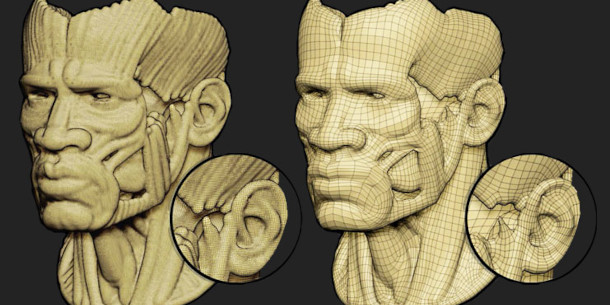
New in ZBrushCore 2021: retopologise high-res sculpts automatically with ZRemesher
To that, ZBrushCore 2021 adds another important feature from the full edition of ZBrush: ZRemesher.
The retopology system converts high-resolution sculpts into lower-poly base meshes with clean topology and edge flow, making it easier to use models created in ZBrushCore for games or animation work.
In ZBrushCore, retopology seems intended to be a more purely automated process than in ZBrush itself.
The documentation describes ZBrushCore version of ZRemesher as including “basic” functionality, and notes that it “doesn’t have all the options” from ZBrush for refining the results.
Support for dynamic subdivision and native Sculptris scene files
The 2021 update also adds ZBrush’s Dynamic Subdivision system to ZBrushCore.
Unlike the existing Classic Subdivision mode, it is intended primarily for roughing out base meshes, and provides an interactive real-time preview of how higher subdivision levels will look.
In addition, Sculptris Pro – the dynamic tessellation system added in ZBrushCore 2020 – has been updated, with users able to import files originally created in Sculptris, the free application on which it was based.
Sculptris itself has now been discontinued, with its old product website redirecting to ZBrushCoreMini, Pixologic’s new free edition of ZBrush, which also includes the dynamic tessellation system.
New MicroPoly system recreates the weave structures of real-world fabrics
ZBrushCore users also get a couple of features from ZBrush 2021, last month’s update to the full edition.
While that doesn’t include ZBrush 2021’s biggest changes – its cloth sculpting brushes and soft-body dynamics toolset – ZBrushCore users do get the new MicroPoly system.
It replaces each polygon of a mesh with instanced geometry, providing a quick way to recreate the weave structures of cloth or chainmail, and comes with presets for real-world fabrics like canvas and denim.
ZBrushCore also now supports the new iMage3D PNG and GIF export formats, which encode the information needed to recreate a ZBrush model inside a 2D image.
Users can generate 2D snapshots of a sculpt, share them online, and have other users open them inside ZBrushCore and continue sculpting the mesh, preserving all of its original SubTools.
Pricing and availability
ZBrushCore 2021 is available for 64-bit Windows 7+ and 64-bit Mac OS X 10.10+. Perpetual licences cost $179.95; rental costs $9.95/month. The update is free to existing users.
Read a full list of new features in ZBrushCore 2021 in the online documentation
See a feature comparison table for ZBrushCore 2021 and ZBrush 2021 on the product website
