Adobe ships Photoshop 22.0
Adobe has released Photoshop 22.0, the latest update to its image-editing software, adding an eye-catching AI-driven set of Neural Filters for quickly exploring variants of an image.
Other changes include a new automatic sky replacement system, new vector design and pattern creation tools, and an experimental new Content-Aware Tracing Tool.
The new version was launched at Adobe MAX 2020, alongside After Effects 17.5, Character Animator 3.4, and updates to Illustrator, Lightroom, digital painting app Fresco and AR authoring tool Aero.
New set of AI-based Neural Filters provides a quick way to explore variant looks for images
Photoshop 22.0 includes a number of new tools created using Sensei, Adobe’s machine learning platform.
One of the most striking is Neural Filters, a new set of AI-trained filters ranging from utility tasks like JPEG artefact removal to retouching and reposing portrait photographs.
Adobe pitches the filters, each of which can be applied to an image non-destructively, as an ideation tool: a way to quickly generate variant looks that can be refined manually.
Most run locally on either the GPU or CPU, though two run partly or entirely in the cloud. Mac users should note that some will require macOS 10.15: you can find more technical information here.

Production-ready blemish-removal and style filters plus six experimental tools
In the intitial release, there are two production-ready ‘featured’ filters: automated blemish-removal tool Skin Smoothing, and Style Transfer, which transfers the visual style of one image to another.
There are also six filters still officially in beta, including useful-looking tools for colorising black-and-white photos, up-resing and zooming in on images, and applying depth-aware environment haze.
The beta list also includes one of the most (literally) eye-catching filters, Smart Portrait (shown above), which edits portrait images, changing the subject’s age, hairstyle, expression and gaze direction.
To what extent the results are useful in professional work rather than a fun novelty remains to be seen.
In a blog post, Adobe VP Pam Clark notes that “not every filter will produce perfect results on every image” but says that they are “part of a new machine learning platform, which will evolve and get better over time”.
New AI-trained automated Sky Replacement tool
Another new AI-trained tool is Sky Replacement, which automatically selects and replaces the sky in a photo, automatically adjusting the colour balance of foreground elements to match.
Users can edit the result by moving the replacement sky around or zooming in a section of it.
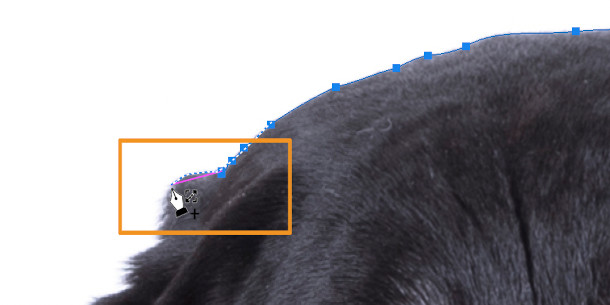
New Content-Aware Tracing Tool helps to create photographic cutouts
There is also a new Content-Aware Tracing Tool – still a tech preview – which provides a semi-automated way to create photographic cutouts, identifying the boundary between an object and the background.
Unlike an automated selection tool, the result is an editable path, providing finer control over the results.
And speaking of selection tools, the existing Select and Mask workspace also gets two new AI-based automated options for refining edge boundaries: Refine Hair and Object Aware Refine Mode.
Other changes: new graphic design features, new Discover panel, updates to cloud documents
Graphic designers get new Live Shape Properties for creating and editing geometry shapes interacively on the Photoshop canvas, and a new Pattern Preview mode for previewing tiling patterns.
Workflow improvements include a new Discover panel: a searchable, context-aware UI panel for finding technical help on Photoshop features.
The cloud documents system gets the option to make documents available for offline editing, or to access previous save states of a document. You can find a full list of changes via the links below.
Pricing and system requirements
Photoshop 22.0 is available for Windows 10 and macOS 10.14+ on a rental-only basis. In the online documentation, the release is also referred to as the October 2020 update.
Photography subscription plans, which include access to Photoshop and Lightroom, start at $119.88/year. Single-app Photoshop subscriptions cost $31.49/month.
Read an overview of the new features in Photoshop 22.0 on Adobe’s blog
Read a full list of new features in Photoshop 22.0 in the online documentation
