SideFX ships Houdini 17.5
Originally posted on 12 March 2018. Scroll down for news of the commercial release.
SideFX has unveiled Houdini 17.5, the next major update to its 3D animation and effects software.
The release, which is due to ship later this month, introduces the Procedural Dependency Graph (PDG), described by SideFX as a potentially industry-changing new technology.
PDG, also due to become available in a new standalone application, PilotPDG, enables users to specify the dependencies between different parts of a project’s task graph, making it possible to do anything from running simulations and renders in parallel to ‘assetizing’ entire sections of a studio’s pipeline.
SideFX also expects PDG to form the basis of new machine learning workflows.
Other new features in Houdini 17.5 include distributed fluid simulation, a high-quality new GPU-accelerated viewport smoke shader, and updates to the Vellum multiphysics solver.
Last week’s Houdini 17.5 launch event. SideFX VP Cristin Barghiel describes 17.5 as a “dot release in name only”, updating the simulation tools and viewport, and introducing the new Procedural Dependency Graph.
Key features in Houdini 17.5: the new Procedural Dependency Graph
Although there are a lot of changes to the existing simulation toolsets and viewport display – about which, more later – the major feature of Houdini 17.5 is undoubtedly the Procedural Dependency Graph.
In development for over three years, the new PDG API and an accompanying set of TOP (Task OPerator) nodes enable users to explicitly specify the dependencies between different parts of a project.
For example, when calculating a simulation, each frame depends on the previous frame. When rendering, frames may be processed in any order, so long as the state of the simulation has been calculated.
In a traditional workflow, simulation and rendering would be done sequentially.
With the PDG and TOPs, the two can be done in parallel, with each frame beginning to render as soon as the corresponding part of the simulation has completed, greatly reducing processing time.
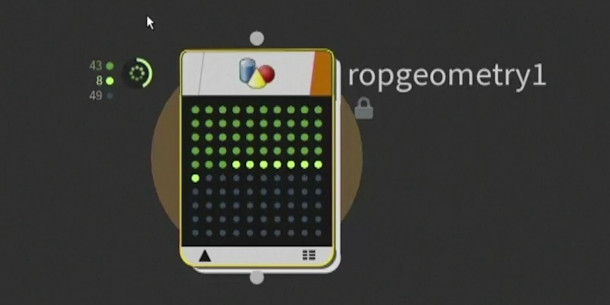
PDG: how tasks are displayed within the user interface
Within the Houdini UI, the set of tasks that must be performed by a particular operator are shown as a grid of dots, colour-coded to show whether a task is completed, in progress, or yet to be started.
Mousing over one of the dots brings up summary information for that task, plus the option to preview associated assets, like cached geometry or a rendered frame.
Dots can also be colour-coded according to the time taken to complete a task, helping users to identify bottlenecks within a system.
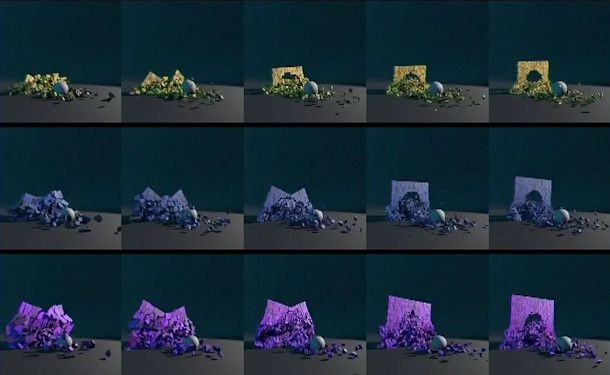
PDG: ‘like Render Operators on steroids’
One use of the Procedural Dependency Graph and the TOP operators is as an improved version of ROPs, Houdini’s existing system of Render Operators.
As well as speeding up rendering – each frame now kicks off as soon as its associated calculation tasks are completed – the new system enables the work to be done more flexibly.
Possible use cases – you can see them at 00:18:15 in the video above – include automatically rendering a contact sheet showing variants of an asset, or even variants of an entire simulation.
The PDG can also be used simply to create the variant assets themselves, for look dev or layout work.
Examples shown during the launch event included generating random abstract forms for a motion graphics project, and design and texture variants of a concrete barrier for use in VFX or game development.
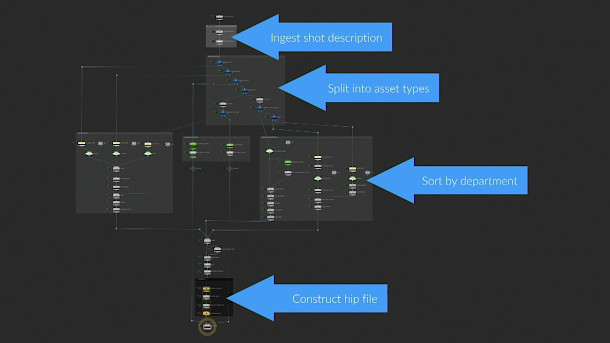
PDG: a means to ‘assetize’ VFX production pipelines?
Users can also specify dependencies between Houdini and external software applications.
Houdini 17.5 comes with readymade TOPs for integration with render-scheduling tools like Deadline and Tractor, source-control systems like Shotgun and Perforce, plus generic operations like copying or zipping files, or processing data in CSV, JSON or XML format.
There are even prototype nodes for integration with Photoshop and Allegorithmic’s Substance tools.
According to SideFX, one aim of the new functionality is to enable studios to ‘assetize’ their production pipelines, parcelling up complex multi-application workflows into modular units.
These modules can then be recombined at will or reused between projects.
During the Houdini 17.5 launch event, Side FX VP Cristin Barghiel described the Procedural Dependency Graph as “extending [Houdini’s] procedural paradigm to the big picture”.
“Depending on who you are, PDG could be ROPs on steroids, a fast sim and render, your generalised task manager, or it could be the heart and soul of your whole pipeline,” he said.
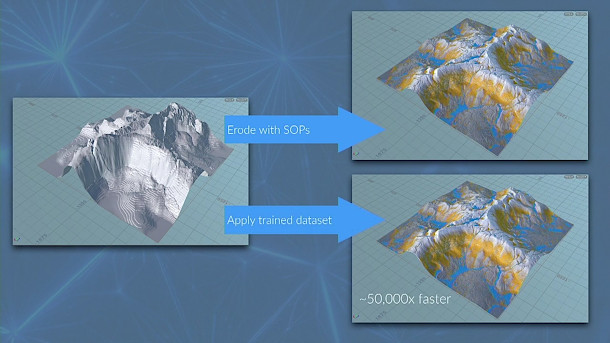
PDG: potential future uses in machine learning workflows?
Another fascinating potential use for the PDG – not fully realised in version 17.5, but “coming soon” – is in implementing new machine-learning-based workflows within Houdini.
At 00:54:45 in the video, you can see the technology being used to create a machine learning system for generating terrain erosion.
The PDG is used first to create the source data for the system, randomly generating terrains and running them through Houdini’s existing erosion nodes.
The result is a series of image pairs: the heightfields of the original and eroded version of each terrain.
The PDG is then used to create and train a machine learning model for converting a source heightfield into the corresponding eroded version.
When used on new terrain, the output is visually almost indistinguishable from that of a conventional erosion simulation, but computes around 50,000 times faster.
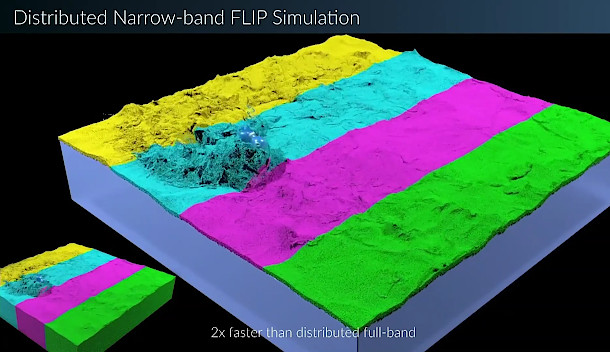
Simulation: support for distributed fluid sims, updates to Vellum multiphysics
Other new features in Houdini 17.5 include support for distributed fluid simulations.
The update introduces two new methods for dividing whitewater simulations between multiple machines, along with support for distributing narrowband FLIP simulations.
The Vellum multiphysics solver introduced in Houdini 17.0 also gets an update, including the option to paint friction values on the surface of a model, rather than applying them on a per-object basis.
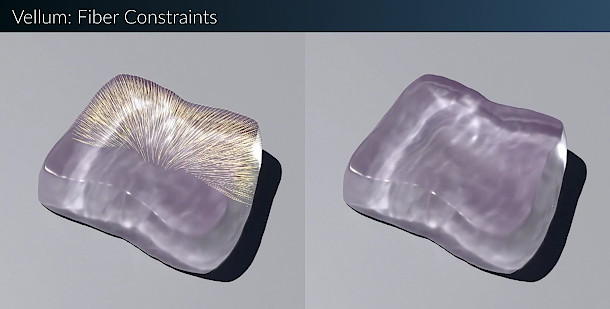
Vellum also gets a new Fiber constraint, which functions like an internal scaffold within an object, determining the way in which it deforms.
The direction of the fibers can be adjusted manually, using a modified version of Houdini’s existing fur grooming toolset.
Other changes to the simulation toolset include a new set of interactive RBD constraints, enabling users to manipulate dynamics sims directly in the viewport rather than by editing parameter values.
The RBD Material Fracture and Boolean Fracture SOPs have also been updated, with better edge detail handling and support for open surfaces, respectively.
Changes to terrain generation include support for alpha cutouts, making it possible to generate non-square terrains: for example, when creating hexagonal terrain tiles for games.
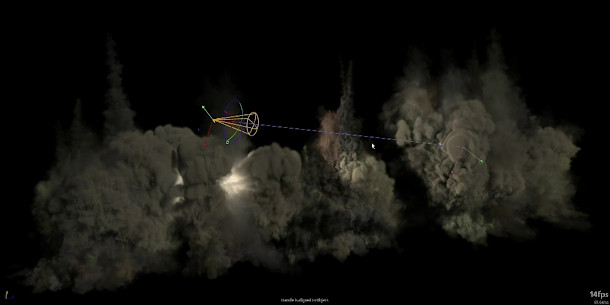
Viewport: new GPU-based smoke shader, improvements to the Principled shader
Houdini 17.5 also improves the display of volumetric effects in the viewport.
The update introduces a new GPU-accelerated smoke shader, described as being “3x faster” than the previous shading system when working with area lights.
The new shader should also provide a more accurate preview of the interaction between scene lighting and smoke, including support for self-shadowing and Spot lights.
Houdini’s Principled shader has been updated to reduce visual differences between the way that assets appear in the Houdini viewport and those of other DCC tools like Substance Painter, Marmoset Toolbag and UE4; and visual differences between the viewport and output rendered with Houdini’s Mantra renderer.
There is also a new shader aimed at game artists, with support for Mikk tangent space.
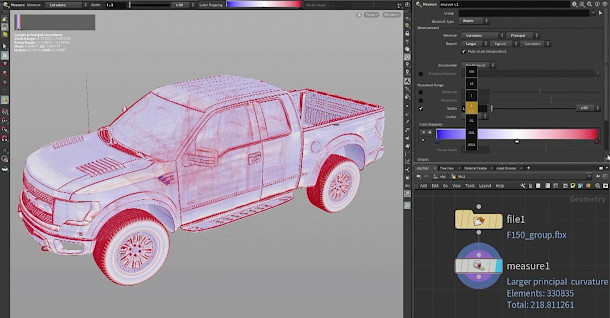
Workflow: rewrites to key SOPs, new multi-output display options
Workflow changes include a “ground-up” rewrite of the Measure SOP, adding the option to calculate the curvature and gradient of a surface, as well as its area or volume.
Values can be displayed visually by means of viewport colour-coding, including a built-in histogram display.
When working with nodes with multiple inputs and outputs, it is now possible to use the middle-mouse options to toggle between inputs, in both the node UI, the viewport and the geometry spreadsheet.
You can see more detailed demos of the features discussed above from 01:21:00 in the footage of the launch event; and a full list of new features at 01:40:00.
Updated 13 March 2019: Houdini 17.5 is now shipping. SideFX has updated the product website with an overview of the new features, while the online documentation has a more detailed list.
Pricing and system requirements
Houdini 17.5 is available for Windows 7+, Mac OS X 10.11+, and Linux distros.
Houdini FX currently costs $4,495 for a node-locked licence; $6,995 for a floating licence. Houdini Core, which lacks simulation tools, costs $1,995 for a node-locked licence; $2,995 for a floating licence.
There is also a free Houdini Apprentice learning edition and a lower-cost, rental-only Houdini Indie edition. Both save in their own file formats and have feature restrictions. See a product comparison table here.
Read a full list of new features in Houdini 17.5 in SideFX’s online documentation
