KeyShot adds KeyShot Studio AI to KeyShot Studio 2025.2
KeyShot has released KeyShot Studio 2025.2, the latest version of the renderer.
The release introduces KeyShot Studio AI, a new suite of generative AI tools for adding AI backgrounds or looks to product renders, or generating concept images from scratch.
The AI model runs locally on the user’s machine, but may generate copyright-infringing results.
Other new features include a Light Layers system for art directing scene lighting, new texture randomization nodes, and experimental support for GPU rendering on AMD hardware.
An intuitive ray tracing renderer for visualization and portfolio work
KeyShot Studio is a standalone CPU and GPU-based ray tracing renderer with integration plugins for a range of popular DCC and CAD applications.
It is intended to enable non-specialist artists to create photorealistic renders of imported 3D models, and also includes simple technical animation capabilities.
Although it is used by entertainment artists to create portfolio renders, having previously been the de facto third-party renderer for ZBrush, its key market is product visualization.
Formerly known simply as KeyShot, the renderer has now officially been branded KeyShot Studio, and forms part of a suite of ‘product design-to-market’ tools that also include review and collaboration system KeyShot Hub and digital asset management system KeyShot Dock.

New KeyShot Studio AI toolset generates AI backgrounds, AI renders or complete AI images
The headline change in KeyShot 2025.2 is KeyShot Studio AI, a suite of new generative AI tools.
The AI Shots feature inside the software has three modes, all of which generate 2D images from text prompts, but which do so in rather different ways.
The simplest is Background Mode, which generates an AI backdrop behind the 3D model being rendered, replacing the original background environment.
According to KeyShot’s blog post, it “respects geometry and camera framing”, so it should match the perspective of the model, although in the image above, the lighting of the model doesn’t appear to respond to the new AI environment.
Restyle Mode is effectively an AI renderer, generating both the background and the visual style of the model being rendered.
KeyShot describes it as making it possible to “explore different materials, finishes, and colorways … while preserving lighting, camera, and model geometry”.
Imagine Mode generates the entire image from scratch, without reference to an existing 3D model, and is intended for “early-stage innovation, product pitches, or creative direction”.
Runs securely on your local machine, but copyright infringement is not ruled out
There are several interesting features about the AI model used by AI Shots, one being that it runs locally.
Unlike the Firefly AI tools in Adobe’s Creative Cloud and Substance 3D tools, images are generated on the user’s machine, not in the cloud.
After you initially download the model, no internet connection is required, and “no information leaves the user’s machine [so] there is now risk of data leaks” on confidential projects.
However, according to the video above, the AI model “cannot guarantee results that are free of copyright or trademark infringements”.
It is the user’s responsibility to ensure that any images they release publicly are free of “problematic content”: something now spelled out explicitly in the terms of use.
We’ve contacted KeyShot for more details about the AI model that KeyShot Studio uses, and the data on which it was trained, and will update if we hear back.
Updated 28 July 2025: KeyShot told us that AI Shots uses Black Forest Labs’ Flux AI model, and that “as such, we don’t know the exact source of the training data”.
However, KeyShot told us that the potential infringement it envisaged was that the model would reproduce identifiable real-world logos, rather than it would infringe other artists’ copyright.
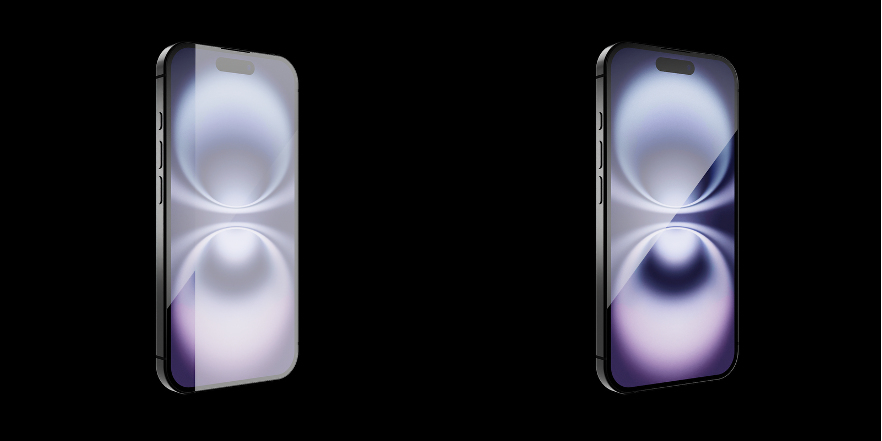
Light Layers help art direct the direct lighting on a model being rendered
Outside of the AI tools, other new features in KeyShot 2025.2 include Light Layers.
They play a similar role to light linking in other renderers, making it possible to have direct lights within a scene affect only certain parts of the model being rendered.
KeyShot pitches the feature as being primarily for tweaking the highlights in renders, rather than establishing new lighting set-ups, with users limited to five layers per scene.
New material randomization nodes in the material graph
KeyShot 2025.2 also adds new Random Texture and Random Value nodes to the material graph.
They are intended to increase the realism of materials like tiles or planks by breaking up repeating patterns: for example, by randomly displacing elements, or offsetting their UVs.
Experimental support for AMD GPU rendering and updates to KeyShot Cloud
In addition, KeyShot 2025.2 now supports GPU rendering on AMD as well as NVIDIA GPUs.
As well as current-generation workstation cards from the Radeon Pro W7000 Series, the software supports the upcoming Radeon AI Pro R9700 and the integrated graphics in Ryzen AI Max Pro and Ryzen AI Max+ Pro processors.
AMD support is officially in a “public beta state” and is currently still in “active development”.
Outside the core software, the KeyShot Cloud asset library has been reworked, with users now able to browse and download assets directly inside KeyShot.
Other new features from the KeyShot 2025 release series
Other new features since we last wrote about the software include a new Light Positioning tool and support for Planar Lights, making it easier to recreate the look of real-world softboxes.
KeyShot 2025.1 also improved GPU rendering performance by “up to 20%” and export performance by “up to 60%”, via a new Export Mode for exporting files in USD and glTF format.
Price and system requirements
KeyShot 2025.2 is available for Windows 10+, Windows Server 2019+ and macOS 11.7+.
Integration plugins are available for a range of DCC and CAD tools, including 3ds Max, Blender, Cinema 4D, Maya and SketchUp.
To use the new AI tools, KeyShot recommends either a NVIDIA or AMD GPU with at least 16GB of VRAM, or a Mac with at least 16GB of memory and a M1 processor or newer.
The AI tools can fall back to the CPU if a suitable GPU is not available, but this is “much slower and not generally recommended”.
The software is available rental-only. Subscriptions cost $1,188/year.
Read an overview of the new features in KeyShot Studio 2025.2 on Luxion’s blog
Read a full list of new features in KeyShot 2025.2 in the online release notes
Read KeyShot’s blog post on the new AI tools in KeyShot Studio 2025.2
Have your say on this story by following CG Channel on Facebook, Instagram and X (formerly Twitter). As well as being able to comment on stories, followers of our social media accounts can see videos we don’t post on the site itself, including making-ofs for the latest VFX movies, animations, games cinematics and motion graphics projects.
