Lightmap adds new Lumi-Curve system to HDR Light Studio 9

Lightmap has released HDR Light Studio 9, the latest version of its real-time lighting design tool.
The release adds Lumi-Curve, an interesting new feature that lets artists create freeform curves to use as light sources for a varied range of effects, including stylized glows and light trails.
A real-time lighting design tool with a number of interesting workflow features
First released in 2009, HDR Light Studio is a real-time lighting design tool for visualization, motion graphics and visual effects work.
Although its original use was authoring synthetic HDRIs, it has since evolved into a much broader toolset, including the option to generate and control HDR-textured 3D area lights in many of its host applications.
Noteworthy features include LightPaint, which lets users position highlights or shadows on the surface of a 3D model by clicking on its surface in the render view.
Connection plugins are available for most major DCC applications, including 3ds Max, Blender, Cinema 4D, Houdini and Maya, creating a live link to the 3D software.
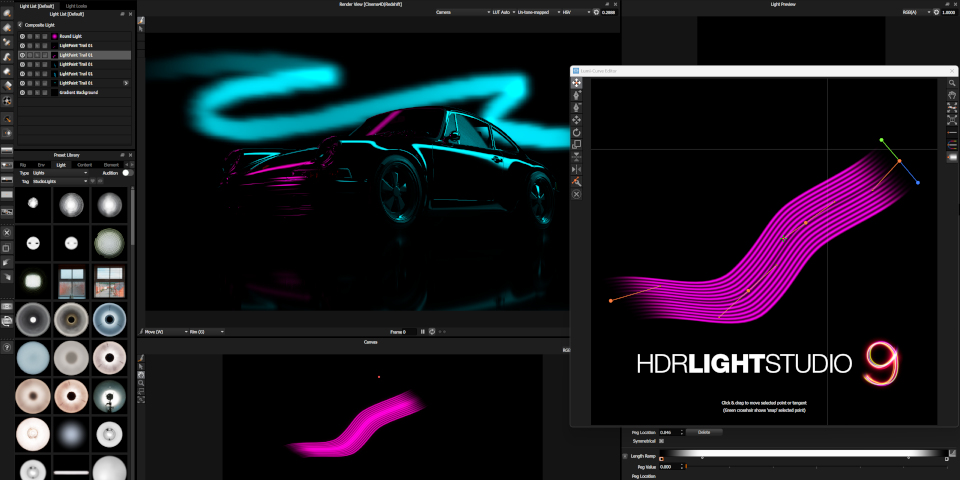
The new Lumi-Curve in HDR Light Studio 9 makes it possible to use freeform curves as light sources, opening up new workflows for creating stylized effects like glows and light trails.
HDR Light Studio 9: new Lumi-Curve feature creates light trails and glows
The main new feature in HDR Light Studio 9 (strictly, the release is HDR Light Studio 9.1, due to the way that Lightmap’s version numbering works) is Lumi-Curve.
The interesting new system lets users create freeform curves that can be used as light sources, using control points to adjust the shape of the curve.
Lightmap says that it in intended to provide more flexibility than traditional fixed-shape lights when creating lighting set-ups: suggested use cases include creating single continuous lights that follow the contours of the model being lit, rather than using a series of individual lights.
However, its real potential seems to be in creating more artistic effects, including for motion graphics or VFX.
The example images on Lightmap’s blog show a range of stylized light trails and streaks, similar to those created by light painting in real-world photography.
Lumi-Curve can also be used to control other aspects of HDR Light Studio’s HDRI canvas: another suggested use case is to create non-linear horizon lines for background environments.
There are also a number of smaller workflow improvements, particularly to OCIO support.
Recent pricing and licensing changes
Since we last wrote about HDR Light Studio in 2024, Lightmap has changed the pricing and licensing for the software.
The $220/year Indie subscription, for users with revenue under $100,000/year has been discontinued, although existing Indie subscribers can upgrade to node-locked Pro subscriptions at a reduced rate.
The price of node-locked Pro subscriptions themselves has risen by $95/year, to $540/year; the price of floating Pro subscriptions has risen by $165/year, to $1,140/year.
The price of node-locked Automotive subscriptions has risen by $125/year, to $1,620/year; the price of floating Automotive subscriptions has risen by $215/year, to $2,460/year.
Pricing and availability
HDR Light Studio 9 is available for Windows 10+, CentOS 7.9+ Linux and macOS 11.4+. The software is rental-only.
Connection plugins are available for a range of common DCC and CAD tools: you can see a table of versions supported and HDR Light Studio features available here.
Pro subscriptions include 12 of the plugins, including 3ds Max, Blender, Cinema 4D and Maya, and cost $445/year for a node-locked license, $1,140/year for a floating license.
Automotive subscriptions cost $1,620/year for a node-locked license, $2,460/year for floating, and add connections for DeltaGen, Patchwork3D, Unreal Engine and VRED.
Read more about the new features in HDR Light Studio 9 on Lightmap’s blog
Read a full list of new features in HDR Light Studio in the online changelog
Have your say on this story by following CG Channel on Facebook, Instagram and X (formerly Twitter). As well as being able to comment on stories, followers of our social media accounts can see videos we don’t post on the site itself, including making-ofs for the latest VFX movies, animations, games cinematics and motion graphics projects.
