Epic Games releases RealityScan 2.0 and RealityScan Mobile 1.7
Epic Games has released RealityScan 2.0, the latest version of its professional desktop photogrammetry software, formerly known as RealityCapture.
The update adds AI-based mask generation, support for aerial Lidar data, and new visual tools for troubleshooting scan quality.
The firm’s free mobile photogrammetry app for Android and iOS, now known as RealityScan Mobile, has also been updated, with version 1.7 adding automatic object masking.
A desktop photogrammetry tool for games, VFX, visualization and urban planning
First released in 2016 and originally known as RealityCapture, RealityScan generates accurate triangle-based meshes of real-world objects, from people and props to environments.
Its core photogrammetry toolset, for generating 3D meshes from sets of source images, is augmented by support for laser scan data.
The software includes features aimed at aerial surveying and urban planning, but is also used in the entertainment industry to generate assets for use in games and VFX.
RealityCapture was acquired by Epic Games in 2021, which made the software available free to artists and studios with revenue under $1 million/year last year.
Earlier this month, Epic announced that it was rebranding RealityCapture to RealityScan, to unify the product name with its existing free RealityScan mobile app.
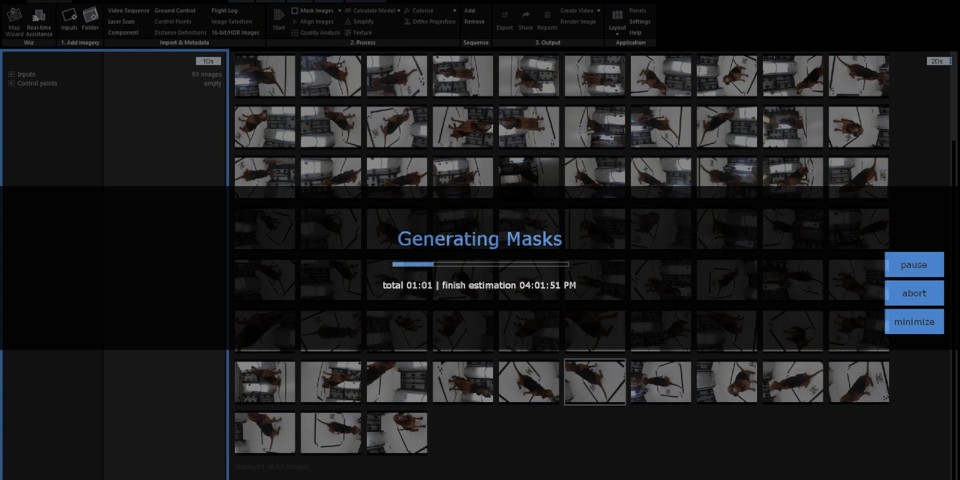
RealityScan 2.0: AI masking, better image alignment, and new Quality Analysis Tool
New features in RealityCapture 2.0 include AI-powered masking, with the software automatically identifying and masking out the background of the source images.
The change should remove the need to generate masks manually, either in RealityScan itself or an external DCC app.
In addition, the default settings have been updated to improve alignment of source images, particularly when scanning objects with smooth surfaces and few surface features.
Part of the alignment process can now be accelerated on the GPU to improve performance.
To help troubleshoot scans, a new Quality Analysis Tool displays heatmaps showing parts of the scan where more images may be needed to reconstruct the source object accurately.

Support for aerial Lidar data
The update also introduces support for aerial Lidar data, which may be used alongside aerial photography and terrestrial data to reconstruct environments more accurately.
On importing an unstructured Lidar point cloud, RealityScan generates virtual cameras to create a structured version, with options to generate cameras in a grid, or at prior positions.
The software supports a range of standard file formats, including .las, .laz, .e57, .xyz, .csv and .pts.
RealityScan Mobile 1.7: Automatic object masking
The mobile app, now officially known as RealityScan Mobile, has also been updated.
RealityScan Mobile 1.7, the latest release, adds a new automatic object masking system – presumably the same AI-based mask generation as the desktop software.
Not surprisingly, the mobile edition doesn’t get the other new features from the desktop edition, but it does have some other new features of its own, including the option to reprocess a project.
The app also now supports an increased maximum number of source images, although the summary of the changes in the App Store doesn’t include a specific figure.
Updated 26 June: According to a new blog post from Epic Games, the limit has been increased from 250 to 300 source images.
Price, system requirements and release date
RealityScan 2.0 is compatible with Windows 8+ and Windows Server 2008+. It’s CUDA-based, so you need a CUDA 3.0-capable NVIDIA GPU.
The desktop software is free to artists and studios with revenue under $1 million/year. For larger studios, subscriptions cost $1,250/seat/year.
RealityScan Mobile 1.7 is compatible with Android 7.0+, iOS 16.0+ and iPadOS 16.0+. It’s free, including for commercial use.
By default, its EULA gives Epic Games the right to use your scan data to train products and services, but you can opt out in the in-app settings.
Read an overview of the new features in RealityScan 2.0 on the product website
Read a full list of new features in RealityScan 2.0 in the online release notes
Download RealityScan Mobile 1.7 for iOS from the App Store
Download RealityScan Mobile 1.7 for Android from Google Play
Have your say on this story by following CG Channel on Facebook, Instagram and X (formerly Twitter). As well as being able to comment on stories, followers of our social media accounts can see videos we don’t post on the site itself, including making-ofs for the latest VFX movies, animations, games cinematics and motion graphics projects.
