Sneak peeks: Unity’s Visual Effect Graph and CineCast
Unity Technologies has previewed the Visual Effect Graph, a framework for creating complex GPU-driven effects in its Unity game engine, plus CineCast, an upcoming AI-driven directorial system aimed at e-sports.
Both features were shown off during the keynote from this week’s Unite LA 2018 user event.
Author complex GPU-accelerated effects with Unity’s new Visual Effects Graph
Of the two, the Visual Effect Graph is the closest to a full commercial release, having just been added to the beta of Unity 2018.3.
In its overall design goals, it’s similar to Epic Games’ new Niagara VFX editor, currently available in early access in Unreal Engine 4.20.
Like Niagara, it’s a counterpart to – and possible eventual replacement for – the existing particle system, intended to create more complex effects, using data from a wider variety of sources.
Unity describes the Visual Effect Graph as being suited to effects like fluid simulation and the 3D hologram shown from 01:18:15 in the video above; the particle system as better for simple debris and sparks.
Workflows for programmers and less technically minded artists
The Visual Effect Graph enables users to create effects by wiring together readymade units: both standard nodes and ‘blocks’, which represent key operations and expose parameters via graphical controls.
It looks more beginner-friendly, if more prescriptive, than Niagara’s hierarchy of modules, emitters and systems, although programmers and technical artists can also create their own nodes.
As with Niagara, operations are partly GPU-accelerated, with Unity Technologies technical artist Chad Foxglove noting during the keynote that the Visual Effect Graph can “easily handle millions of particles”.
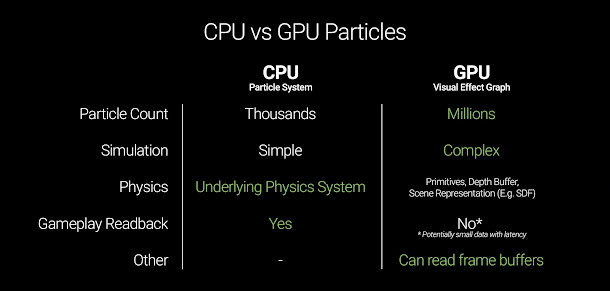
Effects created through the graph interact with scene physics and gameplay in a more limited way than conventional particle systems, as summarised in the comparison table above.
However, they can be driven by point caches, vector fields or signed distance fields, generated either in Unity itself or external DCC tools – the demo video specifically namechecks Houdini.
In Unity 2018.3, the Visual Effect Graph is only supported in the High Definition Render Pipeline, intended for PC and high-end console games.
Unity says that it is working on compatibility with the Lightweight Render Pipeline, intended for handheld devices, although the compute shaders it uses are not currently supported on “most mobile phones”.
CineCast: an AI-driven ‘synthetic director’ for cinematics and e-casting
CineCast, the other key graphics toolset shown in the Unite keynote, is somewhat further off, not being due into beta until next year.
An extension of Unity’s Cinemachine procedural camera system, it provides a set of director-level camera controls, intended for e-casting live games or creating offline cinematics.
The system uses ray casting to determine from which of the cameras in a level the players or other moving objects are visible, filtering them down into a list of ‘story threads’ on the right of the screen.
It supports both static and follow cams – the live demo at 00:53:00 in the keynote used over 800 cameras, apparently – although it doesn’t currently seem to zoom individual cameras on the fly.
As well as enabling a human director to pick camera views, the system can function in fully automatic mode, with a three-second delay between action and playback enabling CineCast to cut in advance of key events.
Unity says that it has partnered with French research institution Inria to develop AI systems to respect fundamental shot layout and editing principles like the 180-degree rule.
In the keynote, Unity Technologies head of cinematics Adam Myhill described CineCast as “not [just] a synthetic camera operator, but a synthetic director”.
Pricing and availability
Unity Technologies hasn’t announced a release date for CineCast, but you can sign up for email updates.
The Visual Effect Graph is part of Unity 2018.3, available in beta for Windows 7+ and Mac OS X 10.11+.
Unity is available on a rental-only basis: free Personal subscriptions have a non-editable splash screen and can be used by anyone with revenue of up to $100,000/year.
Paid Plus and Pro plans cost $35/seat/month and $125/seat/month respectively.
Read more about the Unity Visual Effects Graph and CineCast on Unity Technologies’ blog
