Maxon ships Cinema 4D R25
Maxon has released Cinema 4D R25, the latest version of its 3D animation and rendering software, overhauling its user interface, and introducing more features based on its new node-based core architecture.
Highlights include a new Capsules system for node-based assets, more options for creating presets, direct import of vector files, and a new Track Modifier tag for modifying or stylising animations.
The update also makes the features from Cinema 4D S24, April’s subscriber-only release, available to perpetual licence holders via paid upgrades.
The news was announced at the 3D and Motion Design Show, alongside the public beta of Redshift RT and updates to other Maxon apps: Trapcode Suite 17, VFX Suite 2, Magic Bullet Suite 14 and Universe 5.
First chance for perpetual licence holders to use the new features from Cinema 4D S24
Cinema 4D R25 provides holders of perpetual licences with their first chance to upgrade to use the functionality added in Cinema 4D S24, Maxon’s previous subscription-only update.
They include a new Asset Browser and Scene Manager – further extended in R25 – plus physics-enabled placement tools for scene layout and set dressing, and updates to character animation workflow.
We covered the changes when Cinema 4D S22 was released, so check out our original story for details.
New interface design and layout
The most immediately visible changes in Cinema 4D R25 are to the user interface, which now features new, flatter icon designs more in line with Maxon’s own new logo, and a reduced use of colour.
The layout of the UI has also been updated, with a set of browser-inspired tabs along the top of the viewport for switching between open documents or interface layouts.
The tools palette is now context-sensitive, with the set of tools it displays updating according to the mode, object or tool currently selected: a behaviour that users can customise.
There are also new ‘hot corner’ buttons at the corners of the screen, for quick access to key UI elements like the Asset Browser, Material Manager, Timeline and Coordinate Manager.
Maxon describes the new look as “easier on the eye” and the layout as “way more logical for beginners”.
UX changes include the option to click and drag inside numerical files to adjust parameter values, turning them into virtual sliders; and support for HDR output in the viewport on high dynamic range monitors.
Capsules make it possible to create custom generators, modifiers and primitives
The software’s node-based core architecture, first exposed in Cinema 4D R23, continues to evolve.
The main new feature is the Capsules system, which makes it posssible to package groups of nodes as ‘asset capsules’ that can be selected from the Object Manager and used “like any other Cinema 4D object”.
Capsules can function like custom generators, modifiers, and geometric and spline primitives, as shown above. Maxon describes the system as combining the strengths of traditional and node-based workflows.
New nodes for data import, object scattering, and editing splines
The update also adds over 50 new nodes to the Cinema 4D core.
Highlights include the Import Data node, which makes it possible to import external CSV and JSON files into and use the data they contain to control nodal set-ups.
Suggested use cases include creating data visualisations of the type shown in the video above.
In addition, new blue noise distribution nodes improve packing of objects scattered across a surface.
Scene nodes can also now be used to control splines – including linear, Bézier, B-splines and NURBS curves – as well as polygonal geometry and primitives.
The change expands the range of content that can be created using node-based workflows, which are still intended primarily for motion graphics work and procedural modelling.
New Asset Browser now also manages presets: old Content Browser removed
The new Asset Browser rolled out in Cinema 4D S24, has also been extended, and now takes over the role of managing presets from the old Content Browser, which has now been removed.
Users can create presets for “almost anything” in Cinema 4D, now including BodyPaint 3D brushes and colours, as well as objects, materials and tools.
It is also possible to create ‘partial presets’, in which the values of some parameters are fixed while others remain editable when the preset is reused.
Direct import of vector artwork in SVG, PDF and AI format
Users can also now import vector artwork into Cinema 4D natively, rather than via a Cineversity plugin, making it possible to import vector shapes and text in SVG, PDF and Adobe Illustrator format.
Vectors can be imported as splines, or converted automatically in to 3D objects, with Cinema 4D using the stroke and fill information from the source file to control the form and colour of the object.
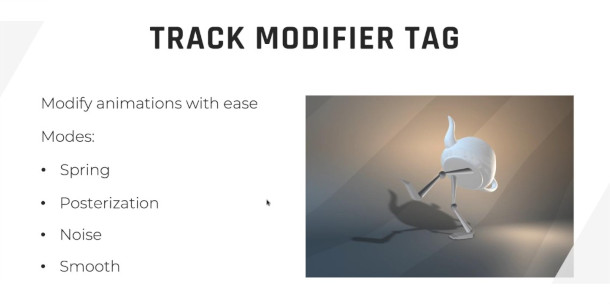
New Track Modifier tag for animation
Animators get a new Track Modifier tag, which can be used to modify existing animations procedurally.
Its different modes, shown in the image above, apply different motion styles to an animation: for example, Posterization generates a jerkier, stop-motion-like effect.
The Timeline gets a new option for setting range markers on the first and last keys of a given selection.
Updates to FFD objects, the Physical Sky and sculpting tools
Other changes include the option to reset FFD objects, to adjust planet size in a Physical Sky, and new options for controlling properties of sculpting brushes and auto-masking sculpted areas of a layer.
You can find a full list of changes via the links below.
A controversial update for many Cinema 4D users
Early user reactions to the release on community forums like Core4D and CGTalk have been fairly negative.
The new ‘Blender-like’ interface has, predictably, been controversial, particuarly given that a UI update was not something that many users saw as a priority.
However, the bigger complaint has been a perceived lack of major new features, with several commenters describing R25 as the thinnest update in some years.
In the Core4D thread, Maxon group product manager Rick Barrett responds to the feedback, citing the “very short time” since Cinema 4D S24 was released, and pointing to the “steady stream” of stock assets (for example, this batch from June) that the firm has released between the numbered updates.
Pricing and availability
Cinema 4D R25 is available for 64-bit Windows 10 and macOS 10.14.6+, although Maxon recommends macOS 10.15.7. Network render nodes also run on CentOS 7+ or Ubuntu 18.04 LTS Linux.
Perpetual licences cost $3,495. Upgrades from Cinema 4D R23 cost $999. Subscriptions cost $94/month or $719/year.
Read an overview of the new features in Cinema 4D R25 on the product website
Read a full list of new features in Cinema 4D R25 in the online changelog
