Glassbox Technologies ships DragonFly 2.5
Originally posted on 18 October 2020. Scroll down for news of DragonFly 2.5.
Glassbox Technologies has released DragonFly 2.0, the latest version of its virtual camera system for Maya, Unity and Unreal Engine, adding native support for HTC’s Vive Tracker.
In addition, users can now control virtual camera settings directly from free iOS app DragonFly Companion, which makes it possible to use an iPad or iPhone as a viewer.
A hardware-agnostic virtual camera system
Originally released last year, DragonFly enables directors and DoPs to scout CG sets in the same way as they would live sets, testing camera angles and exporting finished camera moves.
Users can choose to have the virtual camera view match a range of real-world camera properties, including film back, lens type, focal length and aperture.
DragonFly supports ARKit, Apple’s augmented reality framework, making it possible to use an iPad as a virtual camera. In addition, cameras can be controlled via a gamepad or HTC’s Vive VR controllers.
It is also compatible with conventional virtual production systems, including those from OptiTrack and Vicon.
The product was developed with input from studios including leading previs facility The Third Floor.
![]()
New in DragonFly 2.0: support for the Vive Tracker
New features in DragonFly 2.0 include support for the Vive Tracker as well as the standard Vive controllers, giving users a “simplified UI that automates the setup of industry-standard trackers out of the box”.
The functionality is currently only available for Maya and Unreal Engine users.
There are also a number of new features available only for the Unreal Engine edition, including PIE support for Live Link data streaming, and an extended API for working with UE4’s Blueprints system.
There is also a new custom tracking input API, to enable users of specialist camera tracking solutions and camera rigs like those provided by Mo-Sys and Technocrane to override the native tracking inputs.
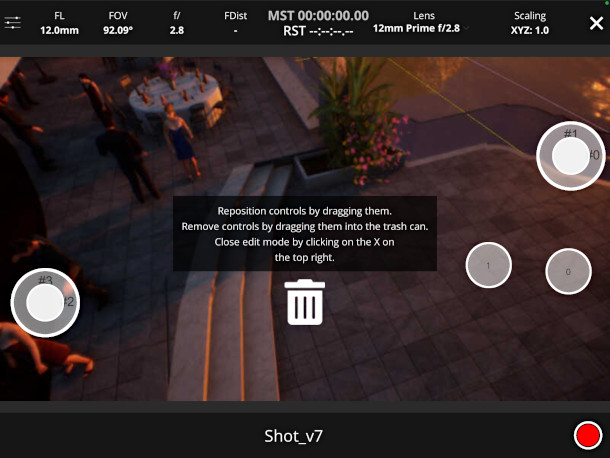
Free DragonFly Companion app lets you use an iPad to view or control virtual cameras
In addition, Glassbox Technologies has updated DragonFly Companion, its free iOS app that makes it possible to use an iPad or iPhone as a viewer for the virtual camera.
On its 1.0 release, it was only compatible with ARKit, but the 2.0 update adds support for the Vive Tracker, OptiTrack optical mocap systems and “other specialist tracking systems”.
Users can also now control the virtual camera directly from the viewer, with HUD widgets for editing lens settings and shot names, including lower bar customisation.
Updated 30 April 2021: Glassbox Technologies has released DragonFly 2.5, improving interoperability between the software and Unreal Engine’s Sequencer cinematic editor.
New features include automated loading of DragonFly master sequences in Sequencer and roundtripping back to DragonFly; and playback controls that trigger corresponding events and audio in Sequencer.
The software’s Clip Review system gets the option to sort clips by properties including take, duration and frame rate, as well as new options for searching, renaming and rating clips.
The companion app gets a set of customisable viewport overlays, including a grids, crosshairs and safe areas; and new controls to maximise or minimise the viewer image and adjust the opacity of the HUD.
Pricing and system requirements
DragonFly 2.5 is compatible with Maya, Unity and Unreal Engine.
Node-locked perpetual liences, which used to cost $1,000, are now available on enquiry. Rental pricing has now risen to $690/year for node-locked licences. Floating licences cost $950/year.
The DragonFly companion app is available free for iOS 13.4+. It works with all three editions.
Read more about the new features in DragonFly on Glassbox Technologies’ website
