Free tool MeshSync live links Unity to DCC software
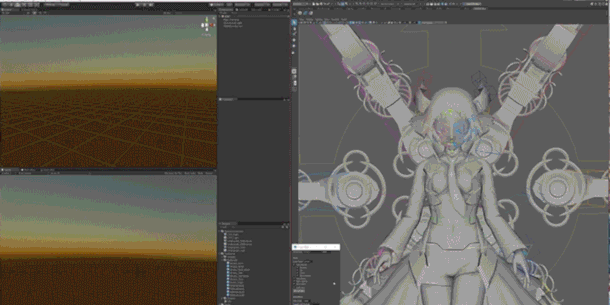
MeshSync live links Unity to a range of DCC software, automatically synchronising geometry, lights and cameras. Note: we’ve optimised this GIF to keep file sizes down – see a smoother version here.
Unity Technologies Japan has released MeshSync, a free live link system for Unity that enables users to edit 3D assets in a range of DCC tools, and see the result of the changes inside the game engine in real time.
Software supported includes 3ds Max, Blender, Maya, Maya LT and MotionBuilder, plus two 3D applications not widely used outside the Japanese-speaking world, Metasequoia and xismo.
Synchronise geometry, lights and cameras between Unity and a range of DCC software
MeshSync provides a live link between Unity and a DCC application, enabling changes made to an asset in the DCC tool to be displayed in the Unity viewport in real time, and vice versa.
The feature set varies between DCC packages, but in the 3ds Max, Blender, Maya and MotionBuilder plugins, that means changes to the polygonal mesh, lights and cameras.
Other types of geometry, like NURBS surfaces, aren’t supported, but normals, UVs and vertex colours should all sync with the geometry.
The documentation is less clear about materials: setting a material in the Unity script’s internal list will cause it to be “assigned appropriately to the corresponding object”, but we aren’t sure whether changes to individual materials can be transferred between the applications.
Animation is baked during synchronisation, but bones, skinning and blend shapes should transfer directly.
Synchronisation is done via TCP/IP, so you can even sync Unity and DCC tools on separate machines.
So how does this compare to Unity’s built-in roundtripping capabilities?
Unity Technologies has also recently been working on closer interoperability with Autodesk software via the FBX file format, introducing ‘direct roundtrip’ capabilities in Unity 2017.2 and Unity 2018.1.
Those features have the advantage of being built into the software, and offer finer control, particularly when roundtripping animations, but you have to export manually: assets doen’t sync automatically.
MeshSync also has the advantage of working with a wider range of software, and of working with older versions of Unity – it’s compatible with Unity 5.5 and above.
System requirements and availability
MeshSync is available for Unity 5.5+ under an open-source MIT licence (GPL for the Blender plugin).
Linking plugins are available for 3ds Max 2016+, Blender 2.79, Maya 2015+ and MotionBuilder 2015+. There is also a Maya LT plugin, but it currently only works with Maya LT 2018 running on Windows.
Download the free MeshSync live link system for Unity from GitHub
(English translation of the Japanese documentation via Google Translate)
