F3D 2.0 is a free, lightweight ray traced 3D model viewer
Need a quick way to view 3D models without having to wait for software to boot up? Check out F3D, a promising lightweight open-source 3D model viewer, version 2.0 of which has just been released.
It runs on Windows, Linux and macOS, can integrate into Windows or Linux to generate thumbnail previews of models in your file browser, and can display models in a real-time ray traced 3D view.
Available for a couple of years, but 2.0 came out last month
Developed by graphics engineers Michael Migliore, R&D team lead at 3D fashion technology firm z-emotion, and Mathieu Westphal, F3D was first released in 2020, and has received steady updates since then.
Version 2.0 is largely a performance update, but it makes F3D easier to install, and comes with a new website with clear online documentation.
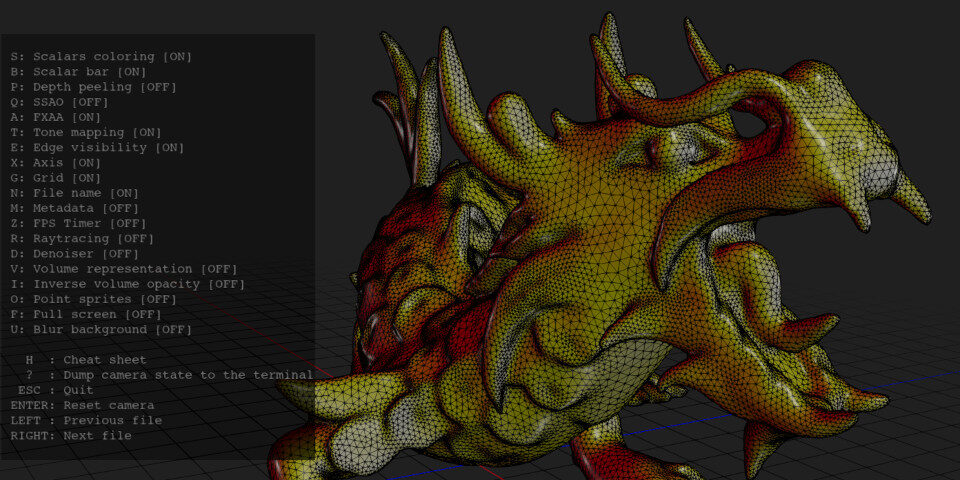
A fast, lightweight 3D model viewer with support for a range of standard file formats
To view a model in F3D, you just drag it into the viewer window, which loads in a fraction of a second.
The interface is minmal to the point of non-existence – it really is lightweight – but you can navigate with standard mouse interactions, and toggle display options with hotkeys.
F3D supports a range of common 3D file formats, including 3DS, Alembic (.abc), Collada (.dae), FBX, glTF, IGES, OBJ, STL and STEP, and point clouds in PTS format, and can import lights, cameras and animation.
Supports real-time ray tracing with built-in denoising
Although we’ve covered other free 3D model viewers in the past, F3D is unusual in that it can display the 3D model with real-time ray tracing for a higher-quality preview.
It uses OSPRay, Intel’s open-source ray tracing engine, so it’s CPU-based, but you can improve interactivity by enabling denoising, which uses another Intel technology, Open Image Denoise.
You can also render ray traced stills by running F3D from the command line, which gives you extra controls not available in the viewer window – GamesFromScratch has a nice video showing them in use.
Other benefits and limitations
Another nice feature, if you’re using Windows or Linux, is that F3D can integrate into the desktop, automatically displaying thumbnail previews of 3D models in File Explorer or the equivalent file manager.
However, there are a number of known limitations, due to the file import libraries that the software uses: in particular, it doesn’t support materials for Alembic files, or PBR materials for FBX files.
System requirements and licensing
F3D 2.0 is a free download. Compiled binaries are available for Windows, Linux and macOS. The source code is available under a BSD 3-Clause licence.
If you like F3D, you can sponsor the project on GitHub to support development.
Read more about F3D on the software’s website
Download free cross-platform 3D model viewer F3D from the project’s GitHub repository
