Free tool: Rakurri Brush Tip Maker
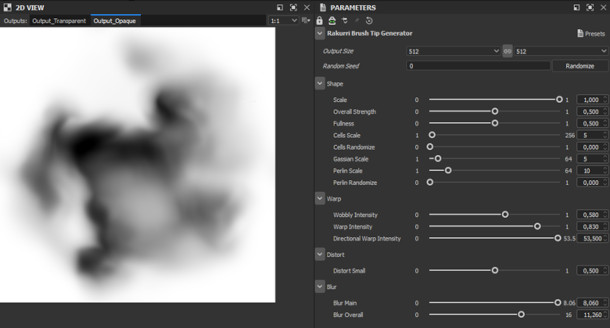
Digital artist Rakurri has released Rakurri Brush Tip Maker, a neat free tool for generating custom brush tips for use in texturing and digital painting software.
The tool, which is provided as a Substance 3D .sbsar file, procedurally generates custom brush shapes that can be exported as .png files for use in apps like Krita, Photoshop and Corel Painter.
Create custom brush shapes for use in illustration, texturing and concept art
Rakurri Brush Tip Maker generates smoky, organic-looking shapes for use as brush tips.
Starting from a random seed, you can edit the form of the brush tip using a range of simple slider controls to adjust the overall shape, blur or distort the forms, and even control ‘Wobbly Intensity’.
The result can be exported as a transparent .png file that can be imported into digital painting software.
You can find instructions for creating custom brushes from shapes in the online documentation for Krita, Photoshop and Corel Painter, but it should be possible in pretty much any painting app.
You can export at resolutions up to 8,192 x 8,192px, although it’s probably best to stay under 256 x 256px.
Works in any software capable of opening .sbsar files including the free Substance Player
Rakurri Brush Tip Maker is provided as a Substance 3D .sbsar file, so it can be opened in Adobe apps like Substance 3D Designer, Substance 3D Painter or – as of the latest update – in Photoshop itself.
If you don’t already have an application that can open .sbsar files, you can download Substance Player, Adobe’s free viewer for Substance 3D materials, which runs on Windows, macOS and Linux.
Krita users can also check out Rakurri Brush Set, Rakurri’s set of readymade brushes for the software, which is also free to download.
Download Rakurri Brush Tip Maker from Ko-Fi
(Enter a figure of €0 to download it for free, or make a voluntary donation)
