Inkscape 1.0 ships

Originally posted on 21 January 2019. Scroll down for news of the official release.
Open-source vector design software Inkscape is approaching its 1.0 release after 15 years in development.
Version 1.0, which adds support for canvas rotation and mirroring, non-destructive Boolean operations, and pressure-sensitive freehand drawing, is currently available in alpha.
An increasingly powerful open-source vector drawing package
Inkscape is an open-source vector design package, with a good range of freehand and path-based drawing tools and on-canvas text editing.
It supports layering; includes toolsets for grouping, transforming and simplifying paths; and exports to a range of standard file formats, including PNG, SVG, EPS, PDF and DXF.
Although the software was first released in 2003, the pace of development has increased in recent years, as has Inkscape’s uptake among professional artists.
When I wrote about the software for Linux Format magazine in 2016, users included Glenn Melenhorst, Emmy and VES Award-winning VFX supervisor at Iloura, who used it on his children’s books.
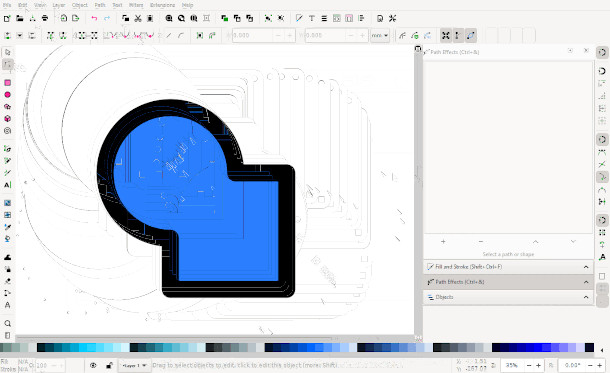
New in Inkscape 1.0: canvas rotation, Boolean operations, pressure-sensitive drawing
New features in Inkscape 1.0 include support for rotating or mirroring the canvas. Mirroring can be done vertically or horizontally, making it possible to check a design by flipping it laterally.
The Live Path Effects (LPE) system, used for applying effects to vector paths, gets a major update, including new dashed stroke, fillet and chamfer effects, and a path length readout.
Live Path Effects also form the basis of two other toolsets: support for pressure sensitivity when drawing freehand with the PowerPencil tool, and the new Boolean Operations system.
The latter makes it possible to perform Boolean operations like union, intersection and difference non-destructively on multiple vector paths, as shown in the image above.
Other changes include support for UI theming and better support for Hi-DPI monitors; the option to link to or embed external SVG files; and new options when exporting in PNG format.
Many existing tools have also been updated: you can find a full list of changes via the links below.
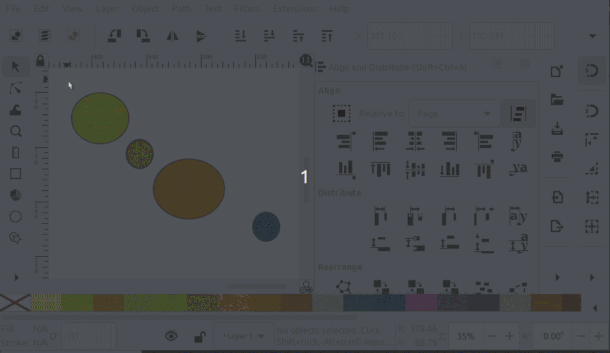
Updated 25 September 2019: Inkscape 1.0 has now moved into beta.
As well as the features listed above, the release also introduces new on-canvas options for aligning or evenly spacing selected objects, as shown in the image above, plus support for variable fonts.
Other changes include an overhaul of the way Inkscape handles extensions and its command-line syntax.
And for Mac users, Inkscape is now a “first-rate native macOS application”, giving it a standard Mac menu bar and keyboard shortcuts. It also supports the screen resolution of Apple’s Retina displays.
Updated 5 May 2020: Inkscape 1.0 is now officially shipping.
As a major update, the release is compatibility-breaking, so third-party extensions will need to be updated before they will work with it. You can find a list of breaking changes here.
System requirements and release dates
Inkscape 1.0 is available under a GPL v2 licence for 32-bit and 64-bit Windows 7+, Linux and macOS 10.11+.
