Krita Foundation ships Krita 4.4
Originally posted on 23 March 2018. Scroll down for news of the 4.4 update.
Krita Foundation has released Krita 4.0, a sizeable update to the open-source digital painting software, adding support for Python scripting, a new text tool, and significantly extending Krita’s vector capabilities.
The release also further updates the software’s core painting toolset, multithreading the pixel brush engine, adding support for masked brushes, and revamping the Brush Editor.
SVG now standard for the vector graphics tools
Many of the new features in Krita 4.0 centre around its support for SVG. The industry standard replaces ODG as Krita’s default format for vector graphics, with the software’s vector tools “rebuilt … from the ground up”.
As well as making it possible to import SVG files created in other apps, and improving stability of the existing tools, it is now possible to Boolean-combine vector objects from the right-click context menu.
Krita currently supports “most” of the current SVG 1.1 standard, and will support the upcoming SVG 2.
New text tool with a rich text editor window and SVG support
SVG is also used as the basis for the new Text Tool.
The update introduces a new rich text editing window and an SVG source panel, making it possible to style text directly inside the editor, including editing SVG code to control kerning and letter spacing.
The tool is described as a work in progress, with line wrapping, finer typographic control and vertical text layout for Asian languages planned for future releases.
Multi-threading for pixel brushes, plus a new brush editor and brush presets
Work on improving the performance of the core architecture – a major part of Krita 3.0 – has continued, this time focusing on multi-threading the pixel brush engine.
The work was sponsored by Intel: you can read a detailed technical breakdown on Intel’s website.
As well as improving interactivity when painting, the changes make it possible to paint with much larger brushes: the size limit has been relaxed from 1,000px to 10,000px.
So far, multi-threading only applies to pixel brushes – other engines, like Color Smudge, may follow – but you can actually specify how many cores to use in the performance settings.
In addition, the Brush Editor has been updated, making it easier to rename brushes or edit their preview images, and adding a new set of curve presets.
There is also a new Masked Brush feature, which makes it possible to assign a second brush tip to mask the first while painting, making it possible to create a range of new effects.
Krita’s brush presets have also been updated, in part to reflect the new functionality, with the final collection being curated by concept artist and illustrator David Revoy.
Colour line art in a few strokes with the new Colorize Mask tool
Other neat new features include a new Colorize Mask tool for colouring line art.
The tool makes it possible to scribble roughly across the areas of the drawing to be filled with a particular colour, then have Krita generate a detailed mask automatically.
The mask remains editable after creation, and is saved in the Krita scene file.
To help with precision painting, there is also now the option to display a pixel grid when zooming in past a user-specified zoom level, and to specify the angles and spacing of the isometric grid.
Support for Python scripting and background saving
Workflow changes include support for Python scripting, making it possible to extend or modify Krita’s native functionality through scripts.
The release ships with a range of example scripts, ranging from one for assigning brush presets to keyboard shortcuts to a complete tool for managing multiple pages when working on comics.
There is also now background saving, which should make it possible to keep working more normally while Krita auto-saves or exports animations; and a new, industry-standard darker UI theme for the software.
You can see a full list of changes – there are quite a few more smaller features – via the link below.
Updated 28 June 2018: Krita 4.1 is out, adding a new reference images tool to replace the old reference images docker removed in version 4.0.
It can be used to display multiple reference images – you can put them inside or outside the canvas, with a range of display options – and save them inside the scene file or reference them as external links.
Other changes include the option to save and reload sessions – that is, all your open windows and documents – and to create workspace layouts for multi-monitor set-ups.
There are also improvements to animation workflow, colour picking, and the vanishing point assistant, plus support for Python 2. You can find a full list of changes via the link below.
Updated 30 May 2019: Krita 4.2 is out. The update extends HDR painting workflows, making it possible to actually view HDR images in HDR on suitable monitors, as well as simply edit them.
The functionality is currently available only in the Windows edition of the software.
Other new features include support for masking colour gamuts, at least in the Artistic Color Selector and Advanced Color Docker – it currently isn’t supported in the default triangular colour picker.
The Artistic Color Selector itself gets a number of usability improvements, as does the Color Palette.
There are also performance improvements when painting, particularly on multi-core CPUs, plus the option to configure automatic file backups. The Python API has been extended to support Krita’s animation tools.
Updated 19 June 2020: Krita 4.3 is out, adding a range of new features for mimicking natural media effects.
The option to set opacity and lightness values for coloured brush tips separately makes it possible to create brush strokes with textures resembling oil or acrylic paint.
There is also a new set of brush presets mimicking watercolor paints, including settings for sponging, diluting or erasing existing strokes.
Other changes include the option to use limited colour palettes or dithering patterns in gradient maps, making it possible to create retro-style graphics, plus new spiral and bilinear gradient patterns.
The release also adds a Photoshop-style High Pass filter and Magnetic Selection tool.
In addition, a neat new Snapshot docker makes it possible to save thumbnails showing the development of an image, then toggle between them as a kind of visual Undo system.
There are also updates to colour handling, the layer system, animation toolset and overall performance.
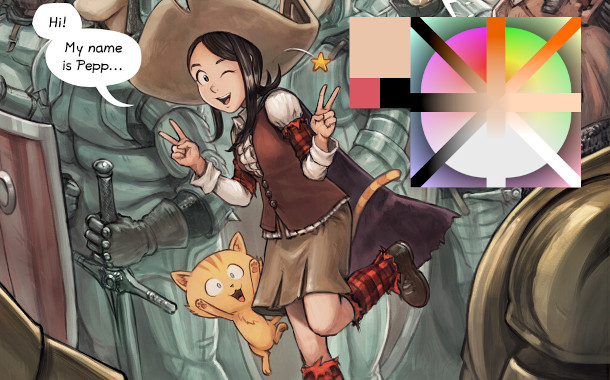
Updated 19 October 2020: Krita 4.4 is out, overhauling the software’s handling of fill layers.
The fill layer system is now multithreaded, improving performance on multicore CPUs; and SeExpr support makes it possible to code your own custom fills using Disney’s open-source expression language.
The update also adds a Multigrid fill for effects like Penrose tiles, a set of readymade screentone fills, and the option to rotate or otherwise transform fill layer patterns.
It is also now possible to pick hue, saturation and lightness simultaneously in the MyPaint colour selector (shown above), and create gradients that update dynamically with your foreground and background colours.
There are also new third-party-developed add-ons for separating image channels into layers, and for batch exporting layers from Krita. You can find a full list of changes via the links below.
Availability and system requirements
Krita 4.4 is available now for Windows 8.1+, macOS 10.12+ and Linux. The Krita for Android edition is available in early access. The software is available under a GPL licence, so it’s a free download.
Read a full list of new features in Krita 4.4 in the online release notes
