Adobe releases Substance 3D Stager 1.0
Adobe has released Substance 3D Stager, a new application for laying out, lighting and rendering 3D scenes aimed at the emerging ‘virtual photography’ market previously staked out by Adobe Dimension.
It includes a number of interesting features, including physics-based layout tools, readymade studio lighting rigs, and a Vulkan-based renderer capable of hardware-accelerated ray tracing.
The software is available as part of Adobe’s new Substance 3D Collection, alongside Substance 3D Painter, Substance 3D Designer and Substance 3D Sampler: the new name for Substance Alchemist.
An intuitive way for less specialist 3D artists to create virtual product photographs
Substance 3D Stager is the first application in the Substance product line not designed purely for material authoring, and is “built on the foundations” of Dimension, Adobe’s 3D rendering and compositing software.
Like Dimension, it’s aimed at designers as well as specialist 3D artists, and is intended to provide an intuitive workflow for creating photorealistic brand visualisations and product mockups.
Adobe describes it as an even “more focused product for virtual photography” than Dimension, providing a wider range of tools, and tighter integration with the other Substance apps.
Although Dimension itself hasn’t had a feature update since last September, Adobe says that Substance 3D Stager isn’t a replacement for the older software.
According to the firm, Dimension is “still here”, and will remain available for artists who don’t want to take out a subscription to the Substance 3D Collection on top of an existing Creative Cloud subscription.
Updated 28 June 2021: Adobe principal product manager Jérémie Noguer posted on BlenderArtists.org that Dimension “will not receive any more major update[s] going forward. Stager is where the focus will be”.
Scene layout: physics-aware layout tools and support for parametric models
Workflow in Substance 3D Stager begins by placing 3D models: either from the software’s library of 3D primitives, or assets imported from other DCC applications.
That includes procedural models created in Substance 3D Designer: Stager ships with a sample of parametric models that can be edited inside the software.
For object placement, Stager incorporates the technology from Physics Whiz, Adobe Research’s new physics-aware layout system, previewed at Adobe MAX last year.
It enables 3D objects in the viewport to respond naturally to simple physics properties, falling under gravity or colliding with other objects, rather than the user having to place everything by hand.
Materials: drag and drop materials from other Substance apps or the Substance 3D Asset Library
Users can then drag and drop materials in Substance format onto the models: either stock materials from the Substance 3D Asset Library or custom materials created in Substance 3D Designer.
Materials can be customised by adjusting parameter values inside Stager, or by applying texture maps created in other applications, including Photoshop and Illustrator.
Users can toggle between multiple Illustrator artboards, providing a quick way to try out variant looks.
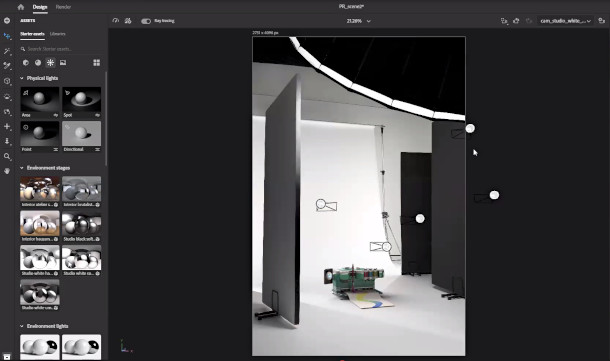
Stager features a streamlined UI and intuitive workflow. Note the readymade ‘environment stage’ mimicking a real-world studio lighting set-up, and the way the render dimensions have been set inside the viewport.
Lighting: AI-based background matching, and readymade 3D studio lighting set-ups
Stager provides both a standard set of 3D lights and support for image-based lighting.
The software also includes the same AI-trained image matching functionality as Dimension, automatically matching the lighting and camera perspective of a shot to that of a background image.
Users can then adjust camera properties like depth of field manually, or via intuitive workflows like clicking in the viewport to set the focal depth for the camera.
Another interesting feature is a set of readymade “environment stages” that replicate real-world lighting set-ups, including actual 3D geometry for backdrops, softboxes and other studio props.
Rendering: new hardware-agostic Vulkan-based CPU/GPU render engine
For rendering, Stager uses Adobe’s Mercury Rendering Engine, a new hybrid CPU and GPU renderer.
It uses the new Vulkan Ray Tracing extensions for GPU ray tracing, and is hardware-agnostic.
Although the initial release only supports Nvidia GPUs – the GeForce GTX 1060 and higher – future versions should work with new AMD cards like the Radeon RX 6000 Series GPUs.
For lower-end hardware, the Mercury Rendering Engine includes a CPU ray tracer identical to the GPU version both in terms of feature set and the final render it generates.
Amd again, there are a few nice intuitive, time-saving features, including the option to set the aspect ratio of a render by resizing the render area interactively in Stager’s 3D viewport.
Support for Mixamo character animations to come
Although Stager is currently primarily aimed at generating still images, Adobe says that it is also currently working on integration with Mixamo, its online character animation library.
Pricing and system requirements
Substance 3D Stager 1.0 is available for Windows 10 and macOS 10.14+.
The software is rental-only, and is available as part of Adobe’s new Substance 3D Collection subscriptions, which also include access to Substance 3D Designer, Painter, Sampler and the asset library.
The cost $49.99/month or $549.88/year for individuals; $99.99/month or $1,198.88/year for studios.
Read more about Substance 3D Stager on Adobe’s product website
Read a full list of new features in Substance 3D Stager 1.0 in the online release notes
