Maxon ships Cinema 4D R20

Originally posted on 2 August 2018. Scroll down for news of the commercial release.
Maxon has unveiled Cinema 4D R20, the new version of its modelling, animation and rendering software, adding a node-based material system, volumetric modelling, and a powerful new MoGraph Fields system.
The release, which is being demoed at Siggraph 2018, also extends Radeon ProRender, Cinema 4D’s built-in GPU-based render engine, adding support for motion blur, subsurface scattering and multi-pass rendering.
New node-based material system and Uber Material
The longest-awaited change in Cinema 4D R20 is undoubtedly the new node-based material system, C4D being by some way the last of the major 3D applications to add support for a node-based workflow.
Materials can be created by wiring together a set of over 140 nodes within a dedicated new Node Editor, although you can still use the existing Material Editor and have Cinema 4D build the node network for you.
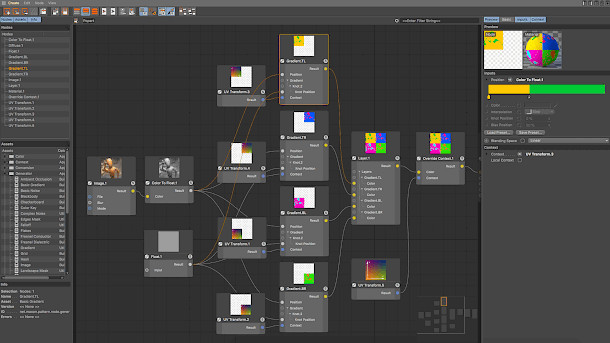
The release also introduces a new Uber Material: a standard base material created using the new nodal framework that can quickly be modified to mimic a range of common real-world materials.
As well as bump, normal and displacement channels, the Uber Material supports opacity, transparency and emissivity, and has three reflection modes, making it possible to recreate metals, plastics and glass.
There is also a set of 12 more specialised readymade node materials, including car paint.
Node-based materials are supported natively by Cinema 4D’s CPU render engines, but currently not converted natively to GLSL shaders, so complex materials may display differently in the OpenGL viewport.
And, presumably, it will be a while before they are supported in third-party engines like Octane or Redshift.
Fields provide a powerful alternative to falloffs for procedural workflows
Another key feature of Cinema 4D R20 is MoGraph Fields: a more powerful, flexible replacement for falloffs for procedural animation.
Despite the name, they aren’t just for motion graphics, and have much broader implications for workflow.
Like falloffs, fields control the effect of modifiers like Deformers and Effectors, but Field Objects are actual 3D objects that you can position in a scene.
Fields can also be layered, using layer opacity and standard blending modes to control the combined effect, and can be used to modify selection sets, vertex colours, and some types of vertex map.
There is a dedicated Random Field object type, making it possible to use fields with any of Cinema 4D’s procedural noise types; and a Sound Field object for creating audio-driven motion graphics effects.
The range of results possible with the fields system is illustrated in Influencers, Foam Studio’s appropriately titled new animated short, created to demonstrate the new features in R20.
New volume modelling system, including support for OpenVDB
Fields also play nicely with the new volume modelling system introduced in Cinema 4D R20.
Based around the OpenVDB format – itself a significant addition for anyone using Cinema 4D for VFX – the toolset enables users to perform Boolean-type operations like addition and subtraction on volumes.
Any polygonal mesh, spline object, particle object or field can be converted into a volume, and fields can also be used as modifiers to control the output of the Boolean operation.
Once created, the volume object can be remeshed to polygons, or exported to other software in .vdb format.
(Those are currently the only options for rendering volume objects, incidentally: according to Maxon, R20 “does not yet offer native volume rendering”, which makes it sound as though a patch is planned.)
Maxon is promoting the toolset as a way to create both organic and hard-surface models: the images on its website show typical, albeit comparatively simple, product designs like bottles.
However, Foam Studio’s breakdown from Influencers (embedded above) shows it in use to create more abstract forms, which we imagine may be more typical of the way it initially gets used in production.
Updates to modelling and data import
Although it doesn’t bring many new features to Cinema 4D’s traditional modelling toolset, R20 does port a number of tools and commands to the new modelling core introduced in Cinema 4D R19.
That should mean better interpolation of UVs and vertex maps when using extrusion operations, and when triangulating a mesh, removing n-gons, or manipulating normals.
Cinema 4D’s primitives also now use the new modelling kernel, which should result in better, non-overlapping UV coordinates for the Sphere, Platonic and Pyramid primitives.
Changes to import and export workflow include support for instances when using FBX format, and there are new retiming controls when working with animation caches in Alembic format.
The update also introduces support for new CAD formats – CATIA V5, JT, SolidWorks, STEP and IGES – with scale-based tessellation to control where detail is created when the NURBS data is converted to polygons.

Support for multi-pass rendering and motion blur on the GPU
The integrated version of Radeon ProRender, AMD’s physically based GPU render engine, also gets a number of significant improvements in Cinema 4D R20.
On its initial rollout in Cinema 4D R19, it lacked support for motion blur or multi-pass rendering, effectively making it impossible to use in production pipelines for animation or visual effects.
Both features have been added in R20, along with support for subsurface scattering, the Physical Sky, a shadow catcher, and new options for setting ray depth in renders.
There is also an interesting new out-of-core texture streaming system, which should make it possible to work with scenes larger than can fit into the graphics memory of your GPU: a limit in any GPU rendering workflow.
The update also adds support for Apple’s Metal 2 API, which is going to become important for Mac users, since Apple has announced that it plans to deprecate both OpenGL and OpenCL – around which ProRender was orignally built – in the upcoming macOS 10.14.
Updates to motion tracking and a powerful new Multi-Instances system
Other changes include updates to Cinema 4D’s built in Motion Tracker, overhauling its UI and workflow.
Highlights include a handy-looking magnifier view, making it possible to monitor the position of a selected tracker more accurately, and a new list view for 2D tracks.
It is also possible to set keying direction on a per-key basis, and to have Cinema 4D insert keys automatically when 2D error reaches a given threshold, which should reduce the amount of manual keying required.

And while it’s easy to miss in the feature list, the update also adds a new Multi-Instances system, which we’re told dramatically increases the number of instanced objects it is practical to work with in a scene.
Instances can be displayed in the viewport as objects, bounding boxes or – on heavy scenes – simply points.
Multi-Instances are integrated into the MoGraph Cloner object; support MoGraph colours, even in the viewport; and render in all of the native render engines, including ProRender.
Deprecated features and API changes
Maxon announced last year a number of older features would be deprecated in Cinema 4D R20, including the C.O.F.F.E.E. scripting language and Cinema 4D XML format, and Cineman, its bridge to RenderMan.
According to the firm’s website, the release also brings “lots of API changes”, which means that third-party plugins will need to be recompiled before they work with R20.
However, developers do get a reworked version of the debugging console, including a new Python Console category and a standalone Python interpreter for use with external code editors.
Early user reaction broadly positive
Initial user response has been broadly, if not uniformly, positive: this thread on C4D Cafe contains a representative set of views.
Motion graphics artists – and anyone else planning to use the new fields system – have been most enthusiastic, along with users of those internal render engines that support node-based materials.
Common complaints include the lack of updates to character animation, particles and the BodyPaint and UV toolsets – although in the C4D Cafe thread, Maxon US VP of operations Rick Barrett says that “UV improvements are still next among [BodyPaint]-related features”.

Updated 3 September 2018: Cinema 4D R20 is now shipping. Pricing remains unchanged from R19.
Pricing and availability
Cinema 4D R20 is available for 64-bit Windows 7+ and macOS 10.11.6+. Prices ranges from $995 for the Prime edition to $3,695 for the Studio edition.
Not all of the new features in R20, particularly fields and volume modelling, are available in every edition of the software. You can find a feature comparison table here.
Read an overview of the new features in Cinema 4D R20 in the product website
Read a full list of new features in Cinema 4D R20 in Maxon’s online changelog
Full disclosure: in my non-CG-Channel life as a freelance technical writer, I worked on AMD’s marketing materials for the new features in Radeon ProRender in Cinema 4D R20.
