Free tool Clothy3D Studio auto-fits clothing to 3D characters
Clothy3D has released Clothy3D Studio, a set of tools for automatically fitting and rigging clothing to 3D characters, in free public beta.
The software – which can also transfer rigs, skin weights and topology between 3D characters – makes it possible to use clothing created for one type of character on another.
According to the developers, it works with clothing for Daz 3D and Unreal Engine MetaHuman characters, and clothes created with Marvelous Designer and Reallusion’s Character Creator.
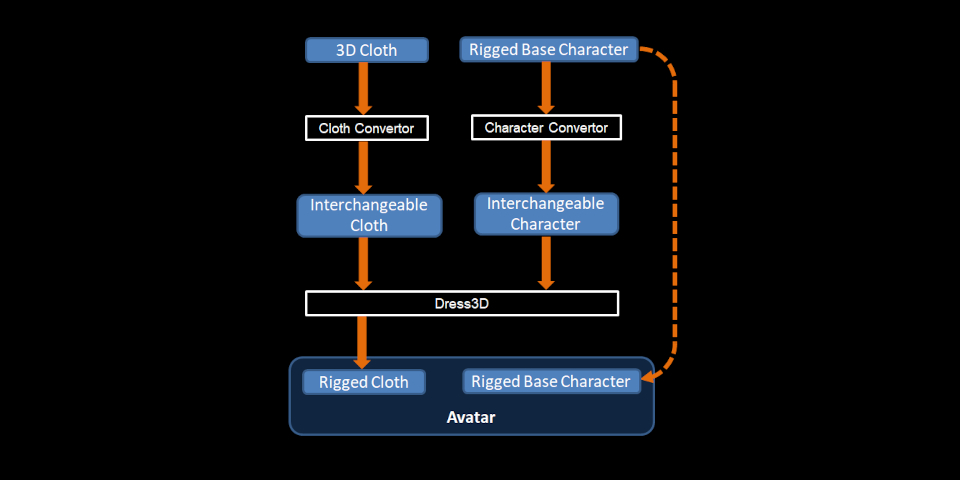
Transfer 3D clothing, character rigs and topology between 3D characters
Clothy3D Studio is pitched as a “revolutionary tool for 3D [humanoid] character creation”, capable of “auto-fitting and rigging any clothing model on any 3D character”.
It consists of five individual tools, beginning with Cloth Converter and Character Converter, which convert imported 3D clothes and 3D characters into ‘interchangeable’ assets.
A third tool, Dress3D, converts the interchangeable assets into a dressed 3D character that can be exported to other DCC software.
The two remaining tools, Skeleton Transfer and Deform3D, respectively transfer rigs and topology between 3D characters.
Works with a range of standard 3D file formats and software
The Clothy3D Studio tools act as a kind of adapter for 3D characters, rigs and clothing, making it possible to convert assets created in one application into a form that can be used in another.
The toolset supports a range of standard file formats: static models like clothes can be imported as OBJ, FBX, Collada (DAE), DXF or 3DS files, and rigged characters as FBX or DAE files.
When importing characters, the software supports the rig structures used by Daz 3D characters (G3, G8 and G9), Marvelous Designer avatars, Mixamo, Unity’s Mecanim system, and Unreal Engine 4 and 5.
Converted assets can be exported in OBJ or FBX format.
That means it should be possible to use them in most DCC applications and game engines: the Clothy3D website namechecks Blender, Maya, Unity, and Unreal Engine.
For Unreal Engine users, Clothy3D Studio supports “18 body types” for MetaHumans.
See the workflow in more detail in the online documentation and tutorials
The workflow takes a while to familiarize yourself with, and requires a fair degree of manual input, but there is extensive documentation on the Clothy3D website.
You can also find walkthrough videos on the Clothy3D YouTube channel, although their AI-generated voiceovers are a mixed blessing.
Price and system requirements
Clothy3D Studio is available for Windows only. You need to register for a free account on the Clothy3D website in order to use it.
The software is free in beta, but users are limited to 100 exports per month. You can earn more exports by sharing affiliate links or publishing assets on the Clothy3D online marketplace.
Clothy3D tells us that Clothy3D Studio will remain free with limited monthly exports once the software is out of beta, but there will also be a paid version with unlimited exports.
Read more about Clothy3D’s tools on the product website
Download Clothy3D Studio for free
Have your say on this story by following CG Channel on Facebook, Instagram and X (formerly Twitter). As well as being able to comment on stories, followers of our social media accounts can see videos we don’t post on the site itself, including making-ofs for the latest VFX movies, animations, games cinematics and motion graphics projects.
