QuadSpinner releases Gaea 2.2
QuadSpinner has released Gaea 2.2, a major update to the next-gen terrain design tool.
The release adds 10 new nodes, including a set of nodes for generating snow and ice features, and updates over 20 more, particularly the Erosion 2 node introduced in Gaea 2.0.
Powerful procedural terrain generation plus artist-friendly direct sculpting
First released in 2019, Gaea provides an artist-centric approach to terrain generation, combining powerful procedural controls with a range of direct input methods.
As well as by creating and editing a conventional scene graph, users can control terrain forms through a Photoshop-style layer system or by direct sculpting.
The software includes a procedural erosion system capable of mimicking snow, scree and sediment deposition, which can even be used to ‘sculpt’ fine details into a terrain.
Once generated, terrains can be exported as meshes, point clouds or height maps, with the option to generate LODs or variants via a built-in terrain mutation system.
The software is used for both game development and visual effects work, with testimonials on QuadSpinner’s website ranging from MattePaint.com to Respawn Entertainment.
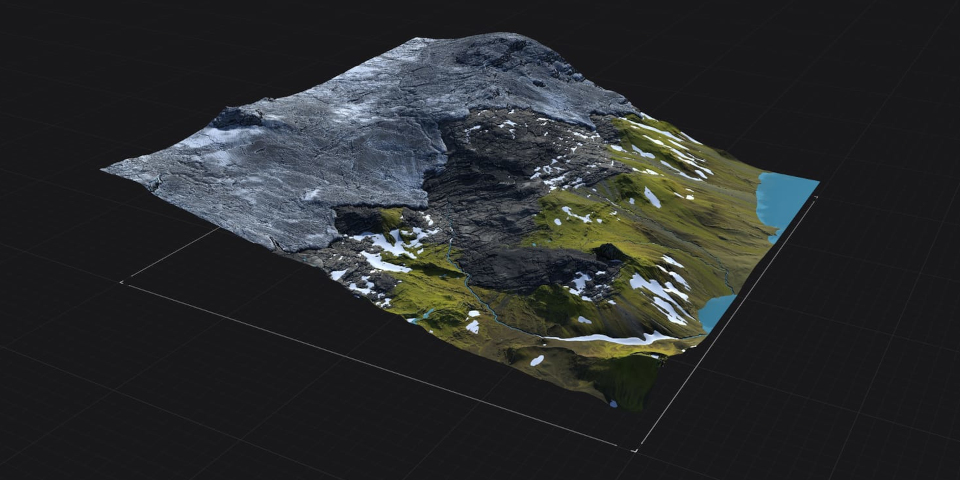
New nodes for generating snow and ice features
Quadspinner describes Gaea 2.2 “as one of our biggest updates … ever”, adding 10 new nodes for generating and editing terrain, and improvements to over 20 existing nodes.
Many of the new nodes are geared towards creating polar or mountain terrain, and generate snow and ice.
They include a Glacier node, which converts snow into thick sheets of ice, and an IceFloe node, which generates large chunks of ice around the edges of lakes and sea shores.
A new Snowfield node, intended for “large environments and strong snowy peaks”, simulates heavy snowfall, working iteratively so that new snow interacts realistically with previous snowfall.
Other new nodes
Other new nodes include Scree, which adds fake stones to flow zones in terrain, making it possible to add detail to rocky hillsides without significantly increasing processing overheads.
New utility nodes include Shape Primitive, which generates simple geometry shapes, and Blob Remover, which removes small disconnected shapes to clean up terrain.
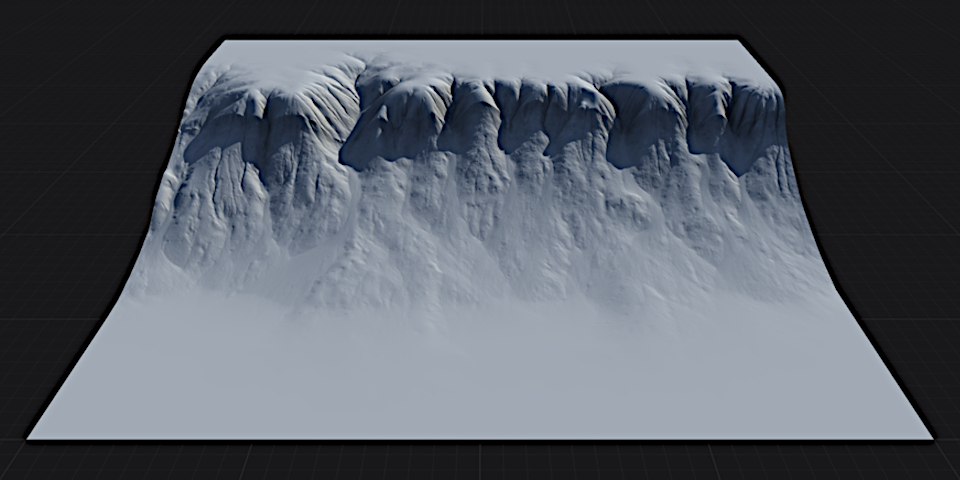
Erosion 2 and Trees nodes now work more like their equivalents in Gaea 1.x
Updates to existing nodes include an overhaul of the Erosion 2 node introduced in Gaea 2.0.
It now includes several of the key features from its precursor in Gaea 1.x, including Selective Precipitation.
Users can control where rain falls and erodes terrain either by assigning a mask, or by using control parameters to adjust slope and altitude limits, and the position of rain shadows.
In addition, the Trees node has been overhauled to bring it in line with Gaea 1.x’s Arboreal node.
Workflow improvements
Workflow improvements include new options in the Viewport/Sky properties for colorizing masks, making it easier to visualize detail more easily.
There is also a new Examples Browser, accessible from the Start dialog and the File menu, which provides access to readymade sample scenes, including 60 new examples.
Updates to the bridge plugins for Houdini and Unreal Engine
Gaea’s bridge plugins have been updated, with Gaea2Unreal now supporting Unreal Engine 5.6, the latest version of the game engine.
Gaea2Houdini is being rewritten to reintroduce the Gaea TOR Processor SOP – which made it possible to run .tor graphs from Gaea 1.x directly inside Houdini – although the new version hasn’t yet been released.
There are also a lot of smaller workflow and feature improvements: you can find a full list via the links at the foot of the story.
Price, system requirements and release date
Gaea 2.2 is compatible with Windows 10+.
The Indie edition, which caps resolution at 8K, costs $99; the Professional and Enterprise editions, which provide 256K resolution plus a range of advanced features, cost $199 and $299.
There is also a free Community Edition for non-commercial use, which provides access to most of the key tools, but which caps export resolution at 1K.
Read an overview of the new features in Gaea 2.2 on Quadspinner’s blog
Read a full list of new features in Gaea 2.2 in the online changelog
Have your say on this story by following CG Channel on Facebook, Instagram and X (formerly Twitter). As well as being able to comment on stories, followers of our social media accounts can see videos we don’t post on the site itself, including making-ofs for the latest VFX movies, animations, games cinematics and motion graphics projects.
