Bring a statue to life with Character Creator and ZBrush
[Sponsored] Discover how games artist Michael Pavlovich brought a real-world statue to life using ZBrush and Reallusion’s Character Creator to create custom expressions for the animation.
One of the most magical things about 3D animation is that it can bring inanimate objects to life. This ‘living motion’ changes the way we view objects we would once have considered lifeless, and could even be used in museums in a change to the way we display art itself.
One artist pushing the boundaries of what we know as living is Michael Pavlovich, Director of Character Art at game developer Certain Affinity.
Using Reallusion’s Character Creator software and digital sculpting application ZBrush, Michael recently brought this statue of Prince Rupert of the Rhine from the British Museum to life.

A photo of the portrait bust of seventeeth-century cavalry officer Prince Rupert of the Rhine, taken by Michael in the British Museum.
Create facial animations quickly and intutively
In this article, we will look at how Michael did so, using Character Creator’s Headshot 2.0 plugin to transfer Prince Rupert’s face to a Character Creator character, then using ZBrush and Reallusion’s new ZBrush Face Tools plugin to customize the facial expressions.
After exporting the now fully rigged 3D model from Character Creator, Michael could bring it into beautiful motion, complete with lip syncing, using iClone, Reallusion’s real-time animation software, and Live Face, its iPhone motion-capture app.
If you want to see the workflow in detail, check out the timelapse video at the top of the story, which also shows how Michael transferred Prince Rupert’s face to another 3D character.
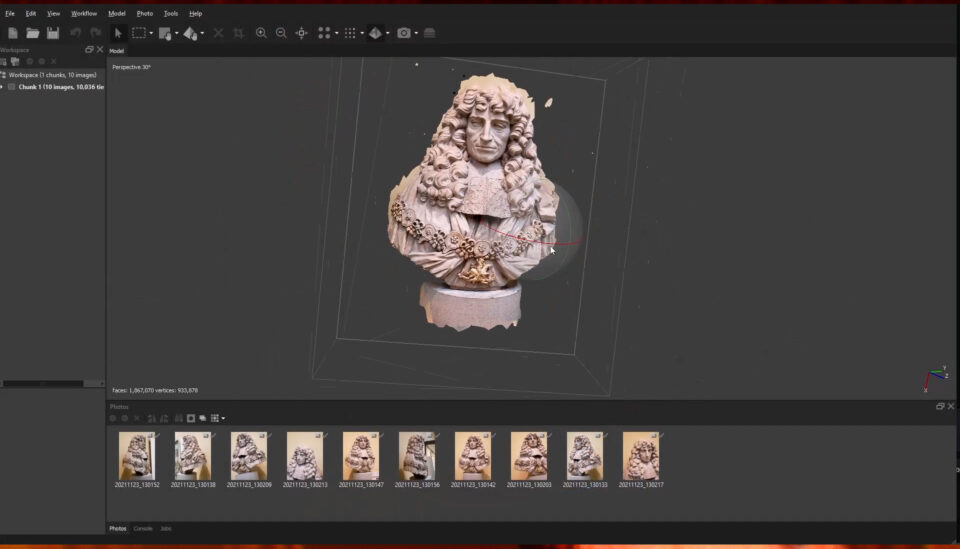
Michael began by creating a 3D model of the bust of Prince Rupert from source photos taken in the British Museum using photogrammetry software Metashape.
Turn static photos into a 3D head
Creating such a detailed 3D model would normally be painstaking work, not to mention the additional work that would be required to prepare the model for animation, but thanks to the tools available to him, Michael was able to complete the process with little hassle.
He began by using photogrammetry software Metashape to generate a high-quality 3D model of the statue from static photos taken in the British Museum, fine-tuning it in ZBrush, then exporting it to Character Creator.
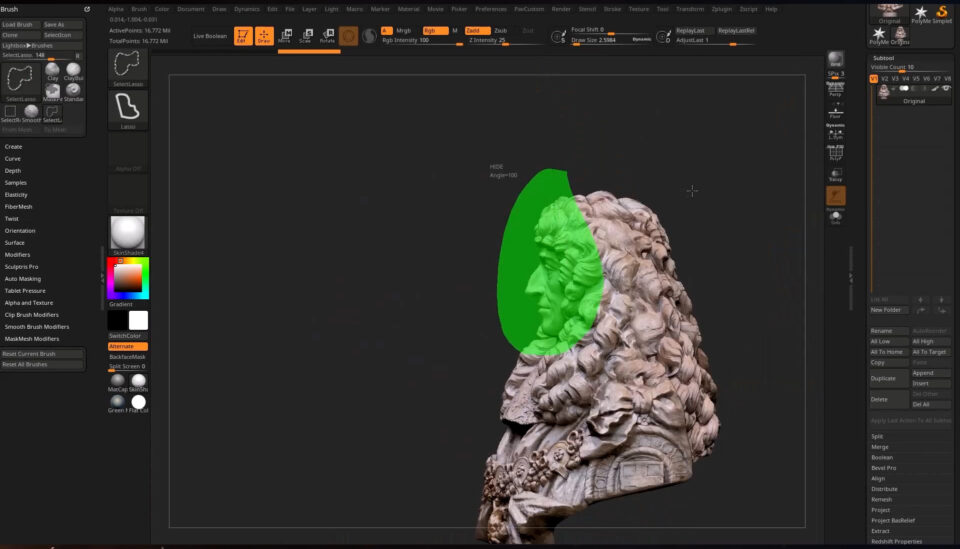
Since Michael initially only needed to prepare Prince Rupert’s face for animation, he sliced the face away from the base model in ZBrush before transferring it to Character Creator.
Transfer the 3D face to animation-ready topology
Using Character Creator‘s advanced, AI-enhanced Headshot 2.0 plugin, Michael transferred Prince Rupert’s face to an animation-ready Character Creator character.
The combination of Character Creator and Headshot 2.0 enabled Michael to generate a model with high-resolution textures with extensive morph and refinement options.
From there it was a simple process of transferring the Character Creator head back to ZBrush, ready to begin shaping its expressions.
Download the free 30-day trial of Character Creator 4 today!
This workflow provides unparalleled flexibility for converting static images into rigged 3D heads. By streamlining the laborious process of preparing 3D characters for animation, Headshot 2.0 allowed Michael to focus on refining Prince Rupert’s facial expessions, and the animation itself.
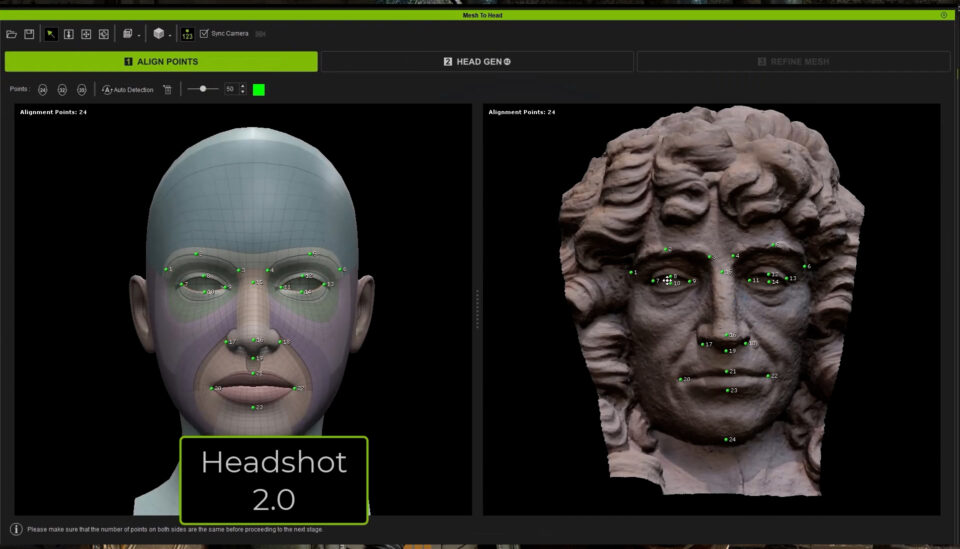
Michael used the new Mesh Workflow features in Headshot 2.0 to automatically wrap the statue’s face to Character Creator’s animation-ready topology.
Create unique expressions with ZBrush Face Tools
Human expressions can be incredibly difficult to capture in 3D. On top of that, it takes a lot of work to sculpt each expression needed for a facial animation by hand.
To streamline the process, Michael used Reallusion’s new ZBrush Face Tools plugin. It integrates ZBrush intuitively with Character Creator, letting artists transfer the readymade expressions in Character Creator to ZBrush, where they can adjust them to their needs.
All of the core Character Creator facial expressions can be personalized in this way.
“The easy-to-use, single-button interface of ZBrush Face Tools simplifies the process of applying poses to ZBrush characters, opening up a world of possibilities for making your creations come alive.”
Michael Pavlovich, Director of Character Art, Certain Affinity
In addition, ZBrush Face Tools automatically generates wrinkle maps for a character from ultra-high subdivision levels in ZBrush. These high-fidelity textures can be used within Character Creator’s dynamic wrinkles system, adding unprecedented realism to facial expressions.
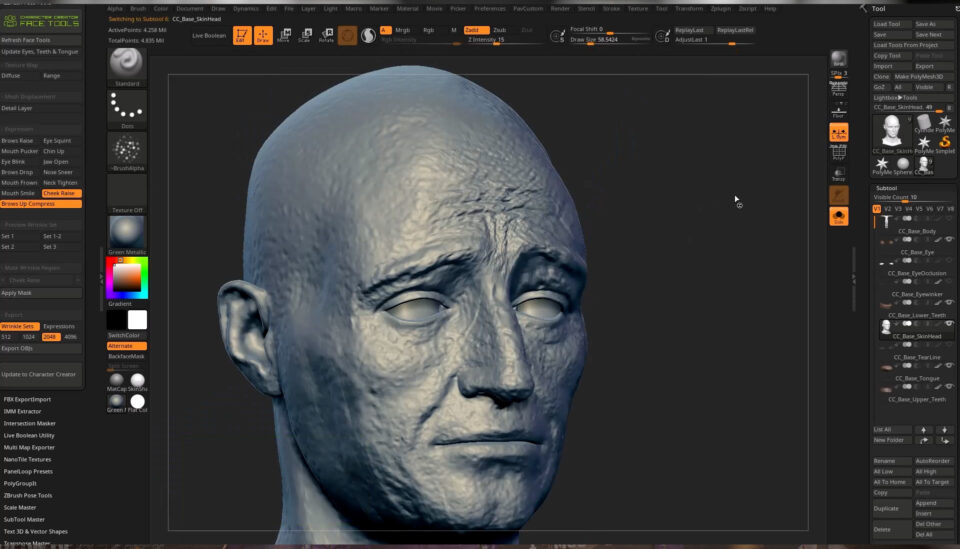
ZBrush Face Tools lets artists customize Character Creator’s core facial expressions in ZBrush. Here, Michael is sculpting the Brows Up Compress and Cheek Raise expressions.
Customize Character Creator expressions in any way you need
ZBrush Face Tools gives artists like Michael the freedom to quickly sculpt and refine the facial expressions of their 3D characters.
The plugin provides near-limitless options for in-depth customization of Character Creator expressions, giving artists full control over the emotions that their characters display.

Once Prince Rupert’s face had been joined back onto the 3D model of the statue inside Character Creator, Michael could preview his custom expressions.
Get 3D characters moving with iClone and Live Face
Once he had adjusted the facial expressions to his satisfaction, Michael could export Prince Rupert from Character Creator as a fully rigged 3D character, ready for animation.
Character Creator characters are suitable for use in 3D games and films, and are compatible with leading 3D animation platforms, ensuring immediate synchronization of all animations, materials, and textures.
To animate Prince Rupert, Michael used iClone, Reallusion’s real-time 3D animation software, and Motion Live, its built-in motion-capture platform.
The process is incredibly intuitive and smooth, with Michael simply recording facial motion on his iPhone using Reallusion’s Live Face app.
Live Face transforms the iPhone into a powerful biometric 3D mocap camera, using its advanced True Depth system to livestream captured facial data directly to an artist’s workstation.
The app includes a number of quality-of-life features, such as Live Smooth, Clip Smoothing, Expression Mapping and Multipass Recording, enabling Michael to customize the animation to match his vision.
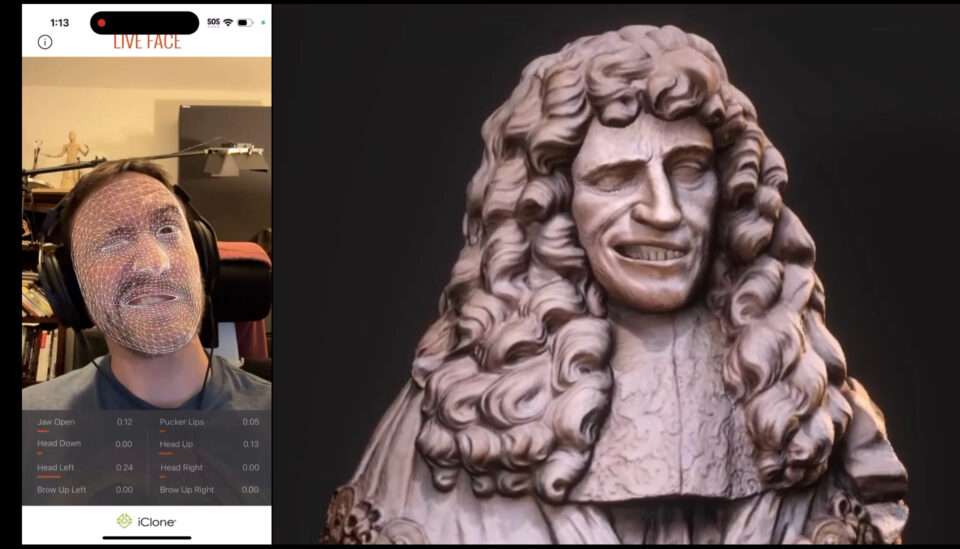
The Live Face app enabled Michael to capture facial motion data on his iPhone and livestream it to iClone on his workstation, bringing the statue of Prince Rupert to life in real time.
A complete toolset for creating and animating facial expressions
This combination of Character Creator and the Headshot 2.0 plugin, ZBrush and the ZBrush Face Tools plugin, and iClone and the Live Face app, provides artists with unprecedented freedom when creating and animating facial expressions for their 3D characters.
Thanks to their seamless integration, using these programs in tandem enables any and all 3D artists not only to make their vision a reality, but to bring it fully into motion.
