Nvidia’s free Canvas app turns doodles into matte paintings
Originally posted on 25 June 2021. Scroll down for news of the Canvas 1.2 update.
Nvidia has released Canvas, a neat free AI-based painting tool that translates rough blocking sketches into matte paintings – or lower-res images that could be used as the basis for matte paintings, at least.
The app, currently available free in beta, is hardware-accelerated via the Tensor cores in Nvidia GPUs.
Turn rough blocking sketches into photorealistic landscapes
Canvas enables you to block out the overall form of a natural environment using different-coloured brushtrokes to represent different landforms like hills, mountains, rivers and seas.
The app – trained on photographic source images using a generative adversarial network – then translates the blocking sketch into a realistic landscape in real time.
Other options in the palette add finer details, like sand, rocks and grass – or, for the sky, clouds and fog.
You can then choose an overall visual style for the image, picking from nine presets for different lighting conditions and times of day.
A neat tool for exploring compositions for concept art or matte paintings
Canvas’s raw output isn’t high enough quality to use in production: in the demo above, you can see artefacts and repeating details when you get up close to the image.
However, the app exports in PSD files, making it possible to refine the raw image in other painting apps.
The video shows Canvas being used to explore compositions for concept art or matte paintings, showing the raw images side-by-side with final versions created by artists like Jama Jurabaev and Darek Zabrocki.
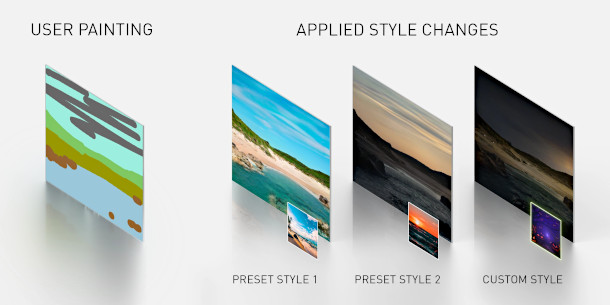
Updated 21 September 2021: Nvidia has updated Canvas, adding support for custom styles.
The new functionality enables users to use their own images as style sources, making it possible to transfer the visual style of a painting or photo to a new one generated by Canvas.
At the time of writing, custom styles aren’t covered in the online manual, but according to Nvidia’s blog post, the feature is available in the current build of the software, version 1.0.0.231.
Updated 5 January 2022: Nvidia has released Canvas 1.1, moving the software to GauGAN2, the latest version of the AI model, which generates images with “higher definition, higher quality and few artifacts”.
Users can now export images in PSD or PNG format at up to 1,024 x 1,024px resolution, up from 512 x 512px.
The update also adds five new landscape materials – straw, flowers, mud, dirt and bushes – for a total of 20.
Updated 22 March 2022: Nvidia has released Canvas 1.2, adding support for style variations.
Users can choose from 10 variants of each readymade visual style, making it possible to adjust the look of an image while preserving the overall theme. Style images and variations are also now saved in project files.
Based on Nvidia’s GauGAN 2 web app
Canvas is GPU-accelerated via the Tensor machine learning cores in Nvidia GPUs, and requires a RTX card.
However, if you’re using an older GPU – or an AMD, Intel or Apple processor – you can still try the underlying technology online, via Nvidia’s GauGAN 2 web app.
It isn’t as slickly presented, but it covers a wider range of landscape types, including buildings and other man-made structures, and also supports natural text input.
System requirements
Canvas is available in beta for Windows 10. You need a Nvidia GeForce RTX, Titan RTX, Quadro RTX or RTX GPU with version 471.68+ of the Nvidia GeForce, Studio or Quadro driver to use it. It’s a free download.
