Unity Technologies releases Unity 5.5
Originally posted on 12 September. Scroll down for news of the commercial release.
Unity Technologies has released a beta of Unity 5.5, the latest update to its game engine and development environment. The update adds new options for particle systems, and for rendering lines and trails.
Updated: The final release adds some important extra features, including a new Look Dev system and a toolset for customising the Unity splash screen on Personal and Plus accounts. Details at the end of the story.
New lighting and trails effects for particles
The main changes in the update are to the particle system, particularly to lighting and light trail effects.
Users can now attach real-time lights to particles, making it possible for particles to illuminate surrounding objects, as in the video above. The properties of the lights are inherited from the particles themselves.
There are also new options to apply noise to particle movement; and a range of particle trail effects, including the option to have trails respond to external forces, or use them as sub-emitters for new particles.
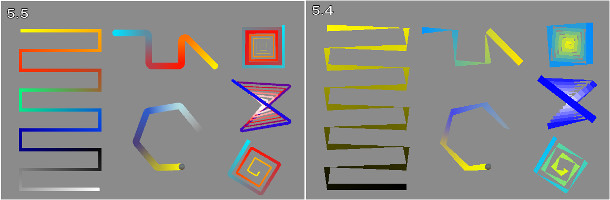
Trails also take advantage of improvements to Unity’s TrailRenderer and LineRenderer – the latter renders a line between a set of points – both of which now use a new algorithm for smoother results (above, left).
Other new features
Other new features in Unity 5.5 include improvements to the 2D physics toolset and the texture importer, where it is now possible to decouple texture properties like file format, compression and shape.
WebGL 2.0 is also supported by default in new projects. You can read a full list of changes via the link below.
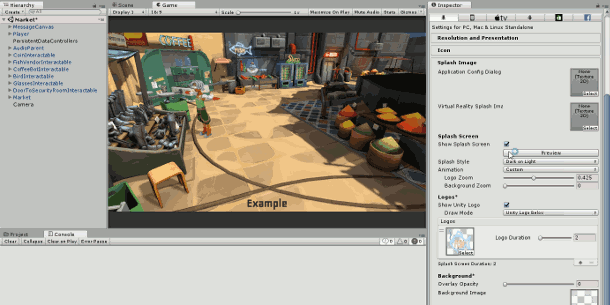
Updated 30 November 2016: Unity 5.5 is now officially shipping – including a couple of much-anticipated features that didn’t make it into the original beta.
One is the new toolset for customising the Unity splash screen if you’re using the free Personal edition or the new low-cost Unity Plus edition, shown in the image above.
According to Unity Technologies, it offers a “broad range of easy-to-configure options” including sequencing of logos, Made With Unity co-branding, background imagery and animation.
The other is an experimental Look Dev toolset: an HDR-based model viewer, intended to enable artists to check that assets are authored correctly for different in-game lighting conditions.
It comes with an accompanying pack of seven free 8K HDR images, available via the Unity Asset Store.
Other new features in Unity 5.5 not covered in our original story on the beta release include a range of improvements to animation workflow, shown in the video above.
Highlights include a new box tool in the Animation Window, which makes it easier to move, scale and ripple edit keyframes in both the Dopesheet and Curves views.
In addition, Unity 5.5 now officially supports Microsoft’s HoloLens augmented reality hardware out of the box, following a tech preview based on Unity 5.4 earlier this year.
Unity Collaborate platform now in open beta
Outside of the core software, Unity Collaborate, Unity’s new online platform for managing collaborative projects is now available in open beta.
The service is described as “a simple way for teams to save, share, and sync their Unity projects”.
Access to Unity Collaborate is included in all Unity subscriptions, including free Personal accounts, although you can’t have more than five Personal users on any individual project.
Pricing and availability
Unity 5.5 is available for Windows 7 and above and Mac OS X 10.8 and above, although Unity Technologies is in the process of deprecating support for OS X 10.8. The software is now rental-only.
Free Personal subscriptions are available to anyone earning under $100k/year. Plus and Pro subscriptions cost $35/seat/month and $125/seat/month. You can read a feature comparison here.
Read an overview of the new features in Unity 5.5 on Unity Technologies’ blog
