Autodesk releases MotionBuilder 2025
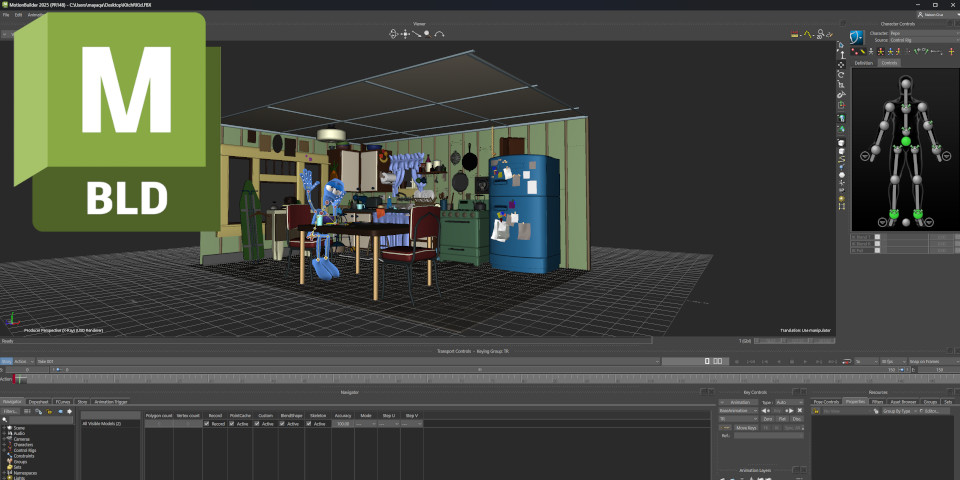
Autodesk has released MotionBuilder 2025, the latest version of its character animation tool, commonly used for viewing and editing motion-capture data.
The update introduces USD for MotionBuilder, a new plugin that enables animators to load a USD stage into the viewport and animate in context.
Initial support for USD-based workflows
MotionBuilder 2025 is the largest update to the software for some years, if only because it makes MotionBuilder the latest application to support Pixar’s Universal Scene Description.
The new USD for MotionBuilder plugin makes it possible to load a USD stage, including textures and lights, and display it in the viewport along with MotionBuilder data.
The workflow should make it possible for artists working on VFX or animation productions with USD-based pipelines to animate in context.
Technical artists can interact with the USD stage via Python scripting.
There are still some key limitations, the biggest being that it isn’t actually possible to convert USD data to MotionBuilder data, or vice versa: the USD stage is purely there for reference.
In addition, loading large or complex stages “may cause crashes”, so users are advised to limit visibility of unnecessary objects before importing into MotionBuilder.
Workflow and performance improvements
The other changes in MotionBuilder 2025 are smaller workflow and performance improvements.
They include the option to stretch multiple selected clips in Loop mode in the Story Tool, and to lock Global/Take time marks on the timeline, preventing them from being moved.
There are also new shorcut keys for common tasks, updates to Python scripting, and updates to the way that MotionBuilder displays warning messages.
Pricing and system requirements
MotionBuilder 2025 is available for Windows 10+ and RHEL and Rocky Linux 8.7/9.3. The software is rental-only, with subscriptions costing $2,145/year.
Read a full list of new features in MotionBuilder 2025 in the online documentation
Have your say on this story by following CG Channel on Facebook, Instagram and X (formerly Twitter). As well as being able to comment on stories, followers of our social media accounts can see videos we don’t post on the site itself, including making-ofs for the latest VFX movies, animations, games cinematics and motion graphics projects.
