Autodesk ships Flame 2024.2
Originally posted on 12 April 2023. Scroll down for news of the Flame 2024.2 update.
Autodesk has begun its Flame 2024 release cycle, the latest annual series of updates to Flame, its compositing, finishing and effects software
Flame 2024 updates Flame’s handling of metadata, making it possible to overlay metadata on the image in the Player, and to copy and paste metadata in the Batch schematic.
Other changes include more precise handling of the start frames of media, native support for the Apple Silicon processors in current Macs, and deprecation of old Sparks plugins.
The other products in the Flame family – the two cut-down editions of Flame, Flame Assist and Flare, and colour grading tool Lustre – have also been updated to their 2024 releases.
New options for generating and using clip metadata
Flame 2024 features a number of changes to the way that the software handles metadata, including a new option to overlay metadata on the image in the Player, as shown above.
According to Autodesk, being able to view shot metadata in context provides “easier monitoring and tracking of shots when collaborating across teams”.
The workflow is similar to the existing Burn-in Metadata effect, “but without having to manage a Timeline FX on a gap”.
It is also now possible to generate a wider range of metadata, with new and updated layers generating metadata that can be used with the new overlay, or with Burn-in Metadata.
In addition, it is possible to copy and paste metadata between nodes in Batch, Flame’s procedural compositing environment, or from clips to nodes: one of a number of workflow improvements to Batch.
Dedicated Start Frames for media now supported throughout Flame
The way that Flame handles the start frames for media has reworked, with the software now using a dedicated value for the start frame, rather than a converted timecode value.
The new Start Frame value can be set or used throughout the software, including on media import and export, and in Preferences, the Timeline, Player and Batch.
Workflow improvements to Batch’s Paint node
Other workflow improvements include an update to Batch’s Paint node, used for paint and touch-up work, reorganising the UI to give more room to the Brush controls and Axis menu.
It is also now possible to track paint strokes using the Tracker tool in the Axis tab.
Native Apple Silicon support and the deprecation of old Sparks plugins
Flame 2024 also becomes the latest Autodesk application with native support for the M1 and M2 processors in current Macs, Maya having got its own native Apple Silicon support in Maya 2024 last month.
Autodesk has also now deprecated the old Sparks API for Flame plugins in favour of OFX.
Projects that include Sparks plugins will still load, but it isn’t possible to edit any of the plugin parameters, although the change should only affect ‘old favourite’ plugins that are no longer in active development: as far as we’re aware, most major Flame plugin developers have already switched to OFX.
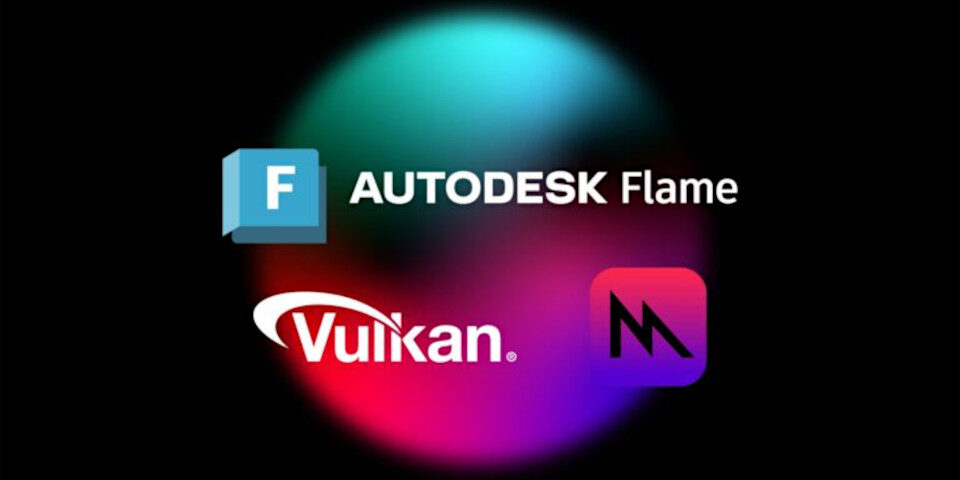
Updated 2 August 2023: Autodesk has released Flame 2024.1.
It’s a significant under-the-hood update, moving Flame to a new graphics architecture: instead of OpenGL, it now uses Vulkan for GPU compute and rendering on Linux, and Metal on macOS.
According to users quoted on Autodesk’s blog, “some render times are faster by 50%” on macOS.
Updates to Metadata Overlay, the Resize tool and the Keyboard Shortcuts editor
The new Metadata Overlay introduced in Flame 2024 has been updated, and is now available in Batch, Batch FX and Modular Keyer.
The existing Resize tool has also been updated, streamlining workflow when using it to crop images, and introducing new Adaptive and Scaling Presets modes.
Other changes include a redesign of the Keyboard Shortcuts editor, and workflow improvements to Batch, Timeline and Timeline FX.
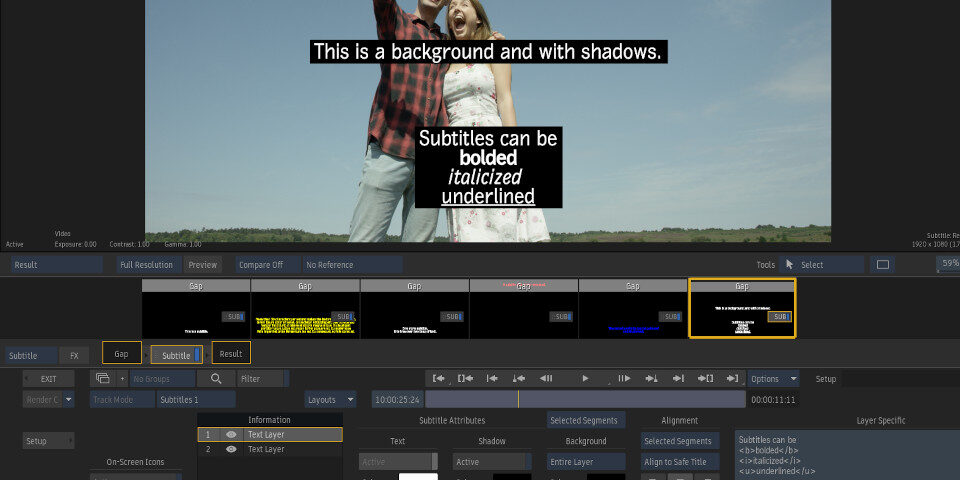
Updated 26 October 2023: Autodesk has released Flame 2024.2.
The update introduces a new workflow for subtitles, making it possible to create or edit SubRip (SRT) subtitles directly in the timeline, and to export MP4 files with H.264 compression.
You can find a full list of smaller workflow improvements via the link at the foot of the story.
Pricing and availability
Flame 2024.2 is available for Rocky Linux 8.5/8.7 and macOS 12.0+ on a rental-only basis. Since Flame 2023, the cost of subscriptions has risen to $610/month, up $30/month, or $4,870/year, up $235/year.
Flare 2024 and Flame Assist 2024 are also available for Rocky Linux 8.5/8.7 and macOS 11.1+. Single-user subscriptions now cost $2,595/year.
Lustre 2024 is only available on Rocky Linux 8.5/8.7. A single-user subscription now costs $4,870/year.
Read a full list of new features in Flame 2024.2 in the online documentation
Read Autodesk’s FAQs about the deprecation of Sparks in Flame
Have your say on this story by following CG Channel on Facebook, Instagram and X (formerly Twitter). As well as being able to comment on stories, followers of our social media accounts can see videos we don’t post on the site itself, including making-ofs for the latest VFX movies, animations, games cinematics and motion graphics projects.
