Mercenaries Engineering releases Rumba 1.1
Guerilla Render developer Mercenaries Engineering has released Rumba 1.1, the latest version of its Maya-compatible character animation software for visual effects and feature animation work.
New features include a new customisable Picker Tool, the option to import and edit audio and reference video clips, a new silhouette display mode, and USD import and editing.
Removing the creative stumbling blocks from character animation
First released last year, Rumba is pitched as “the best professional 3D animation solution on the market”.
The software is intended to remove traditional creative stumbling blocks from animation work, enabling animators to work directly on a character without the need to do any unnecessary technical set-up.
Its novel features include the option to pose characters directly by manipulating their geometry, rather than a control rig: a workflow previously available mainly in the in-house tools of big animation studios.
Animators can also work on multiple poses in parallel, via an onion-skinned view that displays a character at successive frames of the animation simultaneously.
The software is designed to integrate with traditional Maya pipelines, with artists rigging characters in Maya, then exporting them to Rumba via the accompanying mtorba plugin.
Props and scene geometry can be exported as standard Alembic files, and the completed animation can also be exported back to Maya as Alembic caches, or in FBX format.
As with its sister application, production renderer Guerilla Render, Rumba is intended to handle assets of the complexity used in typical VFX and feature animation pipelines.
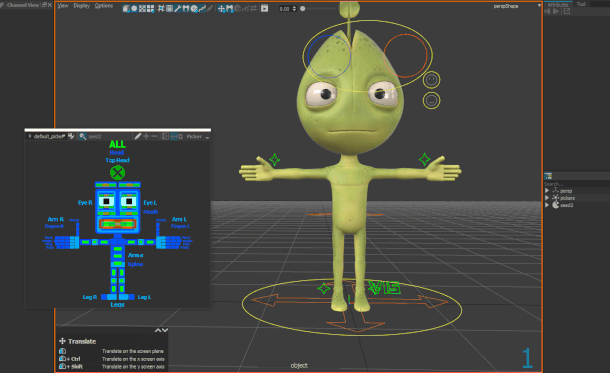
Rumba 1.1: new Picker Tool, audio and video editing, and USD import
To that, Rumba 1.1 adds a new Picker Tool, for selecting individual parts of a character. The default layout includes facial features and digits, but users can create their own custom layouts.
There is also a new media layers system, making it possible to import audio or video clips and play them back or edit them interactively via Rumba’s timeline.
Reference images and video can be displayed on an image plane inside a 3D scene.
In addition, the update introduces initial support for Universal Scene Description, making it possible to import assets in USD format, and view and edit them within a Hydra viewport.
Workflow improvements include the option to display characters in silhouette mode, to lock cameras and to save and reload snapshots of animation curves.
Pricing and system requirements
Rumba 1.1 is available for Windows 7+ and glibc 2.17+ Linux.
The software is rental-only, with Freelance licences – restricted to one per facility or project – costing €200/year (around $233/year) and Studio licences costing €600/year ($699/year).
If you want to try before you buy, Mercenaries Engineering also provides free, fully featured Enthusiast and Education licences, for non-commercial use only.
Read a full list of new features in Rumba 1.1 in the online release notes
