Check out open-source 3D painting tool ArmorPaint
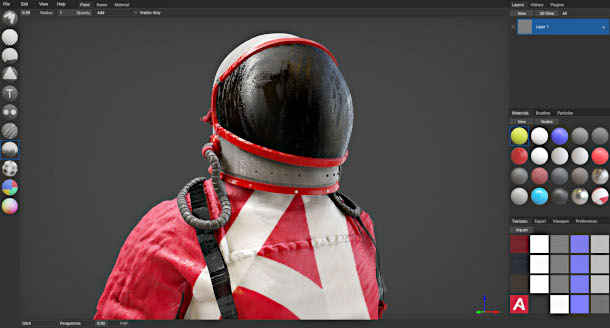
Originally posted on 28 October 2019. Scroll down for news of ArmorPaint 0.7.
The Armory development team has updated ArmorPaint, its promising open-source 3D painting tool, adding hardware-accelerated baking on Nvidia RTX graphics cards, and the foundations of a plugin system.
The software, which is free to compile from the source, and costs under $20 for compiled binaries, it a possible future alternative to tools like Adobe’s Substance Painter.
A standalone 3D painting tool for creating game-ready PBR texture maps
Developed by the team behind open-source game engine Armory, ArmorPaint is a standalone 3D texture painting tool capable of generating PBR texture maps for use in other game engines or DCC software.
It was first released in early 2018, and is still a work in progress, the latest stable build being 0.6.
When we posted a story on free procedural texture generator Material Maker – regarded by some as an alternative to Substance Designer – last week, it was suggested as a counterpart for Substance Painter.
And since the first developer builds for the next update, ArmorPaint 0.7, have just been released this month, now seems like a good time to look at the software.
Paint directly onto a 3D model, then bake or export texture maps at up to 32-bit depth
Like Substance Painter, ArmorPaint enables artists to texture models by painting directly on their surface in a real-time 3D viewport.
Users can import 3D assets in OBJ, FBX and – as of the 0.7 update – STL format, or as Blender scene files. Texture maps can be imported in a range of standard 2D formats, including PSD and HDR.
The software includes its own node-based material editor, making it possible to create base materials for the model directly within ArmorPaint.
Alternatively, users can import existing sets of PBR texture maps, which ArmorPaint will then automatically assemble into a material.
Users can then paint material properties onto the model using a set of Substance Painter-like tools, including a basic paintbrush; an eraser; fill, clone and blur tools; plus an experimental particle brush.
Both the 3D view and a corresponding 2D view showing the UV layout update in real time: the software is GPU-based, and is described as offering “seamless” 16K texture painting on a “high-end graphics card”.
Completed texture maps can be exported as 8-bit JPEG or PNG files or 16-bit/32-bit EXRs. It is also possible to bake a range of geometry-based texture maps, including AO, Cavity, Curvature and World Space Normal.
You can see the workflow in the video above, which was recorded using the stable 0.6 build.
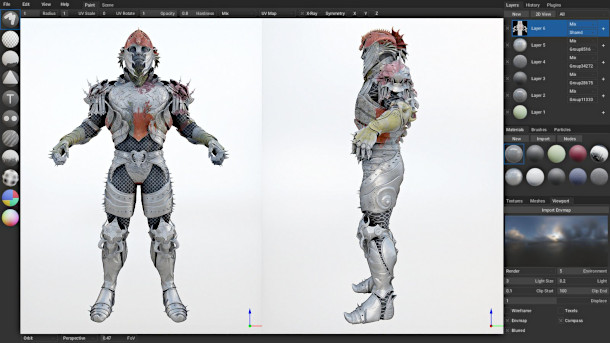
New in ArmorPaint 0.7: experimental plugin system, hardware-accelerated baking on Nvidia RTX GPUs
To that, the latest 0.7 developer builds add a varied range of new features.
Some are standard workflow must-haves, including support for blending modes when working with layers and brushes, the option to split up OBJ files by groups, and an auto-save system.
Less predictably, the release also lays the foundations for a plugin system, pitched as a way to modify existing nodes, or to add entirely new node systems.
As a proof of concept, the ArmorPaint team has implemented Embark Studios’ texture synthesis system as an ArmorPaint plugin, described as a “first step to generating materials from photos”.
The 0.7 update also introduces experimental support for baking texture maps – AO, bent normal and thickness maps – and lightmaps using DXR (DirectX Raytracing) on Nvidia’s current RTX graphics cards.
Other features are being added steadily, as evidenced by Armory founder Lubos Lenco’s Twitter feed.

Updated 13 January 2020: ArmorPaint 0.7 is now shipping.
The Armory development team has also released experimental new live link plugins for Unreal Engine and Unity, making it possible to edit an asset in ArmorPaint and see it update in-engine.
Pricing and system requirements
ArmorPaint is available for Windows and Linux. There is also an experimental unsigned macOS build.
The source code is available free under a zlib licence. You can find instructions for compiling from source on GitHub. This third-party video tutorial explains how to compile ArmorPaint on Windows 10.
To help support development work, compiled binaries are available via Gumroad, and cost €16 (around $18). Once you’ve bought the software, all further updates are free.
Read a full list of new features in ArmorPaint 0.7 in the online changelog
Read an overview of ArmorPaint in the software’s online manual
